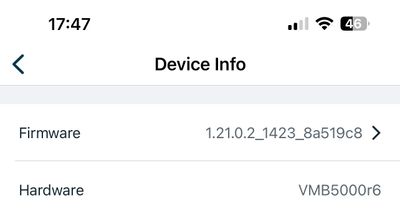This topic has been marked solved and closed to new posts due to inactivity. We hope you'll join the conversation by posting to an open topic or starting a new one.
- Subscribe to RSS Feed
- Mark Topic as New
- Mark Topic as Read
- Float this Topic for Current User
- Bookmark
- Subscribe
- Printer Friendly Page
- Mark as New
- Bookmark
- Subscribe
- Mute
- Subscribe to RSS Feed
- Permalink
- Report Inappropriate Content
Hi there,
I have had this base station for over 2 years. The Micro SD card I have used to record the events are stored at the bottom of this base station.
About a week ago, I began to receive error messages the micro SD card was corrupted. I replaced it with a new card over the weekend and again the error message continued.
This lead me to believe it is not the micro SD card that initially had failed. But I dont know what the problem is. I would very much like to continue to have the ability to record locally.
Has anyone else experienced this recent problem?
thanks,
Eric
Solved! Go to Solution.
- Related Labels:
-
Features
-
Installation
Accepted Solutions
- Mark as New
- Bookmark
- Subscribe
- Mute
- Subscribe to RSS Feed
- Permalink
- Report Inappropriate Content
New firmware has been released resolving this issue. Your base station/SmartHub should have automatically updated and received this firmware overnight.
Please test again and list us know if you are still experiencing an issue.
JamesC
- Mark as New
- Bookmark
- Subscribe
- Mute
- Subscribe to RSS Feed
- Permalink
- Report Inappropriate Content
While it would be a pain, I'd suggest removing all devices connected to the hub as well as the hub itself. STart fresh by claiming the hub and then the cameras. Set up local recording again - any difference?
BTW, do the cards work properly on a computer?
- Mark as New
- Bookmark
- Subscribe
- Mute
- Subscribe to RSS Feed
- Permalink
- Report Inappropriate Content
I actually just posted about this, but then found your thread.
I recently upgraded my older Arlo gear to the new Ultra 2 pro cams and VMB5000 base station. Bought a brand new microSD card, formatted and put into the hub, next day got the corrupt sd card message.
Long story short, I have been through 3 brand new micro SD cards, the last one being the sandisk extreme with the highest write speeds I could find. Each works for about a day then corrupts. I'm waiting on support to reply back, but it's driving me nuts and seems to be an issue with the hub or firmware.
- Mark as New
- Bookmark
- Subscribe
- Mute
- Subscribe to RSS Feed
- Permalink
- Report Inappropriate Content
Hi Vdubguy2k,
I echo your frustration. Please keep us posted of what you learned through Support. I also believe this is a firmware issue, not hardware related. I have since also tried multiple micro SD cards, all produced the same error message.
- Mark as New
- Bookmark
- Subscribe
- Mute
- Subscribe to RSS Feed
- Permalink
- Report Inappropriate Content
I’m glad to see others are experiencing this issue too as over the last few weeks it has started occurring for me too. Thinking my microSD card had failed I purchased a new one. Unfortunately a day or 2 later with the new microSD card, it was having the same error.
Based on this it seemed to me to be an Arlo firmware issue, and now seeing it’s occurring at the same time for others, it appears that’s definitely the case.
Arlo, when will you be able to fix this issue? It’s concerning to think the recording of security videos to SD card is not currently working.
- Mark as New
- Bookmark
- Subscribe
- Mute
- Subscribe to RSS Feed
- Permalink
- Report Inappropriate Content
I got a reply back from support, and sent them screen shots they requested (from my phone app and desktop) of the errors. They said once they receive those they will work on it. Hopefully it won't take too long! I will update here if I get a solution that works, so hopefully it will help on your end as well.
- Mark as New
- Bookmark
- Subscribe
- Mute
- Subscribe to RSS Feed
- Permalink
- Report Inappropriate Content
New support person replied back, asked me to reinstall the mobile app and see if that fixes it, sigh. It's like they wait a few days, don't even read the support request, and send a canned response. I clearly explained the issue and provided screen shots from my phone and desktop showing the issue. I just can't figure out how they could think the mobile app has anything to do with the base corrupting SD cards.
I replied back of course. Going to wait a couple of days to see what new support person replies back with something to just waste more time. One more week then it all gets boxed up and sent back if not fixed.
If anyone else has better luck with this, would love to hear about it!
- Mark as New
- Bookmark
- Subscribe
- Mute
- Subscribe to RSS Feed
- Permalink
- Report Inappropriate Content
Thank you for sharing. Please keep us posted.
- Mark as New
- Bookmark
- Subscribe
- Mute
- Subscribe to RSS Feed
- Permalink
- Report Inappropriate Content
That’s frustrating 😞
- Mark as New
- Bookmark
- Subscribe
- Mute
- Subscribe to RSS Feed
- Permalink
- Report Inappropriate Content
The development team is currently investigating reports of this issue. I will provide an update once I have more information available to share.
JamesC
- Mark as New
- Bookmark
- Subscribe
- Mute
- Subscribe to RSS Feed
- Permalink
- Report Inappropriate Content
Latest update to this. Arlo support requested that I factory reset the VMB5000 and try again. I did this, and of course it removed all my cameras as well. I had one camera with a CVR subscription, and it appears I lost all of the recorded video for that, bummer.
I added all my cameras back on and tested to make sure everything was working......so far so good. I couldn't easily figure out how to get the one camera back on my CVR subscription without paying again, so I just left it for now. Local recording was working going on day 3, which is great, because before I could barely go one day without the SD card corruption issue. I was hopeful the issue was solved with the reset. Decided to add that one camera back on a CVR subscription, paid to do that, and tested. Everything was working. About 6 hours later, got the exact same SD card corruption error.
So, at this point, it seems my issue is related to having a camera with a CVR subscription, and local recording. I really need both, so replied back to support and will see what they say.
Are you guys with the corrupt SD cards running CVR on any of your cameras?
- Mark as New
- Bookmark
- Subscribe
- Mute
- Subscribe to RSS Feed
- Permalink
- Report Inappropriate Content
Mine isn’t on CVR, I haven’t ever had CVR, just Arlo Secure subscription
- Mark as New
- Bookmark
- Subscribe
- Mute
- Subscribe to RSS Feed
- Permalink
- Report Inappropriate Content
Adding this link here as well: https://community.arlo.com/t5/Arlo-Ultra/Detected-sd-card-is-corrupted/m-p/1914654/highlight/false#M...
- Mark as New
- Bookmark
- Subscribe
- Mute
- Subscribe to RSS Feed
- Permalink
- Report Inappropriate Content
Wow, a few threads on it now.
Not sure how the basics of being able to manage and write to local storage can be compromised and escape into released code. Quality of software has been the worst part of the Arlo experience by far though for me so not a big surprise
- Mark as New
- Bookmark
- Subscribe
- Mute
- Subscribe to RSS Feed
- Permalink
- Report Inappropriate Content
Adding that I have the same issue. No subscription, no CVR. A mix of old pro 2 cameras, Ultras, and a wire free video doorbell. Local storage is used for the ultras and doorbell so I’ve been stuck with no videos for the past couple of months.
- Mark as New
- Bookmark
- Subscribe
- Mute
- Subscribe to RSS Feed
- Permalink
- Report Inappropriate Content
Same issue here. Worked perfectly till about a month or so ago. I also tried five different flash drives with no success.
- Mark as New
- Bookmark
- Subscribe
- Mute
- Subscribe to RSS Feed
- Permalink
- Report Inappropriate Content
The development team is currently testing a fix for this issue. I will provide an update as soon as I have more information available to share.
JamesC
- Mark as New
- Bookmark
- Subscribe
- Mute
- Subscribe to RSS Feed
- Permalink
- Report Inappropriate Content
Thank you.
- Mark as New
- Bookmark
- Subscribe
- Mute
- Subscribe to RSS Feed
- Permalink
- Report Inappropriate Content
Thank you.
Many of us are suffering from this it seems.
- Mark as New
- Bookmark
- Subscribe
- Mute
- Subscribe to RSS Feed
- Permalink
- Report Inappropriate Content
I am having SD card errors every 3-5 days and none of my cameras are setup for CVR.
- Mark as New
- Bookmark
- Subscribe
- Mute
- Subscribe to RSS Feed
- Permalink
- Report Inappropriate Content
Same Issue, No Subscription, Just SD Corrupting. I Have To Quickly Reformat After ‘Restart’, But Lose Stored Images, And The Ones Missed Since The Time It Became/Flagged As Corrupt… 🤷♂️
Thanks For Acknowledging The Issue, I Was Going To Buy Another SD Card, I’m Curious As To What Is The Maximum Memory Size Allowed/Addressable By The VMB5000SD Base? Are There Any Other Arlo Specs Preferred For The SD Card? (Or Is It Micro SD?)
Thanks, Walt
- Mark as New
- Bookmark
- Subscribe
- Mute
- Subscribe to RSS Feed
- Permalink
- Report Inappropriate Content
Exactly the same here. Different SD cards, still get corruption within 48 hours, ever since I installed the system 5 weeks ago.
Clearly an issue with the smart hub itself, which is the latest firmware and hardware I believe.
- Mark as New
- Bookmark
- Subscribe
- Mute
- Subscribe to RSS Feed
- Permalink
- Report Inappropriate Content
I am having the same issue, the app is saying my sd card is corrupted so I came here for help. After reading the comments im convinced it’s a firmware issue. Hope arlo resolves quickly.
- Mark as New
- Bookmark
- Subscribe
- Mute
- Subscribe to RSS Feed
- Permalink
- Report Inappropriate Content
I have the exact same issue it started about 2 months ago. I've gone through 3 micro SD cards now so this has to be a defect in the hub?
- Mark as New
- Bookmark
- Subscribe
- Mute
- Subscribe to RSS Feed
- Permalink
- Report Inappropriate Content
It seems related to cameras that have a cloud plan. I signed up for cloud storage with Arlo Secure and that's when the problem started.
-
Accessing Local Storage
1 -
Arlo Mobile App
279 -
Arlo Pro 3
1 -
Arlo Smart
179 -
Arlo Ultra
9 -
Before You Buy
433 -
Features
289 -
Fehlerbehebung
1 -
Firmware Release Notes
39 -
Installation
300 -
Online and Mobile Apps
113 -
Service and Storage
110 -
Smart Subscription
3 -
Troubleshooting
1,822