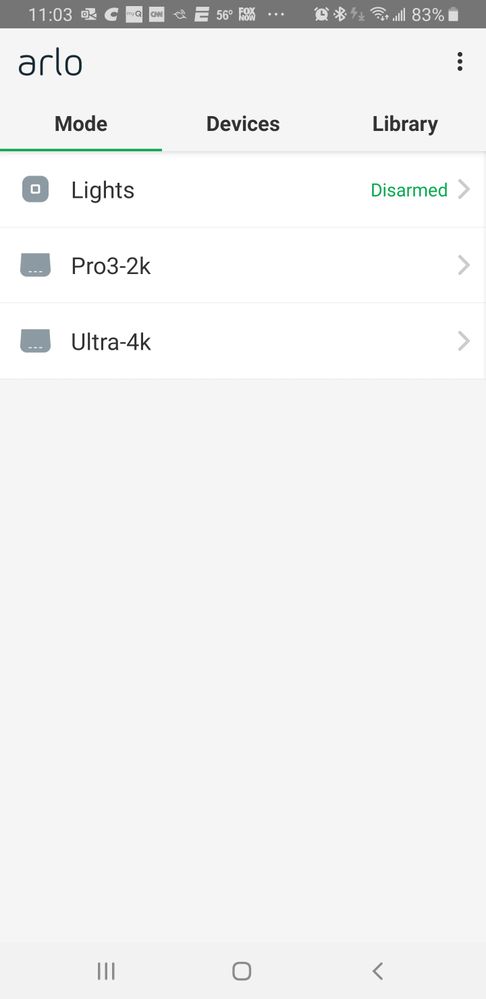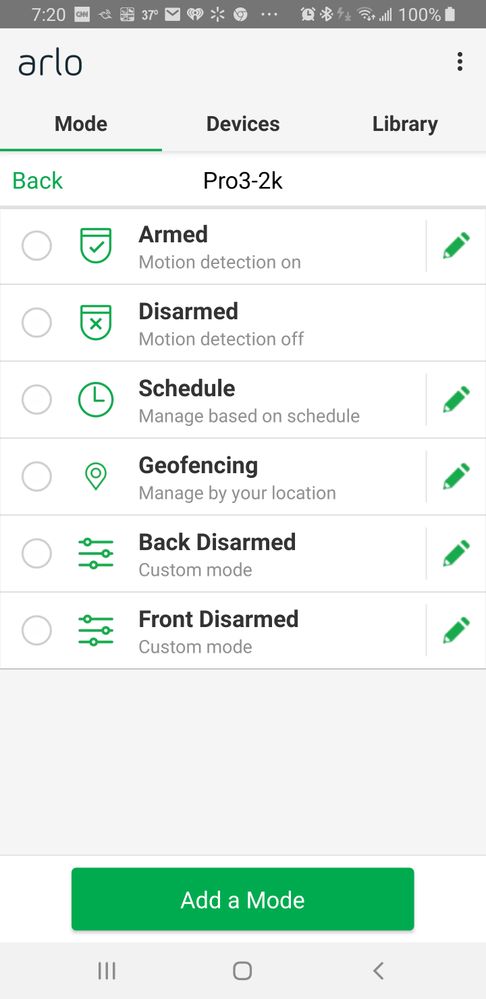This topic has been marked solved and closed to new posts due to inactivity. We hope you'll join the conversation by posting to an open topic or starting a new one.
- Subscribe to RSS Feed
- Mark Topic as New
- Mark Topic as Read
- Float this Topic for Current User
- Bookmark
- Subscribe
- Printer Friendly Page
- « Previous
-
- 1
- 2
- Next »
- Mark as New
- Bookmark
- Subscribe
- Mute
- Subscribe to RSS Feed
- Permalink
- Report Inappropriate Content
The latest App version has a problem to where the indication of status and selection simply keep disappearing. This is annoying. It leaves the user wondering what the actual status of the Arlo systems are. Please fix this promptly.
Solved! Go to Solution.
- Related Labels:
-
Online and Mobile Apps
- Mark as New
- Bookmark
- Subscribe
- Mute
- Subscribe to RSS Feed
- Permalink
- Report Inappropriate Content
Yes. And, i just deleted the app then deleted the schedule on pc. Then redid schedule on pc then reinstalled app. App shows mode - disarmed and pc shows schedule mode.
Strangely, after the phone screen turned off while i was replying on the PC, I turned my phone screen back on and saw the mode switch from disarmed to schedule then back to disarmed on its own. I use motorola moto x4 with android 9.
- Mark as New
- Bookmark
- Subscribe
- Mute
- Subscribe to RSS Feed
- Permalink
- Report Inappropriate Content
Well I thought I found the problem but its back, now it only disappears when in armed mode any other mode the base status does not disappear. Sometimes armed mode will blink on and off a few times before disappearing. This problem has been going on for almost 3 weeks As it started with the 2.11.0_26065 app. Android 9 A50
- Mark as New
- Bookmark
- Subscribe
- Mute
- Subscribe to RSS Feed
- Permalink
- Report Inappropriate Content
was the siren meant to go off when it did? is your schedule correct, but the logo/verbiage says disarmed?
- Mark as New
- Bookmark
- Subscribe
- Mute
- Subscribe to RSS Feed
- Permalink
- Report Inappropriate Content
Same similar problem here also but my base status disappear but if iam in disarm or any other mode it doesn't disappear. When I tap mode on the app the armed status will blink then be gone. Running Android 9 A50 phone
- Mark as New
- Bookmark
- Subscribe
- Mute
- Subscribe to RSS Feed
- Permalink
- Report Inappropriate Content
Yes. Per schedule, it was armed and camera motion triggered siren. The app still showed disarmed mode.
- Mark as New
- Bookmark
- Subscribe
- Mute
- Subscribe to RSS Feed
- Permalink
- Report Inappropriate Content
As the subject says once again I go to mode and the status of what the bases are in is blank but it only does it when in armed mode that the status is blank if the bases are in disarmed mode they don't disappear when opening and closing the app. Yes this is the newest app 2.11.2_26080 for Android. Our phones are Samsung A50 on version 9. App 2.10.0_26060 doesn't have this problem.
- Mark as New
- Bookmark
- Subscribe
- Mute
- Subscribe to RSS Feed
- Permalink
- Report Inappropriate Content
- Mark as New
- Bookmark
- Subscribe
- Mute
- Subscribe to RSS Feed
- Permalink
- Report Inappropriate Content
Here we go again, I started a topic about the app today on Arlo pro2 and it gets merged with this thread, why? Is it because they don't want to see more and more problems posted and bury it in a thread that's a few weeks old, bad for publicity? trying to hide problems? , thanks mods.
- Mark as New
- Bookmark
- Subscribe
- Mute
- Subscribe to RSS Feed
- Permalink
- Report Inappropriate Content
Well the new app 2.12 update today 12-13-19 is still buggy as my modes are still blank still doesn't show armed sometimes it will show then disappear just like before. It only disappears when in armed mode I cant believe this is still a problem. Android 9 A50 phone.
- Mark as New
- Bookmark
- Subscribe
- Mute
- Subscribe to RSS Feed
- Permalink
- Report Inappropriate Content
Hi JamesC,
Just to keep you updated, my devices are now running on the latest App version 2.12.0_2690 released 12/13/19.
In checking the App on all device (in my case, smartphones and tablets), the problem remains. There is no change. The Mode status indicators still disappear.
Thanks,
John
- Mark as New
- Bookmark
- Subscribe
- Mute
- Subscribe to RSS Feed
- Permalink
- Report Inappropriate Content
- Mark as New
- Bookmark
- Subscribe
- Mute
- Subscribe to RSS Feed
- Permalink
- Report Inappropriate Content
As the subject says when? I still have blank mode status. When the system is armed the armed status is blank but when disarmed it doesn't disappear. It shows the whole time the app is open but when you close the app and reopen its gone and sometimes it will flash then go blank.
- Mark as New
- Bookmark
- Subscribe
- Mute
- Subscribe to RSS Feed
- Permalink
- Report Inappropriate Content
I cant believe this I started and new thread in the Arlo pro 2 section and it gets moved to here AGAIN why? Iam getting so sick and tired of this system all the problems with the app and Arlo breaking **bleep** every time they do a update. The mods saying they will let us know on any new news on this problem is just plain BS there responses are caned copy and paste reply's. Tried to edit my reply above and I ran out of time to edit, really.
- Mark as New
- Bookmark
- Subscribe
- Mute
- Subscribe to RSS Feed
- Permalink
- Report Inappropriate Content
- Mark as New
- Bookmark
- Subscribe
- Mute
- Subscribe to RSS Feed
- Permalink
- Report Inappropriate Content
I have this problem with the standard Arlo Pros, so it's not linked to the Ultras. They released another bug-ridden app -- past few days it was stuck on "Getting Status" for a bunch of us and I ultimately ended up going back to an October version of the app. How pathetic is that.
- Mark as New
- Bookmark
- Subscribe
- Mute
- Subscribe to RSS Feed
- Permalink
- Report Inappropriate Content
mamarcac,
I would like to know how to change my app back to an earlier version. Can you direct me?
The problem with the past couple of software updates have really brought on the frustration, not knowing the actual status of the Arlo's.
Thanks~
- Mark as New
- Bookmark
- Subscribe
- Mute
- Subscribe to RSS Feed
- Permalink
- Report Inappropriate Content
- Mark as New
- Bookmark
- Subscribe
- Mute
- Subscribe to RSS Feed
- Permalink
- Report Inappropriate Content
My smartphone software version, 2.12.1_27005 this AM. So far the indicator buttons in Mode/Device options are remaining. It looks like this problem is resolved. Now to check and ensure that everything else is working as it should.
- « Previous
-
- 1
- 2
- Next »
-
Accessing Local Storage
1 -
Arlo Mobile App
280 -
Arlo Pro 3
1 -
Arlo Smart
180 -
Arlo Ultra
9 -
Before You Buy
434 -
Features
290 -
Fehlerbehebung
1 -
Firmware Release Notes
39 -
Installation
300 -
Online and Mobile Apps
113 -
Service and Storage
110 -
Smart Subscription
3 -
Troubleshooting
1,824