This topic has been marked solved and closed to new posts due to inactivity. We hope you'll join the conversation by posting to an open topic or starting a new one.
- Subscribe to RSS Feed
- Mark Topic as New
- Mark Topic as Read
- Float this Topic for Current User
- Bookmark
- Subscribe
- Printer Friendly Page
- Mark as New
- Bookmark
- Subscribe
- Mute
- Subscribe to RSS Feed
- Permalink
- Report Inappropriate Content
After the update of the Arlo app on August 22, 2022 , when I try to access my Smarthub,I keep getting this message: There was an error obtaining your library. Arlo team is working on this issue. It has been almost a month and it is still not working!!
Solved! Go to Solution.
- Related Labels:
-
Arlo Mobile App
Accepted Solutions
- Mark as New
- Bookmark
- Subscribe
- Mute
- Subscribe to RSS Feed
- Permalink
- Report Inappropriate Content
HI All,
The firmware fix for this issue is now available. Please restart your Base Station/SmartHub to receive the update. It may take a few minutes after the restart for your system to complete the firmware installation.
Alternatively, you will automatically receive the firmware update overnight.
Thank you for your patience while we worked to resolve this issue.
Firmware version with the fix (reference your base station/SmartHub model VMBXXXX)
VMB5000-1.20.4.1_1373_d606780
VMB4540-1.20.4.1_1311_d606780
VMB4500-1.20.4.1_4079_d606780
VMB4000-1.20.4.1_4214_d606780
Please let me know if you are still experiencing an issue after your base station/SmartHub has been updated.
Best answers
-
The development team is actively investigating these reports on this issue. We are working on a resolution. As soon as I have more information to share I will provide an update.
-
This issue has been escalated and the development team is currently investigating these reports. I will provide an update as soon as I have more information.
JamesC
-
The VMB5000 and VMB4540 received an update yesterday. The VMB4000 and VMB4500 will have an update released today. Your Base station/SmartHub will update automatically, so please continue to wait for the updates.
Thank you
- Mark as New
- Bookmark
- Subscribe
- Mute
- Subscribe to RSS Feed
- Permalink
- Report Inappropriate Content
DO NOT BUY ARLO.
I made a HORRIBLE MISTAKE in purchasing 2 new Arlo Ultra Systems including doorbell and Floodlight cameras, one for my home and another for a friend, based on my prior experience with Arlo 2 Pro. I/we have NOT BEEN able to view the videos recordings, stored on local storage, in MONTHS and frankly, I would like to return BOTH Systems that cost me about $1600.00. This is a travesty and pure GREED on ARLO'S behalf. I WILL NEVER PURCHASE OR RECOMMEND YOUR SYSTEM TO ANYONE AND WILL ACTIVELY ASK OTHERS TO NOT BUY YOUR PRODUCTS.
PO!!!
- Mark as New
- Bookmark
- Subscribe
- Mute
- Subscribe to RSS Feed
- Permalink
- Report Inappropriate Content
Hi @lee990
Can you provide more detail regarding the issue you are experiencing? are you receiving an error message of some sort?
- Mark as New
- Bookmark
- Subscribe
- Mute
- Subscribe to RSS Feed
- Permalink
- Report Inappropriate Content
I'm tending to agree with the OP on this. I have had my device for several months now and as soon as the subscription ran out I was no longer able to access the videos stored locally from my phone. I have searched a LOT of the forums and there doesn't seem to be a useful solution. Re-installing everything each time is NOT a solution.
I tried to leave feedback on another thread and got an error from Arlo. Seems pretty dodgy.
I am fully up to date with all applications, I have rebooted the base station. I still get the blank screen with "No recordings" for my Home Base Station. After restarting my app it went from a blank October 24 to a blank 26 Oct (today) and the green bar keeps sliding across the top looking like it's trying to find things.
I get about 100 notifications a day that there is movement (even with Motion detection set way down).
- Mark as New
- Bookmark
- Subscribe
- Mute
- Subscribe to RSS Feed
- Permalink
- Report Inappropriate Content
Hi @PastaMuppet
Did you make sure to setup Direct Storage Access per this Article. You can find more info here regarding the setup process/requirements. What is Direct Storage Access and how do I use it?
- Mark as New
- Bookmark
- Subscribe
- Mute
- Subscribe to RSS Feed
- Permalink
- Report Inappropriate Content
Hi,
Yes I used that to turn on Direct Storage. The option for "Home Base Station" does not get enabled until that has been set up. I have set up everything as the instruction describe. I have rebooted, unplugged the base station for a minute, and reformatted the USB. I understand that I can probably remove and resync all of my cameras (3 of them), and it might work. This isn't an acceptable solution. The system is recording, and my phone is receiving alerts, so obviously all of the devices are aware of each other. The only thing not working is viewing from the phone. I can watch anything from the USB if I plug it into my computer.
There is very limited troubleshooting on the support pages.
- Mark as New
- Bookmark
- Subscribe
- Mute
- Subscribe to RSS Feed
- Permalink
- Report Inappropriate Content
The Arlo development team is currently investigating this issue. We will provide an update as soon as we have more information to share with the community.
- Mark as New
- Bookmark
- Subscribe
- Mute
- Subscribe to RSS Feed
- Permalink
- Report Inappropriate Content
Yes, I have the same issue. What a big waste of money.
- Mark as New
- Bookmark
- Subscribe
- Mute
- Subscribe to RSS Feed
- Permalink
- Report Inappropriate Content
I have the 4540 smarthub, arlo baby and two pro 3's.
I bought a hard drive and setup the local storage. Its been formatted and the app states its working just fine. I get the notifications the cameras are being triggered like the above posters yet I cannot view these recordings. When I go the Library and filter by device nothing is listed. If I view SmartHub nothing shows up at all and the loading bar at the top moves from left to right to no end. When I switch it to the cloud I only see the Arlo Baby.
Its frustrating as I have bought a HD specifically to local store. What a waste of money as well as the Pro 3's.
Just viewing the cameras makes this product near worthless. The reason people buy this product is because of the local storage without a subscription.
- Mark as New
- Bookmark
- Subscribe
- Mute
- Subscribe to RSS Feed
- Permalink
- Report Inappropriate Content
Yep, pretty unimpressive. I wonder how long the team will be "looking into it". I have had to succumb and buy the Cyber Monday half price month, but it shoots back up next month and I will get rid of the subscription again. Very poor form and I no longer recommend Arlo to friends.
- Mark as New
- Bookmark
- Subscribe
- Mute
- Subscribe to RSS Feed
- Permalink
- Report Inappropriate Content
From my Galaxy S21 Ultra:
In my Arlo app, I was able to see the cloud videos for the past year.
The subscribtion ended a few days ago.
I put in my VMB5000, a 512 GB micro SD.
When I choose my local storage in the Android App, I get:
"There was an error obtaining your library. Arlo team is working on this issue."
This is what I did so far:
I tested formatting through the Android app and also with my laptop. The videos do record properly on the micro SD but are still not viewable through the app.
I resetted the base VMB5000 to factory default.
I also resetted the cameras to factory default.
I also poppep OUT/IN the batteries and resynced (readded).
I also uninstalled the Android app (thus cleared the cache / storage ) and reinstalled.
In the Arlo android app, I still get when choosing the local storage:
"There was an error obtaining your library. Arlo team is working on this issue."
Android Arlo app version:
3.5.10_28415
Base VMB5000r5
FW: 1.17.0.0_1117_6ba79e5
Cameras:
FW: 1.070.52.1_35_1bdb65f
H8
- Mark as New
- Bookmark
- Subscribe
- Mute
- Subscribe to RSS Feed
- Permalink
- Report Inappropriate Content
The fact that you can see that videos are recorded when viewing on a computer means the system is working - it's the app that's having problems. Do you have another device to try installing the app on? What phone and OS version?
- Mark as New
- Bookmark
- Subscribe
- Mute
- Subscribe to RSS Feed
- Permalink
- Report Inappropriate Content
Same behaviour on both Samsung devices. If I can connect my microsd to my compter, I can view the video recordings. In the library, check attachment:
Galaxy s21 Ultra
Android: 12 SP1A.210812.016G998WVLU4BUKF
Arlo app: v. 3.5.10_28415
Galaxy Tab S7+
Android: 11 RP1A.200720.012.T970XXU2BUJ3
Arlo app: v. 3.5.10_28415
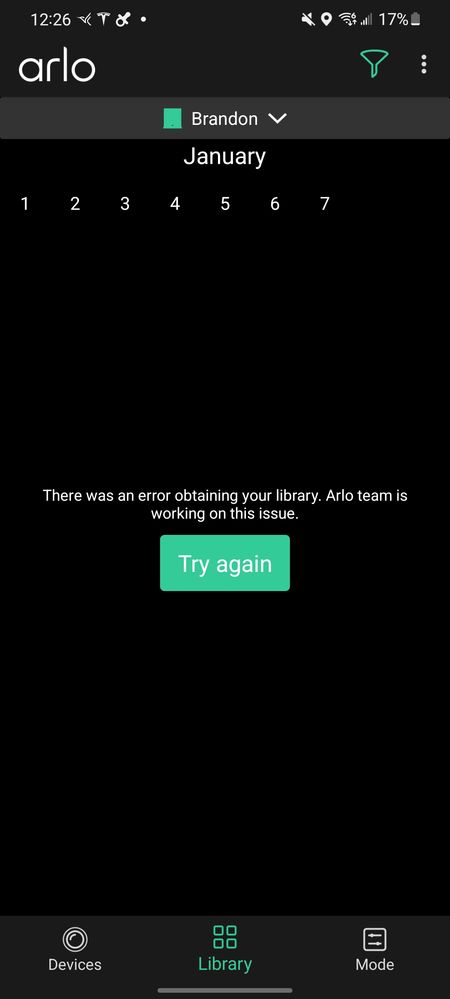
- Mark as New
- Bookmark
- Subscribe
- Mute
- Subscribe to RSS Feed
- Permalink
- Report Inappropriate Content
Kinda seems to be a Samsung issue but I don't see how. Can you borrow a non-Samsung phone, install the app and try that? You can delete the appp after the test.
- Mark as New
- Bookmark
- Subscribe
- Mute
- Subscribe to RSS Feed
- Permalink
- Report Inappropriate Content
It is indeed an issue with Samsung. I tried with two flagship models.
Else it could also be an Android issue?
Should I expect a quick fix or drop Arlo and go with wired IP cams?
- Mark as New
- Bookmark
- Subscribe
- Mute
- Subscribe to RSS Feed
- Permalink
- Report Inappropriate Content
Not an Android-specific issue since it works here on various devices with various OS versions (11 and 12). My guess is that something installed on the Samsungs is causing the issue, perhaps some sort of security software. Worst case, a reset of the phones may be needed but you'd still need to be careful about what gets reinstalled.
BTW, you're not using a VPN or other network utility that may be causing this, are you?
- Mark as New
- Bookmark
- Subscribe
- Mute
- Subscribe to RSS Feed
- Permalink
- Report Inappropriate Content
I'm not using a VPN, I am on my local wifi network.
I resetted my Android Galaxy S21 Ultra and I'm still experiencing the same problem whether it's with my phone or my Galaxy Tab S7+.
I haven't been able to work this issue out. Anything else I could do, any idea ?
I have been running Arlo cameras without any security for my residence for a month.
It would not feel right to throw away 1000.00$ of Arlo cameras.
Someone else must have had a similar problem?
Thank you,
- Mark as New
- Bookmark
- Subscribe
- Mute
- Subscribe to RSS Feed
- Permalink
- Report Inappropriate Content
- Mark as New
- Bookmark
- Subscribe
- Mute
- Subscribe to RSS Feed
- Permalink
- Report Inappropriate Content
I'm a system engineer. I spent enough time trying to troubleshoot this issue on a commercial product that's a year old since I bought the product.
I would appreciate a 1-year free subscribtion to the Arlo cloud service to cover until Arlo fixes the issue. Right now, there is basically no security with my Arlo Ultra cameras.
Is a 1-year free subscribtion to Cloud service something Arlo could be willing to do?
Thank you,
- Mark as New
- Bookmark
- Subscribe
- Mute
- Subscribe to RSS Feed
- Permalink
- Report Inappropriate Content
All of the above isn't to say Arlo is perfect; they have their hands full, correcting a dozen or so current issues, all during a pandemic. I'm certain that Arlo is experiencing personnel shortages, like all companies right now.
I have 5 Pro2 cameras, 3 Ultra cameras, a Pro3 floodlight camera, and a wire-free doorbell, mostly working fine from the browser & my Samsung Galaxy Note 20 Ultra 5G, using Android 12. The ONLY issue I have is motion alerts getting from Arlo to SmartThings. In the grand scheme, it's a minor inconvenience, since Alexa can detect motion from the Arlo cameras & can turn lights on/off. The only exception seems to be with the Pro 3 Floodlight: Alexa doesn't seem to see motion from it.
- Mark as New
- Bookmark
- Subscribe
- Mute
- Subscribe to RSS Feed
- Permalink
- Report Inappropriate Content
Not a Samsung issue. Not a security software issue. I get the same error on my Moto, though not always.
Closing the app and restarting it on Android helps, but why should you be doing that in the first place?
The problem reoccurs and others have reported it, so this makes me think there's an issue that needs to be addressed.
- Mark as New
- Bookmark
- Subscribe
- Mute
- Subscribe to RSS Feed
- Permalink
- Report Inappropriate Content
Hi,
I can see that that this issue has been resolved in a subsequent firmware release. This will be released very soon. I will provide another update as soon as possible.
Thanks
- Mark as New
- Bookmark
- Subscribe
- Mute
- Subscribe to RSS Feed
- Permalink
- Report Inappropriate Content
The VMB5000 and VMB4540 received an update yesterday. The VMB4000 and VMB4500 will have an update released today. Your Base station/SmartHub will update automatically, so please continue to wait for the updates.
Thank you
- Mark as New
- Bookmark
- Subscribe
- Mute
- Subscribe to RSS Feed
- Permalink
- Report Inappropriate Content
Indeed, there was a firmware update, but it didn't solve the problem, I'm afraid.
To replicate: open Arlo app on Android. Select Base Station as your source. Come out of the app (don't remove it from memory). Go back into the app again (using the app icon on the desktop).
I'm not going to test whether the time of reopening/closing matters, as you have a dedicated team to do testing and we all share our experience on here as a sign of goodwill gesture.
Removing the app from memory does solve the issue.
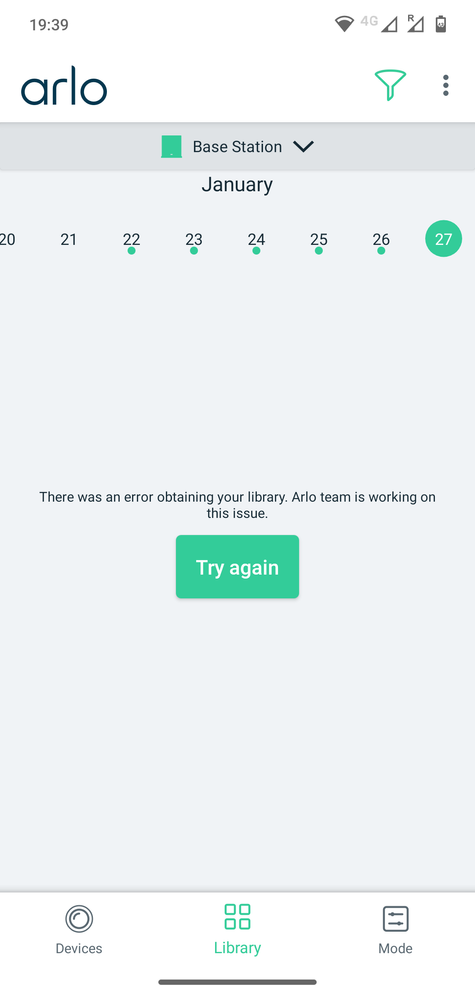
- Mark as New
- Bookmark
- Subscribe
- Mute
- Subscribe to RSS Feed
- Permalink
- Report Inappropriate Content
Firmware upgrade
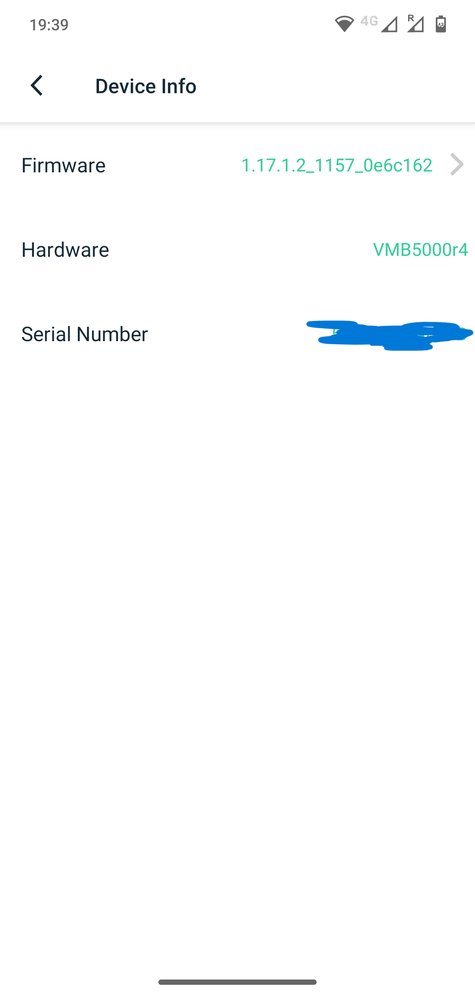
-
Accessing Local Storage
1 -
Arlo Mobile App
279 -
Arlo Pro 3
1 -
Arlo Smart
179 -
Arlo Ultra
9 -
Before You Buy
433 -
Features
290 -
Fehlerbehebung
1 -
Firmware Release Notes
39 -
Installation
300 -
Online and Mobile Apps
113 -
Service and Storage
110 -
Smart Subscription
3 -
Troubleshooting
1,822





