This topic has been marked solved and closed to new posts due to inactivity. We hope you'll join the conversation by posting to an open topic or starting a new one.
- Subscribe to RSS Feed
- Mark Topic as New
- Mark Topic as Read
- Float this Topic for Current User
- Bookmark
- Subscribe
- Printer Friendly Page
- Mark as New
- Bookmark
- Subscribe
- Mute
- Subscribe to RSS Feed
- Permalink
- Report Inappropriate Content
After the update of the Arlo app on August 22, 2022 , when I try to access my Smarthub,I keep getting this message: There was an error obtaining your library. Arlo team is working on this issue. It has been almost a month and it is still not working!!
Solved! Go to Solution.
- Related Labels:
-
Arlo Mobile App
Best answers
-
The development team is actively investigating these reports on this issue. We are working on a resolution. As soon as I have more information to share I will provide an update.
-
This issue has been escalated and the development team is currently investigating these reports. I will provide an update as soon as I have more information.
JamesC
-
The VMB5000 and VMB4540 received an update yesterday. The VMB4000 and VMB4500 will have an update released today. Your Base station/SmartHub will update automatically, so please continue to wait for the updates.
Thank you
- Mark as New
- Bookmark
- Subscribe
- Mute
- Subscribe to RSS Feed
- Permalink
- Report Inappropriate Content
IOS app, can’t access local storage. All libraries show up as 0 videos recorded.
I have the latest update on the app, please help
- Mark as New
- Bookmark
- Subscribe
- Mute
- Subscribe to RSS Feed
- Permalink
- Report Inappropriate Content
First thing and easy to try is an uninstall and reinstall of the app and then test again.
Morse is faster than texting!
--------------------------------------
- Mark as New
- Bookmark
- Subscribe
- Mute
- Subscribe to RSS Feed
- Permalink
- Report Inappropriate Content
Should’ve posted this here. But I’ve tried everything and it still won’t show me the option to select my offline storage.
I’ve reinstalled, reseted and even tried in other devices. Won’t let me select my base station when in the library section.
- Mark as New
- Bookmark
- Subscribe
- Mute
- Subscribe to RSS Feed
- Permalink
- Report Inappropriate Content
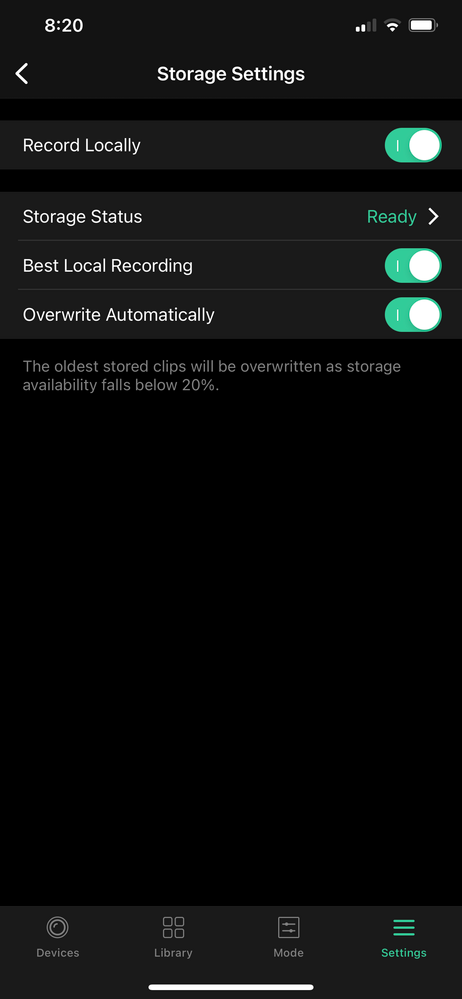
- Mark as New
- Bookmark
- Subscribe
- Mute
- Subscribe to RSS Feed
- Permalink
- Report Inappropriate Content
@ThatPRDude wrote:
Also, where is the direct storage BBC access option? And the port forward option?
Can you confirm your base station model? There is a label on the base that starts with VMB.
- Mark as New
- Bookmark
- Subscribe
- Mute
- Subscribe to RSS Feed
- Permalink
- Report Inappropriate Content
If it helps, I had the local storage option about a month or two ago. That’s why im so confused
- Mark as New
- Bookmark
- Subscribe
- Mute
- Subscribe to RSS Feed
- Permalink
- Report Inappropriate Content
@ThatPRDude wrote:
VMB4540r2
If it helps, I had the local storage option about a month or two ago. That’s why im so confused
I'm confused too. You should see the option for direct access to local storage in the iOS app with that base.
Have you tried toggling "local storage" off and then on again?
You could also uninstall the app, and then reinstall it (that's the only way to clear the app cache in current iOS).
I'm tagging the mods ( @JamesC and @ShayneS ) in case they want to follow up.
- Mark as New
- Bookmark
- Subscribe
- Mute
- Subscribe to RSS Feed
- Permalink
- Report Inappropriate Content
I've uninstalled the app several times before posting.
Edit: Also toggled the local storage icon.
I'll try to upload few images in hopes that it helps identify the issue.
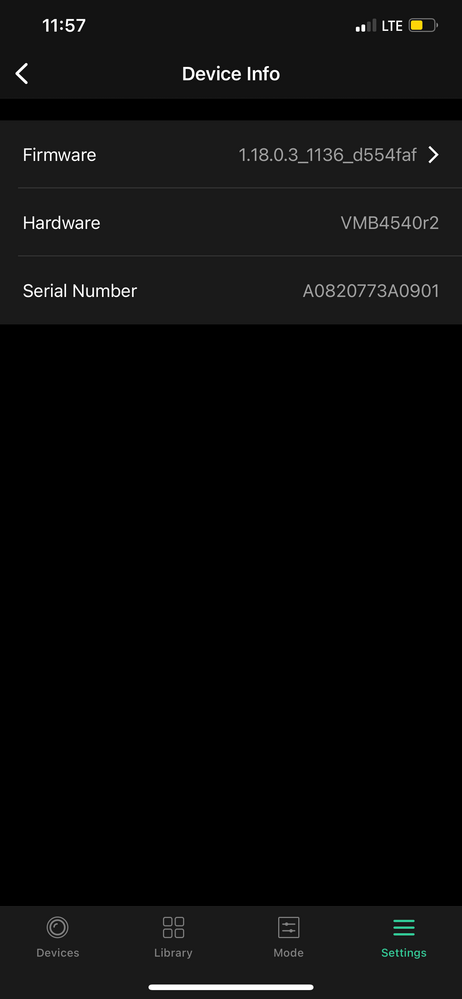
- Mark as New
- Bookmark
- Subscribe
- Mute
- Subscribe to RSS Feed
- Permalink
- Report Inappropriate Content
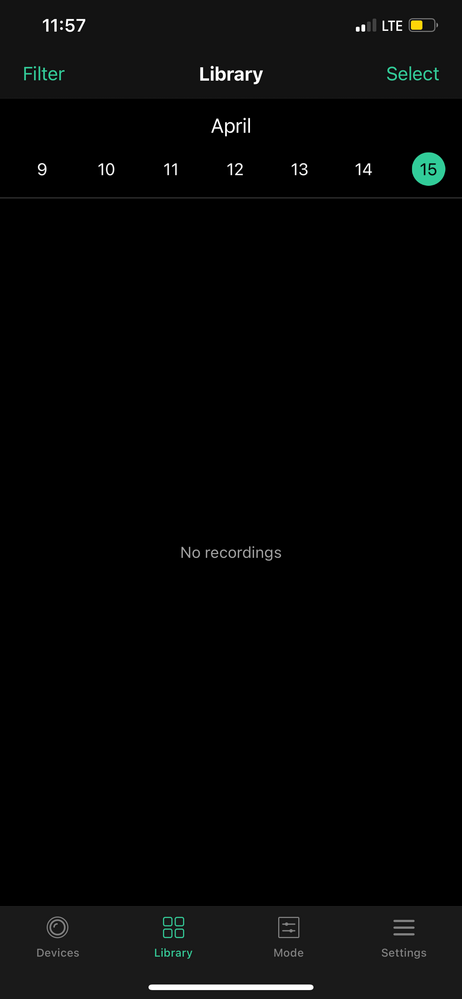
- Mark as New
- Bookmark
- Subscribe
- Mute
- Subscribe to RSS Feed
- Permalink
- Report Inappropriate Content
This issue has been escalated and the development team is currently investigating these reports. I will provide an update as soon as I have more information.
JamesC
- Mark as New
- Bookmark
- Subscribe
- Mute
- Subscribe to RSS Feed
- Permalink
- Report Inappropriate Content
This is wrong (yes I know the security). At the least give the option back!!!
I was recommending Arlo on the Starlink forums but hey,
- Mark as New
- Bookmark
- Subscribe
- Mute
- Subscribe to RSS Feed
- Permalink
- Report Inappropriate Content
@Summer4me wrote:
I cannot port forward over Starlink CGNAT.
Generally you can't forward any ports with CGNAT (for any application). There's a similar issue with the T-mobile 5G broadband mobile service.
- Mark as New
- Bookmark
- Subscribe
- Mute
- Subscribe to RSS Feed
- Permalink
- Report Inappropriate Content
What I’m pissed off about is that this was working for many months, and met my needs as it was. Arlo updated the firmware and changed it to port forwarding. This means I lose access, remote, to my local storage. I want that back. I bought it with the ability to do the remote access to local storage. I have the same set up at a different place, quite possibly with an earlier version smart hub that can’t be updated (yet?) And that’s why I got this one.
So I bought and paid for a function and Arlo decided to break it. I understand that or security, I’ve been an IT professional for 40 years. I don’t want to have to buy a different router and try to set up a VPN which may or may not work depending on if the IP is somewhat static. I should be able to use what I bought the way it worked for months
- Mark as New
- Bookmark
- Subscribe
- Mute
- Subscribe to RSS Feed
- Permalink
- Report Inappropriate Content
@Summer4me wrote:
What I’m pissed off about is that this was working for many months, and met my needs as it was. Arlo updated the firmware and changed it to port forwarding.
Direct Access to Local Storage has always required either port forwarding or a VPN connection for remote access.
I think what might have changed is that your subscription lapsed (and that you were accessing cloud storage before).
Do you also get an ipv6 address from Starlink? Not sure, but if you do, then you might be able to deploy openvpn on your home router, and reach that using ipv6. I think that would also give you remote access to local storage.
- Mark as New
- Bookmark
- Subscribe
- Mute
- Subscribe to RSS Feed
- Permalink
- Report Inappropriate Content
I was regularly copying off the usb and reformatting the key.
- Mark as New
- Bookmark
- Subscribe
- Mute
- Subscribe to RSS Feed
- Permalink
- Report Inappropriate Content
@Summer4me wrote:
I was using local storage , USB key. Same thing as I was using on another Arlo base station. Was fine and the other Arlo station VMB4000 is still working.
The VMB4000 doesn't let you see the local storage from the app or browser. Older cameras (pro, pro2 among others) came with 7-day cloud storage. So any recordings you were seeing in the app (or PC) were coming from that cloud storage.
Newer cameras (starting with the Ultras in 2018) don't have that 7-day cloud storage. You are opted into a trial subscription when onboarding, and after that expires there no cloud recordings available in the app. This applies to Ultra/Ultra 2, Pro 3/Pro 4, Essential cameras and the two video doorbells.
What is the model of the other base, and what cameras are connected to it?
- Mark as New
- Bookmark
- Subscribe
- Mute
- Subscribe to RSS Feed
- Permalink
- Report Inappropriate Content
A fix for this issue has been deployed. This fix should be automatic for those who already have local storage set up. If you're still experiencing an issue, try logging out and logging back in to your mobile app and try again.
Thanks,
JamesC
- Mark as New
- Bookmark
- Subscribe
- Mute
- Subscribe to RSS Feed
- Permalink
- Report Inappropriate Content
(Yes; I have repeatedly removed the app and reinstalled. As well as power cycled the base station as well. Just fyi
- Mark as New
- Bookmark
- Subscribe
- Mute
- Subscribe to RSS Feed
- Permalink
- Report Inappropriate Content
@Summer4me wrote:
I just tried and no-go. Is it an app update or a firmware update? The base station says it’s up to date.
(Yes; I have repeatedly removed the app and reinstalled. As well as power cycled the base station as well. Just fyi
FWIW, I am seeing a similar problem. I have two VMB5000s, and only one is letting me access local storage. So the fix (whatever it is) isn't working for me.
- Mark as New
- Bookmark
- Subscribe
- Mute
- Subscribe to RSS Feed
- Permalink
- Report Inappropriate Content
The fix mentioned above was neither an app or firmware fix. We're still seeing reports of an issue however and the dev team is continuing to investigate these reports.
JamesC
- Mark as New
- Bookmark
- Subscribe
- Mute
- Subscribe to RSS Feed
- Permalink
- Report Inappropriate Content
- Mark as New
- Bookmark
- Subscribe
- Mute
- Subscribe to RSS Feed
- Permalink
- Report Inappropriate Content
IOS still unable to access local storage remotely (port forwarding is not connecting any more for a couple weeks now)
whats worse is that I cant even watch videos at home on the same network (How is that possible - I thought local storage access on the same network was a given and did not require any port forwarding/VPN) either way my "security system" has been useless for weeks now - can you guys give an update why local access same network would not be working? and after all these "escalations" there hasn't been any improvements -- can you guys turn on free cloud storage until you fix this issue?
- Mark as New
- Bookmark
- Subscribe
- Mute
- Subscribe to RSS Feed
- Permalink
- Report Inappropriate Content
A similar problem exists on the Android app. My local storage library shows no recordings since May 8th.
- Mark as New
- Bookmark
- Subscribe
- Mute
- Subscribe to RSS Feed
- Permalink
- Report Inappropriate Content
Really? This is supposedly fixed? Not mine. All software up to date. Still can't review clips without ejecting the SD card and reading directly. This was working on local network originally. The only changes to my system was any updates from Arlo. This sucks.
- Mark as New
- Bookmark
- Subscribe
- Mute
- Subscribe to RSS Feed
- Permalink
- Report Inappropriate Content
Same thing here. Just update the app and now the how library is gone. Still getting notifications but I cannot access the local library at all. This happened the last update as well. Perhaps the hub is no loner recognizing the local storage? Either way very frustrating.
-
Accessing Local Storage
1 -
Arlo Mobile App
285 -
Arlo Pro 3
1 -
Arlo Smart
182 -
Arlo Ultra
9 -
Before You Buy
435 -
Features
290 -
Fehlerbehebung
1 -
Firmware Release Notes
39 -
Installation
301 -
Online and Mobile Apps
113 -
Service and Storage
110 -
Smart Subscription
3 -
Troubleshooting
1,833



