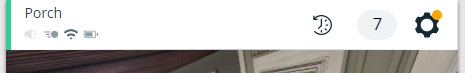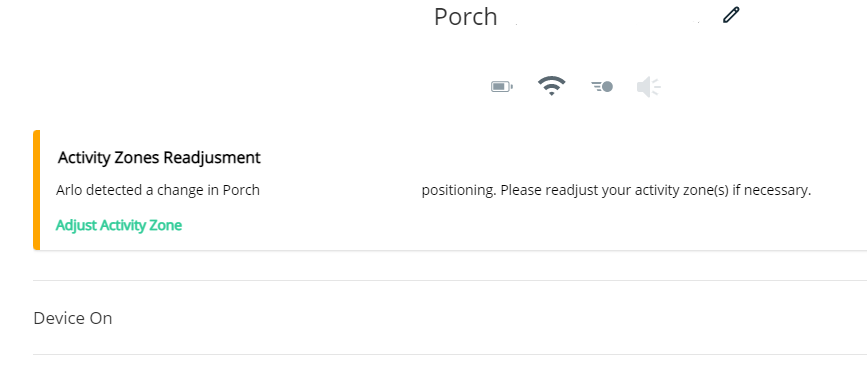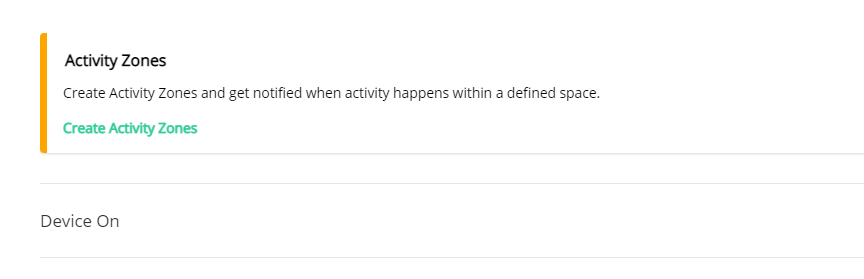- Mark as New
- Bookmark
- Subscribe
- Mute
- Subscribe to RSS Feed
- Permalink
- Report Inappropriate Content
Arlo battery icon has changed color from fully charged black icon to fully charged red icon. What does this mean?
Solved! Go to Solution.
- Related Labels:
-
Features
Best answers
-
We want to let you know the development team heard your feedback about the new changes where the battery icon shows a red icon when the Solar Panel is plugged in and fully charged. They have made some changes where you will see a Solar Icon instead when your Solar Panel is connected to your camera. This update will slowly appear on both the web client on your browser and on the Arlo iOS or Android app.
You can learn more about this here: What do my Arlo camera's battery level icons and notifications mean?
-
Hi MPIndiana,
You can learn more about the red charging battery icon from this article here: What do my Arlo camera's battery level icons and notifications mean?