Turn on suggestions
Auto-suggest helps you quickly narrow down your search results by suggesting possible matches as you type.
Showing results for
This topic has been closed to new posts due to inactivity. We hope you'll join the conversation by posting to an open topic or starting a new one.
Reply
Topic Options
- Subscribe to RSS Feed
- Mark Topic as New
- Mark Topic as Read
- Float this Topic for Current User
- Bookmark
- Subscribe
- Printer Friendly Page
- Mark as New
- Bookmark
- Subscribe
- Mute
- Subscribe to RSS Feed
- Permalink
- Report Inappropriate Content
Attempting to link my Arlo account to my Google Home account. I have followed the steps outlined by Arlo and Google Home and upon attempting to link my Arlo account to Google home the error is displayed, "Could not reach Arlo. Please try again."
I have tried rebooting both Google home and Arlo, deleting the apps, renaming the cameras, nothing seems to work.
I have tried rebooting both Google home and Arlo, deleting the apps, renaming the cameras, nothing seems to work.
Labels:
- Related Labels:
-
Arlo Mobile App
-
Troubleshooting
5 REPLIES 5
- Mark as New
- Bookmark
- Subscribe
- Mute
- Subscribe to RSS Feed
- Permalink
- Report Inappropriate Content
Zleasure,
Have you ever had Arlo linked to your Google account or is this the first time you've seen the error? Are you still experiencing this issue today?
JamesC
- Mark as New
- Bookmark
- Subscribe
- Mute
- Subscribe to RSS Feed
- Permalink
- Report Inappropriate Content
James
Thank you for the reply. Yes, my Arlo account was previously linked to my Google Home account. This was a prior Google home and a prior Arlo system. I have since deleted the old "home" under my Google account and created a new "home" with a new Arlo base station and cameras. I have also unlinked Arlo from my Google home and attempted to re-link it.
I am still having the issue today. It looks like Google home attempts to reach Arlo and pull up the camera but continues to give me the error, Arlo can not be reached. please try again.
Thank you for the reply. Yes, my Arlo account was previously linked to my Google Home account. This was a prior Google home and a prior Arlo system. I have since deleted the old "home" under my Google account and created a new "home" with a new Arlo base station and cameras. I have also unlinked Arlo from my Google home and attempted to re-link it.
I am still having the issue today. It looks like Google home attempts to reach Arlo and pull up the camera but continues to give me the error, Arlo can not be reached. please try again.
- Mark as New
- Bookmark
- Subscribe
- Mute
- Subscribe to RSS Feed
- Permalink
- Report Inappropriate Content
When you attempted to relink Arlo with your Google Home. Were you connected to the same wifi network as your SmartHub?
JamesC
- Mark as New
- Bookmark
- Subscribe
- Mute
- Subscribe to RSS Feed
- Permalink
- Report Inappropriate Content
James
Yes I am connected to the same wifi network. However, is it possible that Arlo creates its own network? When I look at available wifi networks to connect to my network appears first on the list and second is an Arlo named network.
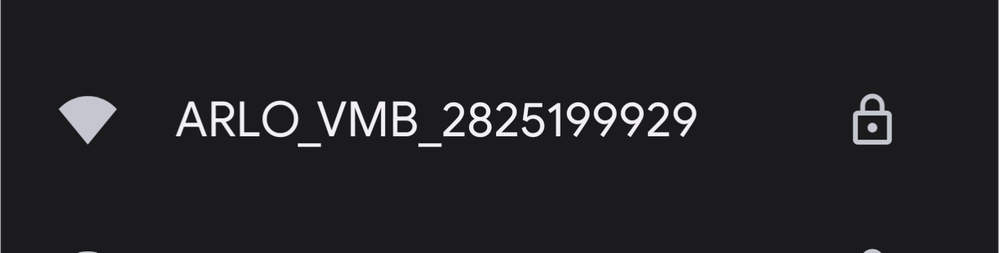
Yes I am connected to the same wifi network. However, is it possible that Arlo creates its own network? When I look at available wifi networks to connect to my network appears first on the list and second is an Arlo named network.
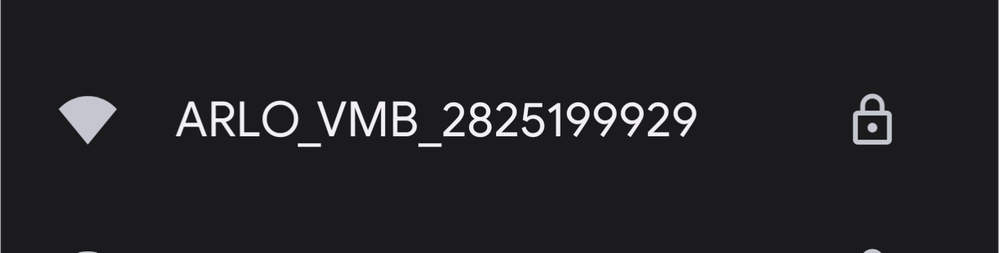
- Mark as New
- Bookmark
- Subscribe
- Mute
- Subscribe to RSS Feed
- Permalink
- Report Inappropriate Content
The base creates a closed wifi network for the cameras - and the base is connected to your local network over ethernet. The cameras do not access the internet directly - everything goes through the base station's ethernet.
Related Labels
-
Arlo Mobile App
241 -
Arlo Smart
161 -
Arlo Ultra 2
1 -
Before You Buy
267 -
Features
334 -
Installation
285 -
Prima di acquistare
1 -
Troubleshooting
987
