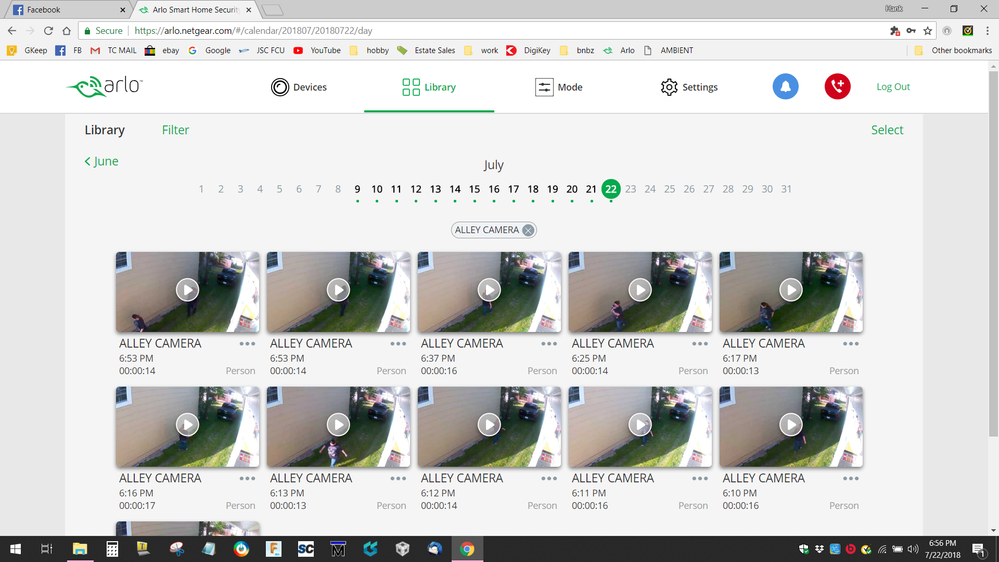This topic has been closed to new posts due to inactivity. We hope you'll join the conversation by posting to an open topic or starting a new one.
- Subscribe to RSS Feed
- Mark Topic as New
- Mark Topic as Read
- Float this Topic for Current User
- Bookmark
- Subscribe
- Printer Friendly Page
- Mark as New
- Bookmark
- Subscribe
- Mute
- Subscribe to RSS Feed
- Permalink
- Report Inappropriate Content
- Related Labels:
-
Smart Subscription
- Mark as New
- Bookmark
- Subscribe
- Mute
- Subscribe to RSS Feed
- Permalink
- Report Inappropriate Content
Yes, experiencing the same issue. I tested the motion this morning by walking past the camera since I found no videos this morning. The camera took a snapshot of me but NO video! I had an activity zone set for this camera that has been working prior to now. At least it kind of works! I have noticed that the zone looks different on my pc web login than my ios and tweaking the zone position is frustrating and time consuming. It is also frustrating that motion occuring outside the zone tends to drain the battery - so are the zones really working? It is also very frustrating that you are limited to the shapes of the zones. I am using the Arlo Pro2 - haven't tested Arlo Pro at this time but will shortly.
- Mark as New
- Bookmark
- Subscribe
- Mute
- Subscribe to RSS Feed
- Permalink
- Report Inappropriate Content
**UPDATE** Seconds after posting my reply...the Arlo Pro2 recorded it's first video in about 12-15 hours or more.
- Mark as New
- Bookmark
- Subscribe
- Mute
- Subscribe to RSS Feed
- Permalink
- Report Inappropriate Content
I have been having the same problem for over a week. I receive alerts on my phone that a persion is detected, and the highlighted picture is available, but when I go to the library, the videos are often absent. This AM, I had two notifications and no videos recorded. The snapshot image of the camera showed the person on it. This is very frustrating and defeats the point of the cameras if they aren't recording everything they detect.
- Mark as New
- Bookmark
- Subscribe
- Mute
- Subscribe to RSS Feed
- Permalink
- Report Inappropriate Content
Push notifications arrive immediately upon motion detection, the video will only arrive in the library once the recording has completed. This means if you immediately go to the library upon receiving a push notification, you won't likely see a recorded event immediately. Do the videos show up after a short wait?
JamesC
- Mark as New
- Bookmark
- Subscribe
- Mute
- Subscribe to RSS Feed
- Permalink
- Report Inappropriate Content
- Mark as New
- Bookmark
- Subscribe
- Mute
- Subscribe to RSS Feed
- Permalink
- Report Inappropriate Content
I had motion notifications from last night, but no videos in the library that correspond to that time.. I’m going to cancel the smart service as it is making my cameras less than useful.
- Mark as New
- Bookmark
- Subscribe
- Mute
- Subscribe to RSS Feed
- Permalink
- Report Inappropriate Content
- Mark as New
- Bookmark
- Subscribe
- Mute
- Subscribe to RSS Feed
- Permalink
- Report Inappropriate Content
Having same problem, just cancelled my free trial and went back to basic.
- Mark as New
- Bookmark
- Subscribe
- Mute
- Subscribe to RSS Feed
- Permalink
- Report Inappropriate Content
I have the exact same issue. When motion is detected, everything is fine and I get recordings. When a person is detected, I get the push notification on my phone, but no video is recorded (no matter how long I wait). If I tap the notification, I will see the snapshot appear on the DEVICES page of the app, but no video. I have both the PEOPLE and OTHER buttons ON in the ARLO SMART tab for each of my cameras. So it seems like I'm paying extra for not being able to record people.
- Mark as New
- Bookmark
- Subscribe
- Mute
- Subscribe to RSS Feed
- Permalink
- Report Inappropriate Content
bhankiii,
Consider a base station reboot, do you still experience the same behavior when testing after the reboot?
JamesC
- Mark as New
- Bookmark
- Subscribe
- Mute
- Subscribe to RSS Feed
- Permalink
- Report Inappropriate Content
- Mark as New
- Bookmark
- Subscribe
- Mute
- Subscribe to RSS Feed
- Permalink
- Report Inappropriate Content
I haven't tried a reboot - my system is at a rental in another town, but I did notice that today the problem seems to have fixed itself.
- Mark as New
- Bookmark
- Subscribe
- Mute
- Subscribe to RSS Feed
- Permalink
- Report Inappropriate Content
Same problem here. Happened on the very night someone tried to get into my car. Two hours later it recorded me checking my car.
- Mark as New
- Bookmark
- Subscribe
- Mute
- Subscribe to RSS Feed
- Permalink
- Report Inappropriate Content
Found it on my USB drive. At least with the screen capture I knew someone had been at my car, but had I not been home, the USB drive would not have done me any good.
- Mark as New
- Bookmark
- Subscribe
- Mute
- Subscribe to RSS Feed
- Permalink
- Report Inappropriate Content
Same problem again lasr night. I have done a reboot and still not recording.
- Mark as New
- Bookmark
- Subscribe
- Mute
- Subscribe to RSS Feed
- Permalink
- Report Inappropriate Content
I cycled the power on the base station and I'm still recording motion events but not person events.
- Mark as New
- Bookmark
- Subscribe
- Mute
- Subscribe to RSS Feed
- Permalink
- Report Inappropriate Content
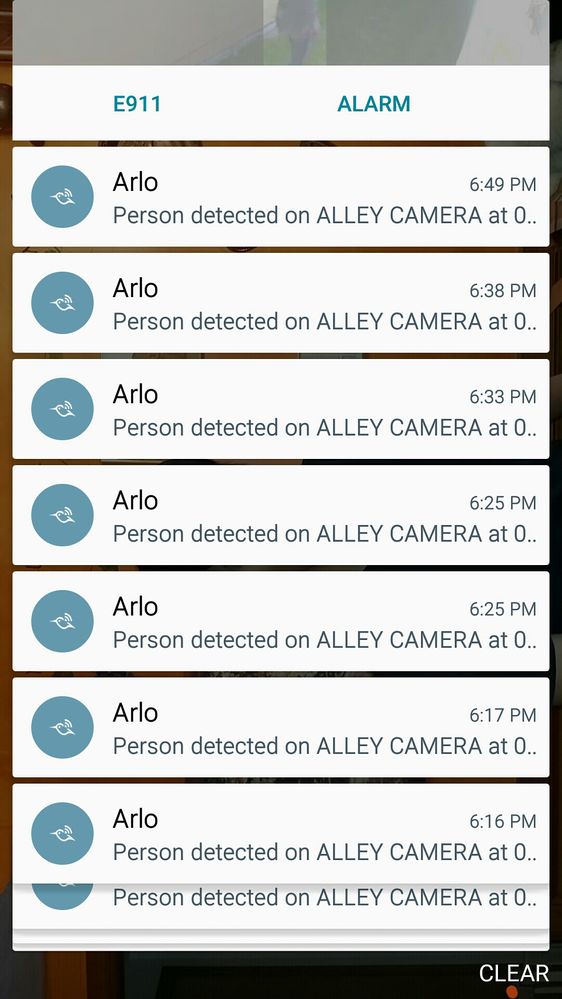
I've attached a couple of screen shots, on from my phone, one from my PC. You can see there are some missing from the PC (6:33, 6:49)
- Mark as New
- Bookmark
- Subscribe
- Mute
- Subscribe to RSS Feed
- Permalink
- Report Inappropriate Content
I'm cancelling my Arlo Smart subscription until this gets worked out - I can't afford to not be recording activity.
- Mark as New
- Bookmark
- Subscribe
- Mute
- Subscribe to RSS Feed
- Permalink
- Report Inappropriate Content
I posted the same issues 2 days ago. I have talked with costumer support twice now and no fix. My cameras are only 2 months old and should not be having these issues. I have already had a stranger at my door this week and guess what!! No video!!! Just a notification. This is unacceptable. I have rebooted the system, removed the cameras and reinstalled them. Taken the battery out and then put it back in. Nothing fixes it. If they cant fix this, I want all my money back. This is a faulty system.
- Mark as New
- Bookmark
- Subscribe
- Mute
- Subscribe to RSS Feed
- Permalink
- Report Inappropriate Content
- Mark as New
- Bookmark
- Subscribe
- Mute
- Subscribe to RSS Feed
- Permalink
- Report Inappropriate Content
- Mark as New
- Bookmark
- Subscribe
- Mute
- Subscribe to RSS Feed
- Permalink
- Report Inappropriate Content
Me too. I like plus features, especially the screen shot on my lock screen, but I can't afford not to be recording everything. I'll try again in a few months and see if they've fixed the problem.
- Mark as New
- Bookmark
- Subscribe
- Mute
- Subscribe to RSS Feed
- Permalink
- Report Inappropriate Content
So I called the customer support for the 4th time and got someone that knew more than me about the cameras. He had me switch the record video time from record until activity stops to a set time. I changed it to 120 secs but 30secs etc will work Since then my camera has captured every motion. The notifications match the video recordings in the library. When I asked him why this smart feature would screw up the whole system, he told me he could not talk about it until he reached out to someone higher than him. I repeatedly asked the question but he said he would look to see if others were having the same issues. I told him to just read the community site. It is obvious he knew there was a problem. I just wish companies would be honest about their screw ups and just fix it.
- Mark as New
- Bookmark
- Subscribe
- Mute
- Subscribe to RSS Feed
- Permalink
- Report Inappropriate Content
That sounds promising. Please try it for a week or two and come back and let us know.
-
Activity Zones
34 -
animal
1 -
Apple HomeKit
1 -
Arlo Mobile App
64 -
Arlo Q Series
1 -
Arlo Secure
40 -
Arlo Smart
433 -
Arlo Web and Mobile Apps
3 -
Before You Buy
58 -
detection
1 -
e911
14 -
Features
52 -
Firmware Release Notes
2 -
Google Assistant
1 -
IFTTT
1 -
Installation
34 -
notifications
1 -
Object Recognition
54 -
Online and Mobile Apps
17 -
Service and Storage
31 -
Servicio y Almacenamiento
1 -
Smart Subscription
268 -
SmartThings
7 -
Troubleshooting
304
- « Previous
- Next »