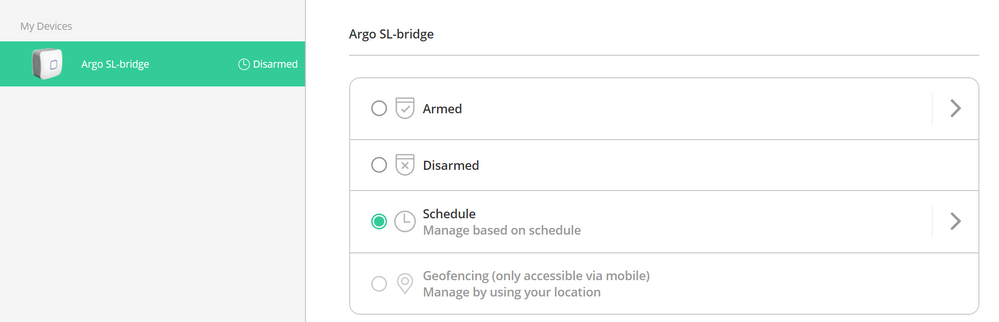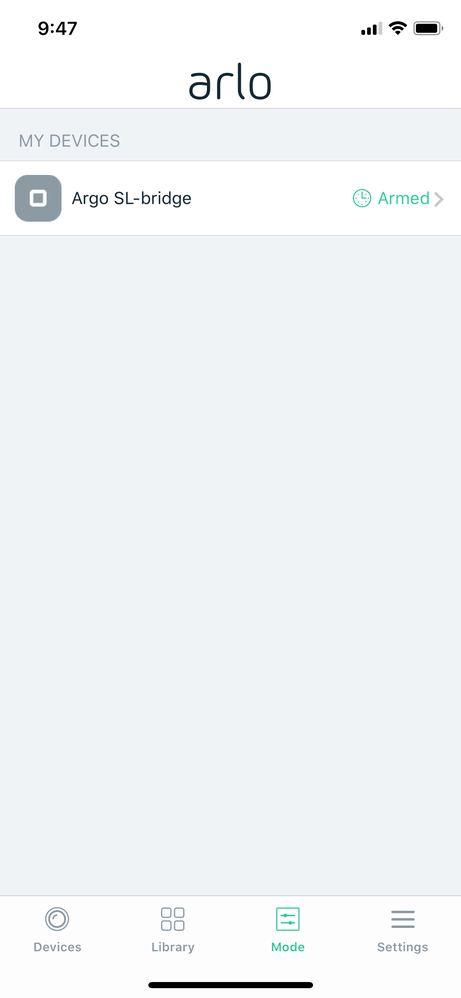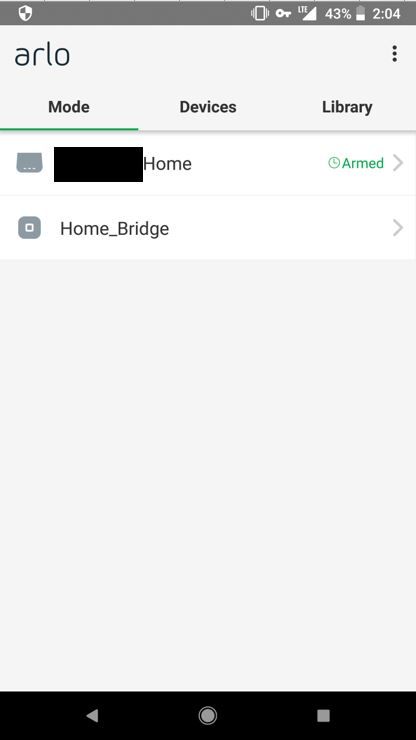This topic has been closed to new posts due to inactivity. We hope you'll join the conversation by posting to an open topic or starting a new one.
- Subscribe to RSS Feed
- Mark Topic as New
- Mark Topic as Read
- Float this Topic for Current User
- Bookmark
- Subscribe
- Printer Friendly Page
- Mark as New
- Bookmark
- Subscribe
- Mute
- Subscribe to RSS Feed
- Permalink
- Report Inappropriate Content
- Related Labels:
-
Troubleshooting
- Mark as New
- Bookmark
- Subscribe
- Mute
- Subscribe to RSS Feed
- Permalink
- Report Inappropriate Content
@Nilevy wrote:
I can manually arm it, but it no longer arms per schedules settings. Is this an issue with the new app?
It's not the app - the schedule is applied by the base station. You can try clearing the schedule and make a new one.
- Mark as New
- Bookmark
- Subscribe
- Mute
- Subscribe to RSS Feed
- Permalink
- Report Inappropriate Content
- Mark as New
- Bookmark
- Subscribe
- Mute
- Subscribe to RSS Feed
- Permalink
- Report Inappropriate Content
@Nilevy wrote:
Any other suggestions?
You could try removing the light from your account and re-adding it. Shouldn't be necessary of course, but it might restore correct operation.
Or contact support.
- Mark as New
- Bookmark
- Subscribe
- Mute
- Subscribe to RSS Feed
- Permalink
- Report Inappropriate Content
Im hearing static sounds on my Live feed video. Is this normal for arlo pro 2? Its a total silence inside the house and im hearing static sounds. My firmware is up to date
- Mark as New
- Bookmark
- Subscribe
- Mute
- Subscribe to RSS Feed
- Permalink
- Report Inappropriate Content
- Mark as New
- Bookmark
- Subscribe
- Mute
- Subscribe to RSS Feed
- Permalink
- Report Inappropriate Content
- Mark as New
- Bookmark
- Subscribe
- Mute
- Subscribe to RSS Feed
- Permalink
- Report Inappropriate Content
- Mark as New
- Bookmark
- Subscribe
- Mute
- Subscribe to RSS Feed
- Permalink
- Report Inappropriate Content
Is it possible to try removing the camera from Settings > My Devices > Re-add it > test again?
- Mark as New
- Bookmark
- Subscribe
- Mute
- Subscribe to RSS Feed
- Permalink
- Report Inappropriate Content
- Mark as New
- Bookmark
- Subscribe
- Mute
- Subscribe to RSS Feed
- Permalink
- Report Inappropriate Content
- Mark as New
- Bookmark
- Subscribe
- Mute
- Subscribe to RSS Feed
- Permalink
- Report Inappropriate Content
Have you tried contacting customer support regarding this issue? I have attached the link here for you - Arlo Tech Support
- Mark as New
- Bookmark
- Subscribe
- Mute
- Subscribe to RSS Feed
- Permalink
- Report Inappropriate Content
- Mark as New
- Bookmark
- Subscribe
- Mute
- Subscribe to RSS Feed
- Permalink
- Report Inappropriate Content
@DogDay23 wrote:
Everything setup nicely but the schedule mode to arm and disarm the lights didn’t work after setting the schedule.
We need to know more. What did you do that "didn't work"?
What other Arlo equipment do you have? Remember, you set rules and schedule for lights through the bridge.
Joining in on an old conversation, rather than starting with a fresh question, may mean that your post gets overlooked, especially by the Arlo minders.
Just another user
Arlo hardware: Q Plus, Pro 2 (X2), Pro 3 (X3), Pro 3 Floodlight, Security Light (X2), Ultra (X2), Doorbell, Chime
- Mark as New
- Bookmark
- Subscribe
- Mute
- Subscribe to RSS Feed
- Permalink
- Report Inappropriate Content
We need to know more. What did you do that "didn't work"? Using Schedule mode did not work. I even deleted all events and started over
What other Arlo equipment do you have? Security lights (See model above) . Also have the new Arlo App on my IOS using iPhone 12 Pro.
Remember, you set rules and schedule for lights through the bridge. I don't see in the app where you set rules when you select schedule mode? The other modes it's pretty apparent but schedule mode only lets you set a schedule\events. I even restarted the bridge and re-sync'd. Pics below show the online status of the Arlo bridge and the status from the iPhone app. The online status "Disarmed" is correct base on the schedule that I set but as you see the app shows armed.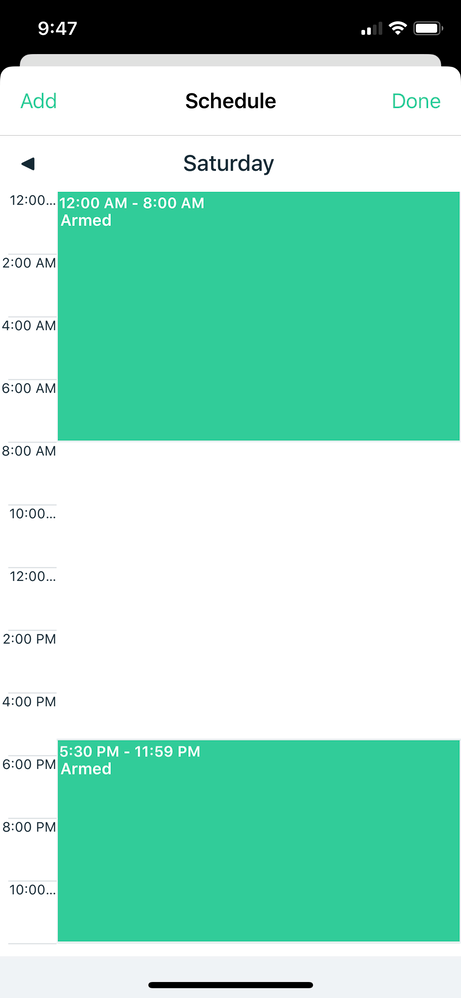
Also looks like the online login and the phone app are not syncing. When I use the online to set my schedule it shows the bridge "Armed" and "Disarmed" in the correct events on the schedule but the IOS app does not
Joining in on an old conversation, rather than starting with a fresh question, may mean that your post gets overlooked, especially by the Arlo minders. I joined in on the conversation to inform that she isn't the only one having this problem. I can start a new thread if you want.
- Mark as New
- Bookmark
- Subscribe
- Mute
- Subscribe to RSS Feed
- Permalink
- Report Inappropriate Content
We will have to wait for your images to be approved before anyone can see them.
Attached, rather than embedded, images are quicker to land.
Just another user
Arlo hardware: Q Plus, Pro 2 (X2), Pro 3 (X3), Pro 3 Floodlight, Security Light (X2), Ultra (X2), Doorbell, Chime
- Mark as New
- Bookmark
- Subscribe
- Mute
- Subscribe to RSS Feed
- Permalink
- Report Inappropriate Content
- Mark as New
- Bookmark
- Subscribe
- Mute
- Subscribe to RSS Feed
- Permalink
- Report Inappropriate Content
What troubleshooting steps have you tried so far? I do not want to suggest anything you may have previously performed.
- Mark as New
- Bookmark
- Subscribe
- Mute
- Subscribe to RSS Feed
- Permalink
- Report Inappropriate Content
- Mark as New
- Bookmark
- Subscribe
- Mute
- Subscribe to RSS Feed
- Permalink
- Report Inappropriate Content
"Also looks like the online login and the phone app are not syncing. When I use the online to set my schedule it shows the bridge "Armed" and "Disarmed" in the correct events on the schedule but the IOS app does not"
I'm seeing this same thing on Android, did all of the typical fixes, and Mode for the Security Light Bridge still shows blank when using Schedule. Was using the 12/21/2019 app version and updated this morning. No change. Web client works fine, but the App shows nothing for Mode on the lights.
- Mark as New
- Bookmark
- Subscribe
- Mute
- Subscribe to RSS Feed
- Permalink
- Report Inappropriate Content
Do you happen to have a screenshot of this? My iOS app seems to be functioning properly if I am understanding correctly.
- Mark as New
- Bookmark
- Subscribe
- Mute
- Subscribe to RSS Feed
- Permalink
- Report Inappropriate Content
@ShayneS Here's the Android app screenshot (fully updated and cleared data/cached, rebooted phone, base station, bridge, etc).
- Mark as New
- Bookmark
- Subscribe
- Mute
- Subscribe to RSS Feed
- Permalink
- Report Inappropriate Content
- Mark as New
- Bookmark
- Subscribe
- Mute
- Subscribe to RSS Feed
- Permalink
- Report Inappropriate Content
@ShayneS I stated in my original message (9 of 12 in this thread) that I am on Android. I was previously on the app dated 12/21 and updated this morning to the current version on Google Play Store.
- Mark as New
- Bookmark
- Subscribe
- Mute
- Subscribe to RSS Feed
- Permalink
- Report Inappropriate Content
I didn't realize you were quoting another user regarding iOS.
What Android Phone/OS are you using?