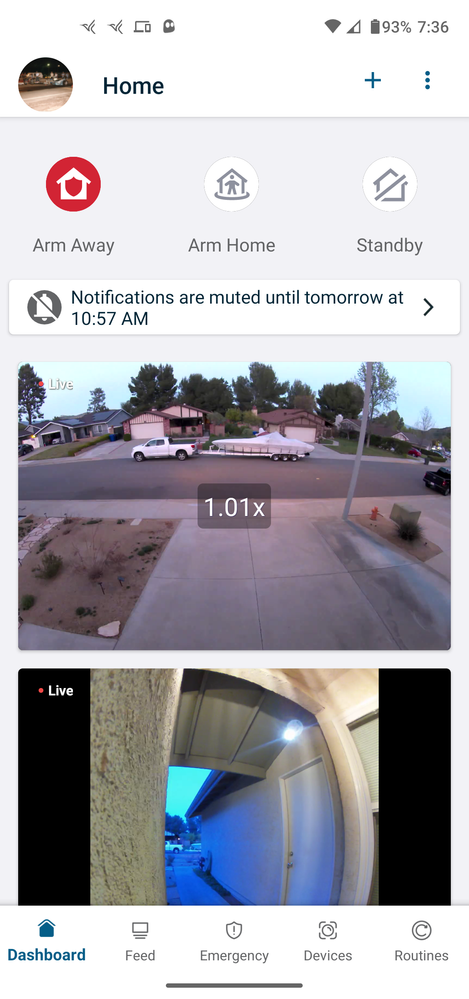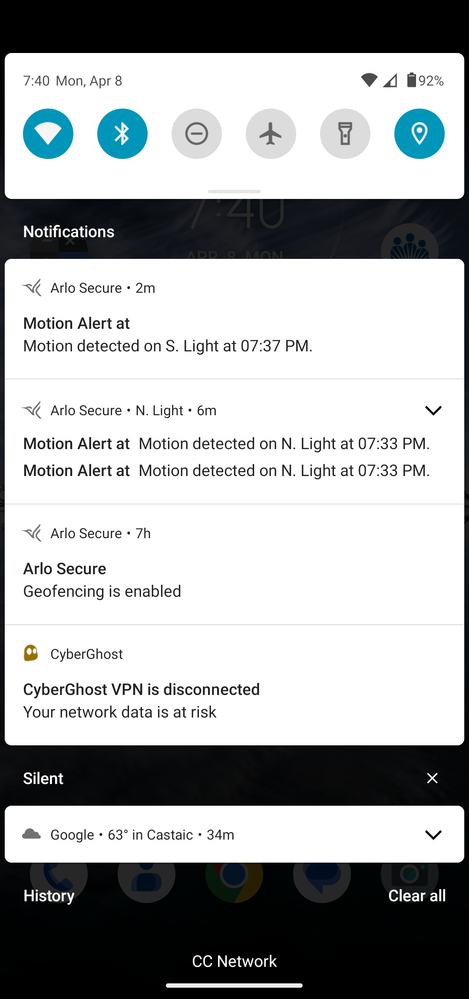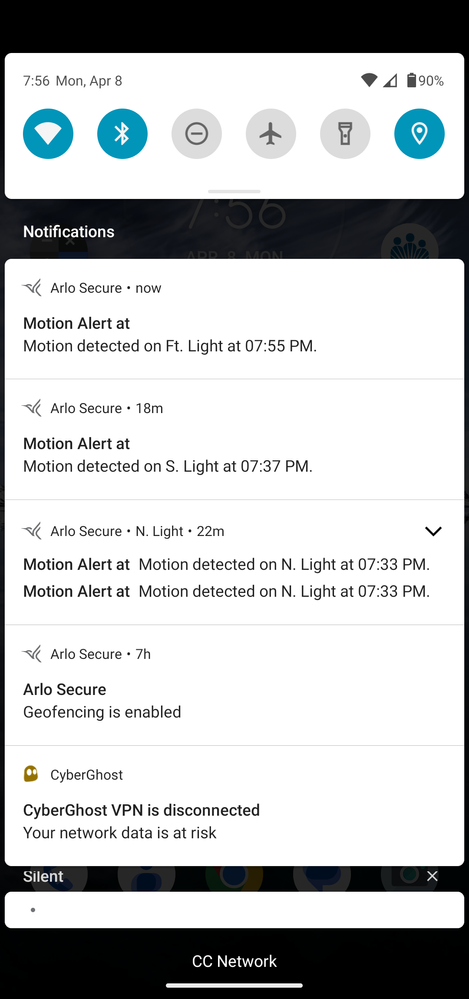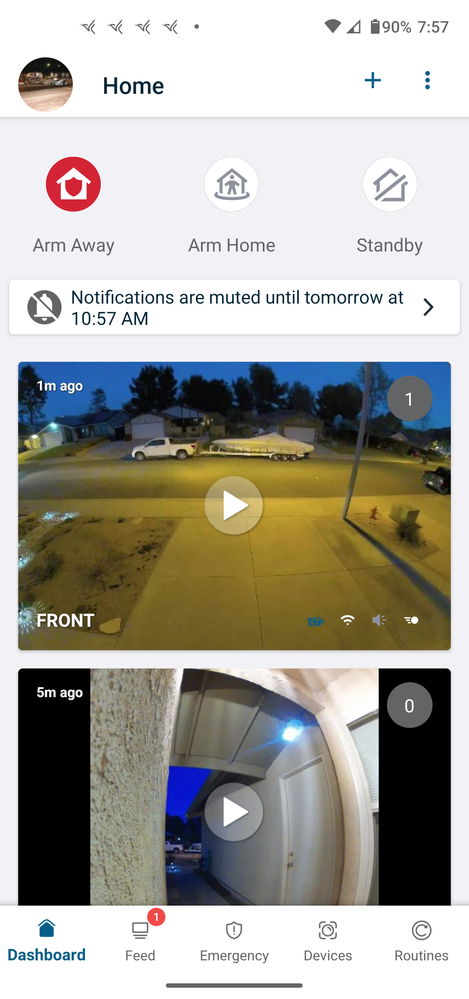This topic has been closed to new posts due to inactivity. We hope you'll join the conversation by posting to an open topic or starting a new one.
- Subscribe to RSS Feed
- Mark Topic as New
- Mark Topic as Read
- Float this Topic for Current User
- Bookmark
- Subscribe
- Printer Friendly Page
- « Previous
- Next »
- Mark as New
- Bookmark
- Subscribe
- Mute
- Subscribe to RSS Feed
- Permalink
- Report Inappropriate Content
Arlo security light not detecting any motion events when armed for 2 days. Motion detection test shows lights are working fine
- Related Labels:
-
Troubleshooting
- Mark as New
- Bookmark
- Subscribe
- Mute
- Subscribe to RSS Feed
- Permalink
- Report Inappropriate Content
@StephenB
I spoke with support yesterday because two Pro3 cameras were sensing motion but not recording along with notifications not working after switching to the "feed" version. The Pro3 issue was solved by Brian in level 2 support and he was going to update me on the notifications issue which I ended up solving (see post #44 in this thread) and actually, after I had spent the time setting up the "feed" version, everything was working just fine other that the known issue of the lights not sensing motion. So I updated Brian this morning and am waiting for his reply before I switch back to the "feed" version so that nothing else happens after I switch and spend the time to set it up again.
- Mark as New
- Bookmark
- Subscribe
- Mute
- Subscribe to RSS Feed
- Permalink
- Report Inappropriate Content
I am closing this as duplicate as I am working with you already on a different post.
- Mark as New
- Bookmark
- Subscribe
- Mute
- Subscribe to RSS Feed
- Permalink
- Report Inappropriate Content
Which is the post with the lights not detecting motion?
- Mark as New
- Bookmark
- Subscribe
- Mute
- Subscribe to RSS Feed
- Permalink
- Report Inappropriate Content
@evillama this post is for security lights not detecting motion and that behavior is currently being looked into. If you are having any other behavior with other devices please create a new post.
- Mark as New
- Bookmark
- Subscribe
- Mute
- Subscribe to RSS Feed
- Permalink
- Report Inappropriate Content
Ah OK great, that's the one I needed to track. Thanks!
- Mark as New
- Bookmark
- Subscribe
- Mute
- Subscribe to RSS Feed
- Permalink
- Report Inappropriate Content
I'm now back on the new interface and after setting everything up I discovered something interesting...
My two Pro3 cameras are set to also turn on the security lights that are near them and those lights are set to start the corresponding camera to record when they sense motion. So that I can tell by the recording duration which triggered which, I have set the lights to trigger a recording that is 1 second less than the camera triggered recording. When I checked everything tonight I found that motion sensed by the cameras would turn on the corresponding light but that motion sensed by the light would not turn the light itself on...oddly enough this only applies to my Pro3's but does not do the same with the Ultra & security light that I have on the front of the garage.
Bottom line is...until they get the lights not triggering with motion issue solved and you have a camera in or near the same area as a light you want on then try having the camera turn on the light and see if that works for you. It's at least a temporary way to have some lights turn on.
- Mark as New
- Bookmark
- Subscribe
- Mute
- Subscribe to RSS Feed
- Permalink
- Report Inappropriate Content
Update on my last post...I redid the rule on the Ultra to turn on the corresponding security light so now all three of my security lights, that were put near the cameras to supplement the camera light, are being triggered by the camera and are working great 😁
- Mark as New
- Bookmark
- Subscribe
- Mute
- Subscribe to RSS Feed
- Permalink
- Report Inappropriate Content
This is great and congrats.
Do we have a status on how the investigation is going on individual light motion sensing?
I have lights setup as independent motion sensors away from cameras so don't have this option of substituting devices to trigger alerts...
- Mark as New
- Bookmark
- Subscribe
- Mute
- Subscribe to RSS Feed
- Permalink
- Report Inappropriate Content
@evillama there is no update as of yet. However, I will update the community as soon as there is.
- Mark as New
- Bookmark
- Subscribe
- Mute
- Subscribe to RSS Feed
- Permalink
- Report Inappropriate Content
So believe it or not, my house is literally 2 miles from the epicenter of the 4.8 NJ earthquake on Fri. (we're all OK).
I left on an errand late evening, came home at dusk...and my security lights are now detecting motion and working??
Whacky coincidence or did support fix the problem and release an update?
Either way I seem to be good now...
- Mark as New
- Bookmark
- Subscribe
- Mute
- Subscribe to RSS Feed
- Permalink
- Report Inappropriate Content
@evillama
Maybe the shaking from the earthquake fixed it 🤔
I'm in Southern California so with the frequency of quakes we get, my lights should be fixed any moment 🙄 😜
- Mark as New
- Bookmark
- Subscribe
- Mute
- Subscribe to RSS Feed
- Permalink
- Report Inappropriate Content
It actually appears that the lights are now functioning normally. I had mentioned earlier that I was having the corresponding cameras trigger the lights but today I had to take down two of the cameras while doing some construction and they are now off and sitting in the house but to my surprise when I walked by the lights that those cameras had been triggering, the lights sensed the motion and turned on 👍👏
- Mark as New
- Bookmark
- Subscribe
- Mute
- Subscribe to RSS Feed
- Permalink
- Report Inappropriate Content
Correct we did fix them. I am glad to hear these are working now. Thank you for the updates and glad you all are safe from the earthquakes.
- Mark as New
- Bookmark
- Subscribe
- Mute
- Subscribe to RSS Feed
- Permalink
- Report Inappropriate Content
@BrookeN
Since the lights (or at least mine) appear to now be sensing motion and turning on, there seems to be another issue.
On two of my lights, that had the push notifications turned on, even with the push notifications paused I get push notifications on my phone for those two lights and after resetting both the base/hub & bridge the only way to stop them is to turn off push notifications on those two lights.
I do have one more security light that did not have the push notifications turned on so I turned on the push notifications for that light and, with push notifications paused, I do not get push notifications from that light but only the two that had push notifications turned on when the lights started working again.
- Mark as New
- Bookmark
- Subscribe
- Mute
- Subscribe to RSS Feed
- Permalink
- Report Inappropriate Content
It may be how you have them set up under the Routines and the rules set up for those cameras. Can you check those are both correct?
- Mark as New
- Bookmark
- Subscribe
- Mute
- Subscribe to RSS Feed
- Permalink
- Report Inappropriate Content
I checked and double checked them and even checked all of their settings against the third security light (which has never been set for push notifications) after I set the third one up for push just to see if that one would do the same and with that third light set for push notifications and with push notifications muted it does not send a push...just those two cameras that had been set for push at the time the light issue was fixed 🤔
Of course no matter what the settings are, no notifications should be getting sent with notifications muted
I'm going to do some more testing tonight and let you know more tomorrow
- Mark as New
- Bookmark
- Subscribe
- Mute
- Subscribe to RSS Feed
- Permalink
- Report Inappropriate Content
Spent some time on the lights sending push notifications while muted...double checked all settings and tried different scenarios. My mistake yesterday when I said I turned on push notifications on a third light (front) and it did not send push notifications when muted...I forgot to hit save so it never got turned but last night when it was turned on (push) it sent push notifications, just like the other lights, when notifications were muted.
Here’s some screenshots (4 attached) showing what’s going on…hopefully they come through in the order posted
Time – 7:36 pm...muted until 10:57 am the next morning
Time – 7:36 pm...three pushes that came through while muted until 10:57
Time – 7:56 pm...another push at 7:55 pm while still muted until 10:57
Time – 7:57 pm...shows still muted until 10:57 pm
Note that camera push notifications are fine and do not come through when muted.
- Mark as New
- Bookmark
- Subscribe
- Mute
- Subscribe to RSS Feed
- Permalink
- Report Inappropriate Content
@KachinaShadow are you all up and working now?
- Mark as New
- Bookmark
- Subscribe
- Mute
- Subscribe to RSS Feed
- Permalink
- Report Inappropriate Content
@BrookeN wrote:@KachinaShadoware you all up and working now?
Sorta...everything is working great as long as I keep push notifications turned off for the lights. I just turned on push notifications for the lights and they are still sending push notifications even when notifications are muted (as described in post #67, above) which, as you know, started after they fixed the "lights not detecting motion" issue.
Guess I'll keep them off for now but please let me know when I can turn them back on to see if the problem's fixed.
Thanks
- Mark as New
- Bookmark
- Subscribe
- Mute
- Subscribe to RSS Feed
- Permalink
- Report Inappropriate Content
My lights still don't sense motion anymore. It stopped probably about 2 months ago, or maybe a bit longer, and hasn't worked since. It doesn't matter what I do, but my lights never activate on motion. They can be manually turned on, but never by motion. I don't use any automations either and I am using armed away and it still never triggers on motion. My arlo doorbell triggers just fine on automation.
- Mark as New
- Bookmark
- Subscribe
- Mute
- Subscribe to RSS Feed
- Permalink
- Report Inappropriate Content
I had to remove my lights from my profile, re-attach them to my account and recreate the schedule. Once that was done they started working again.
- « Previous
- Next »