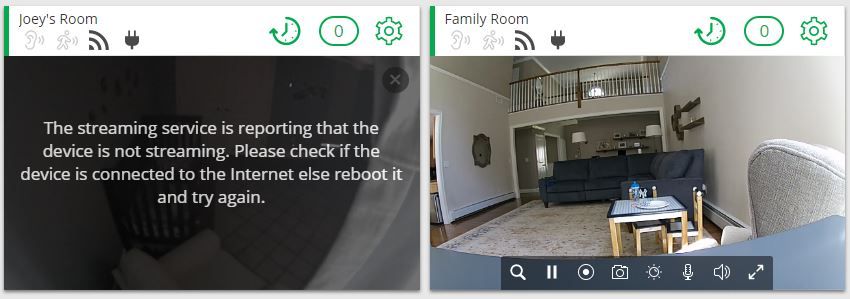- Subscribe to RSS Feed
- Mark Topic as New
- Mark Topic as Read
- Float this Topic for Current User
- Bookmark
- Subscribe
- Printer Friendly Page
- Mark as New
- Bookmark
- Subscribe
- Mute
- Subscribe to RSS Feed
- Permalink
- Report Inappropriate Content
I'm using Arlo Q cameras as baby monitors for my 2.5 year old and 8 month old sons. I also have on in our family room. I'm constantly getting this error message on one or all of the cameras at any given time. It seems random and as evident by the picture uploaded, the family room camera is working fine and the one for "Joey's Room" gives me this error. This is incredibly frustrating and we can NOT have this happening with cameras designed to watch our kids.
The camera in "Joey's Room" was just bought new three days ago. All cameras are on up to date firmware. Typically, unplugging and plugging the camera back in will resolve this issue, but we can't be doing this in the middle of the night.
Please, does anybody have a fix for this? Could it be a router setting? We love having the quality HD videos when they're working and don't want to have to go back to crappy fuzzy baby monitors, but we will if we have to.
- Related Labels:
-
Troubleshooting
- Mark as New
- Bookmark
- Subscribe
- Mute
- Subscribe to RSS Feed
- Permalink
- Report Inappropriate Content
Forgot to add, this happens whether on the iOS app or through the website. The screenshot I provided was taken on the site
- Mark as New
- Bookmark
- Subscribe
- Mute
- Subscribe to RSS Feed
- Permalink
- Report Inappropriate Content
When you figure it out you can let everyone know.
We have used an ArloQ since they came out to watch our baby and it's NEVER worked properly.
It's been terrible. It's either offline, can't connect, can't stream, lagging, recording the wrong lengths.
They just can't fix it.
- Mark as New
- Bookmark
- Subscribe
- Mute
- Subscribe to RSS Feed
- Permalink
- Report Inappropriate Content
Did you end up switching to another camera? Which one?
Last night, I had both cameras streaming beautifully on my iPad. I went into settings to check on something in the video settings. Came back out and hit play again on both cameras and then I ended up getting the same error "The streaming service is reporting that the device is not streaming".
I was literally in the settings menu for 15 seconds. How does Arlo justify selling these cameras with these issues going on?
I ended up having to sneak into both kids rooms and unplug and plug them back in then they ended up working fine the rest of the night. But we shouldn't have to do this....
- Mark as New
- Bookmark
- Subscribe
- Mute
- Subscribe to RSS Feed
- Permalink
- Report Inappropriate Content
Sorry for commenting so much on my own post, but I just had another thought. I also have the Arlo Pro system with two cameras monitoring the outside of my house connected to the base station. In the year I've had those I've NEVER had these problems. Maybe I should return the Q's and get two more Arlo Pro cameras and use those instead?
- Mark as New
- Bookmark
- Subscribe
- Mute
- Subscribe to RSS Feed
- Permalink
- Report Inappropriate Content
I'm also having trouble with the app recently. I have just invested in some Arlo Pro 2s, and they aren't cheap. I expect more than this.
First of all if you get an alert it takes ages to open the app and have it recognise face, then go to cameras screen (why can't it just stay logged in).. and I am frequently getting the error that the camera has reported to have stopped streaming. Which is interesting, because I can HEAR THE AUDIO FEED! Lol.
Another issue is that once you close the app, the audio stream persists.. so the connection isn't being closed properly.
I've poste a few issues on Facebook too, and, unlike lots of other tech companies, Netgear are being very slow to respond and assist. I've felt quite let-down so far.. Oh, also raised a support ticket 5 days ago and have heard nothing.
- Mark as New
- Bookmark
- Subscribe
- Mute
- Subscribe to RSS Feed
- Permalink
- Report Inappropriate Content
My two new Arlo Pro's arrived yesterday so I'm going to swap out the Q's and see if these perform better. I'm thinking that since these are connecting to the base station which is hard-wired to my router and not WiFi I'll stop having these issues. I'll report back with how it goes
- Mark as New
- Bookmark
- Subscribe
- Mute
- Subscribe to RSS Feed
- Permalink
- Report Inappropriate Content
Update: The Arlo Pro's had NO issues with the streams......except that they time out after 30 minutes and you need to re-start streaming at that point. Useless as a baby monitor. I may keep them and use them outside though.
- Mark as New
- Bookmark
- Subscribe
- Mute
- Subscribe to RSS Feed
- Permalink
- Report Inappropriate Content
Hi Guys, I'm having the same issue with a new ARLO Q Plus connected to POE only. When trying to "live view" the camera from either the app or a web browser in Intermittently works. Sometimes it will work and most of the time it wont and I get the "The streaming service is reporting that the device is not streaming". Really frustrating, tried to call support and they were no help at all.. Has anyone found a solution to this yet?
- Mark as New
- Bookmark
- Subscribe
- Mute
- Subscribe to RSS Feed
- Permalink
- Report Inappropriate Content
nick1234,
Please contact the Arlo Support Team to further investigate this issue. You will find several options for contacting support in the provided link.
JamesC
- Mark as New
- Bookmark
- Subscribe
- Mute
- Subscribe to RSS Feed
- Permalink
- Report Inappropriate Content
- Mark as New
- Bookmark
- Subscribe
- Mute
- Subscribe to RSS Feed
- Permalink
- Report Inappropriate Content
Thanks James,
I have tried calling support several times over the last few days. Spent over 2.5 hours on hold over 3 phone calls. They told me they would call me back several times and never did... They have been pretty much useless unfortunately. Two of the support people I spoke with had never herd of the Arlo Q plus.. I thought I would reach out here to see if I can get some support for this known issue (person on support line said they have never heard of it) I thought someone else may have had this problem resolved and there may be a solution or something I can try.. I have tried opening ports on the router etc and nothing has worked. Most of the time the camera is fine and I am able to live view without an issue, but sometimes I am just getting this error message? I have installed this particular camera for a customer and he is very frustrated by this, when he needs to view it he expects that it will work everytime, and it dosent. It seems to me iit must be an arlo server issue.. Hope you can confirm this. It's really unfortunate that I havent been able to get decent support for this brand new product. I now have to look into another brand / solution for my client. Hope you can help
- Mark as New
- Bookmark
- Subscribe
- Mute
- Subscribe to RSS Feed
- Permalink
- Report Inappropriate Content
Looks like I may have to do the same which is unfortunate. Did you get any support from Netgear?
- Mark as New
- Bookmark
- Subscribe
- Mute
- Subscribe to RSS Feed
- Permalink
- Report Inappropriate Content
- Mark as New
- Bookmark
- Subscribe
- Mute
- Subscribe to RSS Feed
- Permalink
- Report Inappropriate Content
-
Activity Zones
1 -
Apple TV App
1 -
Arlo Mobile App
22 -
Arlo Pro
1 -
Arlo Q
30 -
Arlo Smart
2 -
Arlo Web and Mobile Apps
1 -
Arlo Wire-Free
5 -
Before You Buy
112 -
Features
149 -
Fehlerbehebung
1 -
Firmware Release Notes
15 -
IFTTT (If This Then That)
7 -
Installation
354 -
Online and Mobile Apps
135 -
Online und mobile Apps
1 -
Other Discussions
1 -
Service and Storage
2 -
Smart Subscription
1 -
SmartThings
5 -
Troubleshooting
1,117 -
Videos
50
- « Previous
- Next »