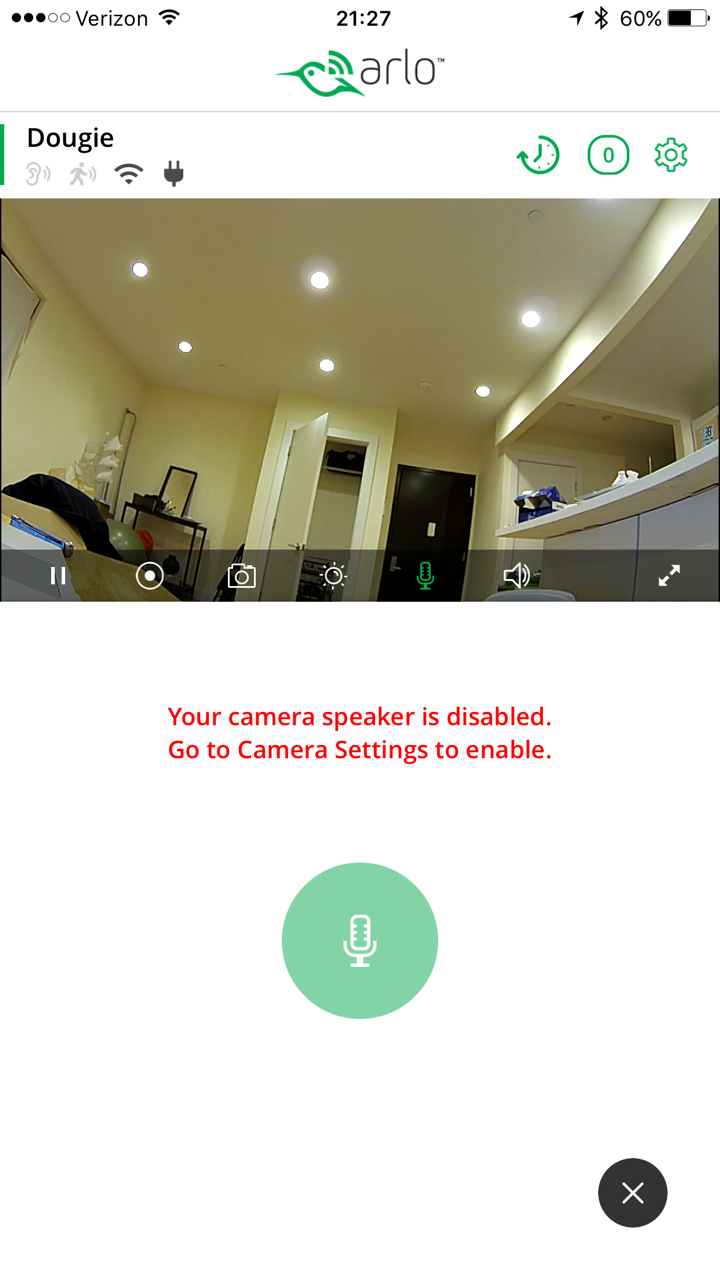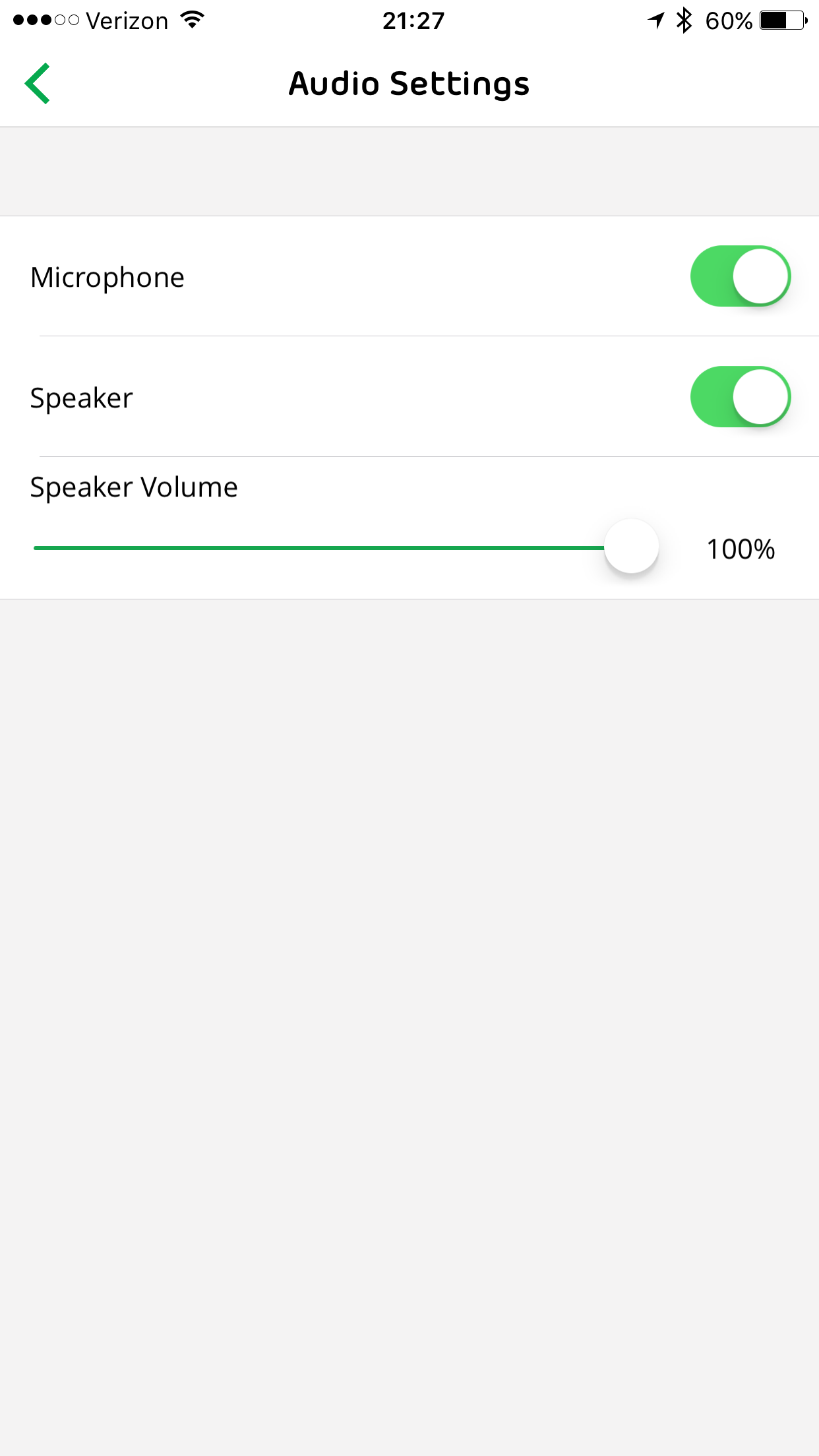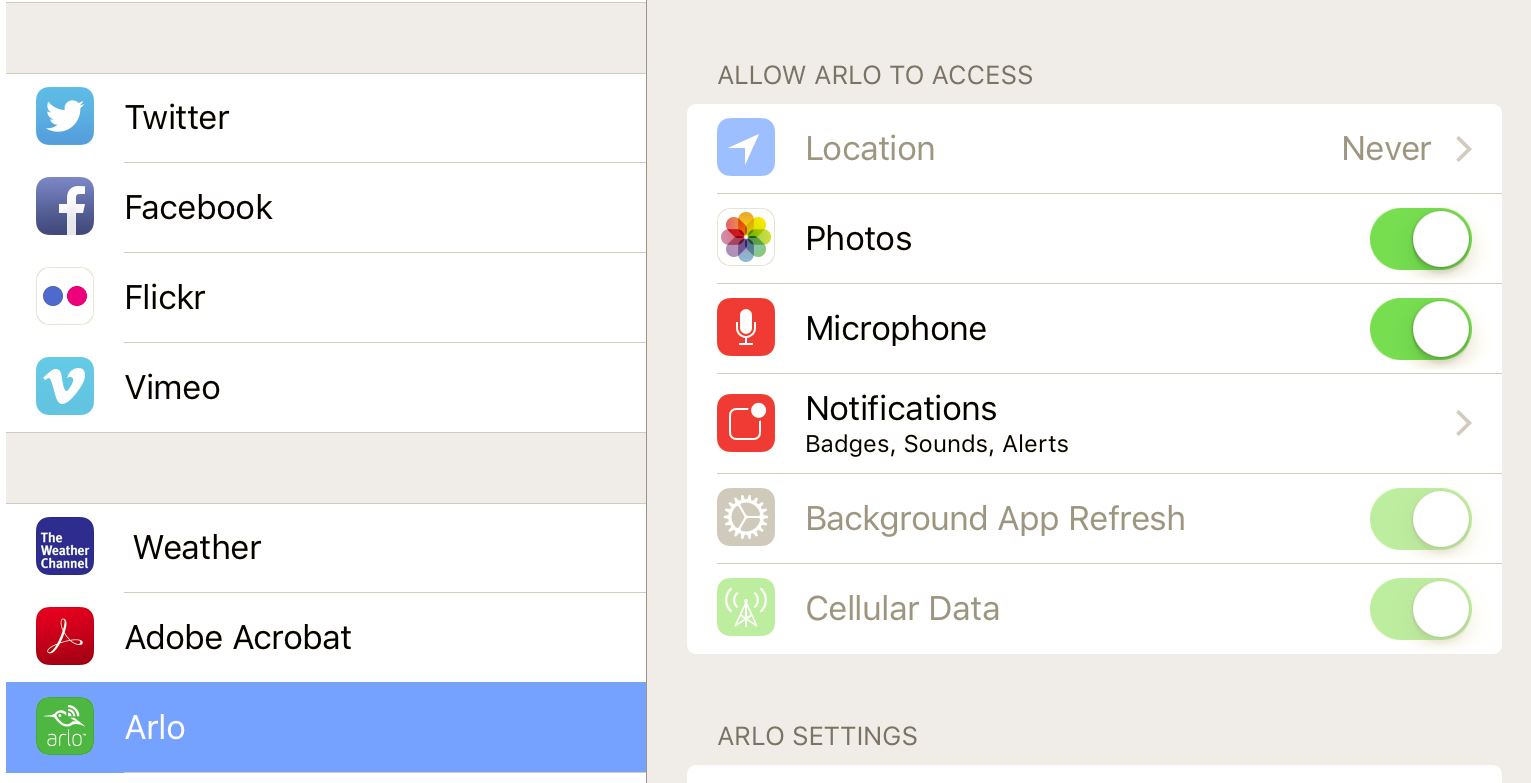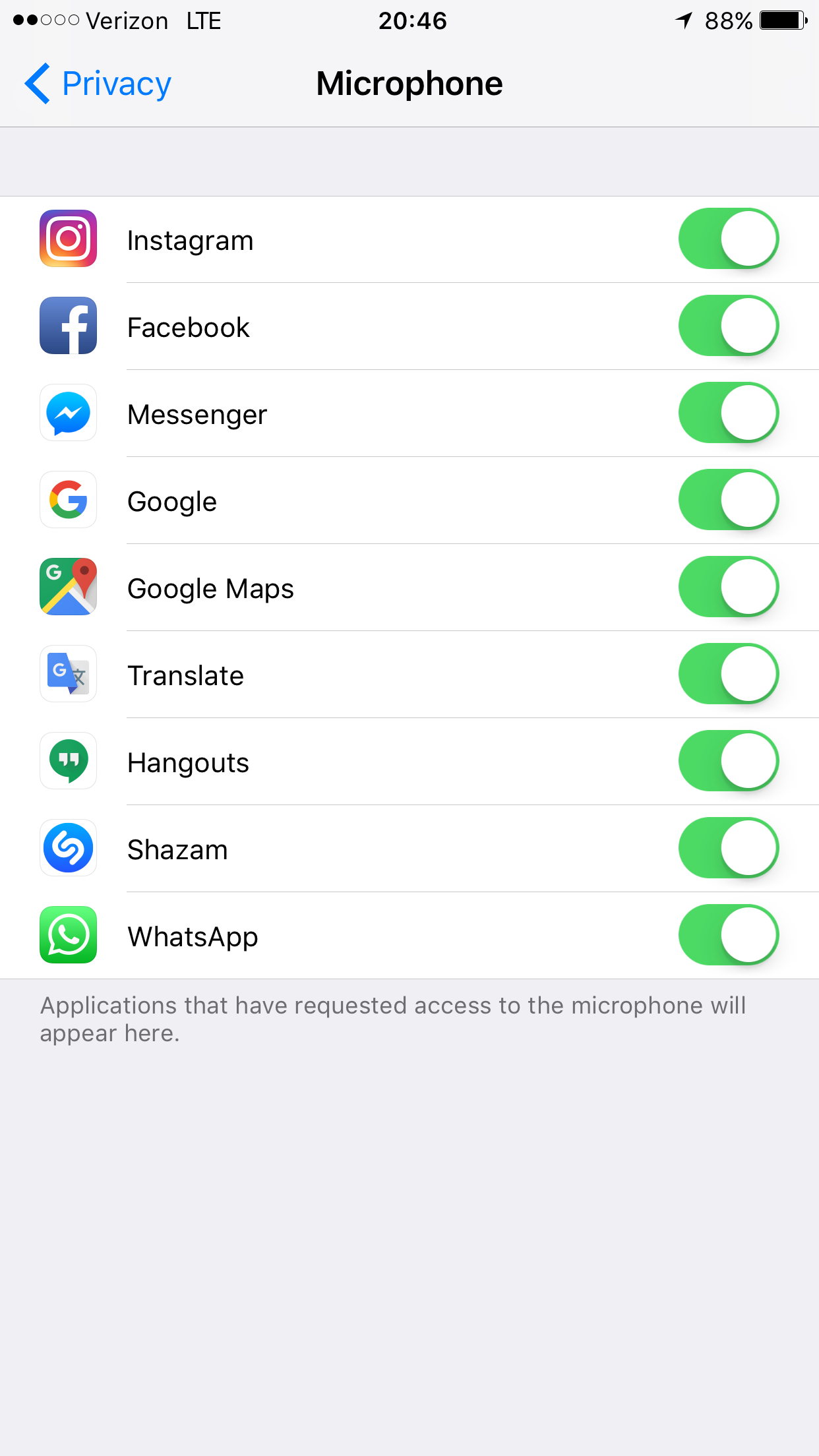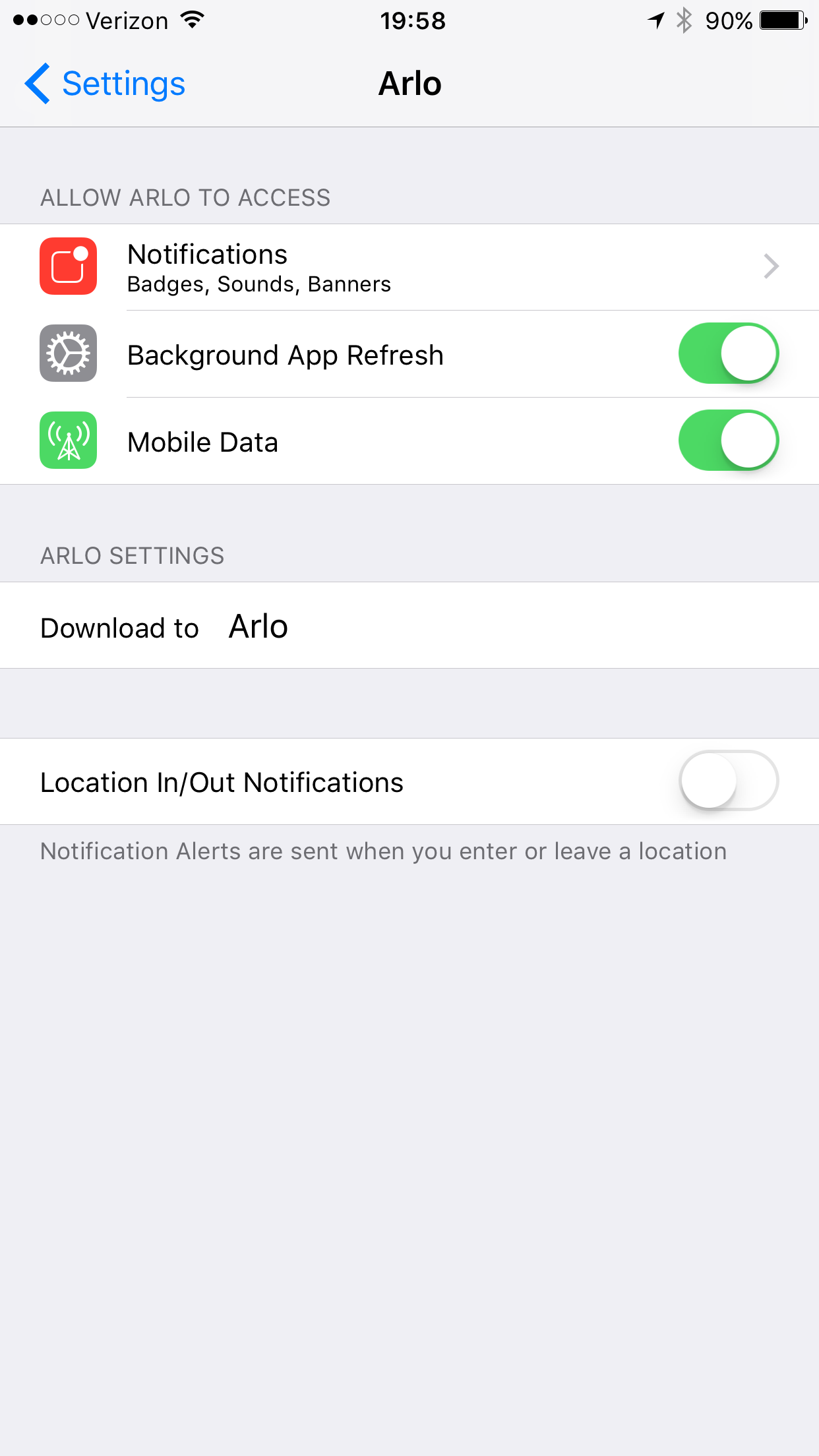- Subscribe to RSS Feed
- Mark Topic as New
- Mark Topic as Read
- Float this Topic for Current User
- Bookmark
- Subscribe
- Printer Friendly Page
- Mark as New
- Bookmark
- Subscribe
- Mute
- Subscribe to RSS Feed
- Permalink
- Report Inappropriate Content
Brand new Arlo Q.
Firmware updated out of the box as of today.
Downloaded the iphone app as of today.
When I try and access the microphone to test the 2 way talk I get red text showing " Camera Speaker is disabled, Go to camera Settings to Enable".
Only.....I have, and it is enabled.... (tried this through the app and a browser via laptop)
Ive tested 2 way throgh a webbrowser and it works, I can both hear audio and press the mic button to speak and it works.
So my issue appears with the iphone app.
Iphone 6plus, app downloaded today.
Latest firmware on both ArloQ and my phone.
Ive tried resatarting the app, tried changing wifi networks on the camera, tried changing network on my phone, wifi, LTE etc.
Tried restarting the camera.
Not having much luck please help
- Related Labels:
-
Troubleshooting
- Mark as New
- Bookmark
- Subscribe
- Mute
- Subscribe to RSS Feed
- Permalink
- Report Inappropriate Content
For what its worth, on my iphone looking under the microphone settings in privacy I do NOT see the arlo app listed meaning it has not requested access to the microphone
- Mark as New
- Bookmark
- Subscribe
- Mute
- Subscribe to RSS Feed
- Permalink
- Report Inappropriate Content
- Mark as New
- Bookmark
- Subscribe
- Mute
- Subscribe to RSS Feed
- Permalink
- Report Inappropriate Content
In the APP settings on the iphone ( not Arlo system ) is there a setting to grant usage of the mic for the app ?
Morse is faster than texting!
--------------------------------------
- Mark as New
- Bookmark
- Subscribe
- Mute
- Subscribe to RSS Feed
- Permalink
- Report Inappropriate Content
Thanks for the reply,
I mentioned in my second post;
For what its worth, on my iphone looking under the microphone settings in privacy I do NOT see the arlo app listed meaning it has not requested access to the microphone
That said, unless the app is requesting access I dont see a way to add it I can only approve or disapprove a request coming from the app.
As a general update to this thread (still not working) ive also tried;
- hard reseeting the camera
- rebooting phone
- Mark as New
- Bookmark
- Subscribe
- Mute
- Subscribe to RSS Feed
- Permalink
- Report Inappropriate Content
For what its worth, on my iphone looking under the microphone settings in privacy I do NOT see the arlo app listed meaning it has not requested access to the microphone
Well... running Ipad here on os 9.3.5 and App version 2.4.0
I find the mic listed under PRIVACY with the normal toggle ( which is why I mentioned that )
BUT, also under tha APPS/ARLO (allow access to Arlo ) there is a toggle for the MIC to turn on/off... have you checked to see is that is ON?
Morse is faster than texting!
--------------------------------------
- Mark as New
- Bookmark
- Subscribe
- Mute
- Subscribe to RSS Feed
- Permalink
- Report Inappropriate Content
Unfortunatly dont see that on an iphone, here are screen grabs of both privacy settings and arlo settings in ios
- Mark as New
- Bookmark
- Subscribe
- Mute
- Subscribe to RSS Feed
- Permalink
- Report Inappropriate Content
Well, I guess your running the newer IOS?
Put in a trouble report to Netgear here... https://www.arlo.com/en-us/support/contact.aspx
Morse is faster than texting!
--------------------------------------
- Mark as New
- Bookmark
- Subscribe
- Mute
- Subscribe to RSS Feed
- Permalink
- Report Inappropriate Content
I have a ticket in with them since day 1, so far zero solution
- Mark as New
- Bookmark
- Subscribe
- Mute
- Subscribe to RSS Feed
- Permalink
- Report Inappropriate Content
- Mark as New
- Bookmark
- Subscribe
- Mute
- Subscribe to RSS Feed
- Permalink
- Report Inappropriate Content
I suggest you log a ticket with support, there telling me im the only one to have this issue.
What network are you with? That was the last question they had for me.
- Mark as New
- Bookmark
- Subscribe
- Mute
- Subscribe to RSS Feed
- Permalink
- Report Inappropriate Content
- Mark as New
- Bookmark
- Subscribe
- Mute
- Subscribe to RSS Feed
- Permalink
- Report Inappropriate Content
- Mark as New
- Bookmark
- Subscribe
- Mute
- Subscribe to RSS Feed
- Permalink
- Report Inappropriate Content
Support suggest that which I tried, when I release the button it still comes up with the RED text but it does not prompt for mic access and is still not listed in the privacy settings under ios
- Mark as New
- Bookmark
- Subscribe
- Mute
- Subscribe to RSS Feed
- Permalink
- Report Inappropriate Content
A new version of the iOS app is now available. Please make sure you update to the latest version from the App Store. See here for details: Release Notes - iOS App 2.4.1 - 24th May 2017
JamesC
- Mark as New
- Bookmark
- Subscribe
- Mute
- Subscribe to RSS Feed
- Permalink
- Report Inappropriate Content
- Mark as New
- Bookmark
- Subscribe
- Mute
- Subscribe to RSS Feed
- Permalink
- Report Inappropriate Content
I am having the same issue! FIX THIS!!!!!
- Mark as New
- Bookmark
- Subscribe
- Mute
- Subscribe to RSS Feed
- Permalink
- Report Inappropriate Content
Spoke to support this morning (6/5/2017) and there is a 'known issue' for users on T-Mobile with iPhone 7/+ and they're working on a fix - something about push-to-talk functionality.
- Mark as New
- Bookmark
- Subscribe
- Mute
- Subscribe to RSS Feed
- Permalink
- Report Inappropriate Content
Well im on verizon and have also tested with AT&T so id say Netgear dont really have any answers.
Ive got nowhere with mine and now im out side of the 15 day return window from bestbuy, who has only 15 days as a return policy, whats happening best buy?
- Mark as New
- Bookmark
- Subscribe
- Mute
- Subscribe to RSS Feed
- Permalink
- Report Inappropriate Content
Same problem. Bought cameras/base station kit today from Costco. Updated cam and basestation firmware to most current (as of June 15, 2017). Have latest app (2.4.2) on iPad and iPhone 6, both with latest iOS update. Cameras and in-cam microphones work great. But I cannot see nor find a microphone button anywhere in order to speak through the camera speakers. I've checked all settings as described in this thread on both the iOS settings as well as Arlo settings. Mikes are enabled but none of the device screens shows a microphone button.
- Mark as New
- Bookmark
- Subscribe
- Mute
- Subscribe to RSS Feed
- Permalink
- Report Inappropriate Content
Timeleemac,
Engineering has deployed a fix that should resolve this issue. Users may need to log out and log back in to their iOS app before they will see fix.
Please let me know if you are still experiencing any issues with the microphone icon when live streaming using the Arlo iOS mobile app.
JamesC
- Mark as New
- Bookmark
- Subscribe
- Mute
- Subscribe to RSS Feed
- Permalink
- Report Inappropriate Content
Thanks! I did as you suggested and it works!
- Mark as New
- Bookmark
- Subscribe
- Mute
- Subscribe to RSS Feed
- Permalink
- Report Inappropriate Content
- Mark as New
- Bookmark
- Subscribe
- Mute
- Subscribe to RSS Feed
- Permalink
- Report Inappropriate Content
Noriega360,
Is the mute switch enabled on your iOS device? (the physical mute switch located on the side of the phone).
If so, toggle the switch and test. Do you still see the same error message?
JamesC
- Mark as New
- Bookmark
- Subscribe
- Mute
- Subscribe to RSS Feed
- Permalink
- Report Inappropriate Content
Agree with Noriega!! I've had so many issues with the software after spending hundreds of dollars. We should have a product that works almost flawlessly.
Seems like everytime I update to the new iOS software, Netgar is super slow in releasing an update for the ARLO app to try and keep up with iOS products.
Now I tried updating the Arlo app, only to find that the microphone gives me the same error message as mentioned above. I've tried all the recommendations above and NOTHING is working. I'm not putting in another ticket as the last time I had a heated discussiont with a rep. that tried to say it was my fault my camera audio was not owkring.
PLEASE PLEASE FIX THIS ISSUE!!!!!!!!!!
-
Activity Zones
1 -
Apple TV App
1 -
Arlo Mobile App
22 -
Arlo Pro
1 -
Arlo Q
30 -
Arlo Smart
2 -
Arlo Web and Mobile Apps
1 -
Arlo Wire-Free
5 -
Before You Buy
112 -
Features
149 -
Fehlerbehebung
1 -
Firmware Release Notes
15 -
IFTTT (If This Then That)
7 -
Installation
354 -
Online and Mobile Apps
135 -
Online und mobile Apps
1 -
Other Discussions
1 -
Service and Storage
2 -
Smart Subscription
1 -
SmartThings
5 -
Troubleshooting
1,117 -
Videos
50
- « Previous
- Next »