- Subscribe to RSS Feed
- Mark Topic as New
- Mark Topic as Read
- Float this Topic for Current User
- Bookmark
- Subscribe
- Printer Friendly Page
- Mark as New
- Bookmark
- Subscribe
- Mute
- Subscribe to RSS Feed
- Permalink
- Report Inappropriate Content
Hi all,
I have installed 2 Arlo Q cameras and they have worked fine without a hitch.
Due to the good performance of the free subscription, I have purchased the yearly CVR plan for both cameras.
Now I'm experiencing a few seconds (3-4) of lag in the motion detected videos. This lag is enough to miss out on the person arriving or leaving the premise. The camera is located in a hallway a few seconds is enough to miss them as they exit the lift and enter the premise and vice versa.
This lag has only started to happen when I activated the CVR plan. The internet here is very fast 500/500 Mbit fibre connection and the wifi only has the camera connected to it. I don't want to turn off the motion detection videos as that is very handy.
The firmware is 1.8.0_5551.
The CVR section detects the motion fine (green bars are correctly synced to motion), I think the problem is the video is cropped incorrectly at the Netgear servers.
Does anyone have any suggestions to reduce the lag?
I have tried the following but no success:
* Reduce video from 1080P to 720P
* Increased sensitivity and detection zone to maximum
* Change motion recorded time from 30 seconds to when motion has stopped
* reset the camera and re-synced
Thanks in advance,
Randall
- Related Labels:
-
Installation
- Mark as New
- Bookmark
- Subscribe
- Mute
- Subscribe to RSS Feed
- Permalink
- Report Inappropriate Content
That's odd - part of the Q camera design is to use the constant stream to show a few seconds of video prior to the actual motion detection for your recordings. I just checked a few videos from my Q from yesterday and today. Not a conclusive test but one showed the usual few seconds of nothing followed by motion while others seemed to show action as it started (it's hard to say since the latter are simply headlights off a wall that triggered the "motion" rather than actual motion). In the past, I would see enough to see the blank wall and then the headlights striking it while the latest start with the light already striking. Thus, I guess I can correlate with your observations, at least to some degree.
If it continues, we should all submit trouble tickets.
- Mark as New
- Bookmark
- Subscribe
- Mute
- Subscribe to RSS Feed
- Permalink
- Report Inappropriate Content
Yes, it is very odd. The Arlo Q was working perfectly fine with no lag and using the free subscription plan.
Since we have added CVR, the motion detected videos have been lagging by 3-4 seconds which is enough to miss whats happened.
If I deactivate the CVR, the motion videos have no lag. Surely this would be an easy fix for Netgear.
- Mark as New
- Bookmark
- Subscribe
- Mute
- Subscribe to RSS Feed
- Permalink
- Report Inappropriate Content
The big issue is bringing it to their attention. Only a trouble ticket will ensure that.
I don't have CVR at the moment so can't compare but last night's recordings were normal, as you said your's used to be.
- Mark as New
- Bookmark
- Subscribe
- Mute
- Subscribe to RSS Feed
- Permalink
- Report Inappropriate Content
Randall123,
I will reach out to you in a private message to further assist with this issue.
JamesC
- Mark as New
- Bookmark
- Subscribe
- Mute
- Subscribe to RSS Feed
- Permalink
- Report Inappropriate Content
i am having the same issue. The lag has been resulting in videos with missed actions. Example yesterday I received video of a car in the driveway and no person getting out because he was already out of the car and at the door before the video started. The other camera captured this guest at the door however we installed the camera to monitor any activity in the driveway .
- Mark as New
- Bookmark
- Subscribe
- Mute
- Subscribe to RSS Feed
- Permalink
- Report Inappropriate Content
Are you talking a wireless or Q camera? This is the Q section so wanted to be sure before answering.
- Mark as New
- Bookmark
- Subscribe
- Mute
- Subscribe to RSS Feed
- Permalink
- Report Inappropriate Content
- Mark as New
- Bookmark
- Subscribe
- Mute
- Subscribe to RSS Feed
- Permalink
- Report Inappropriate Content
The usual set of three is for the wireless cameras which don't have CVR (continuous video recording) since they're battery-powered.
- Mark as New
- Bookmark
- Subscribe
- Mute
- Subscribe to RSS Feed
- Permalink
- Report Inappropriate Content
I am having the exact same issue since I started with the CVR. There is a lag in motion detection even though I have it set to the highest sensitivity. Sometimes it doesn't even detect motion at all?? After reading so many reviews I am thinking I made the wrong choice going with arlo q.
- Mark as New
- Bookmark
- Subscribe
- Mute
- Subscribe to RSS Feed
- Permalink
- Report Inappropriate Content
I don't currently have CVR so can't comment on what's happening right now but when I did have it there was no lag in motion detection. I currently have no lag - I see a few seconds of video showing what happened leading up to motion detection.
Are you using zones? Have you checked to verify the camera hasn't moved, throwing the zones off?
- Mark as New
- Bookmark
- Subscribe
- Mute
- Subscribe to RSS Feed
- Permalink
- Report Inappropriate Content
jguerdat wrote:I don't currently have CVR so can't comment on what's happening right now but when I did have it there was no lag in motion detection. I currently have no lag - I see a few seconds of video showing what happened leading up to motion detection.
Are you using zones? Have you checked to verify the camera hasn't moved, throwing the zones off?
I haven't made any changes to the camera, it is still in the same position I had it from installation. Before opting to use the CVR the motion detection was working most of the time with a few seconds of video before the motion. Now that I am using the CVR there are lags in motion detection and even not detecting motion at all. And I removed the zones I created and used the everywhere zone to see if that helps with anything. The zones were wonky too, I created one yet I would get motion detection outside of the zone too?
- Mark as New
- Bookmark
- Subscribe
- Mute
- Subscribe to RSS Feed
- Permalink
- Report Inappropriate Content
Various folks have mentioned this sort of behavior. I'd suggest a trouble ticket to try to raise awareness and get a resolution.
- Mark as New
- Bookmark
- Subscribe
- Mute
- Subscribe to RSS Feed
- Permalink
- Report Inappropriate Content
nattie,
I agree with jguerdat. Please contact the Arlo Support Team to further investigate this issue. You will find several options for contacting support in the provided link. If you have any additional questions/concerns feel free to private message me. I would be happy to help.
JamesC
- Mark as New
- Bookmark
- Subscribe
- Mute
- Subscribe to RSS Feed
- Permalink
- Report Inappropriate Content
I've noticed the same problems on my previous Q and now Q+ cameras. Precursor: I have 350 down, 20 up speeds, 2 Arlo Pros and one Q+ device (previously Q).
I originally purchased a Q and it worked great until I subscribed to CVR, then when motion occurred, the video recorded would be lagged by 4 seconds or so. The green bar seemed to sync well to the motion in the CVR, but there were also skips or "hiccups" in the video when the green bar started in CVR; I think this was due to the Q recording a video and CVR at the same time. Every time a recording started, the CVR would skip.
I also experienced missing audio and blacked out video on my Q which is detailed in forum post: https://community.netgear.com/t5/Arlo-Q/Arlo-Q-audio-stops-working/m-p/1291248 and resolved anytime I restarted the device (after about 12-24 hours the device would have problems until a restart then same thing after another 12-24 hours).
I opened a support ticket with NetGear. After I went through numerous troubleshooting steps such as factory reset, change from 2.4ghz to 5ghz, change wifi channels, etc… the support rep told me to return my camera to the store.
I thought it was a problem with that specific camera so I decided to get a Q+ and hardwire POE via Cat6 wire to alleviate any potential wifi issues. After setting up the Q+ I noticed the same 3-4 second lag on motion recordings.
The black screen and missing audio went away, until my Arlo Pro recorded at the same time as my Q+, then the Q+ had a similar but not exactly the same problem as the Q. The Q+ would now stream live but not have the bottom control bar. The CVR would have audio, but black video. This all resolved once I restarted my Q+.
(Keep in mind none of these problems occur when not on CVR, even if I have both of my Pro’s and my Q+ recording at the same time, all the video recordings are spot on.)
I have decided to take the Q+ off CVR and run for a while without CVR and only motion video since I’ve had similar problems with both a Q and Q+ but ONLY when added to a CVR plan.
tl;dr
Q & Q+ both had similar issues but only when added to a CVR plan. I believe CVR is causing issues with the Q or Q+ performances when motion recording is also enabled.
- Mark as New
- Bookmark
- Subscribe
- Mute
- Subscribe to RSS Feed
- Permalink
- Report Inappropriate Content
islandboylp,
What is your support case number. I will review and escalate your case with the additional details you posted here.
JamesC
- Mark as New
- Bookmark
- Subscribe
- Mute
- Subscribe to RSS Feed
- Permalink
- Report Inappropriate Content
I'm having the same issues. I have had my Arlo Q for about a month, working perfectly fine.
Since I subscribed to CVR couple days ago it's been nothing by issues.
I have re-synced the camera, it worked for a half a day, then the audio missing and video is of horrible quality.
I restarted the camera and now it's working again.
Also in CVR the green motion bars do not correspond with actual motion. Blue bars are not showing, yet there is audio. I bought this camera for my business and I have to be able to count on it, not to go through half a day without any audio recorded. I'm starting to regret my purchase.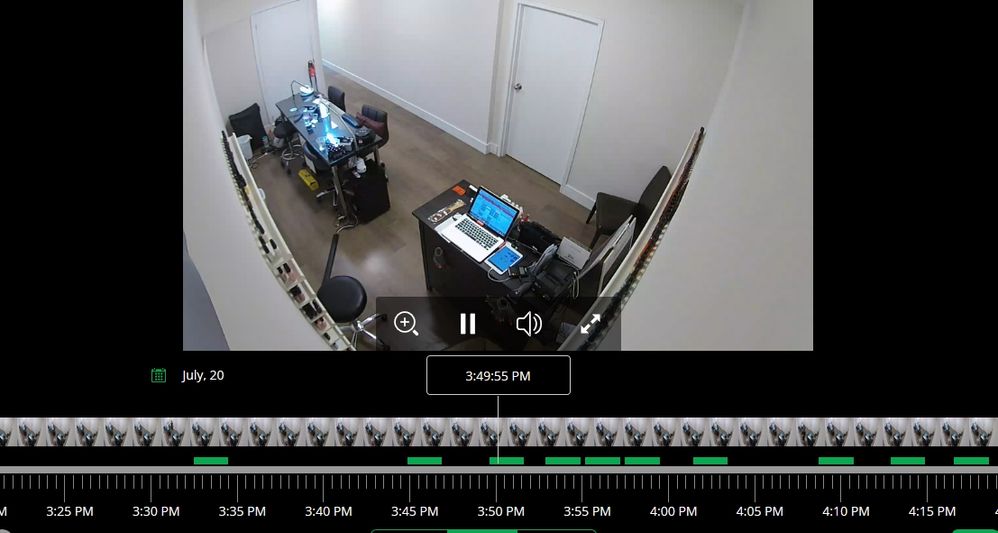
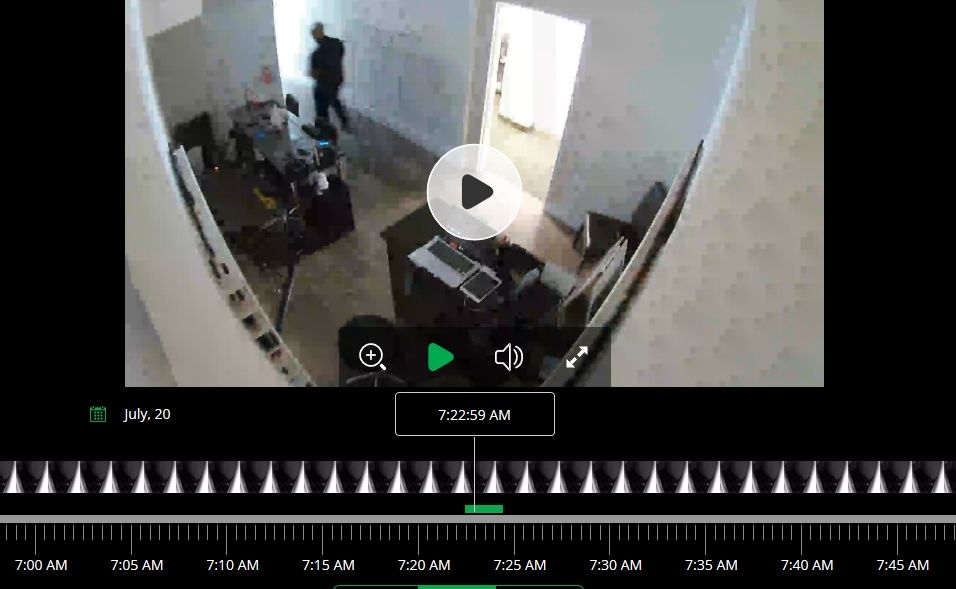
- Mark as New
- Bookmark
- Subscribe
- Mute
- Subscribe to RSS Feed
- Permalink
- Report Inappropriate Content
Polished,
Please contact the Arlo Support Team to further investigate this issue. You will find several options for contacting support in the provided link.
JamesC
- Mark as New
- Bookmark
- Subscribe
- Mute
- Subscribe to RSS Feed
- Permalink
- Report Inappropriate Content
Several back end improvements have been made that should alleviate some of the issues being discussed here. Please let us know if you continue to experience issues when streaming Arlo Q cameras and viewing CVR.
JamesC
-
Activity Zones
1 -
Apple TV App
1 -
Arlo Mobile App
22 -
Arlo Pro
1 -
Arlo Q
30 -
Arlo Smart
2 -
Arlo Web and Mobile Apps
1 -
Arlo Wire-Free
5 -
Before You Buy
112 -
Features
149 -
Fehlerbehebung
1 -
Firmware Release Notes
15 -
IFTTT (If This Then That)
7 -
Installation
354 -
Online and Mobile Apps
135 -
Online und mobile Apps
1 -
Other Discussions
1 -
Service and Storage
2 -
Smart Subscription
1 -
SmartThings
5 -
Troubleshooting
1,117 -
Videos
50
- « Previous
- Next »