- Subscribe to RSS Feed
- Mark Topic as New
- Mark Topic as Read
- Float this Topic for Current User
- Bookmark
- Subscribe
- Printer Friendly Page
- « Previous
- Next »
- Mark as New
- Bookmark
- Subscribe
- Mute
- Subscribe to RSS Feed
- Permalink
- Report Inappropriate Content
- Today I’ve noticed when I go to my Arlo Q library the clips show at the right length. 20 seconds, 15 seconds they show the right length in the library. When I open up the Clips to view the clip it says that the clip is one hour and 46 minutes long. When you play back the clip it only has the correct amount of time 20 or whatever length and may be in the library view. After the action finishe the image freezes and the video keeps playing. This has started today and it happens with every single clip. The cameras also failed to pick up some events today. Not sure if that’s related or not. Is anyone else having an issue? I’ve got the latest iOS update.
- Related Labels:
-
Online and Mobile Apps
- Mark as New
- Bookmark
- Subscribe
- Mute
- Subscribe to RSS Feed
- Permalink
- Report Inappropriate Content
Here a screenshoot of the wrong clip lenght after the update released on 14 April 2018.
Bug not solved...
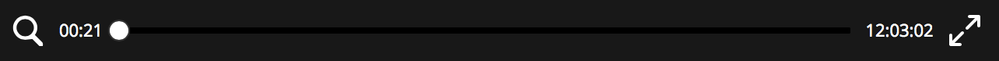
- Mark as New
- Bookmark
- Subscribe
- Mute
- Subscribe to RSS Feed
- Permalink
- Report Inappropriate Content
Hello all,
Thank you all for your patience as we work through this issue. We have been diligently working towards resolution of this issue. We did release a backend fix last week as JamesC mentioned, and it did resolve the issue for many users, however, it seems it did not resolve it for all. JamesC is, and will be reaching out to you via private message to gather more information in an effort to help us pinpoint where the disparity is between those that it was resolved for, and those that it was not. JamesC is using private message to protect you, our customer, as some of the information we may need from you is not information that we want you to post publicly (network configuration information, contact information, etc.). While JamesC is reaching out to you asking for more information and assistance, and we would love to have your help on this, it is not required. Gathering more data directly from those whom the fix did not help, will assist us in getting to the resolution more quickly. Your exact details of reproduction and configuration details gives us more accurate information to quickly reproduce the issue on our end, as there are many variables in these types of situations such as iOS or Android version, Arlo app version, browser brand and version, etc. So, if you would like to help, we greatly appreciate it, but it is not a requirement. For those of you that have been working with JamesC, thank you very much, your information has already helped us move closer to resolution.
Regarding removing or deleting anyone's posts; We want you to post, provide feedback, and feel free to converse back and forth. We do, however, have to keep in mind the safety and enjoyment of all users that come to our community, as well as our employees. As such, we will delete portions of, or an entire post if it violates our Terms of Service. If you feel as though your post has been deleted in error, feel free to PM JamesC or myself to get more information as to why the post was deleted.
Thank you all for being a part of the Arlo Community!
Dawn Marshall
Community Manager, Arlo
- Mark as New
- Bookmark
- Subscribe
- Mute
- Subscribe to RSS Feed
- Permalink
- Report Inappropriate Content
Hi,
I understand your point of view but please keep in mind that after 2 months the issue is not solved.
Instead in the last period we encountered other issues ( video freezes, no iOS app alert received, Geofencing issue, 2 way audio issue etc...).
So as you can easily undertand our patience is over.
We can start to help your team but let me ask when do you think that the main clip lenght issue will be solved?
And I don't think that the issue was solved for many users (false illusion) but this is just my opinion...
Please let us know.
- Mark as New
- Bookmark
- Subscribe
- Mute
- Subscribe to RSS Feed
- Permalink
- Report Inappropriate Content
We can't answer any of that. As users we can only say what we've heard or experienced. The engineering folks who write this stuff are out of reach for us mere mortals. And JamesC, the lone representative here, can only pass on what's been told to him as acceptable to pass on. DawnM and a few others make infrequent appearances to try to stem the onslaught but also are in the same boat. Like rising gas prices, we have no control.
- Mark as New
- Bookmark
- Subscribe
- Mute
- Subscribe to RSS Feed
- Permalink
- Report Inappropriate Content
The worst Customer Service I ever had.
We can only continue to complain...
- Mark as New
- Bookmark
- Subscribe
- Mute
- Subscribe to RSS Feed
- Permalink
- Report Inappropriate Content
- Mark as New
- Bookmark
- Subscribe
- Mute
- Subscribe to RSS Feed
- Permalink
- Report Inappropriate Content
- Mark as New
- Bookmark
- Subscribe
- Mute
- Subscribe to RSS Feed
- Permalink
- Report Inappropriate Content
Since the time length issues, I've started to notice that occasionally I too cannot live view my cameras I just get a black view, sometimes it affects one or more cameras for a while then they will work again later. Another issue I have more frequently but not always is when trying to review my recorded library videos often I can only watch the first 10-30 seconds before the sound and video stop with a still image but the time at the bottom continues until the full 2 minute clip length which is what I have all of my cameras set to.
- Mark as New
- Bookmark
- Subscribe
- Mute
- Subscribe to RSS Feed
- Permalink
- Report Inappropriate Content
@Terk wrote:
Since the time length issues, I've started to notice that occasionally I too cannot live view my cameras I just get a black view, sometimes it affects one or more cameras for a while then they will work again later. Another issue I have more frequently but not always is when trying to review my recorded library videos often I can only watch the first 10-30 seconds before the sound and video stop with a still image but the time at the bottom continues until the full 2 minute clip length which is what I have all of my cameras set to.
For info, I get the same problem with the playback stopping part way through but only on Apple IOS devices. I can view the full record on A Windows PC.
- Mark as New
- Bookmark
- Subscribe
- Mute
- Subscribe to RSS Feed
- Permalink
- Report Inappropriate Content
Just get a black screen which sometimes just stays black and I hear the audio only. Sometimes the screen is black for 5 to 10 seconds then actually starts to show the video feed but many times it just stays black. If this happens I have to pause the feed then click live view again, sometimes it doesn't work a second time so I repeat again, but most times it works 2nd time.
This only happens with my Arlo Q cameras and my Arlo HD (original cameras) and Arlo Pro cameras work fine and don't have this issue.
This is when using the Android app (I never use any other way of viewing).
Sometimes also it just says "buffering" and never connects.
Also I noticed with the videos, any video over 2 minutes long will no longer play without stopping and "buffering" every half a second. Before they were fine. Now after this new Q "fix" my video files over 2 minutes don't playback. They start, then after 0.5 of a second they buffer (usually for 1 second), then play for half a second, then buffer, then play for half a second, then buffer.... Etc.... Etc.....
Anything under 2 mins plays fine with no buffering but anything over 2 mins is basically unwatchable.
Think the Q update fix has broken this as they were fine before.
- Mark as New
- Bookmark
- Subscribe
- Mute
- Subscribe to RSS Feed
- Permalink
- Report Inappropriate Content
- Mark as New
- Bookmark
- Subscribe
- Mute
- Subscribe to RSS Feed
- Permalink
- Report Inappropriate Content
I started selling all my Netgear stuff ( Router, Range Extender, Arlo Q etc...) and buy other brands.
In the same time i left negative feedback about all these issues.
- Mark as New
- Bookmark
- Subscribe
- Mute
- Subscribe to RSS Feed
- Permalink
- Report Inappropriate Content
System upgrade scheduled for today (announced by Netgear) didn’t work for me. My camera is just the same as it has been since February.
- Mark as New
- Bookmark
- Subscribe
- Mute
- Subscribe to RSS Feed
- Permalink
- Report Inappropriate Content
How can a team of software developers be so incompetent? They know the hardware, they know the technology, they should know how to write code, if they don't they obviously are in the wrong job.
How come for years the Arlo Q cameras worked perfect, never any problems with video/audio sync. then the developers broken them with their "update".
What did they do?
How did they break it?
AND MORE IMPORTANTLY WHY CANT THEY JUST PUT IT BACK TO HOW IT WAS BEFORE WHEN IT WORKED?!?!
- Mark as New
- Bookmark
- Subscribe
- Mute
- Subscribe to RSS Feed
- Permalink
- Report Inappropriate Content
I have the same issue with my Q Plus via POE. It records clips based on motion, and I will view a clip that says the length is 45 seconds but the clip freezes about 15 seconds into it. The timeline keeps going, but the video is frozen on the same frame (from 0:15) for the final 30 seconds of the video. This has been happening for a LONG time and does not seem to matter how much motion is happening or how long the clip is. It just randomly will not show me the entire clip (does it even exist? I can't tell if it's a recording issue or a playback issue). Rebooting the camera has no effect. I have a super fast internet connection 115 mbps down and 15 mbps up, through the highly rated Archer C7 router. Everything is on latest firmware as far as I know.
- Mark as New
- Bookmark
- Subscribe
- Mute
- Subscribe to RSS Feed
- Permalink
- Report Inappropriate Content
As Arlo/Netgear broke these cameras back in Feb of 2018 and there has been no fix since I think its safe to say this is now just the way it is. They'll probably refer to it as "a feature". Sure there have been a few posts here from Arlo saying how they've fixed it (they haven't) and how its a priority for them etc. It's not. You only have to call their rude support staff to hear the arrogant uncaring approach. When I told them that I had been the victim of a crime and the camera had footage which was 5 hours long instead of 2 minutes and freezing / unusuable the response was "Sorry for the inconvenience". Being a victim of a crime when the camera that I trusted to record events failed is not an inconvenience. Thanksfully I've since purchased good cameras from a real home security company - but this was after the police department laughed at my Arlo gear and said "These are clearly just marketing gimmicks and not worth relying on". Arlo continues to keep pretty quiet about how bad their products are and won't be fixing this issue for any of their customers.
- Mark as New
- Bookmark
- Subscribe
- Mute
- Subscribe to RSS Feed
- Permalink
- Report Inappropriate Content
I noticed today that if I log in via the web portal, the videos play back just fine. Only the iPhone app "freezes" the videos -- and this is on a top of the line iPhone 8 Plus running the latest iOS.
- Mark as New
- Bookmark
- Subscribe
- Mute
- Subscribe to RSS Feed
- Permalink
- Report Inappropriate Content
I am also not happy that the camera has so many issues staying online if the power goes out. I had to buy a UPS for my Arlo and router. Otherwise, every time the power goes out, the Arlo gets "stuck" and doesn't work after the power comes back on. None of my other connected devices have trouble recovering from a power outage, just the Arlo. I always had to delete the camera from my account, do a hard reset with a paperclip, then add it back to get it working again. Customer service was NO help at all. At least now with the UPS I don't have to deal with this anymore unless the power goes out for over an hour and the UPS battery dies which is very unlikely.
- « Previous
- Next »
-
Activity Zones
1 -
Apple TV App
1 -
Arlo Mobile App
20 -
Arlo Pro
1 -
Arlo Q
30 -
Arlo Smart
2 -
Arlo Web and Mobile Apps
1 -
Arlo Wire-Free
5 -
Before You Buy
108 -
Features
148 -
Fehlerbehebung
1 -
Firmware Release Notes
15 -
IFTTT (If This Then That)
7 -
Installation
353 -
Online and Mobile Apps
135 -
Online und mobile Apps
1 -
Other Discussions
1 -
Service and Storage
2 -
Smart Subscription
1 -
SmartThings
5 -
Troubleshooting
1,115 -
Videos
50
- « Previous
- Next »