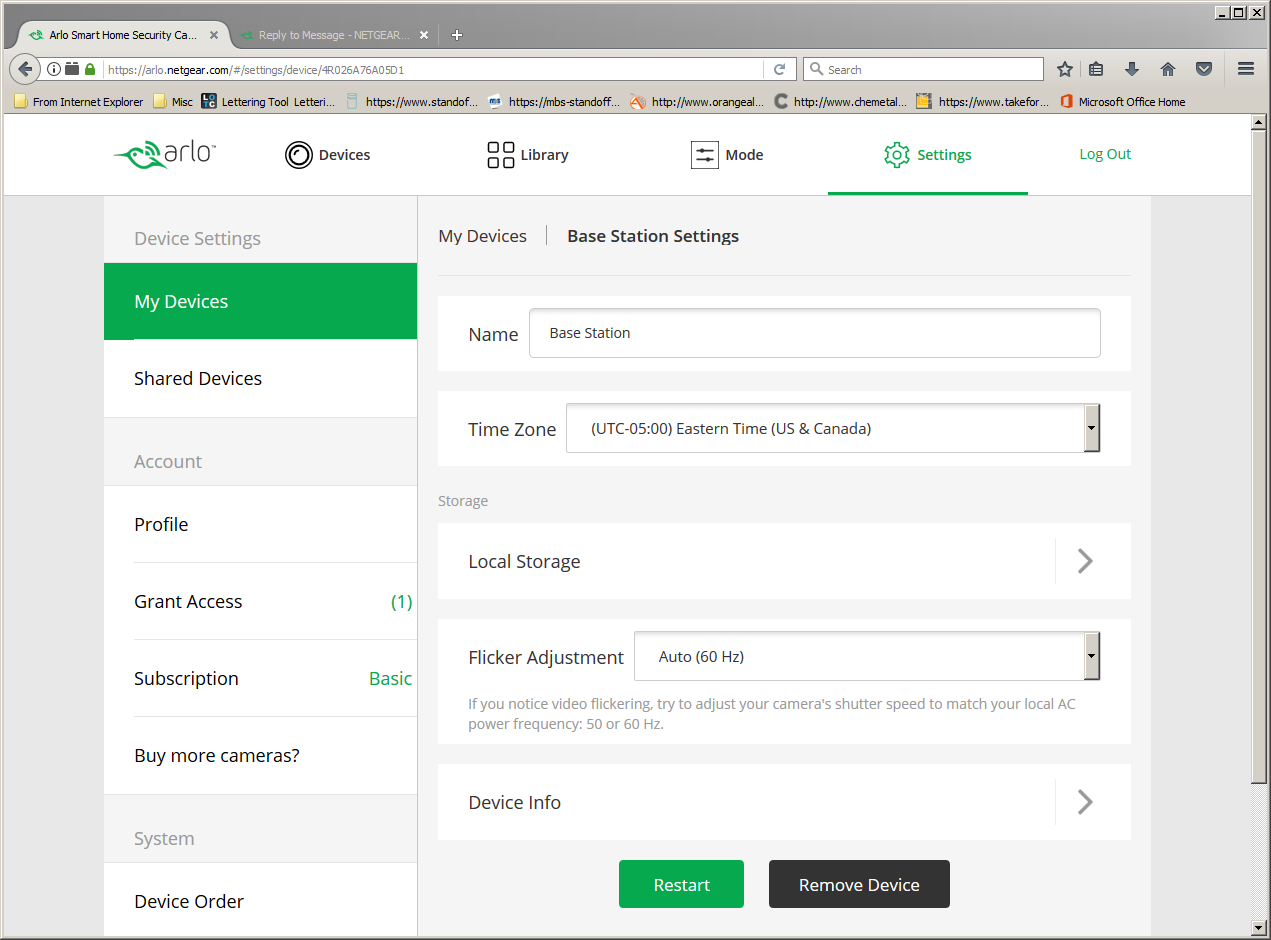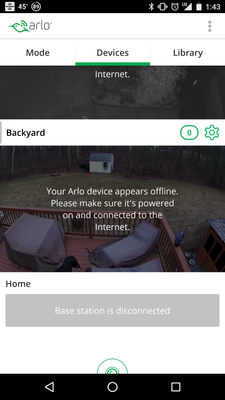- Subscribe to RSS Feed
- Mark Topic as New
- Mark Topic as Read
- Float this Topic for Current User
- Bookmark
- Subscribe
- Printer Friendly Page
- Mark as New
- Bookmark
- Subscribe
- Mute
- Subscribe to RSS Feed
- Permalink
- Report Inappropriate Content
JUST A FYI...
Ive spoken to customer support. They are aware of the issue and have been for about the last hour.
Next level support is working on it and should have a fix soon.
Solved! Go to Solution.
- Related Labels:
-
Troubleshooting
- Mark as New
- Bookmark
- Subscribe
- Mute
- Subscribe to RSS Feed
- Permalink
- Report Inappropriate Content
In the devices tab:
Each of my 4 cameras has the message "Your Arlo device appears offline. Please make sure it's powered on and connected to the Internet"
The base station has the message "Base Station is disconnected"
The system was up and working last evening. Stipped working overnight. No changes to any configurations on my end, either on my network equipment or my Arlo system.
- Mark as New
- Bookmark
- Subscribe
- Mute
- Subscribe to RSS Feed
- Permalink
- Report Inappropriate Content
I guess I'm not sure where you are seeing the "Base Station is Disconnected" message
I am assuming you are not seeing this same screen then
- Mark as New
- Bookmark
- Subscribe
- Mute
- Subscribe to RSS Feed
- Permalink
- Report Inappropriate Content
- Mark as New
- Bookmark
- Subscribe
- Mute
- Subscribe to RSS Feed
- Permalink
- Report Inappropriate Content
- Mark as New
- Bookmark
- Subscribe
- Mute
- Subscribe to RSS Feed
- Permalink
- Report Inappropriate Content
DaveWoj, can't see the image you posted for some reason. Attached screenshot shows what I'm seeing in app. "Home" is the name of my base station.
- Mark as New
- Bookmark
- Subscribe
- Mute
- Subscribe to RSS Feed
- Permalink
- Report Inappropriate Content
Power cycle the base and see if that will get it to reconnect.
- Mark as New
- Bookmark
- Subscribe
- Mute
- Subscribe to RSS Feed
- Permalink
- Report Inappropriate Content
your app doesn't look like mine. I'm on an iphone 6 and under device settings I am able to still access the restart command.
I guess you'll need to wanit until you get home to power cycle it, but I thought you would be able to just restart if you could get to that screen
- Mark as New
- Bookmark
- Subscribe
- Mute
- Subscribe to RSS Feed
- Permalink
- Report Inappropriate Content
As an update to anyone still following this, or having this issue:
A hard power cycle fixed the problem. I'm guessing something got hung up with the base station firmware update. A few interesting observations however; After the power cycle, each of my 4 camers needed a firmware update. One of the cameras became nonresponsive during the update. This required me to pull and reinsert the battery to restart the camera. Of course this had to be the camera that was hardest to physically reach and required a ladder, but I can hardly faoult Netgear for that. Also, after the camera firmware updates, my 2 outdoor camers are reporting greatly reduced wireless signal, and the battery life went from 95% to 50%, pre to post update. The vitals on my 2 indoor cameras have not change post update.
All in all, i'm back to a working camera system, with a few hiccups along the way.
- Mark as New
- Bookmark
- Subscribe
- Mute
- Subscribe to RSS Feed
- Permalink
- Report Inappropriate Content
Thanks for posting that info.
I would like to compare my firmware versions with yours if you can post them.
I am assuming all 4 of your cameras are powered by battery only.
Mine are:
Pro Base Station 1.8.9.0_11528
Arlo Pro Camera 1.092.0.1_11504
Arlo Camera 1.2.10342
- Mark as New
- Bookmark
- Subscribe
- Mute
- Subscribe to RSS Feed
- Permalink
- Report Inappropriate Content
My Pro Base Station has firmware 1.8.9.0_11528
My 4 Arlo Pro Cameras each have firmware 1.092.0.1_11504
- Mark as New
- Bookmark
- Subscribe
- Mute
- Subscribe to RSS Feed
- Permalink
- Report Inappropriate Content
OK so the same as mine.
So my next question is............
Do you know for a fact that there was a firmare update yesterday that caused the camera to not respond and forced you to power cycle?
Only because I don't know version was on mine before yesterday and it may never have changed.
I'm going to go out on a limb here and say that I think most of the issues (like the one you had) where the cameras went down and didn't all come back working 100% can be attributed to running on battery since I have never experienced any problems being wired for the past 2 years.
I don't know what would cause that (except if the battery power was low to begin with) but you confirmed that they were not low when you lost service.
As for the low wireless signal. I have no idea what would cause that.
- Mark as New
- Bookmark
- Subscribe
- Mute
- Subscribe to RSS Feed
- Permalink
- Report Inappropriate Content
Don't know for a fact fhat there was a firmware updatre. That idea came from the satatements of others on this board. I just assumed they knew what they were talking about.
- Mark as New
- Bookmark
- Subscribe
- Mute
- Subscribe to RSS Feed
- Permalink
- Report Inappropriate Content
I'll have to review some of the posts since I was unaware that there was a firmware update yesterday.
The only thing I knew of was a server was down and was causing the outage.
- Mark as New
- Bookmark
- Subscribe
- Mute
- Subscribe to RSS Feed
- Permalink
- Report Inappropriate Content
I reviewed all the posts in this thread and see nothing that is related to a firmware update.
The only thing I am seeing is a server update.
I honestly don't think your issue was caused by a firmware update.
I am at a loss what at what happened but sounds like something got corrupted and maybe reset all your devices.
It would have been interesting to see if one of your cameras were wired, if it would have been ok without a firmware update.
- Mark as New
- Bookmark
- Subscribe
- Mute
- Subscribe to RSS Feed
- Permalink
- Report Inappropriate Content
I do now see where there was a post regarding a firmware update.
Seems like it was maybe a coincidence that there was a server update and firmware update on the same day.
- Mark as New
- Bookmark
- Subscribe
- Mute
- Subscribe to RSS Feed
- Permalink
- Report Inappropriate Content
Yesterday, long after all of the AWS outage issues, one of my bases prompted that there was an update for the base. I followed the prompt and all worked well and then followed with updating each of the cameras.
A second base which also showed the same update prompt started doing the update (and probably completed it) but then went offline as follows:-
- Mark as New
- Bookmark
- Subscribe
- Mute
- Subscribe to RSS Feed
- Permalink
- Report Inappropriate Content
I too had the problems all day yesterday on my Arlo Pro. My app said that the Base Station was Disconnected. I unplugged everything including my modem and router, several times, put a pin in the reset on the back of the base station and nothing worked. I got fed up and had to leave for work. Got home at night and called support. Was on the phone for 41 minutes with a very nice gentleman who walked me through getting it back up and running. Some of the steps he had me do, I had already done with no results and had the same outcome with him. Finally, ended up removing my base station from the app and reinstalling it and reinstalling each of the cameras over again. Still were some hiccups. He had me logging off and on several times then logging on through the website, which I had never done before, just through the apps only. Clicking on both cameras for the live feed. They stayed on. It was a long process but they have been working great since. If you still cannot get your system up and running, I highly recommend calling and having them walk you through. Good luck!
- Mark as New
- Bookmark
- Subscribe
- Mute
- Subscribe to RSS Feed
- Permalink
- Report Inappropriate Content
I could be wrong, and maybe some of the experts can help here, but I think you were too extreme in your attempt.
My last resort is a reset to factory settings. I think once you did that you had no other choice but to take every camera down and re sync.
I would dread having to do that and risk injuring myself 13 feet up to take 2 cameras down.
That sure took a lot of your time, frustration and effort, so when I read stories like this, I am soooo glad that mine are wired. I have never had any of the problems that I have read on here in the past 6 months.
Glad to see you got them up and running. But I'm sure it won't be the last time.
- Mark as New
- Bookmark
- Subscribe
- Mute
- Subscribe to RSS Feed
- Permalink
- Report Inappropriate Content
I can confirm that the second base I mentioned above that went offline after the software update, came back online after a power cycle. All cameras connected fine without further intervention.
- Mark as New
- Bookmark
- Subscribe
- Mute
- Subscribe to RSS Feed
- Permalink
- Report Inappropriate Content
For some reason this morning, I had a Pro camera go offline and had to resync it. It was working all night but then decided to burp. Working fine now. The firmware update had completed yesterday although I don't know if it was before or during the outage. No audio triggers with either Pro, either. I have never had them set up but no issues like some others have reported even though theirs are disabled, too.
- Mark as New
- Bookmark
- Subscribe
- Mute
- Subscribe to RSS Feed
- Permalink
- Report Inappropriate Content
- Mark as New
- Bookmark
- Subscribe
- Mute
- Subscribe to RSS Feed
- Permalink
- Report Inappropriate Content
Nothing else worked. I had no choice but to remove the base and add it back on along with the cameras. We only have two cameras and it took maybe 10 minutes to redo everything. The rep had tried having me do several other things before resorting to it.
- Mark as New
- Bookmark
- Subscribe
- Mute
- Subscribe to RSS Feed
- Permalink
- Report Inappropriate Content
My base system had 3 solid green lights, but saying offline 😞 what is going on??? ... I power on and off (cycle the power) manay times, but won't help .
- Mark as New
- Bookmark
- Subscribe
- Mute
- Subscribe to RSS Feed
- Permalink
- Report Inappropriate Content
- Mark as New
- Bookmark
- Subscribe
- Mute
- Subscribe to RSS Feed
- Permalink
- Report Inappropriate Content
-
Apple HomeKit
1 -
Arlo Mobile App
444 -
Arlo Pro
27 -
Arlo Pro 2
1 -
Arlo Pro 3
2 -
Arlo Secure
1 -
Arlo Smart
102 -
Arlo Ultra
1 -
Arlo Web and Mobile Apps
6 -
Arlo Wire-Free
10 -
Before You Buy
1,204 -
Discovery
1 -
Features
235 -
Firmware
1 -
Firmware Release Notes
119 -
Hardware
2 -
IFTTT
1 -
IFTTT (If This Then That)
48 -
Installation
1,426 -
Installation & Upgrade
1 -
Online and Mobile Apps
1,266 -
Partner Integrations
1 -
Security
1 -
Service and Storage
563 -
Smart Subscription
1 -
SmartThings
39 -
Software & Apps
1 -
Troubleshooting
7,323 -
Videos
1
- « Previous
- Next »