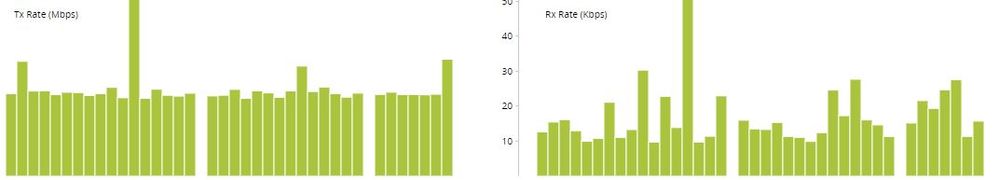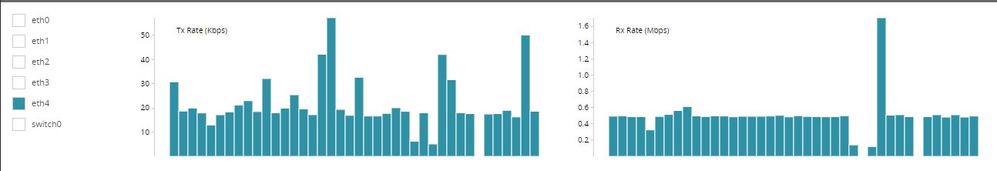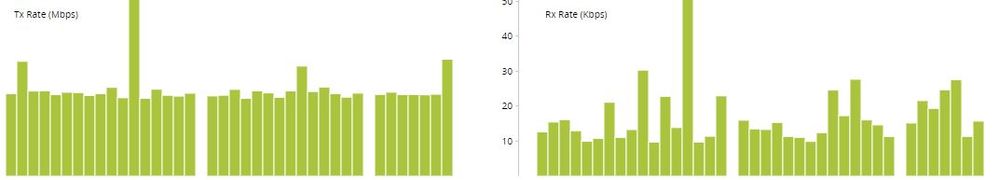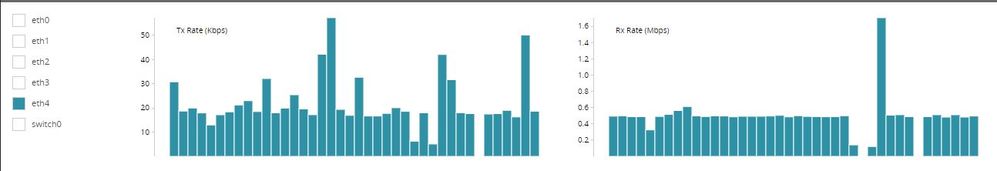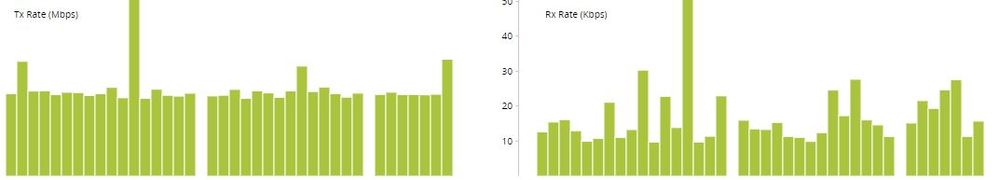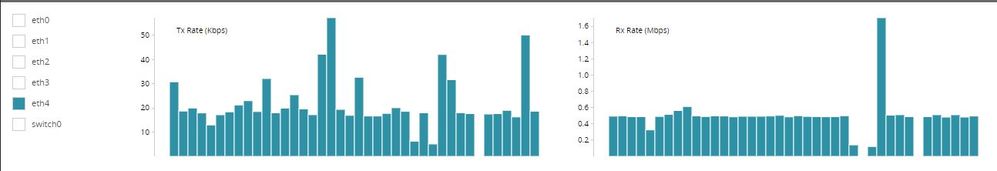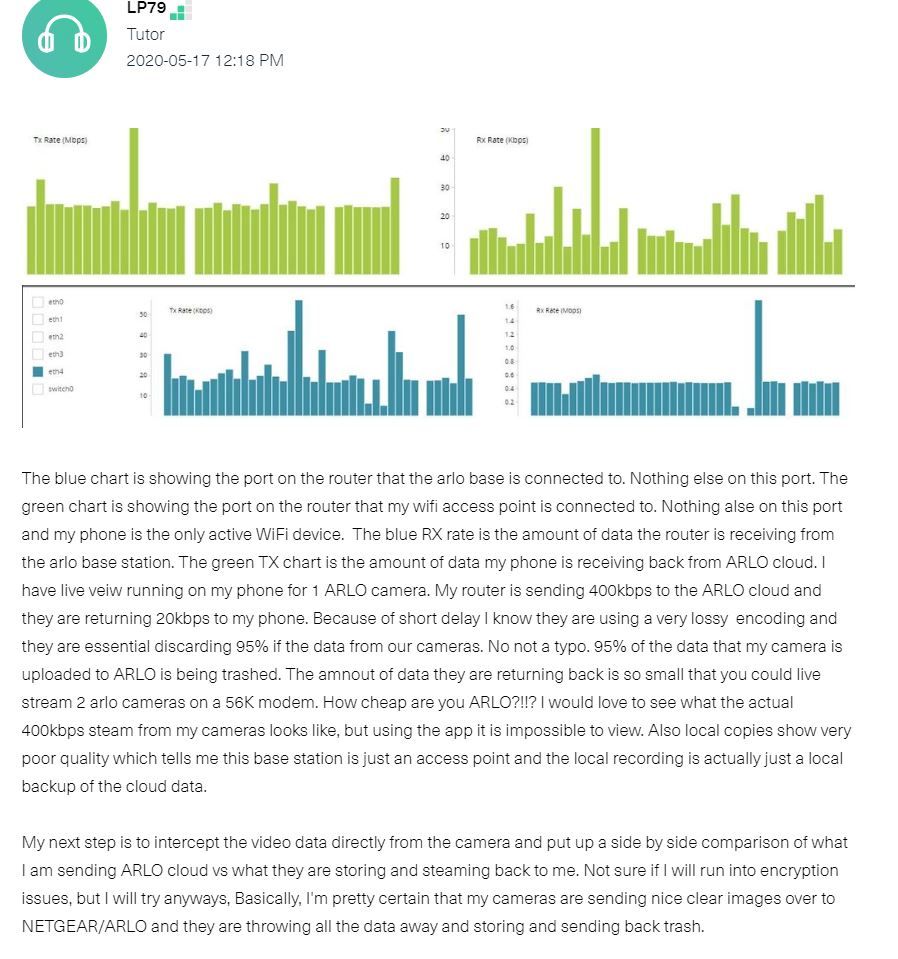- Subscribe to RSS Feed
- Mark Topic as New
- Mark Topic as Read
- Float this Topic for Current User
- Bookmark
- Subscribe
- Printer Friendly Page
- Mark as New
- Bookmark
- Subscribe
- Mute
- Subscribe to RSS Feed
- Permalink
- Report Inappropriate Content
Hi All.
Hope everyone is keeping safe and well.
Since the early hours of yesterday morning (25th April) UK time all of my Arlo Pro cameras have been suffering from extreme pixelation in both live view and motion detection recordings. The location of the cameras and base station have not changed for months.
The base station is VMB4000r3 on firmware 1.16.1.1_3348_facf74c
The four cameras are version H8 1.092.0.25_24_986
The pixelated video is also present on local USB storage suggesting a local issue.
I have checked WiFi strength using an analyser and all is good. All cameras have three bars in the Arlo app.
One of the cameras is within ten feet of the base station with no obstructions and is suffering the same.
I have noticed that a camera firmware update was issued in the last few days. Are there any known problems that could have caused such a drastic change in system performance?
Solved! Go to Solution.
- Related Labels:
-
Troubleshooting
- Mark as New
- Bookmark
- Subscribe
- Mute
- Subscribe to RSS Feed
- Permalink
- Report Inappropriate Content
- Mark as New
- Bookmark
- Subscribe
- Mute
- Subscribe to RSS Feed
- Permalink
- Report Inappropriate Content
Same problems here. End of April, both cameras became so pixelated it is impossible to see much of anything. Previously it was so clear we could read numberplates (as long as they were head on). Now, its a mess.
Contacted Arlo over live chat, told them about this thread and got a ticket, they would not admit in any way that the April update was the problem. I don't want to chew out techs because this would be a management decision, and it sucks.
They need to fix this. We paid $600.00 for these cameras and we need clear footage to pass to the Police and stop the people who are harassing us. Now the cameras are junk.
I asked the Arlo tech if I paid for the 2K subscription, would you roll back the update and re-instate my cameras to as good as they were before. He said no, he couldn't, the subscription doesn't work on the Arlo Pro and the Arlo Pro 2. They're too old and won't accept the 2K.
If this can't be fixed I'll go to the ACCC or Fair Trading. We paid for these to work and now they don't. You can't sell a product and then intentionally cripple that product to make it useless. If Arlo is facing problems with running the free cloud storage, then why not tell us and say, look, we're going to introduce a charge OR we'll give you a discount on upgrading to the newer cameras with a subscription. Or even say to us that the current 5 day storage is taking too much space for a free service, reduce it to one or two days.
I think at the moment they won't fix this and we'll all have to buy new systems. And I know they will NOT be Arlo!
- Mark as New
- Bookmark
- Subscribe
- Mute
- Subscribe to RSS Feed
- Permalink
- Report Inappropriate Content
- Mark as New
- Bookmark
- Subscribe
- Mute
- Subscribe to RSS Feed
- Permalink
- Report Inappropriate Content
I'm also looking at discarding these Arlo cameras. Funny thing is I was looking at replacing my cameras with the Arlo 2K or Ultra models just before that disastrous firmware update. With this level of support its too risky to upgrade to the Arlo brand. Has anyone a Eufy camera they are currently using and can recommend?
- Mark as New
- Bookmark
- Subscribe
- Mute
- Subscribe to RSS Feed
- Permalink
- Report Inappropriate Content
The funny thing about this is I bet you any money---someone please prove this, if you go out and buy a new system in box, connect it...and set up a new account...it will work perfectly. You know they wouldn't sell a new system like this because no person in their right mind wouldn't put it right back in the box and take it back to the store. I mean come on $500 for a system that is so bad that you cannot even make out people you see every day in a video from 10 feet away. Someone with a newer system that is having problems should try this. Go out and buy a new version of the same system you have set up another account and then compare quality. I'm betting the new system will work flawlessly.
This is the same problem that arlos have had for a long time. They cheap pout of bandwidth and processing power making their systems useless and then feed the limited resources all toward sales and screw people who have a 1-2 year old system. Did you really think people were going to buy a new security system every year? I mean come on, my system is not even two years old and should be working better than ever being that it is only streaming 720 and not 4k.
I am dead serious...at this point, this is a legal issue for me and if i don't see full restoration to original system capabilities soon I will begin the process.
- Mark as New
- Bookmark
- Subscribe
- Mute
- Subscribe to RSS Feed
- Permalink
- Report Inappropriate Content
Oh AND... what about local recording? Why is my local recording crap!? Time to release an update that allows local only full quality recording and get out of my way because your solution is garbage. Noone who has ever owned an arlo system will ever buy another one again and its ARLO's fault.
- Mark as New
- Bookmark
- Subscribe
- Mute
- Subscribe to RSS Feed
- Permalink
- Report Inappropriate Content
Well I’ve done some research today on video file size and still image resolution from my archived USB storage. Now I believe this has been a progressive degradation of quality going back as far as April 2019 with video and still images, with the final straw being the update about 3 weeks ago.
In early April 2019 a 2 minute video was a 22mb size video file, in May 2019 the same length video was only 12mb. Now a 2 minute video is less than 8mb. Still images were taken at a resolution of 1980 x 1080 in early 2019, now they are taken at 1280 x 720 with my Arlo Pro cameras.
Now when switching from best video to best battery life I can’t see any difference in quality or file size, it’s like Arlo simply disabled the video quality selection in the camera so that it is always on best battery life no matter what the user has selected.
It seems that we Arlo customers are victims of a deliberate progressive reduction in quality to the point that now the systems are unusable. I’m sure many other customers like I have enough archived evidence to support that this was a deliberate and intentional act by Arlo.
- Mark as New
- Bookmark
- Subscribe
- Mute
- Subscribe to RSS Feed
- Permalink
- Report Inappropriate Content
@MJNL wrote:
The rep “consulted with the level 2 team” and determined that there is “too much traffic” on my WiFi channel, and that I need to tell Verizon to “change the channel” of my router.
While wifi interference can cause pixellation, I agree that this was a poor response.
Just want to add that there is a straightforward way to test this. Just turn the wifi off on your router as a test, optionally restart the base and see if the recorded videos are still pixelated. Note that only the Ultras use 5 Ghz (with the VMB5000) - with the other cameras it's sufficient to turn off 2.4 ghz.
- Mark as New
- Bookmark
- Subscribe
- Mute
- Subscribe to RSS Feed
- Permalink
- Report Inappropriate Content
This is a BS answer. You also don't need the cable company involved to do this. This is why i quit IT after 20 years. They keep hiring these no-nothings. You can change your wifi channel yourself, but i can guarantee it wont fix the issue. You just have to log into you model/router that is serving your wifi. If you havent configured it, your wifi will be on auto channel anyways and the arlo just follows the channel of your local wifi. Auto channel will automatically fall to the lowest congested channels. Either way it doesn't matter because the base hub has to be able to deal with congestion. All systems deal with congestion. We are not talking about gigabit Wifi here were talking about less than 1Mbps. a Wifi access point in the middle of a new York apartment complex can still achieve that over the distances we are talking about.
You can go ahead ARLO and try to throw technical information at people that they dont understand to blame it on their side, but you wont fool me and I can prove this and I will sue you. Knock it off.
- Mark as New
- Bookmark
- Subscribe
- Mute
- Subscribe to RSS Feed
- Permalink
- Report Inappropriate Content
@LP79 wrote:
This is a BS answer. ... Knock it off.
Who exactly are you replying too?
- Mark as New
- Bookmark
- Subscribe
- Mute
- Subscribe to RSS Feed
- Permalink
- Report Inappropriate Content
Just as an added note, I usually set my wifi channel statically to whatever is the lowest congestion at the time. this is because none of the neighbors configure theirs so instead of bouncing from auto channel to channel if i set mine static it forces all of theirs over time to pick auto channels that are not what mine is on.
You can do a quick congestion survey from you phone. It is easy to view wifi congestion. I use one called wifi netowrk analyzer (free) on android, but there are tons of apps available for iphone as well if you just search for Wifi analyzer inthe app store on your phone.,
- Mark as New
- Bookmark
- Subscribe
- Mute
- Subscribe to RSS Feed
- Permalink
- Report Inappropriate Content
Everyone. Arlo gave you a BS answer is what I am saying.
- Mark as New
- Bookmark
- Subscribe
- Mute
- Subscribe to RSS Feed
- Permalink
- Report Inappropriate Content
@LP79 wrote:
Everyone.
FWIW, I agree it was a poor response.
- Mark as New
- Bookmark
- Subscribe
- Mute
- Subscribe to RSS Feed
- Permalink
- Report Inappropriate Content
I can pinpoint an exact range where mine became unusable. on 4/23-24 local video looks like crap less than 480p or even 320p, but still usable. I have no videos for 4/25. On 4/26 every single video looks like the one in the orginal post. The first 3 seconds are okay...then the whole video pixelates so bad that literally nothing is recognizable until about 7 seconds and then fades back to something that is still unacceptable and somewhere in-between the start and the 4 second point.
Honestly looking back at even the videos from nov 2018 when i bought this thing, the quality was still crap and nowhere even close to 320p which can easily be seen on my big monitor.
- Mark as New
- Bookmark
- Subscribe
- Mute
- Subscribe to RSS Feed
- Permalink
- Report Inappropriate Content
- Mark as New
- Bookmark
- Subscribe
- Mute
- Subscribe to RSS Feed
- Permalink
- Report Inappropriate Content
These pictures say it all to me. The Blue picture is the bandwidth on the port that the arlo is connected directly to. No other devices on this port. The green chart shows the bandwidth on the port that my phone is connected to. There are no other active Wifi Connections. I am running a live video stream from on camera on my phone. The arlo base station is streaming 400kbps up to arlo (rx blue chart) and then are using some type of on the fly encoding on their side and only returning (green chart receive (tx)) about 20kbps. Being that this is done with only a couple seconds delay, they are literally just discarding 95% of the data from our cameras. ARLO how cheap are you!!!??? This is a giant scam. I would love to see what the full 400kbps stream from my camera looks like, but ARLO wont let me.What this means is that I could watch the live stream from ARLO of 3-4 cameras over a 56k modem in low-tech terms. We are being scammed hard. Next step is to intercept the raw camera data in route to arlo and try to show, what my camera is streaming vs what arlo is returning to me. Go ahead ARLO and tell me i have wifi congestion issues when i show you the captured stream from my camera and what you kept and returned to me side by side.
- Mark as New
- Bookmark
- Subscribe
- Mute
- Subscribe to RSS Feed
- Permalink
- Report Inappropriate Content
- Mark as New
- Bookmark
- Subscribe
- Mute
- Subscribe to RSS Feed
- Permalink
- Report Inappropriate Content
Wow my latest post suddenly disappeared. Someone scared now? I'll post again and again.
- Mark as New
- Bookmark
- Subscribe
- Mute
- Subscribe to RSS Feed
- Permalink
- Report Inappropriate Content
- Mark as New
- Bookmark
- Subscribe
- Mute
- Subscribe to RSS Feed
- Permalink
- Report Inappropriate Content
The blue chart is showing the port on the router that the arlo base is connected to. Nothing else on this port. The green chart is showing the port on the router that my wifi access point is connected to. Nothing alse on this port and my phone is the only active WiFi device. The blue RX rate is the amount of data the router is receiving from the arlo base station. The green TX chart is the amount of data my phone is receiving back from ARLO cloud. I have live veiw running on my phone for 1 ARLO camera. My router is sending 400kbps to the ARLO cloud and they are returning 20kbps to my phone. Because of short delay I know they are using a very lossy encoding and they are essential discarding 95% if the data from our cameras. No not a typo. 95% of the data that my camera is uploaded to ARLO is being trashed. The amnout of data they are returning back is so small that you could live stream 2 arlo cameras on a 56K modem. How cheap are you ARLO?!!? I would love to see what the actual 400kbps steam from my cameras looks like, but using the app it is impossible to view. Also local copies show very poor quality which tells me this base station is just an access point and the local recording is actually just a local backup of the cloud data.
My next step is to intercept the video data directly from the camera and put up a side by side comparison of what I am sending ARLO cloud vs what they are storing and steaming back to me. Not sure if I will run into encryption issues, but I will try anyways, Basically, I'm pretty certain that my cameras are sending nice clear images over to NETGEAR/ARLO and they are throwing all the data away and storing and sending back trash.
- Mark as New
- Bookmark
- Subscribe
- Mute
- Subscribe to RSS Feed
- Permalink
- Report Inappropriate Content
The blue chart is showing the port on the router that the arlo base is connected to. Nothing else on this port. The green chart is showing the port on the router that my wifi access point is connected to. Nothing alse on this port and my phone is the only active WiFi device. The blue RX rate is the amount of data the router is receiving from the arlo base station. The green TX chart is the amount of data my phone is receiving back from ARLO cloud. I have live veiw running on my phone for 1 ARLO camera. My router is sending 400kbps to the ARLO cloud and they are returning 20kbps to my phone. Because of short delay I know they are using a very lossy encoding and they are essential discarding 95% if the data from our cameras. No not a typo. 95% of the data that my camera is uploaded to ARLO is being trashed. The amnout of data they are returning back is so small that you could live stream 2 arlo cameras on a 56K modem. How cheap are you ARLO?!!? I would love to see what the actual 400kbps steam from my cameras looks like, but using the app it is impossible to view. Also local copies show very poor quality which tells me this base station is just an access point and the local recording is actually just a local backup of the cloud data.
My next step is to intercept the video data directly from the camera and put up a side by side comparison of what I am sending ARLO cloud vs what they are storing and steaming back to me. Not sure if I will run into encryption issues, but I will try anyways, Basically, I'm pretty certain that my cameras are sending nice clear images over to NETGEAR/ARLO and they are throwing all the data away and storing and sending back trash.
- Mark as New
- Bookmark
- Subscribe
- Mute
- Subscribe to RSS Feed
- Permalink
- Report Inappropriate Content
Wont let me post anymore
- Mark as New
- Bookmark
- Subscribe
- Mute
- Subscribe to RSS Feed
- Permalink
- Report Inappropriate Content
The blue chart is showing the port on the router that the arlo base is connected to. Nothing else on this port. The green chart is showing the port on the router that my wifi access point is connected to. Nothing alse on this port and my phone is the only active WiFi device. The blue RX rate is the amount of data the router is receiving from the arlo base station. The green TX chart is the amount of data my phone is receiving back from ARLO cloud. I have live veiw running on my phone for 1 ARLO camera. My router is sending 400kbps to the ARLO cloud and they are returning 20kbps to my phone. Because of short delay I know they are using a very lossy encoding and they are essential discarding 95% if the data from our cameras. No not a typo. 95% of the data that my camera is uploaded to ARLO is being trashed. The amnout of data they are returning back is so small that you could live stream 2 arlo cameras on a 56K modem. How cheap are you ARLO?!!? I would love to see what the actual 400kbps steam from my cameras looks like, but using the app it is impossible to view. Also local copies show very poor quality which tells me this base station is just an access point and the local recording is actually just a local backup of the cloud data.
My next step is to intercept the video data directly from the camera and put up a side by side comparison of what I am sending ARLO cloud vs what they are storing and steaming back to me. Not sure if I will run into encryption issues, but I will try anyways, Basically, I'm pretty certain that my cameras are sending nice clear images over to NETGEAR/ARLO and they are throwing all the data away and storing and sending back trash.
- Mark as New
- Bookmark
- Subscribe
- Mute
- Subscribe to RSS Feed
- Permalink
- Report Inappropriate Content
- Mark as New
- Bookmark
- Subscribe
- Mute
- Subscribe to RSS Feed
- Permalink
- Report Inappropriate Content
Sadly, there's still no acknowledgment from the moderator with this issue whether they know and they're working on fixing it.. It usually takes 2-3 months for this company to release a fix unless they're releasing a new product then they'll push a new firmware asap just like this worthless one we have right now..
-
Apple HomeKit
1 -
Arlo Mobile App
446 -
Arlo Pro
27 -
Arlo Pro 2
1 -
Arlo Pro 3
2 -
Arlo Secure
1 -
Arlo Smart
102 -
Arlo Ultra
1 -
Arlo Web and Mobile Apps
6 -
Arlo Wire-Free
10 -
Before You Buy
1,207 -
Discovery
1 -
Features
237 -
Firmware
1 -
Firmware Release Notes
119 -
Hardware
2 -
IFTTT
1 -
IFTTT (If This Then That)
48 -
Installation
1,427 -
Installation & Upgrade
1 -
Online and Mobile Apps
1,266 -
Partner Integrations
1 -
Security
1 -
Service and Storage
563 -
Smart Subscription
1 -
SmartThings
39 -
Software & Apps
1 -
Troubleshooting
7,326 -
Videos
1
- « Previous
- Next »