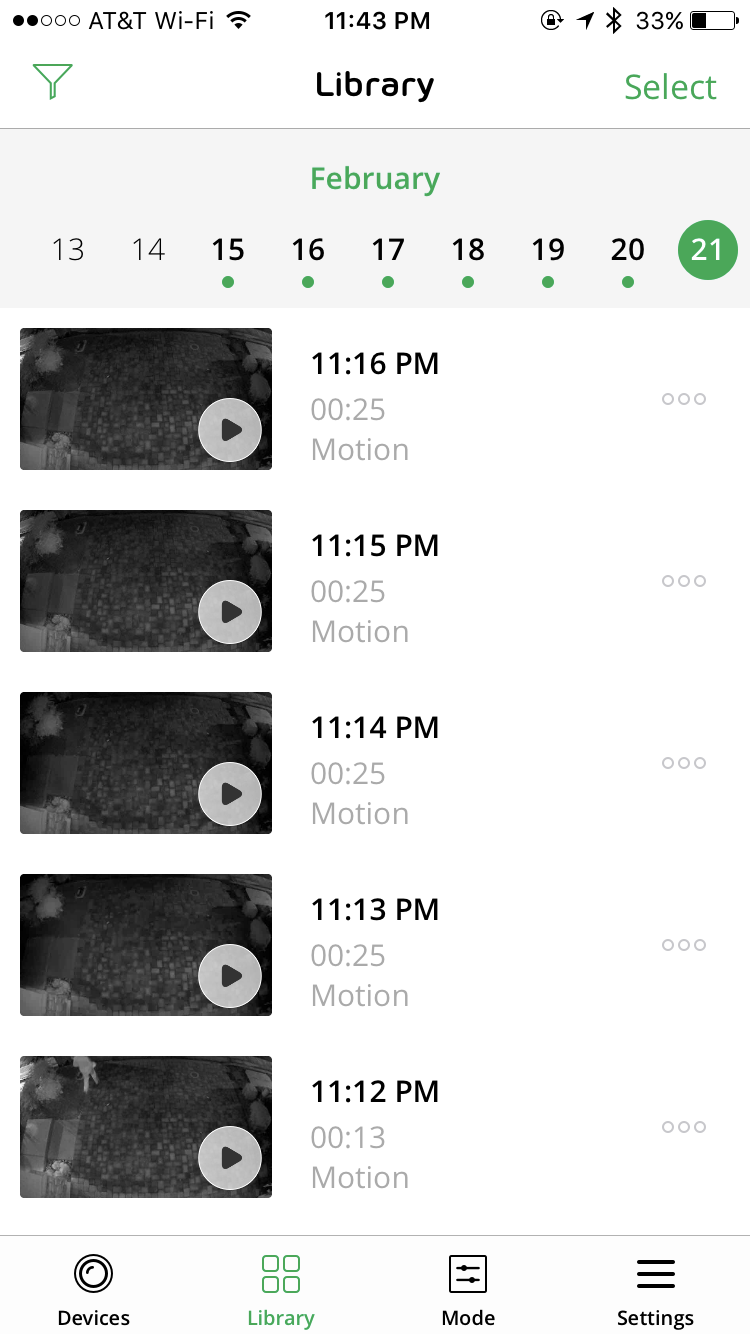- Subscribe to RSS Feed
- Mark Topic as New
- Mark Topic as Read
- Float this Topic for Current User
- Bookmark
- Subscribe
- Printer Friendly Page
- Mark as New
- Bookmark
- Subscribe
- Mute
- Subscribe to RSS Feed
- Permalink
- Report Inappropriate Content
The purpose of this thread is to track multiple reports of the popular issue: false alarms after live view or legit motion during night vision.
As customers who spent $$$ on this product, we need Netgear to understand this is not an isolated issue. They need to take actions and stop bouncing customers back and forth with their standard troubleshooting policy, slowly...
The following threads have exactly same issue reported, with all factors matched:
1) night vision on
2) after live view or legit motion
3) multiple false alarms afterwards
4) the only resolved cases were by replacing cameras by Netgear
Arlo Pro Nightvision Issue
https://community.netgear.com/t5/Arlo-Pro/Arlo-Pro-Nightvision-Issue/m-p/1176183#U1176183
4XH16C7UA9955 - recording without motion [originator just confirmed it's only with night vision]
https://community.netgear.com/t5/Arlo-Pro/4XH16C7UA9955-recording-without-motion/m-p/1219762#U121976...
Motion alerts are non stop at night. Arlo Pro
https://community.netgear.com/t5/Arlo-Pro/Motion-alerts-are-non-stop-at-night-Arlo-Pro/m-p/1196788#U...
Outdoor camera detects motion constantly at night
https://community.netgear.com/t5/Arlo-Pro/Outdoor-camera-detects-motion-constantly-at-night/m-p/1219...
Arlo Pro Night Vision constant motion activation and no night vision
https://community.netgear.com/t5/Arlo-Pro/Arlo-Pro-Night-Vision-constant-motion-activation-and-no-ni...
Motion detected nonstop
https://community.netgear.com/t5/Arlo-Pro/Motion-detected-nonstop/m-p/1217969#U1217969
The following threads are related issues, but might or might not be the same issue, as some factors are not confirmed. E.g., some didn't mention night vision:
motion detection sends false alerts
https://community.netgear.com/t5/Arlo-Pro/motion-detection-sends-false-alerts/m-p/1219951#U1219951
Arlo pro will not reset motion sensor. The motion icon stays orange
https://community.netgear.com/t5/Arlo-Pro/Arlo-pro-will-not-reset-motion-sensor-The-motion-icon-stay...
Arlo pro camera senativity issues
https://community.netgear.com/t5/Arlo-Pro/Arlo-pro-camera-senativity-issues/m-p/1217907#U1217907
Netgear, if you are reading, there's something wrong with this otherwise great product. This is not an isolated issue. Stop asking customers to go thru a nearly 2 week troubleshooting process (like you did to me, case #27976415) and still only want to RMA 1 camera at a time when multiple cameras have issues -- experience shows even with RMA, you might need to get it right in multiple rounds, because Netgear hasn't figured out the root cause so every swap is just a random hit or miss. We spent $$$ on this product and many of us like it, but this issue is driving lots of frastration.
I, for one, am seriously considering returning the product to Bestbuy at end of this week (within 15 days) if your support doesn't move faster.
Solved! Go to Solution.
- Related Labels:
-
Troubleshooting
Accepted Solutions
- Mark as New
- Bookmark
- Subscribe
- Mute
- Subscribe to RSS Feed
- Permalink
- Report Inappropriate Content
New camera/base station firmware has been released resolving this issue. Please be sure your system is up to date with the latest firmware. See here: Release Notes
JamesC
- Mark as New
- Bookmark
- Subscribe
- Mute
- Subscribe to RSS Feed
- Permalink
- Report Inappropriate Content
Arlo Pro activating too often in garage, at night.
- Mark as New
- Bookmark
- Subscribe
- Mute
- Subscribe to RSS Feed
- Permalink
- Report Inappropriate Content
Night time repeat recording after motion detection
- Mark as New
- Bookmark
- Subscribe
- Mute
- Subscribe to RSS Feed
- Permalink
- Report Inappropriate Content
Case # 28005716 has been opened with Netgear support.
- Mark as New
- Bookmark
- Subscribe
- Mute
- Subscribe to RSS Feed
- Permalink
- Report Inappropriate Content
Arlo Pro - night vision issue
- Mark as New
- Bookmark
- Subscribe
- Mute
- Subscribe to RSS Feed
- Permalink
- Report Inappropriate Content
I also have the same issue.
Case #28009330
I already went through 2 replacements with Amazon and finally got 1 camera that's fine, but 1 that's still experiencing this strange behaviors. Unless somehow the camera can detect ghost floating on one of the side entrance of my door, i don't think it is normal for the camera to have mutliple false motion detections after an actual motion detection. Sometime this would go for 5-10 false motion detections then stops, and sometime it would go as many as 20, and it really drain the battery.
Right now I am not sure if i want to go through the RMA process as it requires me to ship my defected camera back first (Netgear does not cover the shipping) then Netgear will ship the replacement back to me. I am not sure if all these troubles are worth it considering the strong possibitlity that the replacement might experience the same issue.
- Mark as New
- Bookmark
- Subscribe
- Mute
- Subscribe to RSS Feed
- Permalink
- Report Inappropriate Content
Arlo Pro: Motion Detection every minute
https://community.netgear.com/t5/Arlo-Pro/Arlo-Pro-Motion-Detection-every-minute/m-p/1222897
- Mark as New
- Bookmark
- Subscribe
- Mute
- Subscribe to RSS Feed
- Permalink
- Report Inappropriate Content
4XH16C71A9C44 arlo pro false alarms at night
https://community.netgear.com/t5/Arlo-Pro/4XH16C71A9C44-arlo-pro-false-alarms-at-night/m-p/1222540
- Mark as New
- Bookmark
- Subscribe
- Mute
- Subscribe to RSS Feed
- Permalink
- Report Inappropriate Content
newArloPro_user: call them on phone and insist on Netgear paying for shipping, because with so many incidents, they have to admit it's more than isolated case. They did this for me.
Their customer support is very nice. I just hope they as a company can admit this issue more directly.
- Mark as New
- Bookmark
- Subscribe
- Mute
- Subscribe to RSS Feed
- Permalink
- Report Inappropriate Content
The engineering team is currently investigating this issue. I will post an update with more information as soon as I can. We appreciate your patience in this process.
JamesC
- Mark as New
- Bookmark
- Subscribe
- Mute
- Subscribe to RSS Feed
- Permalink
- Report Inappropriate Content
Having the exact same issue with one (out of four) of my cameras. Hoping there is a resolution to this soon or I'll have to return everything to Best Buy. I opened up a case with support, so hopefully they'll let me know what's going on.
- Mark as New
- Bookmark
- Subscribe
- Mute
- Subscribe to RSS Feed
- Permalink
- Report Inappropriate Content
The engineering team has identified the root cause and has been able to reproduce this issue. I will provide an update once I have more information on a fix.
JamesC
- Mark as New
- Bookmark
- Subscribe
- Mute
- Subscribe to RSS Feed
- Permalink
- Report Inappropriate Content
I just purchased this system and have the same issue with at least one camera. Please advise as soon as there is a fix know.
- Mark as New
- Bookmark
- Subscribe
- Mute
- Subscribe to RSS Feed
- Permalink
- Report Inappropriate Content
- Mark as New
- Bookmark
- Subscribe
- Mute
- Subscribe to RSS Feed
- Permalink
- Report Inappropriate Content
Hi JamesC,
Is it possible to disclose the root cause of the issue, and more importantly, what is the fix? Must swap hardware? Or possible software/firmware push? If hardware, will Netgear start a recall?
Update from me:
I decided to not return the cameras and instead, work with Netgear support. They are very nice and polite, but I have to say their RMA process is very slow and error-prone (someone told me I'd get all 3 cameras in one box but I only got 1. Then I had to call to re-do RMA for the other 2).
With lots of back and forth and at least 2 hours total of phone calls, finally I got all 3 replacement cameras today. And similar to other recent reports in the forum, ALL OF THEM WORK WELL. No more false alarm problems under nightvision. They are all H8 hardware version, but according to other posts, some H8 might still have this problem. So I can only assume later H8 hardware has better chance. JamesC mentioned their engineers have found the root cause. So maybe the fix is already in recent H8?
Ironically, my only old camera (the only one I kept from my original 4-camera set) today started to show the same problem, which didn't happen before. It's the one above my driveway. As soon as I walked by (legit motion), it started to send false alarm for another 4-5 minutes. Better than the other old cameras which never stopped, but 4-5 is still annoying especially at night. So I'm working with Netgear to see if they can also get this replaced.
I really really hope Netgear discloses the root cause and solution. We as customers have already spent lots of time and effort on the issue (some even paid shipping on their own), and not to mention the frastration we experienced. I appreciate Netgear's support eventually taking care of us, but I really hope the process is smoother and the issue is more transparent to public.
Thank you!
PS here's the screenshot of my driveway camera (the only one I didn't do RMA, but today suddenly started to show same problem):
- Mark as New
- Bookmark
- Subscribe
- Mute
- Subscribe to RSS Feed
- Permalink
- Report Inappropriate Content
Count me in on this issue.
I purchased the 4 camera arlo pro kit about 2 weeks ago, and one camera only at night, with night vision enabled would continously record with no motion after detection. I confirmed it was isolated to one camera by swapping cameras and testing the others, which gave me no issues at all. I submitted all of this info to Netgear support, but it took them almost 2 weeks to have me try, test, provide serial and hardware numbers, and re-explain the situation over and over to finally send a replacement camera.
The replacement camera they sent was also having the SAME ISSUE! I was perplexed so I continued to test everything I could think of (I work in medical electronics support, so I am quite familiar with troubleshooting), but it was certailny plauged with this issue.
I returned the entire kit to Best Buy (luckily on the last day in the 15-day return/exchange window), set up my new 4 camera kit, to find one of the four cameras ALSO to be having this issue!! For a total purchase of $700, I have 3 cameras working.
From what I have experienced so far, it seems like one of every 4 cameras does not work correctly. Netgear needs to expedite this as it seems widespread, and avoid a lawsuit.
I will submit yet another case with Netgear, and if a replacement camera does not work correclty, I will be returning the entire unit to Best Buy and look elsewhere. It's too bad, as despite the small app and system glitches which are tolerable, this system could have been really great if it worked out of the shiny new box.
- Mark as New
- Bookmark
- Subscribe
- Mute
- Subscribe to RSS Feed
- Permalink
- Report Inappropriate Content
- Mark as New
- Bookmark
- Subscribe
- Mute
- Subscribe to RSS Feed
- Permalink
- Report Inappropriate Content
Hello,
I just purchased my 1 camera kit today and I am getting the night vision issue. Basically to trigger it, I select live view then hit the pause button on the app and within 5 seconds I'll get a notification for the following camera. As I watch the replay I can see the IR begins to brighten up the replayed video. So I'm guess it's basically trigger itself. I think to fix this is to keep the IR from going on and off during LIVE VIEW.
Hope this requires a fimware or software fix. I'm to lazy to RMA. lol
- Mark as New
- Bookmark
- Subscribe
- Mute
- Subscribe to RSS Feed
- Permalink
- Report Inappropriate Content
- Mark as New
- Bookmark
- Subscribe
- Mute
- Subscribe to RSS Feed
- Permalink
- Report Inappropriate Content
To verify my problem again, I have my sensitivity at 80 and when I go from live view then pause it triggers the motion for 4 minutes (8:57 to 9:01) then it stops. I no longer bother with the LIVE VIEW at night. However, during the day it is not an issue.
- Mark as New
- Bookmark
- Subscribe
- Mute
- Subscribe to RSS Feed
- Permalink
- Report Inappropriate Content
Most likely (at least that was the case for me), even if you don't do live view, if the camera detects a legit motion (like someone passing by), it'll do the same by sending multiple false alarms afterwards. So the issue is not just live view.
- Mark as New
- Bookmark
- Subscribe
- Mute
- Subscribe to RSS Feed
- Permalink
- Report Inappropriate Content
Has anyone received any updates about a fix for this? I'm growing very impatient.
I submitted a case number 5 days ago and was told there is a BETA firmware fix for this issue. I was told I'd be contacted in 24-48 hours and here we are almost a week later with nothing. I'm currently on hold waiting to talk to someone and if this doesn't get fixed TODAY, these cameras are going back.
The customer service is AWFUL. I'm very dissatisfied with their lack of wanting to make this right. You purchase a product, you expect it to work...it's that simple.
- Mark as New
- Bookmark
- Subscribe
- Mute
- Subscribe to RSS Feed
- Permalink
- Report Inappropriate Content
I was told the same thing. They even asked for some information to get in touch with me about a field trial. Today I got a notice that an RMA had been issued and that I could pay to ship back the defective camera. So, I'm guessing there is NO software fix.
Everything is going back to Best Buy tomorrow 😞
- Mark as New
- Bookmark
- Subscribe
- Mute
- Subscribe to RSS Feed
- Permalink
- Report Inappropriate Content
They offered a beta firmware fix to me as well, but I don't see why we have to be the Guineapig, as they can test this issue at their own facilities and provide us working cameras while they figure it out.
- Mark as New
- Bookmark
- Subscribe
- Mute
- Subscribe to RSS Feed
- Permalink
- Report Inappropriate Content
-
Apple HomeKit
1 -
Arlo Mobile App
447 -
Arlo Pro
27 -
Arlo Pro 2
1 -
Arlo Pro 3
2 -
Arlo Secure
1 -
Arlo Smart
102 -
Arlo Ultra
1 -
Arlo Web and Mobile Apps
6 -
Arlo Wire-Free
10 -
Before You Buy
1,206 -
Discovery
1 -
Features
237 -
Firmware
1 -
Firmware Release Notes
119 -
Hardware
2 -
IFTTT
1 -
IFTTT (If This Then That)
48 -
Installation
1,428 -
Installation & Upgrade
1 -
Online and Mobile Apps
1,266 -
Partner Integrations
1 -
Security
1 -
Service and Storage
563 -
Smart Subscription
1 -
SmartThings
39 -
Software & Apps
1 -
Troubleshooting
7,329 -
Videos
1
- « Previous
- Next »