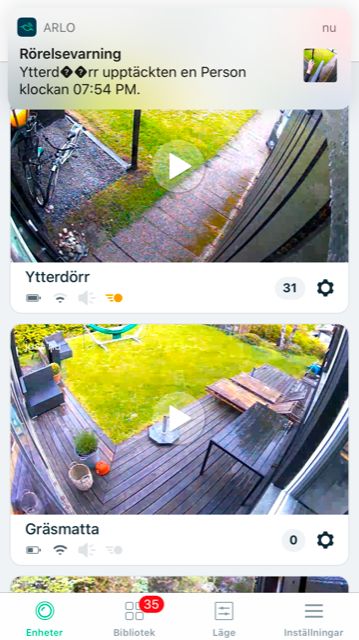- Subscribe to RSS Feed
- Mark Topic as New
- Mark Topic as Read
- Float this Topic for Current User
- Bookmark
- Subscribe
- Printer Friendly Page
- Mark as New
- Bookmark
- Subscribe
- Mute
- Subscribe to RSS Feed
- Permalink
- Report Inappropriate Content
After the latest arlo app update (ios) the push notifications do not support Swedish characters å,ä and ö. They are replaced by ? instead. This is only for arlo push and not itger cameras or services I have.
Edit: Added cameras to google home and they were added with ? Instead of Swedish characters evwn though they have Swedish characters in the arlo app.
So problem with characters seem to be when arlo sends out info about the names outside the app.
Solved! Go to Solution.
- Related Labels:
-
Arlo Mobile App
Accepted Solutions
- Mark as New
- Bookmark
- Subscribe
- Mute
- Subscribe to RSS Feed
- Permalink
- Report Inappropriate Content
Since the latest update on ios this is now fixed. I had to rename without swedish characters. Then rename back and it would not change back to the new name with swedish characters at all. The change never hit, but restarting arlo base station it did. Tested this on the previous ios app and it did not work. But in this update it did.
- Mark as New
- Bookmark
- Subscribe
- Mute
- Subscribe to RSS Feed
- Permalink
- Report Inappropriate Content
- Mark as New
- Bookmark
- Subscribe
- Mute
- Subscribe to RSS Feed
- Permalink
- Report Inappropriate Content
Here is a screenshot. You can see the name of the camera and the name in the push replaced with ? sign. Same when it is synced to G Home the ? signs appear from Arlo. This is after the last update.
- Mark as New
- Bookmark
- Subscribe
- Mute
- Subscribe to RSS Feed
- Permalink
- Report Inappropriate Content
Is this issue occurring on an iOS device or Android or both? I see you mentioned google home & provided a screenshot of an iOS device.
- Mark as New
- Bookmark
- Subscribe
- Mute
- Subscribe to RSS Feed
- Permalink
- Report Inappropriate Content
In the Arlo app the name is correct but in the push it does not show the characters since last update. When I sync arlo with google home the characters are also distorted. When I sync arlo with other 3rd party services the characters are also distorted. So something has happend on the arlo side not communicating/sending the characters correct (push and 3rd party services) since last update.
- Mark as New
- Bookmark
- Subscribe
- Mute
- Subscribe to RSS Feed
- Permalink
- Report Inappropriate Content
The Arlo development team is currently investigating this issue with the App characters showing as question marks. We will provide an update as soon as we have more information to share with the community.
- Mark as New
- Bookmark
- Subscribe
- Mute
- Subscribe to RSS Feed
- Permalink
- Report Inappropriate Content
Hi @Linusl
I have a few questions for you:
- Are you still experiencing this issue?
- Does it occur everytime you receive a PN?
- Is this occurring for all cameras receiving a PN?
- Mark as New
- Bookmark
- Subscribe
- Mute
- Subscribe to RSS Feed
- Permalink
- Report Inappropriate Content
- Mark as New
- Bookmark
- Subscribe
- Mute
- Subscribe to RSS Feed
- Permalink
- Report Inappropriate Content
Can you download the latest version of the Arlo iOS app 2.17 & see if the issue persists.
- Mark as New
- Bookmark
- Subscribe
- Mute
- Subscribe to RSS Feed
- Permalink
- Report Inappropriate Content
- Mark as New
- Bookmark
- Subscribe
- Mute
- Subscribe to RSS Feed
- Permalink
- Report Inappropriate Content
Thank You for letting me know, I will provide this update to the development team & provide an update as soon as possible.
- Mark as New
- Bookmark
- Subscribe
- Mute
- Subscribe to RSS Feed
- Permalink
- Report Inappropriate Content
Hi @Linusl
Can you try & retype your camera name and save it > test again. This should help with the notification character issue.
- Mark as New
- Bookmark
- Subscribe
- Mute
- Subscribe to RSS Feed
- Permalink
- Report Inappropriate Content
- Mark as New
- Bookmark
- Subscribe
- Mute
- Subscribe to RSS Feed
- Permalink
- Report Inappropriate Content
Thank you for letting me know the results, I have provided this information to the engineering team. I will provide an update as soon as possible.
- Mark as New
- Bookmark
- Subscribe
- Mute
- Subscribe to RSS Feed
- Permalink
- Report Inappropriate Content
Hi @Linusl
May I ask if you changed the cameras name to an alternate name then change it back? or did you use the same name again? If not, can you try this method and let me know the results?
Thank you!
- Mark as New
- Bookmark
- Subscribe
- Mute
- Subscribe to RSS Feed
- Permalink
- Report Inappropriate Content
Since the latest update on ios this is now fixed. I had to rename without swedish characters. Then rename back and it would not change back to the new name with swedish characters at all. The change never hit, but restarting arlo base station it did. Tested this on the previous ios app and it did not work. But in this update it did.
- Mark as New
- Bookmark
- Subscribe
- Mute
- Subscribe to RSS Feed
- Permalink
- Report Inappropriate Content
Thank you for the update, I am glad everything is working for you. have a great weekend!
-
Apple HomeKit
1 -
Arlo Mobile App
452 -
Arlo Pro
27 -
Arlo Pro 2
1 -
Arlo Pro 3
2 -
Arlo Secure
1 -
Arlo Smart
102 -
Arlo Ultra
1 -
Arlo Web and Mobile Apps
6 -
Arlo Wire-Free
10 -
Before You Buy
1,208 -
Discovery
1 -
Features
237 -
Firmware
1 -
Firmware Release Notes
119 -
Hardware
2 -
IFTTT
1 -
IFTTT (If This Then That)
48 -
Installation
1,431 -
Installation & Upgrade
1 -
Online and Mobile Apps
1,266 -
Partner Integrations
1 -
Security
1 -
Service and Storage
563 -
Smart Subscription
1 -
SmartThings
39 -
Software & Apps
1 -
Troubleshooting
7,342 -
Videos
1
- « Previous
- Next »