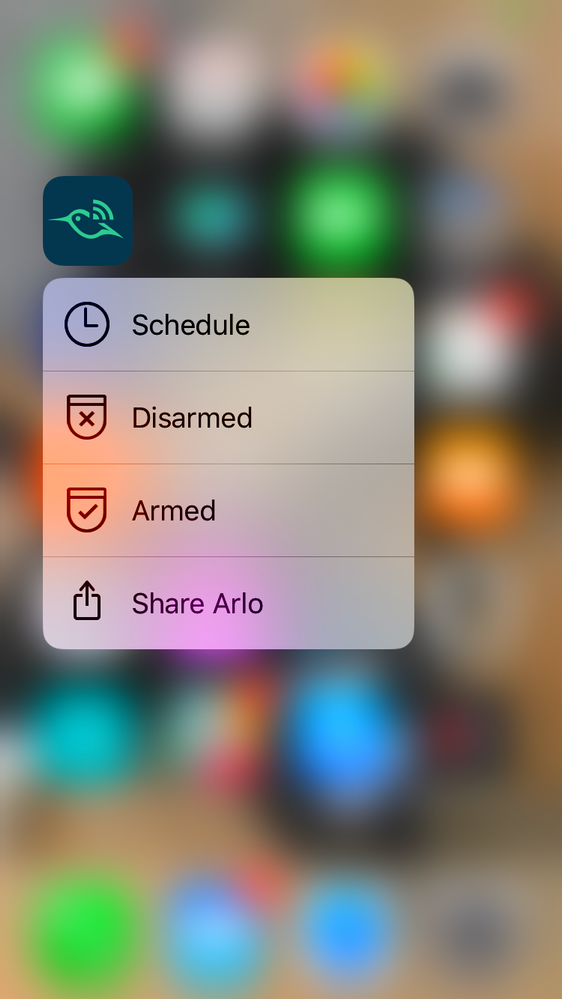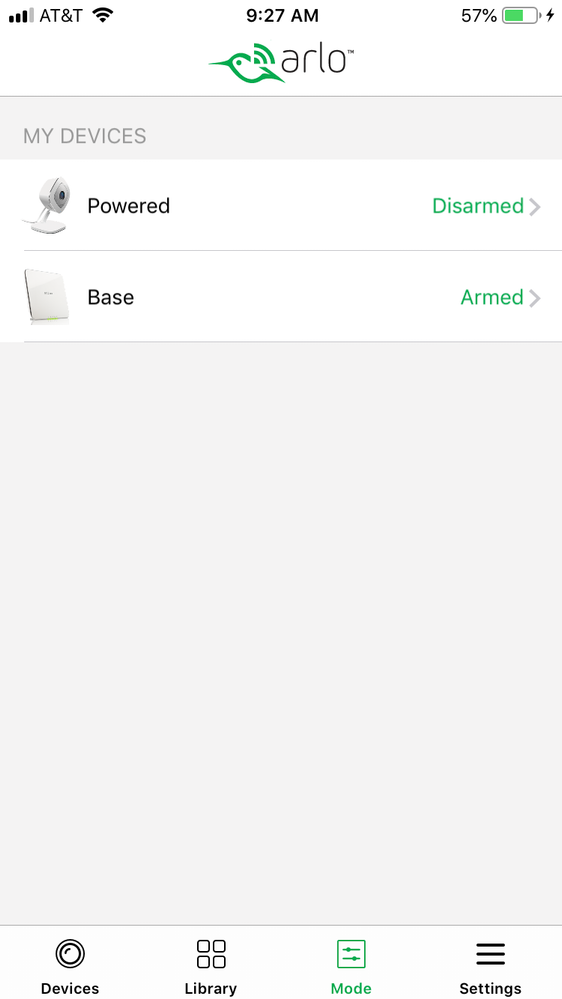- Subscribe to RSS Feed
- Mark Topic as New
- Mark Topic as Read
- Float this Topic for Current User
- Bookmark
- Subscribe
- Printer Friendly Page
- Mark as New
- Bookmark
- Subscribe
- Mute
- Subscribe to RSS Feed
- Permalink
- Report Inappropriate Content
Since the latest iOS app update
2.6.0 I did two days ago I’ve lost the functionality of being able to Arm and Disarm my whole system by using force touch on the app. My iPhone X still allows me to force touch and select Arm or Disarm, but it will just open the app as usual, not open to mode screen and Arm or Disarm. So now I have to manually set my modes on several Arlo base stations manually. Anyone have this same problem or have a fix? I’ve tried all the normal things like force closing app, resetting iPhone, etc.
Solved! Go to Solution.
- Related Labels:
-
Online and Mobile Apps
Accepted Solutions
- Mark as New
- Bookmark
- Subscribe
- Mute
- Subscribe to RSS Feed
- Permalink
- Report Inappropriate Content
3D Touch is working With 2.7 update 👍
- Mark as New
- Bookmark
- Subscribe
- Mute
- Subscribe to RSS Feed
- Permalink
- Report Inappropriate Content
I believe many of us ARLO clients are between a rock an a hard place with such concerns as you have mentioned.
I also believe such issues are just the tip of the Ice Burg, so to speak. I've had various issues, with the New ARLO App 2.6 as well. It will work with Google Chrome, but not entirely with other brousers eg. Microsoft Edge, or Firefox.
One brouser may not access recorded video in the library, while another may load a recorded video, but will not enable the audio. When I use Foxfire I canot acces LIVE video or see the camera status via the ICONS, as I was once able. Honestly, the malfunctions appear to be endless.
I'm of the opinion that the folks there at Netgear often referred to as Engineers, are actually non other than Railroad employees. I ask, why would those responsible for the release of a NEW version of the App, do so before thoroughly testing its compatibility with various browsers, and devices. Who are these so called ENGINEERS! : (
- Mark as New
- Bookmark
- Subscribe
- Mute
- Subscribe to RSS Feed
- Permalink
- Report Inappropriate Content
With the previous version of the App on the iphone, I could hold my finger on the app and it would provide a menu showing: Share Arlo, Armed, Disarmed, and Schedule. If I pressed Armed it would immediatley arm my system. If I pressed disarm, it would immediaty disarm my system. In the new update this no longer works. Can you please let me know the status on this or please fix this. If you cannot, is there a way I can go back to the previous APP. Thanks
- Mark as New
- Bookmark
- Subscribe
- Mute
- Subscribe to RSS Feed
- Permalink
- Report Inappropriate Content
With the new version of the app, using the 3d touch menu to set the mode no longer does anything other than launch the app. It does not change the mode as it is supposed to.
- Mark as New
- Bookmark
- Subscribe
- Mute
- Subscribe to RSS Feed
- Permalink
- Report Inappropriate Content
Yep, I can confirm the same bug for me.
App version 2.6.0
iOS version 12.0.1
When I press firmly (3d touch) on the Arlo app I have previously been able to set the cameras to active for example, directly in that menu. The menu is still there but the functionality is gone. It just opens the app not matter what I choose.
- Mark as New
- Bookmark
- Subscribe
- Mute
- Subscribe to RSS Feed
- Permalink
- Report Inappropriate Content
3D touch does not work anymore since the last release of the App 😞
- Mark as New
- Bookmark
- Subscribe
- Mute
- Subscribe to RSS Feed
- Permalink
- Report Inappropriate Content
I noticed that too. You try to change it to disarmed and it just opens the app. I never used it before the update so I didn't know that went away.
- Mark as New
- Bookmark
- Subscribe
- Mute
- Subscribe to RSS Feed
- Permalink
- Report Inappropriate Content
Hi everyone,
Our development team is aware about some users are unable to use the 3D touch functionality on their device and is currently investigating in the issue. We appreciate your patience and understanding about this and will provide any update as soon as we have more information to share.
- Mark as New
- Bookmark
- Subscribe
- Mute
- Subscribe to RSS Feed
- Permalink
- Report Inappropriate Content
- Mark as New
- Bookmark
- Subscribe
- Mute
- Subscribe to RSS Feed
- Permalink
- Report Inappropriate Content
3D touch is not working on iOS after the last two updates. Any possiblity of this getting fixed? Also, thanks to the Arlo team for fixing this recent horrible update.
- Mark as New
- Bookmark
- Subscribe
- Mute
- Subscribe to RSS Feed
- Permalink
- Report Inappropriate Content
After arlo up dated can not turn
- Mark as New
- Bookmark
- Subscribe
- Mute
- Subscribe to RSS Feed
- Permalink
- Report Inappropriate Content
Olive617,
I've opened and escalated a ticket on this issue. I will provide an update as soon as I have more information.
JamesC
- Mark as New
- Bookmark
- Subscribe
- Mute
- Subscribe to RSS Feed
- Permalink
- Report Inappropriate Content
- Mark as New
- Bookmark
- Subscribe
- Mute
- Subscribe to RSS Feed
- Permalink
- Report Inappropriate Content
- Mark as New
- Bookmark
- Subscribe
- Mute
- Subscribe to RSS Feed
- Permalink
- Report Inappropriate Content
After the recent Arlo update, my iPhone 7 login by pressing and holding the Arlo icon no longer sets the mode for "Armed" or "Disarmed" for both my Arlo Q and the separate base with 4 cameras. I now have to manully set both modes. It did work properly until the recent update. Please fix this feature.
- Mark as New
- Bookmark
- Subscribe
- Mute
- Subscribe to RSS Feed
- Permalink
- Report Inappropriate Content
3D touch in iPhone still not working after this update. This was a super helpful feature. Will it be coming back?
- Mark as New
- Bookmark
- Subscribe
- Mute
- Subscribe to RSS Feed
- Permalink
- Report Inappropriate Content
- Mark as New
- Bookmark
- Subscribe
- Mute
- Subscribe to RSS Feed
- Permalink
- Report Inappropriate Content
E.g. you press hard on the Arlo app and a list of modes appears. You select a mode such as “Disarm”, the phone opens the app and selects disarm.
As I can’t rely on the schedule anymore (always broken) I need this to work so when I quickly pop out or arrive home, I’m not setting of alarms.
- Mark as New
- Bookmark
- Subscribe
- Mute
- Subscribe to RSS Feed
- Permalink
- Report Inappropriate Content
- Mark as New
- Bookmark
- Subscribe
- Mute
- Subscribe to RSS Feed
- Permalink
- Report Inappropriate Content
Arlo App Version 2.6.2 - 3D touch to Arm/Disarm still broken.It has been broken for the last few releases.
Thank you--
iPhone iOS 12.1
6S
- Mark as New
- Bookmark
- Subscribe
- Mute
- Subscribe to RSS Feed
- Permalink
- Report Inappropriate Content
How bout fixn it!
- Mark as New
- Bookmark
- Subscribe
- Mute
- Subscribe to RSS Feed
- Permalink
- Report Inappropriate Content
- Mark as New
- Bookmark
- Subscribe
- Mute
- Subscribe to RSS Feed
- Permalink
- Report Inappropriate Content
App upgrade on 2.6.3 today .... bug still running 🤬
- Mark as New
- Bookmark
- Subscribe
- Mute
- Subscribe to RSS Feed
- Permalink
- Report Inappropriate Content
Bug still running on 2.6.3 🤬
- Mark as New
- Bookmark
- Subscribe
- Mute
- Subscribe to RSS Feed
- Permalink
- Report Inappropriate Content
There was an update yesterday. The GPS and iPhone XS playback bugs still exist.
-
Apple HomeKit
1 -
Arlo Mobile App
442 -
Arlo Pro
27 -
Arlo Pro 2
1 -
Arlo Pro 3
2 -
Arlo Secure
1 -
Arlo Smart
101 -
Arlo Ultra
1 -
Arlo Web and Mobile Apps
6 -
Arlo Wire-Free
10 -
Before You Buy
1,205 -
Discovery
1 -
Features
233 -
Firmware
1 -
Firmware Release Notes
119 -
Hardware
2 -
IFTTT
1 -
IFTTT (If This Then That)
48 -
Installation
1,426 -
Installation & Upgrade
1 -
Online and Mobile Apps
1,266 -
Partner Integrations
1 -
Security
1 -
Service and Storage
563 -
Smart Subscription
1 -
SmartThings
39 -
Software & Apps
1 -
Troubleshooting
7,322 -
Videos
1
- « Previous
- Next »