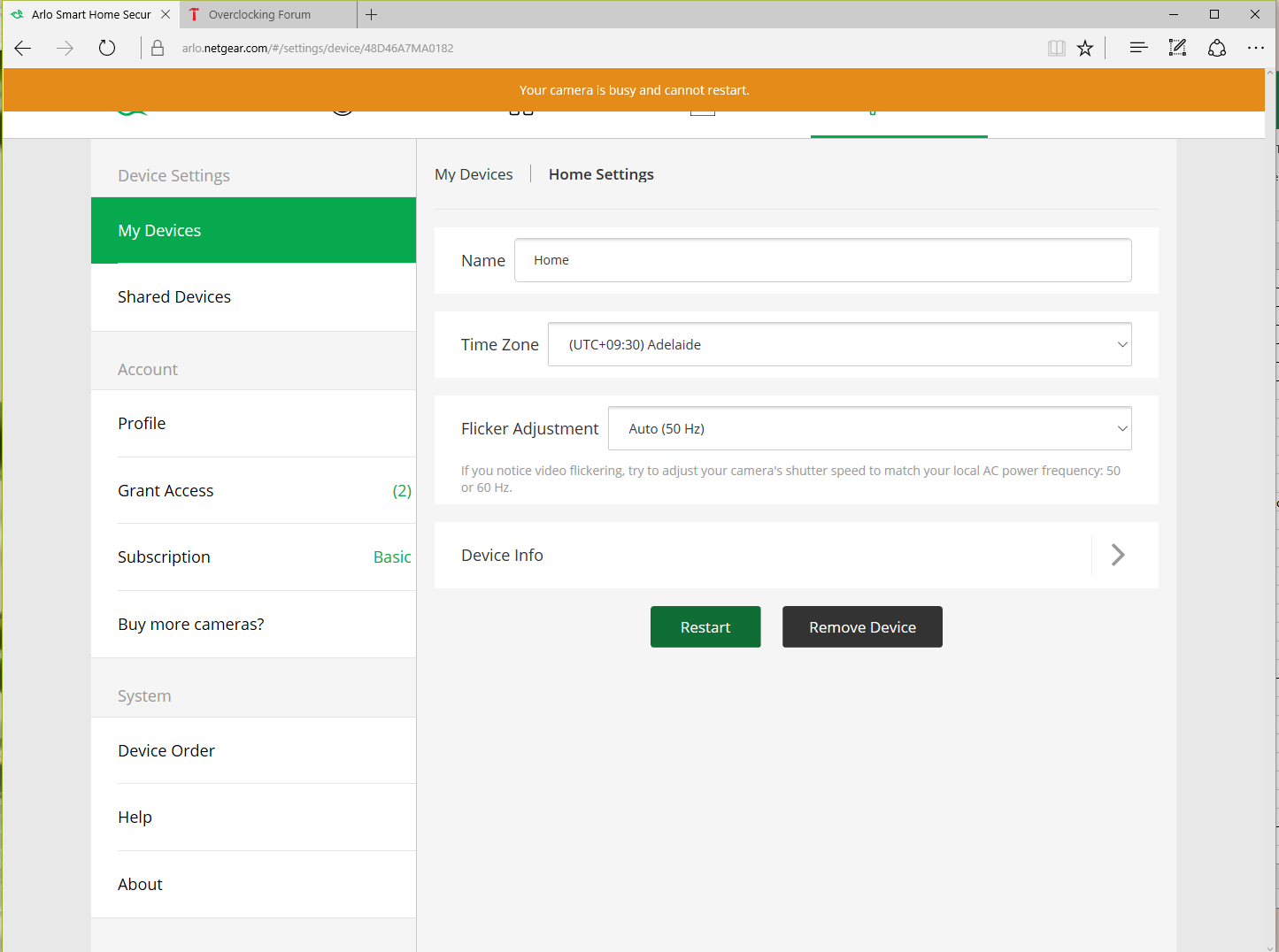- Subscribe to RSS Feed
- Mark Topic as New
- Mark Topic as Read
- Float this Topic for Current User
- Bookmark
- Subscribe
- Printer Friendly Page
- Mark as New
- Bookmark
- Subscribe
- Mute
- Subscribe to RSS Feed
- Permalink
- Report Inappropriate Content
I got Arlo Pro - harvey norman last week, set it up on friday and placed cameras outside on sat, since afternoon today, they have stopped recording, or picking up sounds or motion. I tried to fix it by resetting the system, removing and adding the cameras, tried different browser. I have no time chasing people as i am busy. What it the return policy. The cameras come busy status once logged in, it this a joke? at this cost I expected better. Not happy.
Solved! Go to Solution.
- Related Labels:
-
Troubleshooting
Accepted Solutions
- Mark as New
- Bookmark
- Subscribe
- Mute
- Subscribe to RSS Feed
- Permalink
- Report Inappropriate Content
Mine is working again too! Thanks for the update. I think they should update the Arlo system to not be too dependent on the servers imo.
- Mark as New
- Bookmark
- Subscribe
- Mute
- Subscribe to RSS Feed
- Permalink
- Report Inappropriate Content
I'm having the same problem right now. Everytime I use the camera(eg. live view or do recording/picture) or arming it seem to get stuck and then say its busy, and I cant restart it via app. Live view works but no recording or picture in library. Had to restart it manually unplug and plug back in. It seem to get the camera stuck on recording too, when I went outside I can see that the night vision light was on and wasting my battery. I'm assuming its a server problem, but got to say I am dissapointed as this device is bought for security and its not even functioning as intended and what we bought it for. [I'm on the original arlo wire free camera though]
- Mark as New
- Bookmark
- Subscribe
- Mute
- Subscribe to RSS Feed
- Permalink
- Report Inappropriate Content
Thank you for your response, i tried the same thing, also when i put up the camera they didnt respond well, i had to get pretty close to get the recording going, imagine people using this in cold/ snow and SA heat. Its new in Aus and we need to keep eachother posted. what a stressful process, i am traveling to US soon, imagine this issue then, why the heck would i need this. I will check with Harvery Norman for returning. Product look good physically but dosent work... Aussies beware.
- Mark as New
- Bookmark
- Subscribe
- Mute
- Subscribe to RSS Feed
- Permalink
- Report Inappropriate Content
Exactly the same problem here in Sydney. It's not a new problem looking at the issues from previous posts. Arlo, aka Netgear has had this problem many times before, looking at the complaints from the USA. Im pretty cheesed off at what a pain in the arse this thing was to set up in the first place. I literally only bought it today and couldnt get the friggen camera to sync at forst until I pulled out the hard drive I had plugged into the USB slot on the docking station. It was recording nicely until a couple of hours ago. Its running intermitantly, sending me notifications as its meant to but not recording anything. The device also creates its own wifi network transmitting around the house, it looks like it conflicts with the wifi network I aleady have connected to my NBN throughout the house. Ive kept the receipt, this piece of **bleep** is going straight back to the store. A complete and utter waste of money.
- Mark as New
- Bookmark
- Subscribe
- Mute
- Subscribe to RSS Feed
- Permalink
- Report Inappropriate Content
I bought mine too from HN a little over a month ago, probably too late for me to return. Also seem to be a widespread issue, browsed around this forum and it seem people all over the world are having this problem. https://community.netgear.com/t5/Arlo/Recording-stopped-wifi-camera-s-motion-is-detected/m-p/1274983
- Mark as New
- Bookmark
- Subscribe
- Mute
- Subscribe to RSS Feed
- Permalink
- Report Inappropriate Content
Thank you for your response, with Harvey Norman rude staff hopefully they will take it back. Only reason i need this **bleep** was because we are renting. my live cams arent recording, the option is there bt goes nowhere, I am on NBN also. Please keep us posted everyone, we might have to get ombudsman involved if the company plays dirty, atleast i am not alone with this issue...good night.
- Mark as New
- Bookmark
- Subscribe
- Mute
- Subscribe to RSS Feed
- Permalink
- Report Inappropriate Content
HN have to accept it within 2 years as this our Aus policy, its a **bleep** product. I will check with legal aid and post response here...even if it does work now, i dont trust it. mine stopped within 36 hours...shame
- Mark as New
- Bookmark
- Subscribe
- Mute
- Subscribe to RSS Feed
- Permalink
- Report Inappropriate Content
- Mark as New
- Bookmark
- Subscribe
- Mute
- Subscribe to RSS Feed
- Permalink
- Report Inappropriate Content
Wasn't working at all for quite a few hours thus afternoon. It would apear to have been a server issue associated with the Supplier of the Arlo Camera software..... Netgear. System is running correctly now here in sydney.
- Mark as New
- Bookmark
- Subscribe
- Mute
- Subscribe to RSS Feed
- Permalink
- Report Inappropriate Content
Mine is working again too! Thanks for the update. I think they should update the Arlo system to not be too dependent on the servers imo.
-
Apple HomeKit
1 -
Arlo Mobile App
456 -
Arlo Pro
27 -
Arlo Pro 2
1 -
Arlo Pro 3
2 -
Arlo Secure
1 -
Arlo Smart
102 -
Arlo Ultra
1 -
Arlo Web and Mobile Apps
6 -
Arlo Wire-Free
10 -
Before You Buy
1,210 -
Discovery
1 -
Features
237 -
Firmware
1 -
Firmware Release Notes
119 -
Hardware
2 -
IFTTT
1 -
IFTTT (If This Then That)
48 -
Installation
1,432 -
Installation & Upgrade
1 -
Online and Mobile Apps
1,266 -
Partner Integrations
1 -
Security
1 -
Service and Storage
563 -
Smart Subscription
1 -
SmartThings
39 -
Software & Apps
1 -
Troubleshooting
7,347 -
Videos
1
- « Previous
- Next »