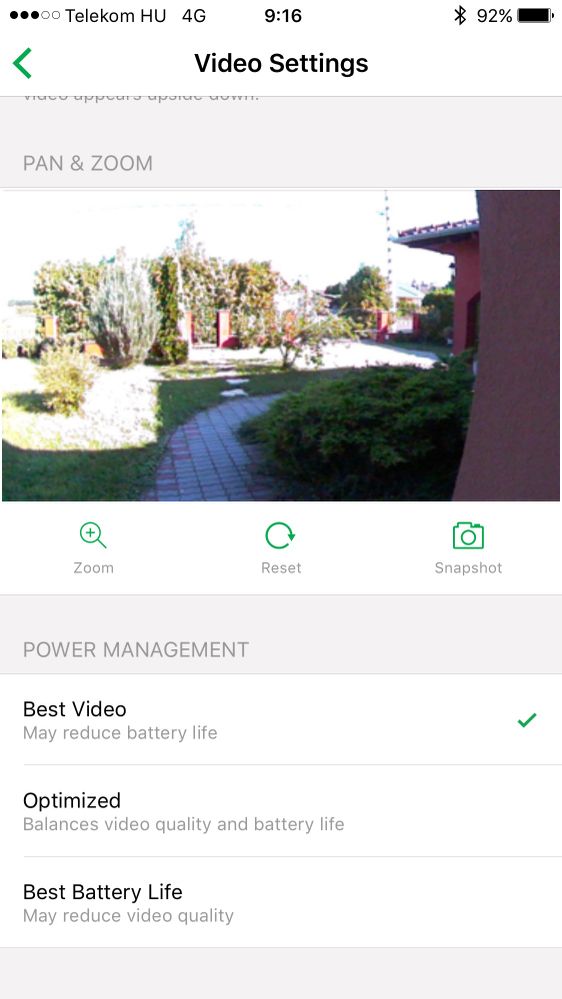- Subscribe to RSS Feed
- Mark Topic as New
- Mark Topic as Read
- Float this Topic for Current User
- Bookmark
- Subscribe
- Printer Friendly Page
- « Previous
-
- 1
- 2
- Next »
- Mark as New
- Bookmark
- Subscribe
- Mute
- Subscribe to RSS Feed
- Permalink
- Report Inappropriate Content
Hi all - I've been reading other video quality issues so I tried to check a few things myself before posting. I am a new owner (setup the 3 pack Arlo Pro from Costco this weekend). My kitchen camera which is very close to the Arlo base, works great. No laggy video, not choppy or grainy. My outdoor & basement cameras (probably about 40 and 20 feet from the base) is quite the opposite. When I walk past the camera, the video lags and there is a "ghost" image of me that stays frozen for a few seconds before fading.
I tried a test - and swapped the outdoor camera with the kitchen one. The kitchen camera which was working great inside, worked poorly outside (same image issues).
Both the outside & basement camera's have 3 full bars for reception - and my Google tested internet speed is 50 over 18, not sure whatelse to try here. I dont see a point in factory resetting the cameras, since the kitchen camera was working excellent indoors.
Any ideas? I really want to love this system! But I cant keep it if the outdoor video quality is this poor! I primarily bought the cameras to keep an eye on my porch and driveway.
Thanks for your help!
Solved! Go to Solution.
- Related Labels:
-
Troubleshooting
- Mark as New
- Bookmark
- Subscribe
- Mute
- Subscribe to RSS Feed
- Permalink
- Report Inappropriate Content
Is the softward upgrade tha you speek of automatically sent to the cameras as they become available?
I set up my system just two weeks ago. I'm here in this forum because I"m ready to return my cameras as well. Terrible pixelization and resolution. No way this is 720.
- Mark as New
- Bookmark
- Subscribe
- Mute
- Subscribe to RSS Feed
- Permalink
- Report Inappropriate Content
Yes, the firmware updates are automatic. What versions are your cameras on?
- Mark as New
- Bookmark
- Subscribe
- Mute
- Subscribe to RSS Feed
- Permalink
- Report Inappropriate Content
Dear JamesC!
Hundreds of people here have intrerference and/or signal strength? Oh you just kidding?
I've bought today this set, but it was very expensive for this quality. Firmware is: 1.092.0.4_13099, is this help? Have you working solution for this? What can I do?
thanks in advance
- Mark as New
- Bookmark
- Subscribe
- Mute
- Subscribe to RSS Feed
- Permalink
- Report Inappropriate Content
szabi510,
Recent firmware updates improvecd on the pixelation issue many users were experiencing. If you're still experiencing an issue, it could be due to poor signal strength or interference. Could you provide a screenshot of what you are seeing?
JamesC
- Mark as New
- Bookmark
- Subscribe
- Mute
- Subscribe to RSS Feed
- Permalink
- Report Inappropriate Content
Thanks your answer.
What kind of screenshot do you think?
Today I bought an Arlo camera. So I have 2 pcs camera: Arlo pro and Arlo. Same quality both of cameras.
Sorry for my poor english.
Sz
- Mark as New
- Bookmark
- Subscribe
- Mute
- Subscribe to RSS Feed
- Permalink
- Report Inappropriate Content
Sz,
Can you share one of your video links here? It will only be valid for 24H. We should be able to tell you if what you're seeing is way too far from normal
- Mark as New
- Bookmark
- Subscribe
- Mute
- Subscribe to RSS Feed
- Permalink
- Report Inappropriate Content
This video from Arlo pro: https://arlo.netgear.com/hmsweb/users/library/share/link/55A2FFF5619DA5BE_201708
This is from Arlo: https://arlo.netgear.com/hmsweb/users/library/share/link/AABCA12467C7B48A_201708
And this is Arlo pro 15 feet from base station:
https://arlo.netgear.com/hmsweb/users/library/share/link/A44772B88C10A95C_201708
Thanks for help
Sz
- Mark as New
- Bookmark
- Subscribe
- Mute
- Subscribe to RSS Feed
- Permalink
- Report Inappropriate Content
The Arlo video of your front yard looks about right. The other two are a little grainy. Have you got the Video Settings video quality set to Best Video?
- Mark as New
- Bookmark
- Subscribe
- Mute
- Subscribe to RSS Feed
- Permalink
- Report Inappropriate Content
Yes.
Today I change the arlo for Arlo pro while i cant buy RC123 batteries here and arlo has two ways audio etc... But these quality is very annoying.
- « Previous
-
- 1
- 2
- Next »
-
Apple HomeKit
1 -
Arlo Mobile App
387 -
Arlo Pro
27 -
Arlo Pro 2
1 -
Arlo Pro 3
2 -
Arlo Secure
1 -
Arlo Smart
92 -
Arlo Ultra
1 -
Arlo Web and Mobile Apps
6 -
Arlo Wire-Free
10 -
Before You Buy
1,193 -
Discovery
1 -
Features
212 -
Firmware
1 -
Firmware Release Notes
119 -
Hardware
2 -
IFTTT
1 -
IFTTT (If This Then That)
48 -
Installation
1,409 -
Installation & Upgrade
1 -
Online and Mobile Apps
1,266 -
Partner Integrations
1 -
Security
1 -
Service and Storage
563 -
Smart Subscription
1 -
SmartThings
39 -
Software & Apps
1 -
Troubleshooting
7,236 -
Videos
1
- « Previous
- Next »