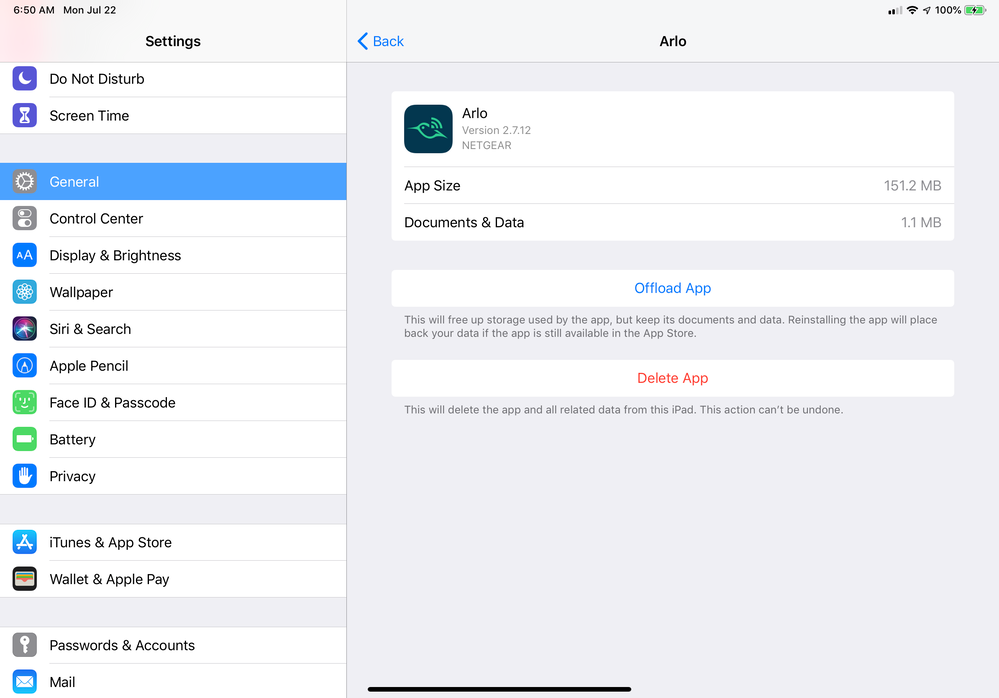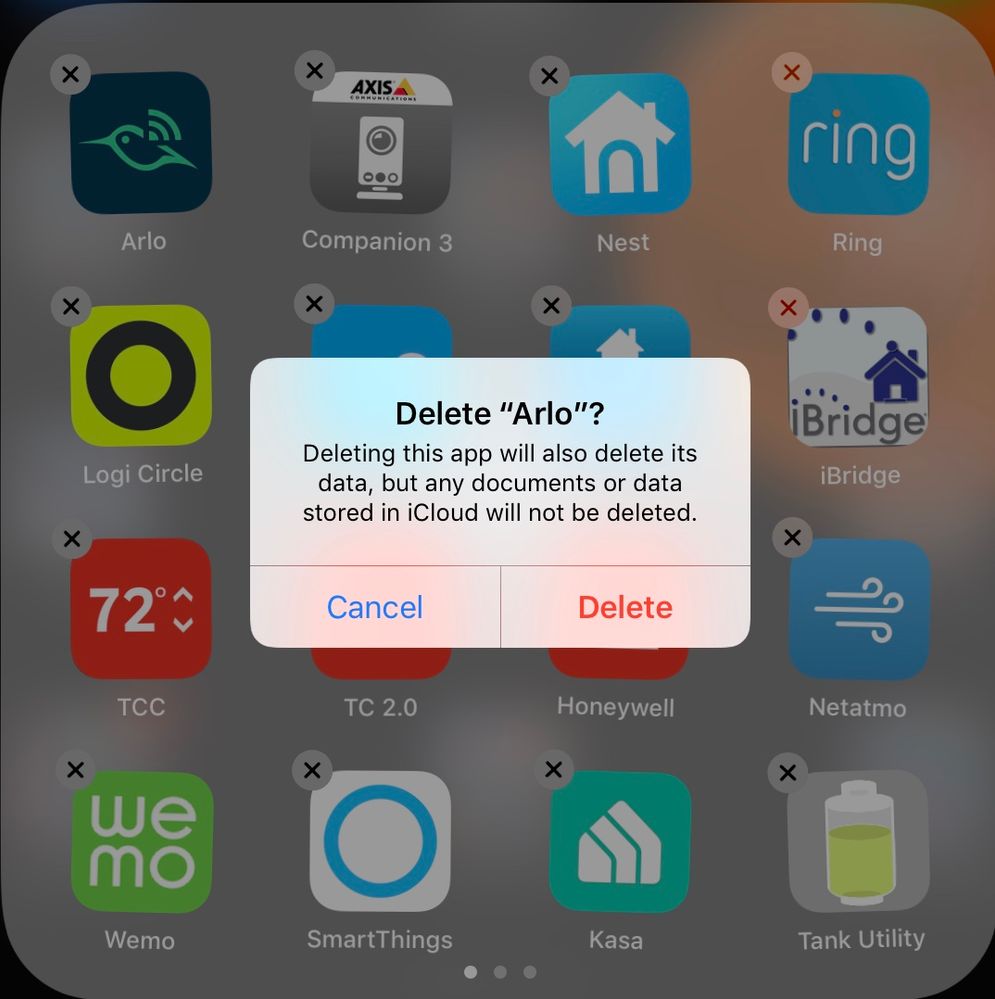- Subscribe to RSS Feed
- Mark Topic as New
- Mark Topic as Read
- Float this Topic for Current User
- Bookmark
- Subscribe
- Printer Friendly Page
- Mark as New
- Bookmark
- Subscribe
- Mute
- Subscribe to RSS Feed
- Permalink
- Report Inappropriate Content
I have Arlo Pro cameras and just today my geofencing is not working. I am home and the app says that I am "In Zone", yet it is saying that the system is armed. I also noticed that Arlo Smart is not filtering, and it is allowing all motion for one of my cameras to come through when it should only be People. Is there a bug? Any help would be appreciated. I already tried unplugging the base station and restarting. Thanks!
Solved! Go to Solution.
- Related Labels:
-
Online and Mobile Apps
-
Troubleshooting
- Mark as New
- Bookmark
- Subscribe
- Mute
- Subscribe to RSS Feed
- Permalink
- Report Inappropriate Content
@JessicaP wrote:
This week we deployed an update on our cloud server to improve geofencing reliability when multiple users are enabled. With this update, when one mobile device exits the geofencing zone, the Arlo Base Station or Arlo SmartHub now detects and accurately sets the geofencing state based on the location of the additional/second mobile device on your Arlo Account.
We previously mentioned we would be sharing a survey in order to collect more detailed information around the use of our geofencing feature. The information gathered in this survey will help our team to enhance and optimize the geofencing feature for a wider variety of unique user environments. We would sincerely appreciate it if you would participate in the survey by clicking on the link below:
We are grateful your continued patience as our team works to optimize this feature for all users and your feedback is always welcome. Our team will continue to provides updates in the Arlo Community when we have additional information to share.
Thank you,
Arlo Team
Note: We will provide updated information here as it becomes available. Marking solved to float the latest information to the top of the thread.
Jessica, I just completed the survey.
Geofencing is NOT working for me. It actually had been working fine for the last week, but yesterday it failed. My wife, my younger son, and I left the house together for breakfast, leaving my older son at at home. Arlo recognized my younger son and I as having been Out of Zone, but it did not recognize my wife as being Out of Zone. I don't recall exactly what I did at that point, but I do remember changing the Radius setting a couple of times (while three of us were out of the house). At some point, it showed me as Out of Zone, my older son at In Zone, and my younger son and wife as "Unvailable" (keep in mind that my wife and younger son were actually with me at a restaurant and my older son was at home). And then, the system switched to Armed mode even though my older son was still at home. I asked him to open the Arlo app on his phone and try switching the radius. As soon as he opened the Arlo app (but before he made any changes), Arlo switched to Home mode and disarmed the system.
For the past week or two (you can check this thread to see all my troubleshooting efforts), Arlo was working best when all four devices were logged into the main account. Of course, whenever one of us would open the Arlo app, this would logout whatever other device was logged into Arlo (because Arlo only allows the same user to be logged into one device at a time). Today, I am going to have everyone in the family log into Arlo using his/her own account. We are still running Arlo 2.7.10.
- Mark as New
- Bookmark
- Subscribe
- Mute
- Subscribe to RSS Feed
- Permalink
- Report Inappropriate Content
It worked before April but again another fail for me.
- Mark as New
- Bookmark
- Subscribe
- Mute
- Subscribe to RSS Feed
- Permalink
- Report Inappropriate Content
Geofencing is most definitely not working correctly for me.
As I indicated in my last post, yesterday I had everyone in my family log out of Arlo from the master account and log back in using his/her own account. I was the only one who remained logged in using the master account. I don't know how my two sons did it, but I handled the process on my wife's iPhone. I went to Settings-->General-->iPhone Storage-->Arlo and then chose to Delete App. Next, I peformed a hard reboot of her iPhone and then reinstalled Arlo. I logged in using her Granted Access account (though I've given that account administrative access). What's weird, though, is that it seemed to have remembered all of her prior settings (almost as though the Arlo data had not been deleted from her phone even though I told it to Delete the App and rebooted her iPhone).
Around 10:40 that evening, my wife, my younger son, and I left the house together. We were taking my younger son to the airport as he was catching a plane to go to an out-of-state summer camp. About seven minutes after we left our house, Arlo correctly reported my younger son and me as being Out of Zone and my older son as being In Zone; however, it incorrectly showed my wife as being In Zone. About fiften minutes after we left the house, Arlo still incorrectly showed my wife as being In Zone. At this point, I changed the Radius from Small to Medium to see whether this change would force Arlo to reload location data for all four devices. It did, but this time my wife's iPhone and my younger son's iPhone showed up as being Unavailable. My iPhone correctly showed as Out of Zone and my older son's iPhone correctly showed as In Zone. Five minutes later, my wife's iPhone and my younger son's iPhone continued to be shown as Unavailable. I then changed the Radius to Large. This resulted in my wife's iPhone, my younger son's iPhone, and--now--my older son's iPhone as showing unavailable. Because my iPhone was (correctly) shown as being Out of Zone, the Arlo system switched to Armed mode (even though my older son was, in fact, at home. After a minute or two , I switched the Radius back to Medium. However, that had no effect--I continued to show up as being Out of Zone and everyone else in the family showed up as being Unavailable. (my wife, younger son, and I were still more than 15 miles from our house and my older son was still in our house). I then asked my older son to open the Arlo app on his iPhone. As soon as he opened the Arlo app, Arlo suddenly showed him as being In Zone. I then asked my younger son to open the Arlo app. As soon as he did so, Arlo suddenly showed him as being Out of Zone. Last, I asked my wife to open the Arlo app on her iPhone. As soon as she did so, Arlo suddenly showed her as being Out of Zone. When my wife and I returned home, Arlo correctly showed us as being In Zone, but by this time our Schedule had kicked in so the system was armed.
As of this morning, Arlo is correctly reporting my wife, my older son, and me as being In Zone and my younger son as being Out of Zone, and the system is Disarmed. My wife and I will be leaving the house together in about 90 minutes. I'll be checking at that point to see whether Arlo correctly reports us both as being Out of zone.
- Mark as New
- Bookmark
- Subscribe
- Mute
- Subscribe to RSS Feed
- Permalink
- Report Inappropriate Content
I have noticed the same persistent data after deleting the app. I just checked and confirmed that the Arlo app is keeping data on iCloud, so I bet that explains the data persistence after deleting the app. We would likely need to turn off that slider under settings, account, iCloud...to get that data deleted and refreshed.
- Mark as New
- Bookmark
- Subscribe
- Mute
- Subscribe to RSS Feed
- Permalink
- Report Inappropriate Content
My wife was already home with the cameras disarmed, when I was showing “unavailable” for both cameras.
- Mark as New
- Bookmark
- Subscribe
- Mute
- Subscribe to RSS Feed
- Permalink
- Report Inappropriate Content
@AncientGeek wrote:
I have noticed the same persistent data after deleting the app. I just checked and confirmed that the Arlo app is keeping data on iCloud, so I bet that explains the data persistence after deleting the app. We would likely need to turn off that slider under settings, account, iCloud...to get that data deleted and refreshed.
I was wondering if that was the case so I just wen to iCloud-->Apps Using iCloud-->Arlo and turned the slider to off. Then I went to General-->iPhone Storage-->Arlo Delete App. After that, I performed a hard reboot of my wife's iPhone 7 Plus (by holding the Sleep/Wake button and the Volume Down button until I saw the white screen with the Apple logo). Once her iPhone completely rebooted, I reinstalled the Arlo app (version 2.7.12). Before I even had the chance to log in, it showed my Library. When the "Allow Arlo to access your location" message popped up, I selected "Always Allow." Within the Arlo app, I checked Settings-->Profile. It shows my wife's Arlo ID (not the main ID). Oddly, "Log in with Touch ID" is turned off, yet it seems logged into Arlo. Previously when reinstalled the Arlo app on her iPhone, at this piont I would enable "Log in with Touch ID," but this time I will try not enabling it. I just checked and Background App Refresh is enabled for Arlo, as is Location Services (set to "Always.") Although iOS Settings-->Arlo-->Geofencing-->Location In/Out Notifications was disabled, I just enabled it.
So, for some reason, even when I disable iCloud from backing up Arlo data and even when I delete the Arlo app from the iPhone, it is not deleting the Arlo data from the iPhone. The iPhone remembers all of the login credentials (both username and password).
- Mark as New
- Bookmark
- Subscribe
- Mute
- Subscribe to RSS Feed
- Permalink
- Report Inappropriate Content
@RSC1 wrote:
I don’t think “unavailable“ is an Arlo issue. Yesterday I was in the mountains in a dead cell. When reception was regained, both of our phones were unavailable for awhile, yet the system worked correctly.
My wife was already home with the cameras disarmed, when I was showing “unavailable” for both cameras.
In my case yesterday, it defiitely was an Arlo issue. My wife, younger son, and I were all together, yet it initially showed my wife as unavailable but showed my younger son and me as being Out of Zone. Only after I started playing with the radius setting did it start showing my younger son and then my older son as unavailable. What's particularly telling is that my older son was at home and, thus, had wi-fi service. Moreover, as soon as each user opened the Arlo, that user's location suddenly became available again to Arlo.
- Mark as New
- Bookmark
- Subscribe
- Mute
- Subscribe to RSS Feed
- Permalink
- Report Inappropriate Content
- Mark as New
- Bookmark
- Subscribe
- Mute
- Subscribe to RSS Feed
- Permalink
- Report Inappropriate Content
For iPhone users who are experiencing geofencing problems, specifically with Arlo not recognizing the location of an iPhone:
Please open the Arlo app on the iPhone that is having the problem and go to Settings-->Profile-->Log in with Touch ID. Is that setting enable or disabled?
I've noticed that with that setting enabled, the Arlo app logs out every time the Arlo app is force quit, but that if the setting is disabled, the Arlo app remains logged in even when force quit. Thus, I'm wondering whether having that setting enabled somehow is interfering with the Arlo app communicating the iPhone's location to Arlo's servers.
Although I previously had that setting enabled on my iPhone XS Max (which uses Face ID instead of Touch ID) and and my wife's iPhone 7 Plus, I just disabled it on both our phones. My older son tells me he recently disabled it on his iPhone X. I'll let you know if geofencing starts working for us.
- Mark as New
- Bookmark
- Subscribe
- Mute
- Subscribe to RSS Feed
- Permalink
- Report Inappropriate Content
- Mark as New
- Bookmark
- Subscribe
- Mute
- Subscribe to RSS Feed
- Permalink
- Report Inappropriate Content
@85BearsFan wrote:
@AncientGeek wrote:
I have noticed the same persistent data after deleting the app. I just checked and confirmed that the Arlo app is keeping data on iCloud, so I bet that explains the data persistence after deleting the app. We would likely need to turn off that slider under settings, account, iCloud...to get that data deleted and refreshed.
I was wondering if that was the case so I just wen to iCloud-->Apps Using iCloud-->Arlo and turned the slider to off. Then I went to General-->iPhone Storage-->Arlo Delete App. After that, I performed a hard reboot of my wife's iPhone 7 Plus (by holding the Sleep/Wake button and the Volume Down button until I saw the white screen with the Apple logo). Once her iPhone completely rebooted, I reinstalled the Arlo app (version 2.7.12). Before I even had the chance to log in, it showed my Library. When the "Allow Arlo to access your location" message popped up, I selected "Always Allow." Within the Arlo app, I checked Settings-->Profile. It shows my wife's Arlo ID (not the main ID). Oddly, "Log in with Touch ID" is turned off, yet it seems logged into Arlo. Previously when reinstalled the Arlo app on her iPhone, at this piont I would enable "Log in with Touch ID," but this time I will try not enabling it. I just checked and Background App Refresh is enabled for Arlo, as is Location Services (set to "Always.") Although iOS Settings-->Arlo-->Geofencing-->Location In/Out Notifications was disabled, I just enabled it.
So, for some reason, even when I disable iCloud from backing up Arlo data and even when I delete the Arlo app from the iPhone, it is not deleting the Arlo data from the iPhone. The iPhone remembers all of the login credentials (both username and password).
I have the same problem with my son's iPhone6s, it was a pass me down device after my wife upgraded to iPhone8
I did not factory reset the iPhone6s, just logged in that phone with my son's own AppleID, whenever he tried to login with his own Arlo credentials, Arlo think it's still the same iPhone owned by my wife, even tho I changed the device name to my son's own.
Two instance of the same device/phone name show up in the Geofencing's Enabled Mobile Devices list, one will be showing the correct zone location (my wife's iPhone8) and the other instance (my son's iPhone6s) will be showing "Unavailable".
Very strange behaviour.......... I still yet to find a way to resolve it
- Mark as New
- Bookmark
- Subscribe
- Mute
- Subscribe to RSS Feed
- Permalink
- Report Inappropriate Content
- Mark as New
- Bookmark
- Subscribe
- Mute
- Subscribe to RSS Feed
- Permalink
- Report Inappropriate Content
@RSC1 wrote:
It was mentioned that you have to do an iCloud backup prior to reinstalling to get rid of information on the cloud.
Both devices (iPhone6s and the new iPhone8) never had the Arlo setting set to be back up on iCloud.
so you mean, do a iCloud back up "without" Arlo setting, then remove the Arlo App, then re-install the App should fix it?
- Mark as New
- Bookmark
- Subscribe
- Mute
- Subscribe to RSS Feed
- Permalink
- Report Inappropriate Content
- Mark as New
- Bookmark
- Subscribe
- Mute
- Subscribe to RSS Feed
- Permalink
- Report Inappropriate Content
If you want to get rid ot the data when deleting the app, do it this way. Before you delete the app go to
"Settings > General > iPhone Storage". Find the Arlo app. Tap it. Then tap Offload app. Then delete the app.
(Hint - They are not in alphabetical order under iPhone storage, but highests storage to lowest storage.)
- Mark as New
- Bookmark
- Subscribe
- Mute
- Subscribe to RSS Feed
- Permalink
- Report Inappropriate Content
@85BearsFan wrote:
For iPhone users who are experiencing geofencing problems, specifically with Arlo not recognizing the location of an iPhone:
Please open the Arlo app on the iPhone that is having the problem and go to Settings-->Profile-->Log in with Touch ID. Is that setting enable or disabled?
I've noticed that with that setting enabled, the Arlo app logs out every time the Arlo app is force quit, but that if the setting is disabled, the Arlo app remains logged in even when force quit. Thus, I'm wondering whether having that setting enabled somehow is interfering with the Arlo app communicating the iPhone's location to Arlo's servers.
Although I previously had that setting enabled on my iPhone XS Max (which uses Face ID instead of Touch ID) and and my wife's iPhone 7 Plus, I just disabled it on both our phones. My older son tells me he recently disabled it on his iPhone X. I'll let you know if geofencing starts working for us.
When my wife and I left for the movies together, Arlo quickly recognized my iPhone as being Out of Zone; however, it did not recognize my wife's iPhone as being Out of Zone (it still showed her as In Zone). However, at some point after we got to the theater (I'm not exactly sure when because I didn't check Arlo again until after the moview as over), it did show her as being Out of Zone. When we both returned home (together), Arlo promptly and correctly showed both of us as In Zone.
We will see how tomorrow goes when my older son and I each go to work....
- Mark as New
- Bookmark
- Subscribe
- Mute
- Subscribe to RSS Feed
- Permalink
- Report Inappropriate Content
@Boomer_1 wrote:
If you want to get rid ot the data when deleting the app, do it this way. Before you delete the app go to
"Settings > General > iPhone Storage". Find the Arlo app. Tap it. Then tap Offload app. Then delete the app.
(Hint - They are not in alphabetical order under iPhone storage, but highests storage to lowest storage.)
That's certainly counter-intuitive. If I continue to have geofencing problems, I might try that approach. However, my older son, who is much more knowledgeable about programming than I am, did some sleuthing today and, if I understand him correctly, discovered that the Arlo app is writing the user ID and password to the Apple Keychain on the iPhone device, which might explain why the login credentials are not being deleted even when the app is deleted.
- Mark as New
- Bookmark
- Subscribe
- Mute
- Subscribe to RSS Feed
- Permalink
- Report Inappropriate Content
I recall that geofencing once worked back before April with Touch ID applied and app closed.
- Mark as New
- Bookmark
- Subscribe
- Mute
- Subscribe to RSS Feed
- Permalink
- Report Inappropriate Content
........... discovered that the Arlo app is writing the user ID and password to the Apple Keychain on the iPhone device, which might explain why the login credentials are not being deleted even when the app is deleted.
oh ya... the Apple Keychain, totally forgot about that!
- Mark as New
- Bookmark
- Subscribe
- Mute
- Subscribe to RSS Feed
- Permalink
- Report Inappropriate Content
- Mark as New
- Bookmark
- Subscribe
- Mute
- Subscribe to RSS Feed
- Permalink
- Report Inappropriate Content
@RSC1 wrote:
No. I mean uninstall the app and turn its location services off. Back up to the cloud while uninstalled so your backup won’t have the settings. Then reinstall.
This one has never made sense to me. To the best of my knowledge, the iCloud backup is only used for doing a restore after erasing an iOS device. Reinstalling an app from the App Store should not touch any information from an iCloud backup. What is the mechanism you believe is employed here and when is that employed?
Credentials stored in the Keychain is spot on. That makes total sense. I also use a password manager, which also stores credentials which can be utilized when authenticating apps.
iCloud storage makes sense. Though on my iPhone and iPad (same AppleID), Arlo is not listed as storing any data on iCloud under Manage Storage. I reviewed the entire list of apps and their storage usage. Arlo is not on my list anywhere in that section. However if I look further down on the iCloud Account setting screen rather than tapping into the Manage Storage section, in the last section on that page as I scroll to the bottom, Arlo does show that it is enabled to use iCloud storage. The section at the end shows app settings and is listed alphabetically in that last section. I don’t know if this just means Arlo could use iCloud storage if it wanted to do so or if there is some other data area on iCloud that is not reported in the Manage Storage section.
Aha! I was reading through other posts here and saw one referencing “Settings > General > Storage” and there it was! Wow. How many rocks do we need to look under to see which apps use iCloud storage? I wonder why this does not show up in the Apps section of Manage Storage under Account Settings.
- Mark as New
- Bookmark
- Subscribe
- Mute
- Subscribe to RSS Feed
- Permalink
- Report Inappropriate Content
And when I tap the “x” to delete the apps, the warning message clearly says iCloud documents and data related to the app will not be deleted by this action. So deleting the app through that General setting for Storage is the way to delete both the app and all iCloud data related to it.
- Mark as New
- Bookmark
- Subscribe
- Mute
- Subscribe to RSS Feed
- Permalink
- Report Inappropriate Content
@85BearsFan wrote:
@85BearsFan wrote:
For iPhone users who are experiencing geofencing problems, specifically with Arlo not recognizing the location of an iPhone:
Please open the Arlo app on the iPhone that is having the problem and go to Settings-->Profile-->Log in with Touch ID. Is that setting enable or disabled?
I've noticed that with that setting enabled, the Arlo app logs out every time the Arlo app is force quit, but that if the setting is disabled, the Arlo app remains logged in even when force quit. Thus, I'm wondering whether having that setting enabled somehow is interfering with the Arlo app communicating the iPhone's location to Arlo's servers.
Although I previously had that setting enabled on my iPhone XS Max (which uses Face ID instead of Touch ID) and and my wife's iPhone 7 Plus, I just disabled it on both our phones. My older son tells me he recently disabled it on his iPhone X. I'll let you know if geofencing starts working for us.
When my wife and I left for the movies together, Arlo quickly recognized my iPhone as being Out of Zone; however, it did not recognize my wife's iPhone as being Out of Zone (it still showed her as In Zone). However, at some point after we got to the theater (I'm not exactly sure when because I didn't check Arlo again until after the moview as over), it did show her as being Out of Zone. When we both returned home (together), Arlo promptly and correctly showed both of us as In Zone.
We will see how tomorrow goes when my older son and I each go to work....
No joy this morning. When I left the house, Arlo correctly showed me as Out of Zone. When my older son left the house about five minutes later, Arlo correctly showed him as Out of Zone. However, when my wife left the house about 48 minutes ago (about 22 minutes after my older son left), her Arlo status did not change. She still (48 minutes after leaving the house) shows up as being In Zone even though she is not, and the Arlo mode is still set to Home (Disarmed).
My Geofencing radius is set to Medium right now. When I go to Mode-->Base Station-->Geofencing-->Notifications-->Push notifications on my phone, my iPhone is the only one that has a box checked. I am going to try checking the boxes for all the devices. I doubt that will have any impact, but who knows.
So, right now, it seems like this could be an issue with my wife's iPhone as Arlo is tending to read the location of my phone and my kids' phones correctly, at least most of the time whereas we seem to have the most amount of issues with my wife's iPhone. I'm frustrated that I can't seem to delete all the Arlo data when I delete the app off her iPhone.
- Mark as New
- Bookmark
- Subscribe
- Mute
- Subscribe to RSS Feed
- Permalink
- Report Inappropriate Content
@85BearsFan wrote:
For iPhone users who are experiencing geofencing problems, specifically with Arlo not recognizing the location of an iPhone:
Please open the Arlo app on the iPhone that is having the problem and go to Settings-->Profile-->Log in with Touch ID. Is that setting enable or disabled?
I have an iphone X and I have had login with Touch ID Enabled for a while. My wife's phone is a 6 Plus and does not have this option in her profile. Since the fix came out recently it appears that our system is working with geofencing correctly.
- Mark as New
- Bookmark
- Subscribe
- Mute
- Subscribe to RSS Feed
- Permalink
- Report Inappropriate Content
-
Apple HomeKit
1 -
Arlo Mobile App
448 -
Arlo Pro
27 -
Arlo Pro 2
1 -
Arlo Pro 3
2 -
Arlo Secure
1 -
Arlo Smart
102 -
Arlo Ultra
1 -
Arlo Web and Mobile Apps
6 -
Arlo Wire-Free
10 -
Before You Buy
1,206 -
Discovery
1 -
Features
237 -
Firmware
1 -
Firmware Release Notes
119 -
Hardware
2 -
IFTTT
1 -
IFTTT (If This Then That)
48 -
Installation
1,428 -
Installation & Upgrade
1 -
Online and Mobile Apps
1,266 -
Partner Integrations
1 -
Security
1 -
Service and Storage
563 -
Smart Subscription
1 -
SmartThings
39 -
Software & Apps
1 -
Troubleshooting
7,330 -
Videos
1
- « Previous
- Next »