Turn on suggestions
Auto-suggest helps you quickly narrow down your search results by suggesting possible matches as you type.
Showing results for
Reply
Topic Options
- Subscribe to RSS Feed
- Mark Topic as New
- Mark Topic as Read
- Float this Topic for Current User
- Bookmark
- Subscribe
- Printer Friendly Page
- Mark as New
- Bookmark
- Subscribe
- Mute
- Subscribe to RSS Feed
- Permalink
- Report Inappropriate Content
Hello,
This is my first time using my base station and cameras in years and I am having difficulty setting them up. I have already factory reset my VMB3000 base station and installed the Arlo app from scratch.
My app is able to find the base station, but after I select the station from the list of available devices, name the station and choose my time zone, it starts “checking for updates” and returns a message that “firmware status cannot be checked at this time” (see attached image). I have repeatedly tried factory resetting and power cycling the base station, but it has not changed anything.
I have tried using Arlo’s virtual support app, but when I type in the error message, it doesn’t understand what I am talking about, and only refers me to a live agent support which is only available to paying subscribers.
Can someone please help me out?
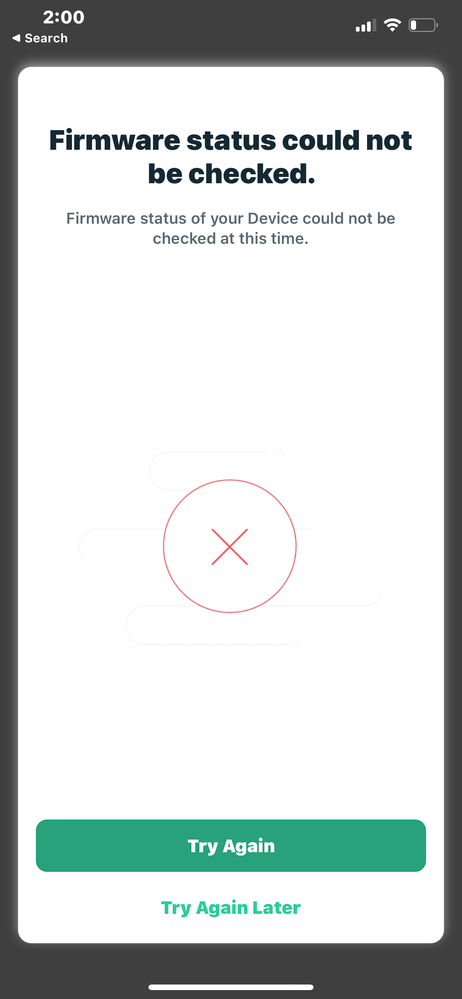
This is my first time using my base station and cameras in years and I am having difficulty setting them up. I have already factory reset my VMB3000 base station and installed the Arlo app from scratch.
My app is able to find the base station, but after I select the station from the list of available devices, name the station and choose my time zone, it starts “checking for updates” and returns a message that “firmware status cannot be checked at this time” (see attached image). I have repeatedly tried factory resetting and power cycling the base station, but it has not changed anything.
I have tried using Arlo’s virtual support app, but when I type in the error message, it doesn’t understand what I am talking about, and only refers me to a live agent support which is only available to paying subscribers.
Can someone please help me out?
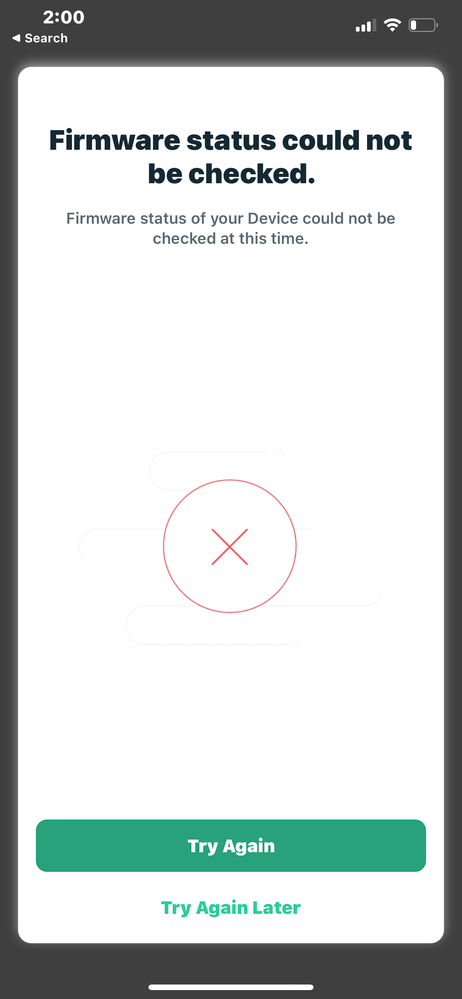
Solved! Go to Solution.
Labels:
- Related Labels:
-
Installation
-
Troubleshooting
1 ACCEPTED SOLUTION
Accepted Solutions
- Mark as New
- Bookmark
- Subscribe
- Mute
- Subscribe to RSS Feed
- Permalink
- Report Inappropriate Content
Are you using the same account credentials as you used to set it up originally? If you made a new account then it could be locked.
9 REPLIES 9
- Mark as New
- Bookmark
- Subscribe
- Mute
- Subscribe to RSS Feed
- Permalink
- Report Inappropriate Content
Are you using the same account credentials as you used to set it up originally? If you made a new account then it could be locked.
- Mark as New
- Bookmark
- Subscribe
- Mute
- Subscribe to RSS Feed
- Permalink
- Report Inappropriate Content
@refinedintuitio wrote:
My app is able to find the base station, but after I select the station from the list of available devices, name the station and choose my time zone, it starts “checking for updates” and returns a message that “firmware status cannot be checked at this time” (see attached image).
Can you complete the setup if you choose "try again later"?
- Mark as New
- Bookmark
- Subscribe
- Mute
- Subscribe to RSS Feed
- Permalink
- Report Inappropriate Content
This worked. Thank you very much!
- Mark as New
- Bookmark
- Subscribe
- Mute
- Subscribe to RSS Feed
- Permalink
- Report Inappropriate Content
What resolved the firmware issue for you? Were you not using the same credentials ? What if you do not remember the old credentials? I am having this exact same issue. I set up my base station from scratch after years of not using it. It recognizes the device, I put in time zone, than the firmware status cannot be checked.. I try again later and it still does not work. I have rebooted and reset base station numerous times… I am not sure what solution worked for you to update the firmware.
- Mark as New
- Bookmark
- Subscribe
- Mute
- Subscribe to RSS Feed
- Permalink
- Report Inappropriate Content
@Zbahlau wrote:
I try again later and it still does not work.
The firmware auto-updates, so if you just wait a few days it might update on its own.
Can you let us know what device this is, and what firmware it is running?
- Mark as New
- Bookmark
- Subscribe
- Mute
- Subscribe to RSS Feed
- Permalink
- Report Inappropriate Content
I have the VMB3000 Arlo Base Station. I am not sure what firmware it is on because I cannot add any devices to app. I hope the firmware does update automatically but I am concerned that it won’t. I believe it is a years behind
- Mark as New
- Bookmark
- Subscribe
- Mute
- Subscribe to RSS Feed
- Permalink
- Report Inappropriate Content
If you choose "try again later" you should be able to add the base to the app.
Then you can see what firmware it is running, and check that against https://community.arlo.com/t5/Firmware-Release-Notes/bd-p/arlo-release-notes. Current firmware (as of this posting date of course) is 1.17.0.0_1180_6ba79e5
Then I suggest waiting 1-2 days, to see if the automatic process works.
- Mark as New
- Bookmark
- Subscribe
- Mute
- Subscribe to RSS Feed
- Permalink
- Report Inappropriate Content
So, when I click try again later.. it goes back to devices and the only thing listed is “Add New Device.” I will leave it connected to router and wait to see if firmware update comes through. I appreciate your responses StephenB!
- Mark as New
- Bookmark
- Subscribe
- Mute
- Subscribe to RSS Feed
- Permalink
- Report Inappropriate Content
The base will show in Settings, My Devices where you can check things out.
Related Labels
-
Apple HomeKit
1 -
Arlo Mobile App
463 -
Arlo Pro
27 -
Arlo Pro 2
1 -
Arlo Pro 3
2 -
Arlo Secure
1 -
Arlo Smart
103 -
Arlo Ultra
1 -
Arlo Web and Mobile Apps
6 -
Arlo Wire-Free
10 -
Before You Buy
1,210 -
Discovery
1 -
Features
238 -
Firmware
1 -
Firmware Release Notes
119 -
Hardware
2 -
IFTTT
1 -
IFTTT (If This Then That)
48 -
Installation
1,434 -
Installation & Upgrade
1 -
Online and Mobile Apps
1,266 -
Partner Integrations
1 -
Security
1 -
Service and Storage
563 -
Smart Subscription
1 -
SmartThings
39 -
Software & Apps
1 -
Troubleshooting
7,356 -
Videos
1
- « Previous
- Next »
