- Subscribe to RSS Feed
- Mark Topic as New
- Mark Topic as Read
- Float this Topic for Current User
- Bookmark
- Subscribe
- Printer Friendly Page
- « Previous
-
- 1
- 2
- Next »
- Mark as New
- Bookmark
- Subscribe
- Mute
- Subscribe to RSS Feed
- Permalink
- Report Inappropriate Content
Cannot login, as message in red says - (device limit reached). I never subscribed for any package and had the cameras for 4 years without any problems. I'm using wifi. Question: have I reached a limit of video use? I changed the password and still same message (wont allow me to login. Your thoughts please?
- Related Labels:
-
Troubleshooting
- Mark as New
- Bookmark
- Subscribe
- Mute
- Subscribe to RSS Feed
- Permalink
- Report Inappropriate Content
I'm also little upset because I have $600.00 worth of Arlo accessories
2 base stations
4 cameras
1 outside solar panel
- the only service I get is from the Arlo community and am very grateful to the community for their help
- Mark as New
- Bookmark
- Subscribe
- Mute
- Subscribe to RSS Feed
- Permalink
- Report Inappropriate Content
- Mark as New
- Bookmark
- Subscribe
- Mute
- Subscribe to RSS Feed
- Permalink
- Report Inappropriate Content
@Northern_billy : did you try logging into the original account, but choosing the "no trust" option after 2FA?
- Mark as New
- Bookmark
- Subscribe
- Mute
- Subscribe to RSS Feed
- Permalink
- Report Inappropriate Content
@Dannybear wrote:
To me it would suggest a compatibility issue using the browser with the arlo portal.
The device limit bug is not a browser compatibility issue. As I mentioned earlier in this thread, I have two accounts, and am seeing this problem on one - but not the other. And I am seeing it in both Edge and Chrome.
I have informed development, so they are aware of it. Maybe @JamesC can follow up with them.
The inability to add devices that are currently claimed by another account is by design. It prevents someone stealing the equipment from using it. So it is also not a browser problem.
@Dannybear wrote:
Might be time to have arlo support walk you through the install so they can see the issue.
I think it'd be best if they resolve the first problem - eliminating the device limit bug.
- Mark as New
- Bookmark
- Subscribe
- Mute
- Subscribe to RSS Feed
- Permalink
- Report Inappropriate Content
Yes I did..that's how I managed to remove the base station from that account and created a new account to start new. I also checked the settings in the router itself and does recognize the base hub and IP number. I went into home network on the computer and (network discovery is on) Thank you
- Mark as New
- Bookmark
- Subscribe
- Mute
- Subscribe to RSS Feed
- Permalink
- Report Inappropriate Content
Thanks for your response. Yes I did
- Mark as New
- Bookmark
- Subscribe
- Mute
- Subscribe to RSS Feed
- Permalink
- Report Inappropriate Content
Thanks for your response.
- Mark as New
- Bookmark
- Subscribe
- Mute
- Subscribe to RSS Feed
- Permalink
- Report Inappropriate Content
I received an email from the community asking me if it' been resolved. The latest follow-up to share. Finally touched base with Arlo Techs over the phone last week. They are still looking into it. I did learn one interesting piece of information. On Friday August 5th, Arlo support told me that there are others with the same issue. Upon logging in, a message comes up saying: (Device limit reached! To add another device go to Sign In Settings, and remove a device; then try again.) Arlo tells me it's a glitch on their end and engineers trying to fix the problem. But she definitely did say, the problem was on their end. Will keep you posted. Thanks
- Mark as New
- Bookmark
- Subscribe
- Mute
- Subscribe to RSS Feed
- Permalink
- Report Inappropriate Content
@Billy2 wrote:
Arlo support told me that there are others with the same issue.
As I said earlier on the thread, I am seeing it on one of my accounts - and I did report it.
Good to know that they are tracking it down.
- Mark as New
- Bookmark
- Subscribe
- Mute
- Subscribe to RSS Feed
- Permalink
- Report Inappropriate Content
Very disappointed with Arlo. I spoke with Arlo almost every 2 days. Always same response to reset the base station without any resolve. I have 2 base stations, 4 cameras and a solar panel. Been offline for almost 3 weeks. Arlo wants me to buy another kit consisting of 2 cameras and another base station to fix the problem.
- Mark as New
- Bookmark
- Subscribe
- Mute
- Subscribe to RSS Feed
- Permalink
- Report Inappropriate Content
@Northern_billy wrote:
Very disappointed with Arlo. I spoke with Arlo almost every 2 days. Always same response to reset the base station without any resolve.
FWIW, I am no longer seeing the device limit problem with either account (and I was told it was fixed).
Is that still the problem, or is it something else?
- Mark as New
- Bookmark
- Subscribe
- Mute
- Subscribe to RSS Feed
- Permalink
- Report Inappropriate Content
Still the same problem. Upon login into account to sync base station, it stops at the page as in the photo. CONTINUE button is grayed out and puts a total stop to everything. I tried 3 different browsers, three different computers and three different accounts. I told Arlo that no one on their end is updating software and expect the customer to buy another unit. View photo
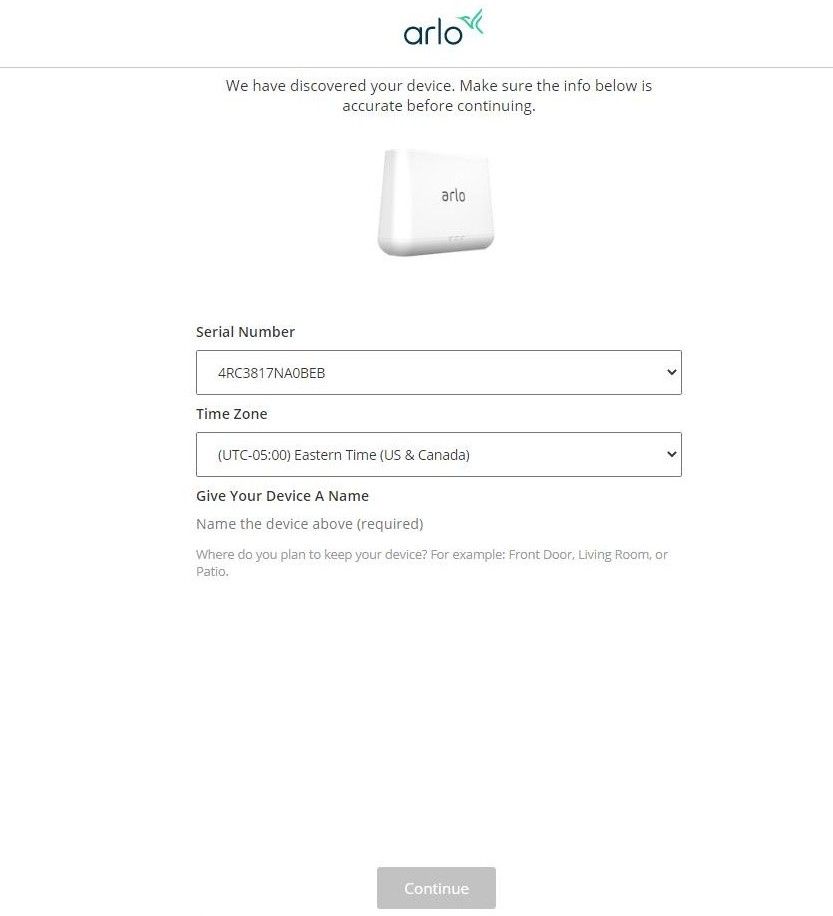
- Mark as New
- Bookmark
- Subscribe
- Mute
- Subscribe to RSS Feed
- Permalink
- Report Inappropriate Content
Going to try to sell all my Arlo pieces. 4 cameras - 2 base stations and one solar panel still in box.
- Mark as New
- Bookmark
- Subscribe
- Mute
- Subscribe to RSS Feed
- Permalink
- Report Inappropriate Content
@Northern_billy Did you name the device where it tells you to (required) per the screen shot below the time zone. The continue button would not be active until that is done.
- Mark as New
- Bookmark
- Subscribe
- Mute
- Subscribe to RSS Feed
- Permalink
- Report Inappropriate Content
Thanks for the reply. As for the CONTINUE button that's exactly where the problem is. As shown in the photo, the button is inoperable and grayed out. It won't click and tried 3 different browsers, 3 different computers, 3 different accounts and 2 different base stations. I spoke with a few techs from Arlo in the last few weeks without any resolve. I told them that I feel it's on their end, not updating their software. Instead they recommended that I buy another kit (2 cameras and another base station). Then I would end up with 3 base stations and 6 cameras. Not happy with their response. I love the cameras but not the service. Not being negative but just honest.
- Mark as New
- Bookmark
- Subscribe
- Mute
- Subscribe to RSS Feed
- Permalink
- Report Inappropriate Content
- Mark as New
- Bookmark
- Subscribe
- Mute
- Subscribe to RSS Feed
- Permalink
- Report Inappropriate Content
Not working!
- Mark as New
- Bookmark
- Subscribe
- Mute
- Subscribe to RSS Feed
- Permalink
- Report Inappropriate Content
I have same problem using windows 10. The way i fixed it. I installed a android emulator called blue stacks in window 10. then go to the play store after blue stacks starts up and search arlo app install it in blue stacks then reset all you cameras. i use 2 arlo pro 2 and 1 arlo pro 3 and a hub. I still get the device limit reached error in chrome or edge. until arlo fixes it. this works. i
- Mark as New
- Bookmark
- Subscribe
- Mute
- Subscribe to RSS Feed
- Permalink
- Report Inappropriate Content
read my post under andrew1069
- Mark as New
- Bookmark
- Subscribe
- Mute
- Subscribe to RSS Feed
- Permalink
- Report Inappropriate Content
read how i resolved it under andrew1069
- Mark as New
- Bookmark
- Subscribe
- Mute
- Subscribe to RSS Feed
- Permalink
- Report Inappropriate Content
Hello and thanks for your response. You say you fixed it but you still get error message - device limit reached error in chrome or edge - What browser are you using? In a few words it's an Arlo problem and should update their software. Arlo support tells me to buy another base station and 2 cameras. That's not what I call support. Poor service from Arlo company.
- Mark as New
- Bookmark
- Subscribe
- Mute
- Subscribe to RSS Feed
- Permalink
- Report Inappropriate Content
@Northern_billy wrote:
Hello and thanks for your response. You say you fixed it but you still get error message - device limit reached error in chrome or edge - What browser are you using? In a few words it's an Arlo problem and should update their software. Arlo support tells me to buy another base station and 2 cameras. That's not what I call support. Poor service from Arlo company.
Not sure when @andrew1069 last checked for the device limit error, but I am not seeing it any more. When I was seeing it, I found that simply clicking on "don't trust" allowed me to log in normally. Only the "trust" option gave me the error.
@Northern_billy, I find it hard to understand your current status from your posts. My understanding is that the device limit error is no longer your problem - that you switched to a new account, and that your issue now is that you can't get the cameras and base stations on-boarded to the new account. Is that correct?
- Mark as New
- Bookmark
- Subscribe
- Mute
- Subscribe to RSS Feed
- Permalink
- Report Inappropriate Content
Thanks for your responses. There's nothing hard to understand from my current posts. The sequence of events are in the following order. Firstly indicated - Device limit reached! To add another device go to Sign In Settings, and remove a device; then try again. - That was the original message. Upon trying to fix this problem for over a week, I decided to remove all devices from that account and start new. Upon reinstalling is when I discovered during login it wouldn't discover the base station then after a week of trying to fix and doing a reset, it then discovered the base station but wouldn't sync the base station with the account and is still until this day. Since then until now, I tried other accounts and created new ones, spoke over the phone with Arlo support and their technicians. As grateful I was for Arlo giving me their time, I wasn't happy with what they had to offer as a solution. It was always the same response - doing a reset. Bottom line, I've tried 2 different account and created 2 new accounts, I've tried 3 different computers and 3 different browsers and 2 different VMB4000 base stations without any success. The last words I had with Arlo support and technicians, they suggested for me to purchase another kit (consisting of another base station and 2 cameras). In return I told Arlo - that I'm convinced it's a software problem on their part and trying to get the client to buy another kit won't fix the problem but only generate more money in their pocket. My base stations are 2.5 years old and 2 years old and for Arlo to suggest for me to buy another base station and 2 cameras can only suggest that their base stations are only good for a few years. In closing, this all began almost a month ago and these days the only use I get from the base stations is collecting dust.
- « Previous
-
- 1
- 2
- Next »
-
Apple HomeKit
1 -
Arlo Mobile App
461 -
Arlo Pro
27 -
Arlo Pro 2
1 -
Arlo Pro 3
2 -
Arlo Secure
1 -
Arlo Smart
103 -
Arlo Ultra
1 -
Arlo Web and Mobile Apps
6 -
Arlo Wire-Free
10 -
Before You Buy
1,210 -
Discovery
1 -
Features
238 -
Firmware
1 -
Firmware Release Notes
119 -
Hardware
2 -
IFTTT
1 -
IFTTT (If This Then That)
48 -
Installation
1,434 -
Installation & Upgrade
1 -
Online and Mobile Apps
1,266 -
Partner Integrations
1 -
Security
1 -
Service and Storage
563 -
Smart Subscription
1 -
SmartThings
39 -
Software & Apps
1 -
Troubleshooting
7,352 -
Videos
1
- « Previous
- Next »