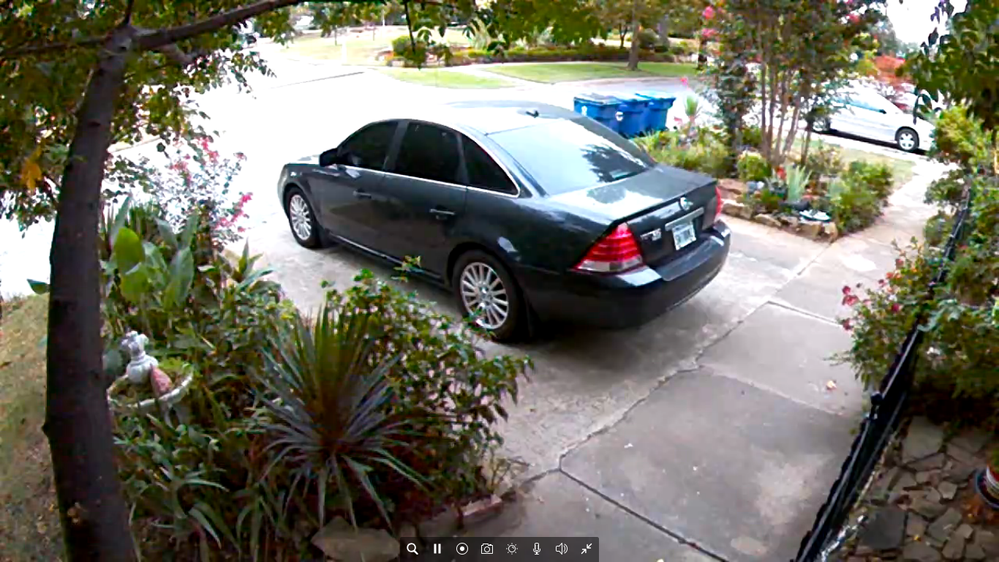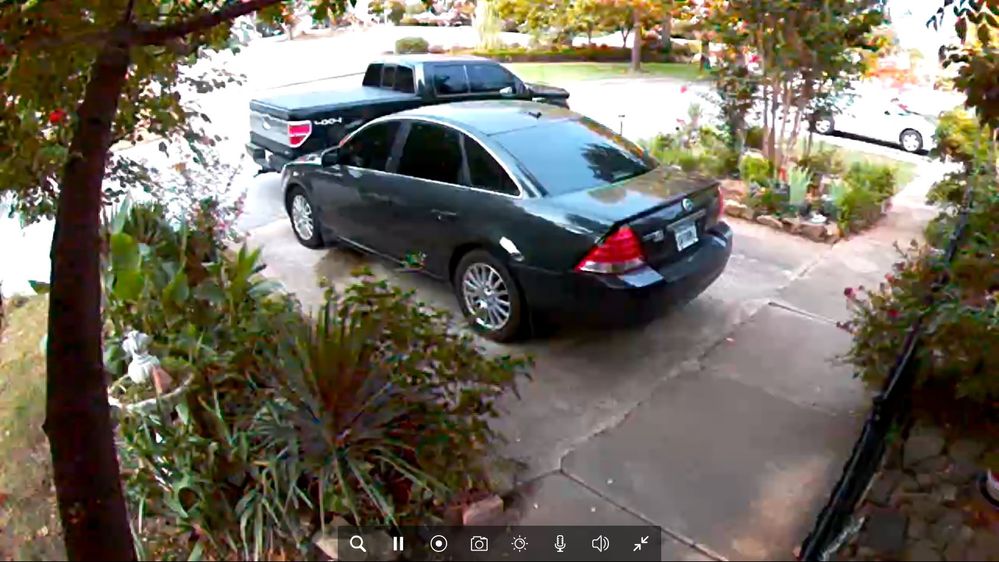- Subscribe to RSS Feed
- Mark Topic as New
- Mark Topic as Read
- Float this Topic for Current User
- Bookmark
- Subscribe
- Printer Friendly Page
- Mark as New
- Bookmark
- Subscribe
- Mute
- Subscribe to RSS Feed
- Permalink
- Report Inappropriate Content
Since a couple of days I have noticed that the Arlo Pro cameras have a significantly worse PQ than my older Arlo Wirefree cameras. That applies to recordings and Live Feed in particular. It doesn't even remotely look like 720p anymore, more like 240p. The older Arlo Wirefree cameras have a much sharper picture. This used to be the other way around. Even the one older camera that is over 100 feet away has a better picture with barely 1 bar signal than the Pro with three bars. I rebooted everything several times without improvement. This kinda started after I upgraded to Arlo Smart Premier and added two more Pro cameras.
- Related Labels:
-
Troubleshooting
- Mark as New
- Bookmark
- Subscribe
- Mute
- Subscribe to RSS Feed
- Permalink
- Report Inappropriate Content
ralfyguy1,
Try adjusting the video quality in your camera settings. Do you see any difference in behavior?
You can find this setting by logging in to your Arlo account and navigating to Settings > My Devices > select the desired camera > Video Settings > Video Quality and Battery Usage. From here adjust the slider as desired.
JamesC
- Mark as New
- Bookmark
- Subscribe
- Mute
- Subscribe to RSS Feed
- Permalink
- Report Inappropriate Content
@JamesC wrote:
ralfyguy1,
Try adjusting the video quality in your camera settings. Do you see any difference in behavior?
You can find this setting by logging in to your Arlo account and navigating to Settings > My Devices > select the desired camera > Video Settings > Video Quality and Battery Usage. From here adjust the slider as desired.
JamesC
They are set to the highest quality like the older cameras. The only thing that changed was the addition of two more Arlo Pro cameras and a Arlo Smart Premier subscription.
- Mark as New
- Bookmark
- Subscribe
- Mute
- Subscribe to RSS Feed
- Permalink
- Report Inappropriate Content

- Mark as New
- Bookmark
- Subscribe
- Mute
- Subscribe to RSS Feed
- Permalink
- Report Inappropriate Content
Here's another example: Pro on top, old Arlo on bottom. Pro on top is much more noisy and pixellated.
- Mark as New
- Bookmark
- Subscribe
- Mute
- Subscribe to RSS Feed
- Permalink
- Report Inappropriate Content
I noticed the same on my Arlo Pros. It looked like it was on the worst quality setting, but it's not. Could barely make out faces even witih a strong signal.
- Mark as New
- Bookmark
- Subscribe
- Mute
- Subscribe to RSS Feed
- Permalink
- Report Inappropriate Content
Itwould be more useful to see the same scene with both cameras.
Also, note that there's a significant difference in the cameras' coverage with the original cameras being 110 degrees and the Pro series being 130 degrees (the Pro 2 actually has a bit wider angle than the Pro 1). That means zooming in to see details isn't going to work as well even at 1080p. Add in the compression and you simply won't see details more than from a few feet away.
- Mark as New
- Bookmark
- Subscribe
- Mute
- Subscribe to RSS Feed
- Permalink
- Report Inappropriate Content
@jguerdat wrote:
Itwould be more useful to see the same scene with both cameras.
Also, note that there's a significant difference in the cameras' coverage with the original cameras being 110 degrees and the Pro series being 130 degrees (the Pro 2 actually has a bit wider angle than the Pro 1). That means zooming in to see details isn't going to work as well even at 1080p. Add in the compression and you simply won't see details more than from a few feet away.
Like I said, this started looking like that after I upgraded to Arlo Smart.
- Mark as New
- Bookmark
- Subscribe
- Mute
- Subscribe to RSS Feed
- Permalink
- Report Inappropriate Content
Smart doesn't affect resolution or compression. Remove Smart from your camera to prove it.
-
Apple HomeKit
1 -
Arlo Mobile App
382 -
Arlo Pro
27 -
Arlo Pro 2
1 -
Arlo Pro 3
2 -
Arlo Secure
1 -
Arlo Smart
92 -
Arlo Ultra
1 -
Arlo Web and Mobile Apps
6 -
Arlo Wire-Free
10 -
Before You Buy
1,191 -
Discovery
1 -
Features
210 -
Firmware
1 -
Firmware Release Notes
119 -
Hardware
2 -
IFTTT
1 -
IFTTT (If This Then That)
48 -
Installation
1,404 -
Installation & Upgrade
1 -
Online and Mobile Apps
1,266 -
Partner Integrations
1 -
Security
1 -
Service and Storage
563 -
Smart Subscription
1 -
SmartThings
39 -
Software & Apps
1 -
Troubleshooting
7,218 -
Videos
1
- « Previous
- Next »