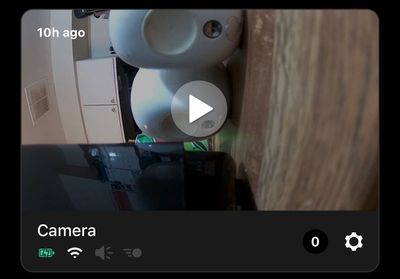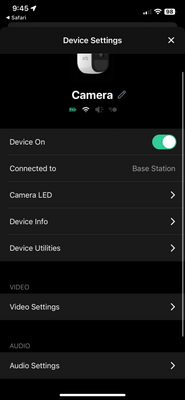- Subscribe to RSS Feed
- Mark Topic as New
- Mark Topic as Read
- Float this Topic for Current User
- Bookmark
- Subscribe
- Printer Friendly Page
- Mark as New
- Bookmark
- Subscribe
- Mute
- Subscribe to RSS Feed
- Permalink
- Report Inappropriate Content
Hello Arlo Community!
My parents got me the Arlo pro and base kit. I have 4 cameras. When I charge them they do not turn on/sync after being unplugged. Help.
- Related Labels:
-
Arlo Mobile App
- Mark as New
- Bookmark
- Subscribe
- Mute
- Subscribe to RSS Feed
- Permalink
- Report Inappropriate Content
@acombs523 wrote:
I have 4 cameras. When I charge them they do not turn on/sync after being unplugged. Help.
Were you ever able to onboard them?
Do they run correctly when connected to a charger?
Here is something you might try:
- Mark as New
- Bookmark
- Subscribe
- Mute
- Subscribe to RSS Feed
- Permalink
- Report Inappropriate Content
They work regular when plugged in. They show the lightening bolt when plugged in. As soon as I pull the usb from the cable they won't turn on. Won't even flicker a blue led.
- Mark as New
- Bookmark
- Subscribe
- Mute
- Subscribe to RSS Feed
- Permalink
- Report Inappropriate Content
What is the battery level shown in the app? Have you tried the link above on the chance that the batteries are fully depleted?
- Mark as New
- Bookmark
- Subscribe
- Mute
- Subscribe to RSS Feed
- Permalink
- Report Inappropriate Content
It's not showing me the battery life or percentage.
I tried that but nothing happens. Do I need to buy new batters for my arlos?
- Mark as New
- Bookmark
- Subscribe
- Mute
- Subscribe to RSS Feed
- Permalink
- Report Inappropriate Content
You can see the percentage in the camera settings. Use of a computer browser pointed to my.arlo.com allows you to hover over the battery icon to see the percentage, too. Is that what you've tried?
- Mark as New
- Bookmark
- Subscribe
- Mute
- Subscribe to RSS Feed
- Permalink
- Report Inappropriate Content
I haven't tried on computer, but on app it does not.
- Mark as New
- Bookmark
- Subscribe
- Mute
- Subscribe to RSS Feed
- Permalink
- Report Inappropriate Content
The batteries could have been completely discharged - in which case the cameras sometimes won't charge them.
Which is why I suggested this:
Also, are you using the Arlo charger? Or something else? If you are using something else, then it only charges the battery if it supports quick charge.
- Mark as New
- Bookmark
- Subscribe
- Mute
- Subscribe to RSS Feed
- Permalink
- Report Inappropriate Content
the charge article you sent didn't change anything or make them work.
I am sure this is the charger that goes with it. It is a usb.
- Mark as New
- Bookmark
- Subscribe
- Mute
- Subscribe to RSS Feed
- Permalink
- Report Inappropriate Content
@acombs523 wrote:
the charge article you sent didn't change anything or make them work.
I am sure this is the charger that goes with it. It is a usb.
Next step is to see the battery charge level. Try hovering over the battery icon from a PC (my.arlo.com).
You should be seeing it in the app - normally there is a battery line in the settings (between the "device on" and the "connected to" lines in your screenshot). No idea why it's missing in your app. You could try removing the app and reinstalling it. Or clearing the cache if you use Android.
Do you have the trial subscription? You should if the cameras are new (but wouldn't if they are used).
- Mark as New
- Bookmark
- Subscribe
- Mute
- Subscribe to RSS Feed
- Permalink
- Report Inappropriate Content
@StephenB wrote:
Do you have the trial subscription? You should if the cameras are new (but wouldn't if they are used).
It's apparently a Pro camera so no subscription needed.
OP, in your image the battery is filled with green which would indicate that the battery is at 100%. However, since the camera won't work on battery alone, the battery may still have plastic over the connections (either on the battery or somehow in the camera), the battery is fully discharged and needs to be charged, the battery is faulty or the camera is faulty.
In addition, make sure the charger you're using is an Arlo one that came with the cameras and that the label shows it has 2 voltage outputs, 5 volts as well as 9 volts. The battery can only be charged with the 9V part but the camera can be run on just 5V.
- Mark as New
- Bookmark
- Subscribe
- Mute
- Subscribe to RSS Feed
- Permalink
- Report Inappropriate Content
-
Apple HomeKit
1 -
Arlo Mobile App
456 -
Arlo Pro
27 -
Arlo Pro 2
1 -
Arlo Pro 3
2 -
Arlo Secure
1 -
Arlo Smart
102 -
Arlo Ultra
1 -
Arlo Web and Mobile Apps
6 -
Arlo Wire-Free
10 -
Before You Buy
1,210 -
Discovery
1 -
Features
237 -
Firmware
1 -
Firmware Release Notes
119 -
Hardware
2 -
IFTTT
1 -
IFTTT (If This Then That)
48 -
Installation
1,433 -
Installation & Upgrade
1 -
Online and Mobile Apps
1,266 -
Partner Integrations
1 -
Security
1 -
Service and Storage
563 -
Smart Subscription
1 -
SmartThings
39 -
Software & Apps
1 -
Troubleshooting
7,348 -
Videos
1
- « Previous
- Next »