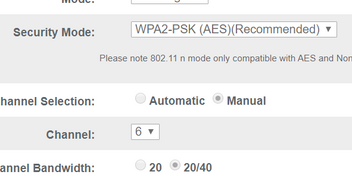- Subscribe to RSS Feed
- Mark Topic as New
- Mark Topic as Read
- Float this Topic for Current User
- Bookmark
- Subscribe
- Printer Friendly Page
- Mark as New
- Bookmark
- Subscribe
- Mute
- Subscribe to RSS Feed
- Permalink
- Report Inappropriate Content
I can’t afford to run solution batteries drained within 4 days. Base statIon and 3 cameras non more than 5m away from baseball show good Wi-fi signal. What’s going wrong can’t afford. £2500 per year in batteries
- Related Labels:
-
Troubleshooting
- Mark as New
- Bookmark
- Subscribe
- Mute
- Subscribe to RSS Feed
- Permalink
- Report Inappropriate Content
My Arlo Pro battery started draining fast around September 22. We were on vacation and the system went down while we were away even though I charged the camera right before we left. When I got back I found the camera was off line because the battery was empty. Just installed a new battery and that went down in a week or so. So some update around the middle of September must have messed up battery life.
- Mark as New
- Bookmark
- Subscribe
- Mute
- Subscribe to RSS Feed
- Permalink
- Report Inappropriate Content
- Mark as New
- Bookmark
- Subscribe
- Mute
- Subscribe to RSS Feed
- Permalink
- Report Inappropriate Content
I've had the same issue the last few weeks where a few of one camera out of three would lose power within a day or so. Its so freakin annoying and I think it occurred with the most recent firmware update.
- Mark as New
- Bookmark
- Subscribe
- Mute
- Subscribe to RSS Feed
- Permalink
- Report Inappropriate Content
Hope it will be solved soon.... just ordered a arlo pro set.
- Mark as New
- Bookmark
- Subscribe
- Mute
- Subscribe to RSS Feed
- Permalink
- Report Inappropriate Content
It was draining the batteries in less than two weeks. Now they last 6 months.
- Mark as New
- Bookmark
- Subscribe
- Mute
- Subscribe to RSS Feed
- Permalink
- Report Inappropriate Content
@talking-parrot wrote:
I solved my battery drain issue by changing the wifi channel on my router for the Arlo connection from 11 to 6.
It was draining the batteries in less than two weeks. Now they last 6 months.
What router are you using?
- Mark as New
- Bookmark
- Subscribe
- Mute
- Subscribe to RSS Feed
- Permalink
- Report Inappropriate Content
I amusing the xfinity xFi Gatewaybut all wireless routers should let you choose the wifi channel for each connected device. I have my cameras on the optimized video setting.
I bought my set at sams "Arlo 4-Pack Wire-Free Home Security Camera Kit" about 2 years ago and at first they were fine on battery life. after about a year I switched from uverse to xfinity and they started eating batteries fast. I went to the recommended rechargeables and was charging every couple of weeks. after I did some investigation I changed the wifi channel and no battery life is great.
- Mark as New
- Bookmark
- Subscribe
- Mute
- Subscribe to RSS Feed
- Permalink
- Report Inappropriate Content
But the Arlo base station is connected to the router via a cable. At least mine is. It has to be. Connecting the base station to my router via wifi isn't an option.
- Mark as New
- Bookmark
- Subscribe
- Mute
- Subscribe to RSS Feed
- Permalink
- Report Inappropriate Content
Maybe he is talking about the signal between cameras and station but I did not think that was adjustable. And I don't think he is talking about pro model because it sounds like he had disposable batteries initially.
- Mark as New
- Bookmark
- Subscribe
- Mute
- Subscribe to RSS Feed
- Permalink
- Report Inappropriate Content
My arlo base station is connected by an ethernet cable. the channel I changed was for the wi-fi. Mine is not a pro model but this may correct the issue with all the cameras. I would give it a shot and monitor the battery use. I was on the verge of getting rid of the whole setup but now the performance is great
- Mark as New
- Bookmark
- Subscribe
- Mute
- Subscribe to RSS Feed
- Permalink
- Report Inappropriate Content
I have a Netgear Orbi mesh system. We have very strong wifi throughout the house. It is unlikely that wifi has anything to do with the battery drainage I had. I have temporarily replaced the problem Arlo Pro camera and battery with a brand new Arlo Pro 2 with new battery. It is working fine. The old Arlo Pro is sitting nearby where it cannot be activated. Right now it is showing no sign of unusual draining of the battery. When I have a chance I will put the old unit with old battery near the new unit with new battery and see if I can troubleshoot the problem that way, assuming the problem still exists. An Arlo update may have fixed the problem for all of us. Who knows?
- Mark as New
- Bookmark
- Subscribe
- Mute
- Subscribe to RSS Feed
- Permalink
- Report Inappropriate Content
The problem seems the be that for some reason the base station (VMB3010r2) loses connection to the internet (the internet LED is off) I have to cycle the power to get it back. Then it works for a while then turns off again. None of the other devices on my network have this problem. I have very stable 100meg fibre optic broadband.
- Mark as New
- Bookmark
- Subscribe
- Mute
- Subscribe to RSS Feed
- Permalink
- Report Inappropriate Content
This thread seems to be getting rather confused. There are several scenarios being discussed and people seem to be talking past each other.
- All the Arlo base stations connect with wired ethernet to your home network
- Pro cameras (and the original WireFree) all connect to the base with closed WiFi.
- The Arlo base stations don't allow you to change the WiFi channel of the closed WiFi
- Short battery life in the camera is either (a) due to a lot of motion detection or live streaming or (b) the camera continually resyncing to the base station because it is losing its connection.
Of course the camera location is a factor here - if it is too far from the base (or otherwise isn't getting a good WiFi signal), then battery life will suffer. You likely will also see other symptoms - in particular, you might see
- camera off line messages
- failure of Live streaming to start
- corrupted or lost video recordings (pixelated, or with skips/stutters).
Changing the router WiFi channel can sometimes also result in the base station changing its WiFi channel. That can sometimes improve the connection between the camera and the base. But this is not by any means a sure-fire solution - it is hit-or-miss.
In some cases there can be WiFi interference - particularly if the base station is very close to the router (or mesh satellite). Based on my own experience, I'd say that WiFi interference is pretty rare. But it is usually easy to move the base station a bit further away, so it isn't that difficult to check.
In other cases, the base itself mysteriously goes off-line for no apparent reason. In these cases, the issue isn't with the camera->base connection. Its the connection between the base and the cloud (which is wired). I do see this with one of my bases, and it appears to be linked to firmware updates (hard to say though). Sometimes the base LED status also says that the base is offline - other times the LED will say that there is a connection. Personally I think this due to bugs in the base station firmware, but that is just a theory - it could also caused by flaky hardware.
Sometimes power-cycling the base restores normal operation. In others you need to reset the base using the pinhole. FWIW, I used to remove the cameras before resetting the base. I've found that isn't necessary (and that I can re-add the cameras after the reset without needing to resync them). This is with the VMB5000 using the web client btw - other bases (or the apps) might behave a bit differently.
- Mark as New
- Bookmark
- Subscribe
- Mute
- Subscribe to RSS Feed
- Permalink
- Report Inappropriate Content
I have had my cameras for years and never had a battery issue until the last few months so I don't think it has anything to do with motion detection or losing it's wifi connection as nothing has changed.
- Mark as New
- Bookmark
- Subscribe
- Mute
- Subscribe to RSS Feed
- Permalink
- Report Inappropriate Content
Did you change the channel on the Netgear (Arlo supplied) or your own that was connected to the Netgear one?
- Mark as New
- Bookmark
- Subscribe
- Mute
- Subscribe to RSS Feed
- Permalink
- Report Inappropriate Content
I was going to look into that as I am not sure how to do it.
- Mark as New
- Bookmark
- Subscribe
- Mute
- Subscribe to RSS Feed
- Permalink
- Report Inappropriate Content
I noticed my base station going offline for no reason a lot as well. Could this be causing battery drain?
- Mark as New
- Bookmark
- Subscribe
- Mute
- Subscribe to RSS Feed
- Permalink
- Report Inappropriate Content
- Mark as New
- Bookmark
- Subscribe
- Mute
- Subscribe to RSS Feed
- Permalink
- Report Inappropriate Content
I have the same issue with my cameras. The sensitivity was set at 100%. So I change another camera to 100% sensitivity and the battery drain was rapid like the other. Check your sensitivity on your cameras it might be the issue.
- Mark as New
- Bookmark
- Subscribe
- Mute
- Subscribe to RSS Feed
- Permalink
- Report Inappropriate Content
- Mark as New
- Bookmark
- Subscribe
- Mute
- Subscribe to RSS Feed
- Permalink
- Report Inappropriate Content
@Mhayne wrote:
I did have them at 100% sensitivity at night. I changed back to 80% and that did seem to help. Changed WiFi channel too. Still having huge drain in my newer camera, the other 2 older cameras I did see improvement. All 3 cameras are the same model pro‘s except I noticed it says H15 for hardware on the newer camera as where my other 2 are H8.
Is your base station still going off line? That can drain batteries.
You might try moving the cameras around, and see if the problem moves with the camera or not.
- Mark as New
- Bookmark
- Subscribe
- Mute
- Subscribe to RSS Feed
- Permalink
- Report Inappropriate Content
Two weeks ago, camera battery held charge for a reasonable period. Then the camera needed a charge to 100%. Two days later, camera was at 55%. Now, three days later, the camera is at 5% with a the low battery warning. What is going on? Anyone know? Thanks.
- Mark as New
- Bookmark
- Subscribe
- Mute
- Subscribe to RSS Feed
- Permalink
- Report Inappropriate Content
@schmulyank wrote:
Two weeks ago, camera battery held charge for a reasonable period. Then the camera needed a charge to 100%. Two days later, camera was at 55%. Now, three days later, the camera is at 5% with a the low battery warning.
- Do you use cloud activity zones?
- How much recording has happened recently?
- Are you seeing evidence of a poor camera->base connection (unable to live stream, corrupted recordings, or poor signal strength)?
- Mark as New
- Bookmark
- Subscribe
- Mute
- Subscribe to RSS Feed
- Permalink
- Report Inappropriate Content
One of my four cameras battery is going down in 24 hours , have changed batteries but still does it . It is hooked up to power cord . Have checked and it is getting power. it has just stared this after 3 weeks of working properly
- Mark as New
- Bookmark
- Subscribe
- Mute
- Subscribe to RSS Feed
- Permalink
- Report Inappropriate Content
@rtruluckjr wrote:
One of my four cameras battery is going down in 24 hours , have changed batteries but still does it . It is hooked up to power cord . Have checked and it is getting power. it has just stared this after 3 weeks of working properly
Is the camera still functioning when the battery drains to 0?
Do you have another adapter that you could use?
-
Apple HomeKit
1 -
Arlo Mobile App
397 -
Arlo Pro
27 -
Arlo Pro 2
1 -
Arlo Pro 3
2 -
Arlo Secure
1 -
Arlo Smart
93 -
Arlo Ultra
1 -
Arlo Web and Mobile Apps
6 -
Arlo Wire-Free
10 -
Before You Buy
1,194 -
Discovery
1 -
Features
217 -
Firmware
1 -
Firmware Release Notes
119 -
Hardware
2 -
IFTTT
1 -
IFTTT (If This Then That)
48 -
Installation
1,414 -
Installation & Upgrade
1 -
Online and Mobile Apps
1,266 -
Partner Integrations
1 -
Security
1 -
Service and Storage
563 -
Smart Subscription
1 -
SmartThings
39 -
Software & Apps
1 -
Troubleshooting
7,248 -
Videos
1
- « Previous
- Next »