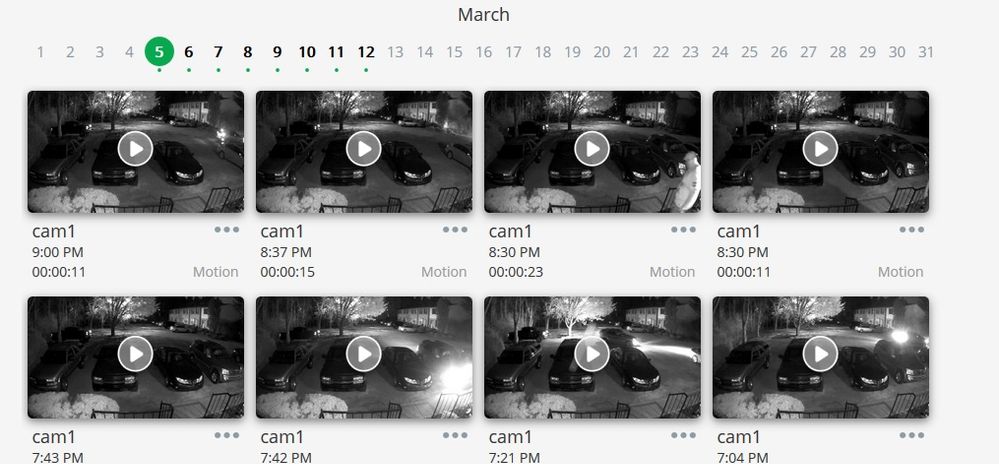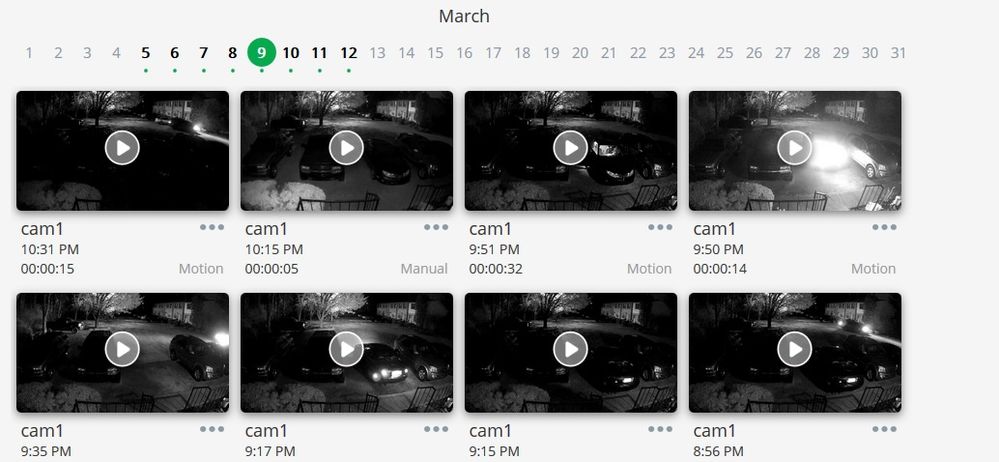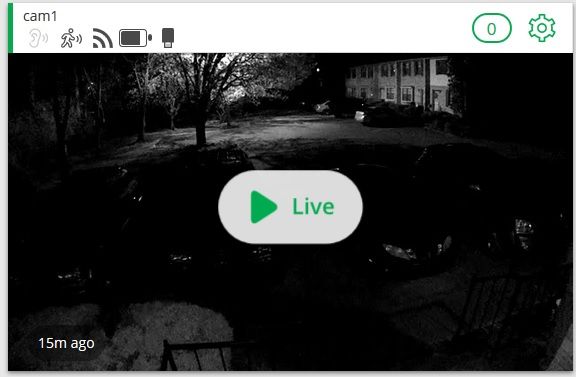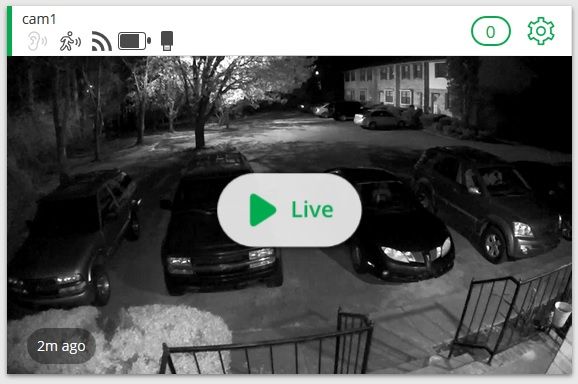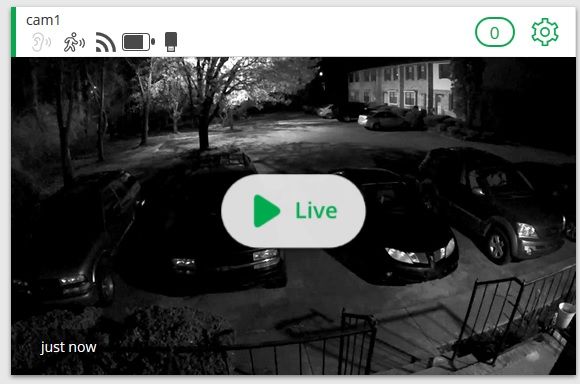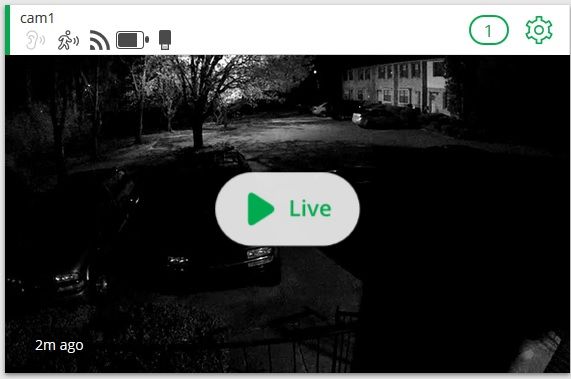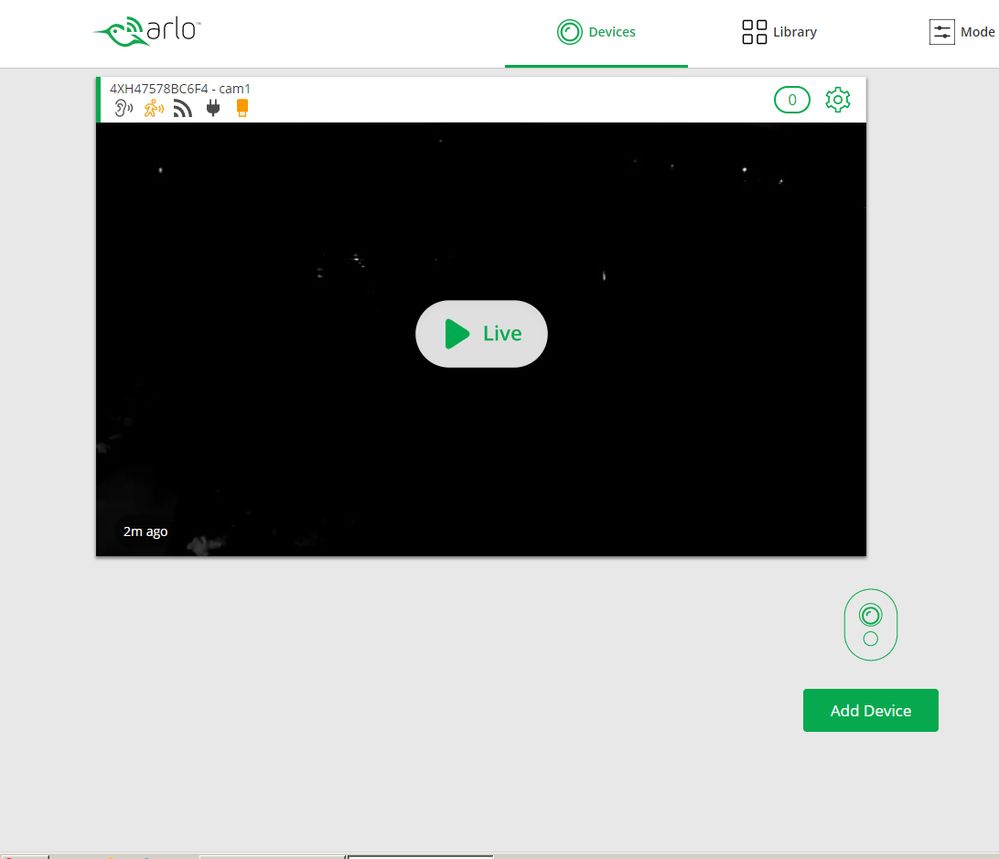- Subscribe to RSS Feed
- Mark Topic as New
- Mark Topic as Read
- Float this Topic for Current User
- Bookmark
- Subscribe
- Printer Friendly Page
- Mark as New
- Bookmark
- Subscribe
- Mute
- Subscribe to RSS Feed
- Permalink
- Report Inappropriate Content
I have noticed our two Arlo Pro cams nightvision IR LED's have been slow to respond after the worldwide outage the other day?
Prior to the outage, the thumbnails in the library were vibrant and bright. After the outage was fixed, our library thumbnails are very dark. When playing back the video, it takes about a second for the IR's to illuminate after motion is detected. So, when the snapshot is taken the instant motion is detected, the IR LED's are not yet lit and the thumbnail is very dark. It seems like it is deteriorating over time. This is happening on both of our cams.
Anyone else having this problem?
Images attached here from bright to darkest with dates.
Solved! Go to Solution.
- Related Labels:
-
Troubleshooting
Accepted Solutions
- Mark as New
- Bookmark
- Subscribe
- Mute
- Subscribe to RSS Feed
- Permalink
- Report Inappropriate Content
A cloud update was released late last night that resolves this issue. No user interaction is required to see this fix. Please let us know if you continue to experience this issue moving forward.
JamesC
- Mark as New
- Bookmark
- Subscribe
- Mute
- Subscribe to RSS Feed
- Permalink
- Report Inappropriate Content
I downloaded video clips from March 5, 9 and 11 and put it into my editing program.
At 29.97 frames per second... and my rusty math, the NV IR is impeccable and equal across all three video captures. NV IR LED's activate within 100-133 milliseconds of motion detection across all three clips between frames 3 and 4 when downloaded. (Someone please check my math)
However, it appears the library thumbnails/snapshots are dark/delayed since the worldwide outage.
Clearly something has changed with the motion detection library snapshots since the outage???
- Mark as New
- Bookmark
- Subscribe
- Mute
- Subscribe to RSS Feed
- Permalink
- Report Inappropriate Content
iseeyou2018,
I don't believe any changes were made to Night Vision. This could be due to changes in ambient light in the area. Are you still seeing this same behavior?
JamesC
- Mark as New
- Bookmark
- Subscribe
- Mute
- Subscribe to RSS Feed
- Permalink
- Report Inappropriate Content
I've tried to respond to this post 5 times now, but my post never shows up......... trying again........
I'm seeing the exact same issue. The thumbnails are extremely dark after the outage the other day. I noticed it minutes after the outage was resolved. To me it looks like the snapshot for the thumbnail is being captured on frame 1 of the video, when the camera is still "fading in". Before the outage, the snapshot thumbnail was always captured a few frames into the video. I say it seems this way to me because before the outage, when I watched the video, there was always footage before the snapshot thumbnail. I have noticed this if the night vision kicks in AND when it's not, on a bright sunny day.
I supposed it could have something to do with the IR timing, but to me it seems like the snapshot for the thumbnail is being captured too early, before the camera fade in is complete when video starts recording. I'm not sure what's going on during the "fade in" period when a video starts recording, so I really have no idea what the issue is, except that the thumbnails in the app are so dark you can barely see them, almost just a black thumbnail.
- Mark as New
- Bookmark
- Subscribe
- Mute
- Subscribe to RSS Feed
- Permalink
- Report Inappropriate Content
Agree.. Please fix it Arlo..
- Mark as New
- Bookmark
- Subscribe
- Mute
- Subscribe to RSS Feed
- Permalink
- Report Inappropriate Content
I don't know what, if anything, has changed but can remember various posts in the past years suggesting that the thumbnails were from frames further in the video and how users wanted 1st frames. Maybe that's been implemented?
- Mark as New
- Bookmark
- Subscribe
- Mute
- Subscribe to RSS Feed
- Permalink
- Report Inappropriate Content
If they did implement this change, coming from an engineers perspective, that would be a foolish move. There is no reason why the thumbnail needs to display the first frame of the video, especially when the cameras use a fade in effect. That's probably why the arlo engineers had the thumbnail get captured a few frames in, because they know better then the typical end user on how their product works.
If this is the case, the fade in effect should be removed and the cameras should be instant on recording when detecting motion (minus the typical cloud lag). Unless the fade in effect is a hardware limitation in which case the thubnails should be captured a few frames in, after the fade in is complete.
I can only hope they did not implement such a change and it's just a server side setting that got reset and they just need to change it back. As of right now, night vision thumbnails are basically useless, just black squares and full light thumbnails are dimmed or dark.
Hopefully we can get a response from netgear on what's going on.
- Mark as New
- Bookmark
- Subscribe
- Mute
- Subscribe to RSS Feed
- Permalink
- Report Inappropriate Content
@pc2k17wrote:... but to me it seems like the snapshot for the thumbnail is being captured too early, before the camera fade in is complete when video starts recording.
You are exactly correct.
Attached is a 10 second 6.8mb video I put together with side by side comparison between March 7 and March 14 with the associated thumbnails. This is from our second cam which doesn't see much activity aside from our friendly neighborhood raccoon (which we call Rocky), and a roaming cat (which we call Sandy).
Click for video - https://streamable.com/afkgt
You can see the March 7 clip on the left takes the associated snaptshot/thumbnail a bit after 2 secs into the clip (nearly 80 frames).
This is frame 80.
The March 14 clip on the right takes the snapshot/thumbnail in the first frame, frame 1.
This is Frame 1.
Something has definitely changed after the outage.
- Mark as New
- Bookmark
- Subscribe
- Mute
- Subscribe to RSS Feed
- Permalink
- Report Inappropriate Content
That video is perfect, what more proof do they need. I was going to try and find some time to put a comparison together, but you nailed, shows exactly what the issue is. Nice job.
(Btw - all my cameras are inside the house and inside the garage. I have to get some outside so I can capture the critters too. I had cats on my deck, deer right up at my window, but never a racoon on the deck, very cool)
So now that your video and screen shots show the issue definitvely, how do we get someone from netgear to address the issue?
- Mark as New
- Bookmark
- Subscribe
- Mute
- Subscribe to RSS Feed
- Permalink
- Report Inappropriate Content
@pc2k17wrote:
So now that your video and screen shots show the issue definitvely, how do we get someone from netgear to address the issue?
Not really sure. I've only had the system for about a month. I like it overall, but it sure would be nice to see clear thumbnails again.
I understand people complained in the past that the thumbnail capture was too delayed?
Perhaps a good compromise would be for the capture to be at frame 20 or so, which is still less than a second, yet the PIR will be fully illuminated and cam fully awake by that time, giving a clear snapshot.
- Mark as New
- Bookmark
- Subscribe
- Mute
- Subscribe to RSS Feed
- Permalink
- Report Inappropriate Content
@iseeyou2018wrote:
Perhaps a good compromise would be for the capture to be at frame 20 or so, which is still less than a second, yet the PIR will be fully illuminated and cam fully awake by that time, giving a clear snapshot.
I agree a compromise would be nice. Lets see if @JamesC will respond to this post and the info you've posted. Hopefully he can engage the arlo engineers and get them to look into and/or fix the issue. I've had the system since June of 2017 and only had some questions about integrating arlo with smartthings, other than that no issues, except for this thumbnail issue. If we don't hear from JamesC, I'll try sending a private message to him. In the meantime, since I've really haven't tried any troubleshooting for this issue, I'll try the standard reboot the base and see if things change.
- Mark as New
- Bookmark
- Subscribe
- Mute
- Subscribe to RSS Feed
- Permalink
- Report Inappropriate Content
@pc2k17wrote:
I'll try the standard reboot the base and see if things change.
I tried that, and resetting the battery packs. No change.
- Mark as New
- Bookmark
- Subscribe
- Mute
- Subscribe to RSS Feed
- Permalink
- Report Inappropriate Content
@iseeyou2018wrote:
@pc2k17wrote:
I'll try the standard reboot the base and see if things change.I tried that, and resetting the battery packs. No change.
Ok. Ya I just tried too, rebooted the base and no change. In my attached garage, when I open the house door to the garage smartthings turns on my LIFX+ lights automatically. So I turned the lights off before walking into the garage so that it would be in night vision mode. I thumbnail shows right when I walked out the door, 1st frame, and it's so dark I can barely see my brand new Lexus parked in there which is a very bright white color. This is even with the LIFX+ lights which when turned off emit IR light to help cameras see better. Hopefully JamesC will respond.
- Mark as New
- Bookmark
- Subscribe
- Mute
- Subscribe to RSS Feed
- Permalink
- Report Inappropriate Content
Yeah, as you said, the nightvision Thumbnails are pretty useless now. Either they need to adjust the IR LED's to activate instantaneously on frame 1 (which they probably cannot achieve due to hardware), or adjust the thumbnail capture to frame 20+.
Edit: Or, even better, give us a slider in the software to adjust our own thumbnail capture frame. 🙂
- Mark as New
- Bookmark
- Subscribe
- Mute
- Subscribe to RSS Feed
- Permalink
- Report Inappropriate Content
The preview screens are pretty dark as well.
This is a screen capture after a motion triggered recording - (obviously frame 1, cannot see what triggered the cam)
It was triggered by my neighbor who approached from the far right..
This is after clicking the live feed for a reset - (I'm guessing the last frame)
Also note in both images, you can see the porch light is on indicated by the shadows from the railings onto the front sidewalk. It is harder to see in the darker image, but it is there if you look closely.
Edit: And just for sh'ts and grins - here is a capture with NV disabled after clicking live feed.
- Mark as New
- Bookmark
- Subscribe
- Mute
- Subscribe to RSS Feed
- Permalink
- Report Inappropriate Content
Thanks for the detailed description and screenshots, I will escalate this topic to engineering and request further investigation.
JamesC
- Mark as New
- Bookmark
- Subscribe
- Mute
- Subscribe to RSS Feed
- Permalink
- Report Inappropriate Content
@JamesCwrote:Thanks for the detailed description and screenshots, I will escalate this topic to engineering and request further investigation.
JamesC
Thank you for your reply James.
If it helps, I also triggered the cam via motion detection with NV disabled last night. This was the result on the preview screen and associated thumbnail.
So, I don't think it is a PIR issue. It is a camera "wake" issue and change in snapshot/thumbnail frame, as pc2k17 correctly noted.
The solution being that snapshot/thumbnail previews need to be captured after frame 20. Otherwise, they are useless.
I look forward to the response from Engineering, and once again thank you for your reply.
- Mark as New
- Bookmark
- Subscribe
- Mute
- Subscribe to RSS Feed
- Permalink
- Report Inappropriate Content
Yes, this is a serious problem.
The camera is basically unusable at night.
Previews are getting even worse, if that was possible.
Would love to hear what Netgear has planned and a timetable.
Or, full refunds if they cannot resolve this.
- Mark as New
- Bookmark
- Subscribe
- Mute
- Subscribe to RSS Feed
- Permalink
- Report Inappropriate Content
@karambitwrote:Would love to hear what Netgear has planned and a timetable.
Netgear is planning to separate from Arlo, and Arlo will be offering an IPO soon (Initial Public Offering... stock).
Although, with the consistant multiple threads in this "community" of complaints, I just hope Arlo gets their sh't together before the IPO, as I would like to buy some (of the IPO, not sh't).
- Mark as New
- Bookmark
- Subscribe
- Mute
- Subscribe to RSS Feed
- Permalink
- Report Inappropriate Content
You have to remember people come to support forums because they are having an issue or have questions. People usually don't come to support forums to say: hey my product is working great. That's why it seems there are a lot of complaints and issues, but it's really that your only seeing one side of the story in a support forum.
I've been in IT for over 25 years and now work for an international company. One thing we constantly deal with here in the US is the teams in Europe have a different culture and they aren't as thorough as we are here. They make mistakes regularly and we have to clean up their messes. I'm not trying to defend the recent Arlo issues, some of which seem like they could have been avoidable, but things break and people make mistakes.
This thumnail issue isn't a deal breaker for me and it's the only issue I have with the system right now. Just means I can't really take a quick glance at night videos or low light videos during the day. I actually have to watch them to see what triggered the motion. However I do hope they address the issue soon.
- Mark as New
- Bookmark
- Subscribe
- Mute
- Subscribe to RSS Feed
- Permalink
- Report Inappropriate Content
If you are in a high traffic area, with over 100 videos a night, it is a deal breaker.
There simply is no time to open each one.
You rely on th ethumbnails to pick which ones to open.
- Mark as New
- Bookmark
- Subscribe
- Mute
- Subscribe to RSS Feed
- Permalink
- Report Inappropriate Content
Over 100 videos a night, wow. Ya I guess you're right, this might not be the right system for you. My 3 cameras are inside the house and the 4th is in the attached garage. I get about 50-60 videos during the day, but those are from my pets. At night the cameras are disabled inside when I'm home, active if I'm out, and always active in the garage, and unless someone breaks into the garage, no traffic there at night either (and my alarm would go off as well). I use my cameras to supplement my simplisafe alarm system and smartthings sensors, plus as activity monitors. I don't use them as a stand alone security system. If you do I can see how the thumbnails at night would be very important.
You may want to look into a wired POE (power over ethernet) system that has unlimited time live viewing (arlo times out after 30 minutes of live viewing) and also records continuously to a DVR. My buddy has such a system, it's cool, but about 3 times more expensive than an Arlo or Ring, or Samsung camera setup.
Hopefully they change the thumbnails back to the way it used to be soon.
- Mark as New
- Bookmark
- Subscribe
- Mute
- Subscribe to RSS Feed
- Permalink
- Report Inappropriate Content
- Mark as New
- Bookmark
- Subscribe
- Mute
- Subscribe to RSS Feed
- Permalink
- Report Inappropriate Content
"I may want to look into" getting a refund from Arlo, if the problem is not fixed.
It no longer performs the way it did when purchased.
There have been no changes on my end, but on the manufacturers end.
The point is, I purchased a system that worked for me just fine.
I don't intend to spend more $ if the company changed the product's performance from what it originally was.
I will if they do not correct it, and would expect a refund.
If you purchase something for its ability to do XYZ, and the company then changes the performance to ABC, that is on them.
Pretty much, voids the contract IMHO.
The circumstances are that a parked vehicle needs to be watched.
Said vehicle has traffic directly behind it.
Clear previews allowed one to scan quickly and see videos with people, as opposed to cars, quickly.
The volume is not the issue, the change in product is.
- Mark as New
- Bookmark
- Subscribe
- Mute
- Subscribe to RSS Feed
- Permalink
- Report Inappropriate Content
It makes no sense that motion detection, IR lighting, and video recording should not start simultaneously. The change that created nearly black thumbnails is a degradation of the product. Change should not decrease value of a product. New purchasers may not notice, but those who have the product in their homes and watch it become less useful, do to suppliers changes, will be much less likely to return to those suppliers for upgrades or other products.
Considering all the recent cloud and change issues, I would hope the Arlo people would take notice that they have serious competition in the field and that repeat business is essential to the success of the brand. This is well beyond the few bumps, bugs and quirks experienced with new technology and launches.
I like my system. It has worked very well the huge majority of the time. However it is worrisome that my product has lost a usable and important characteristic. It makes one wonder what is next, rather than not having to worry about system function and being able to focus on the system results.
-
Apple HomeKit
1 -
Arlo Mobile App
451 -
Arlo Pro
27 -
Arlo Pro 2
1 -
Arlo Pro 3
2 -
Arlo Secure
1 -
Arlo Smart
102 -
Arlo Ultra
1 -
Arlo Web and Mobile Apps
6 -
Arlo Wire-Free
10 -
Before You Buy
1,208 -
Discovery
1 -
Features
237 -
Firmware
1 -
Firmware Release Notes
119 -
Hardware
2 -
IFTTT
1 -
IFTTT (If This Then That)
48 -
Installation
1,431 -
Installation & Upgrade
1 -
Online and Mobile Apps
1,266 -
Partner Integrations
1 -
Security
1 -
Service and Storage
563 -
Smart Subscription
1 -
SmartThings
39 -
Software & Apps
1 -
Troubleshooting
7,341 -
Videos
1
- « Previous
- Next »