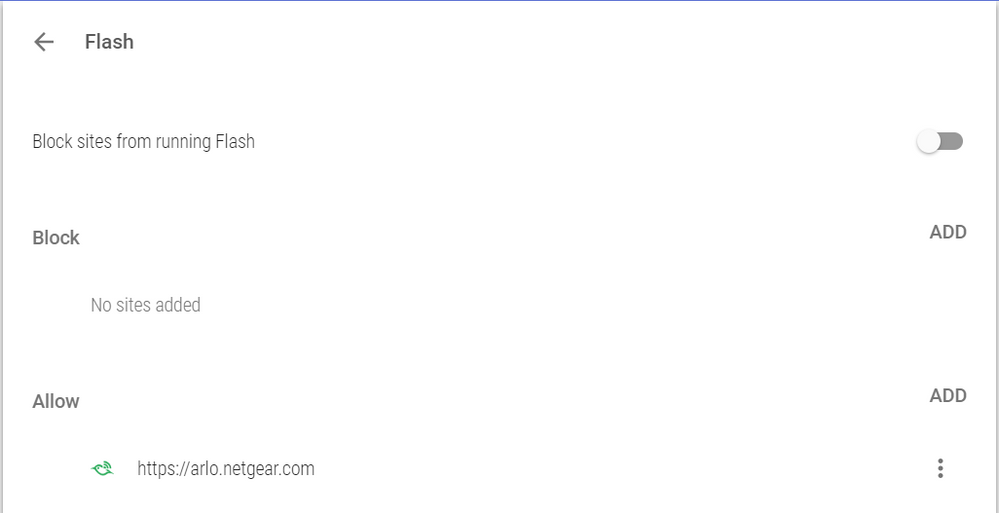- Subscribe to RSS Feed
- Mark Topic as New
- Mark Topic as Read
- Float this Topic for Current User
- Bookmark
- Subscribe
- Printer Friendly Page
- Mark as New
- Bookmark
- Subscribe
- Mute
- Subscribe to RSS Feed
- Permalink
- Report Inappropriate Content
I tried the latest versions of Chrome and Edge. Both browsers redirect me back to the login page. It appears Flash is the problem. Chrome shows flash is block and Edge requests that I download the latest flash but when I click the link, nothing happens.
Is there a fix?
Solved! Go to Solution.
- Related Labels:
-
IFTTT (If This Then That)
Accepted Solutions
- Mark as New
- Bookmark
- Subscribe
- Mute
- Subscribe to RSS Feed
- Permalink
- Report Inappropriate Content
Are you running Kaspersky Internet Security on your PC? If you are you need to go into the settings in Kaspersky and allow Arlo. You need to go into Kaspersky - settings - protection - web anti-virus - advanced settings - configure trusted URLs and add https://arlo.netgear.com/
Hope this helps.
- Mark as New
- Bookmark
- Subscribe
- Mute
- Subscribe to RSS Feed
- Permalink
- Report Inappropriate Content
Go into Chrome settings and set the web address as an exception to the Flash blocking
chrome://settings/content
- Mark as New
- Bookmark
- Subscribe
- Mute
- Subscribe to RSS Feed
- Permalink
- Report Inappropriate Content
Do you have any other ideas?
- Mark as New
- Bookmark
- Subscribe
- Mute
- Subscribe to RSS Feed
- Permalink
- Report Inappropriate Content
uniqueuts,
That first toggle needs to be turned on so that instead of saying "Block sites from running Flash" to "Ask first (recommended)".
JamesC
- Mark as New
- Bookmark
- Subscribe
- Mute
- Subscribe to RSS Feed
- Permalink
- Report Inappropriate Content
The screenshot below shows that I toggled what you said to toggle.
When I visit the ARLO page to login, it reverts me back to the sign in page and in the address bar, this appears:
What else can be wrong?
- Mark as New
- Bookmark
- Subscribe
- Mute
- Subscribe to RSS Feed
- Permalink
- Report Inappropriate Content
- Mark as New
- Bookmark
- Subscribe
- Mute
- Subscribe to RSS Feed
- Permalink
- Report Inappropriate Content
Are you running Kaspersky Internet Security on your PC? If you are you need to go into the settings in Kaspersky and allow Arlo. You need to go into Kaspersky - settings - protection - web anti-virus - advanced settings - configure trusted URLs and add https://arlo.netgear.com/
Hope this helps.
- Mark as New
- Bookmark
- Subscribe
- Mute
- Subscribe to RSS Feed
- Permalink
- Report Inappropriate Content
Symbol is Adobe Flash error.
- Mark as New
- Bookmark
- Subscribe
- Mute
- Subscribe to RSS Feed
- Permalink
- Report Inappropriate Content
Thanks, this fixed it!
-
Apple HomeKit
1 -
Arlo Mobile App
451 -
Arlo Pro
27 -
Arlo Pro 2
1 -
Arlo Pro 3
2 -
Arlo Secure
1 -
Arlo Smart
102 -
Arlo Ultra
1 -
Arlo Web and Mobile Apps
6 -
Arlo Wire-Free
10 -
Before You Buy
1,208 -
Discovery
1 -
Features
237 -
Firmware
1 -
Firmware Release Notes
119 -
Hardware
2 -
IFTTT
1 -
IFTTT (If This Then That)
48 -
Installation
1,431 -
Installation & Upgrade
1 -
Online and Mobile Apps
1,266 -
Partner Integrations
1 -
Security
1 -
Service and Storage
563 -
Smart Subscription
1 -
SmartThings
39 -
Software & Apps
1 -
Troubleshooting
7,341 -
Videos
1
- « Previous
- Next »