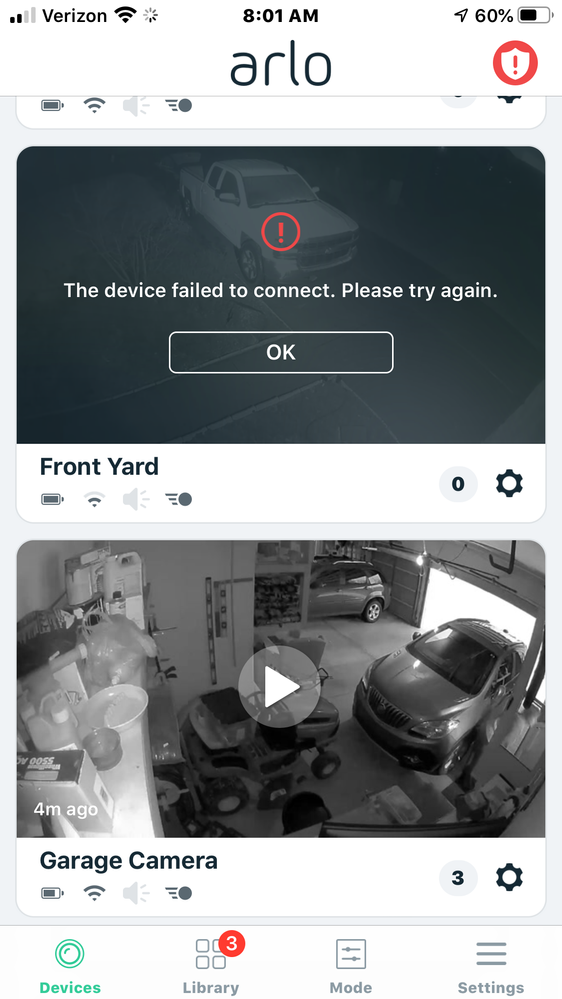- Subscribe to RSS Feed
- Mark Topic as New
- Mark Topic as Read
- Float this Topic for Current User
- Bookmark
- Subscribe
- Printer Friendly Page
- Mark as New
- Bookmark
- Subscribe
- Mute
- Subscribe to RSS Feed
- Permalink
- Report Inappropriate Content
Owing to one of our pet cats getting outside, we've been doing a lot of live viewing for the past few days whereupon we've learned that Arlo will only let you view for about ten minutes before bumping you off we suppose to limit bandwith usage.
However, a new problem has cropped up where trying to go live gets an instant time out on the PC web page and continuous 'connecting' message on the Android app.
Refreshing the browser, rebooting the base station, rebooting the router and even the cable modem does nothing.
However, taking the battery out of the camera and then replacing it does the trick.
Anyone else having this probelm?
Solved! Go to Solution.
- Related Labels:
-
Troubleshooting
- Mark as New
- Bookmark
- Subscribe
- Mute
- Subscribe to RSS Feed
- Permalink
- Report Inappropriate Content
It is happening again. Once I logged in and has access, minute later it gives me 'connecting...' message again.
Web version again, display "request timed out" immediately. When are you start fixing this non-sense??
- Mark as New
- Bookmark
- Subscribe
- Mute
- Subscribe to RSS Feed
- Permalink
- Report Inappropriate Content
I will post EVERY TIME it happens so everyone knows how frequently it happens... until it is fixed. So frustrating...
- Mark as New
- Bookmark
- Subscribe
- Mute
- Subscribe to RSS Feed
- Permalink
- Report Inappropriate Content
I'm having the same issue. It works for about an hour and then times out and you CANNOT reconnect.
- Mark as New
- Bookmark
- Subscribe
- Mute
- Subscribe to RSS Feed
- Permalink
- Report Inappropriate Content
I'm glad I'm not the only one having this issue... No, maybe I shouldn't be so glad this is recurring issues... affecting many users... Can Arlo look into this issue please? Thanks
- Mark as New
- Bookmark
- Subscribe
- Mute
- Subscribe to RSS Feed
- Permalink
- Report Inappropriate Content
Did it again. If you go out of the live view, say to Library, when you go back it will be timed out and you cannot get to a Live view again.
- Mark as New
- Bookmark
- Subscribe
- Mute
- Subscribe to RSS Feed
- Permalink
- Report Inappropriate Content
i can't even connect on my pc only gives me timed out message WTH!
- Mark as New
- Bookmark
- Subscribe
- Mute
- Subscribe to RSS Feed
- Permalink
- Report Inappropriate Content
I have 5 cameras, but the 2 cameras that I need to view the most keep displaying "The request timed out".
Please help.
- Mark as New
- Bookmark
- Subscribe
- Mute
- Subscribe to RSS Feed
- Permalink
- Report Inappropriate Content
@KonaDaBarbarian wrote:
I have 5 cameras, but the 2 cameras that I need to view the most keep displaying "The request timed out".
Please help.
Because it's offline in the Background although you're seeing it connected to your Base.. Also, if you wonder why there's no recordings although you're getting notification it's because again you're cam(s) were offline.. This is either a Server issue from Arlo or a bad firmware update that was released recently on Base/Cam.. If you wonder if it's an APP issue maybe, but I doubt it coz' I tried it (both latest and previous versions) and also on web.. Same outcome.. Again, this may not be widespread but am following all the postings here.. It's starting to show that it is.. It's just a matter of time Arlo will take action.. They don't do much about this issue until there's a certain threshold people complaining.. It's basically a waiting game for all of us users..
- Mark as New
- Bookmark
- Subscribe
- Mute
- Subscribe to RSS Feed
- Permalink
- Report Inappropriate Content
For iOS users, If you haven't done so, Update your App.. You may have to delete your old one like mine coz' it didn't come up on my Update lists... It may help solve some issues or at least improve.. Good-luck..
- Mark as New
- Bookmark
- Subscribe
- Mute
- Subscribe to RSS Feed
- Permalink
- Report Inappropriate Content
For iOS users, If you haven't done so, Update your App.. You may have to delete your old one like mine coz' it didn't come up on my Update lists... It may help solve some issues or at least improve.. Good-luck..
- Mark as New
- Bookmark
- Subscribe
- Mute
- Subscribe to RSS Feed
- Permalink
- Report Inappropriate Content
Anyhow, "Request timed out" issues still there...App still throwing "Connecting..." and nothing happens..
- Mark as New
- Bookmark
- Subscribe
- Mute
- Subscribe to RSS Feed
- Permalink
- Report Inappropriate Content
Thank you JPC. I really hope Arlo resolves this issue.
One of the other issues I've had was adding more than 5 cameras. I have 2 Arlo Pro 2 base stations, the first we got as a gift a year ago from my brother, Arlo Pro 2 with 4 cameras. We had no issues before with the first base station, and we were happy with the system so we bought a 2nd Arlo Pro 2 base station (same one with 4 cameras) 2 months ago, then we started experiencing issues. Arlo allows 5 cameras, but to add a 6th camera requires a paid subscription for a "Smart Plan". I was willing to pay whatever the "Smart Plan" subscription fee required, so that I could view all 8 of my cameras simultaneously or have them simultaneously on my monitors. I live in a US territory, and because of that, Arlo does not offer any Smart Plan options for me. Since we added the 2nd base station, the request timed out display started occurring occasionally. As weeks passed, this display began occurring more frequently and rotated with almost all my cameras with no pattern. Now, it has become a nuisance, because whenever I hear my dogs barking and I cannot see on the cameras what is alarming or causing my dogs to bark, I need to go downstairs and outside to where they are and where the camera cannot see due to the timed out request. In addition, this has become a daily fiasco.
What I thought would be an affordable, convenient security system, has now turned out to be a severe inconvenience with a potential for bad situations to occur that I may not be able to swiftly address or minimize due to these technical hiccups. If this issue continues, I'll have to resort to purchasing the old and expensive, but reliable POE security camera systems from other companies, and put these Arlo systems up online for sale.
Thank you for your time and assistance!
- Mark as New
- Bookmark
- Subscribe
- Mute
- Subscribe to RSS Feed
- Permalink
- Report Inappropriate Content
KonaDaBarbarian: Welcome to the club.
- Mark as New
- Bookmark
- Subscribe
- Mute
- Subscribe to RSS Feed
- Permalink
- Report Inappropriate Content
Thanks! Wish it were under better circumstances.
- Mark as New
- Bookmark
- Subscribe
- Mute
- Subscribe to RSS Feed
- Permalink
- Report Inappropriate Content
Comcast Modem pushing 300 Mbps. Netgear Nighthawk X4 AC2600 R7800 router pushing 936 Mbps, Google Pixel 2 capable of 802.11ac speeds running Android 10 and the very latest Arlo app.
So, I venture out into the freezing cold to change a battery on one of our Arlo Pros. After five full minutes of connecting, connecting, connecting, I go back inside.
Now, one full hour later----one full hour later ist still connecting, connecting, connecting, connecting.........
- Mark as New
- Bookmark
- Subscribe
- Mute
- Subscribe to RSS Feed
- Permalink
- Report Inappropriate Content
Can’t believe it’s not working again when I need it the most...
- Mark as New
- Bookmark
- Subscribe
- Mute
- Subscribe to RSS Feed
- Permalink
- Report Inappropriate Content
Here's the substance of the idiotic e-mail I just received:
Topic: Arlo Cameras Timing Out. Only view 10 minutes. Times out on PC and "connecting" message on Android.
Date: 2020-01-02 06:25 PM
Did it solve your problem?
Click here to view the replies and mark one as an Accepted Solution.
This helps others find helpful answers in the community too!
Thanks for being a Arlo Community member.
Your Arlo Community Team
Arlo Community sent this message to mikebravo@comcast.net.
Really? For real????
Did a robot generate this e-mail?
Had to be a robot or someone with the intelligence of a robot because if you look at all these posts you won't see one single thing even remotely similar to a solution.
Hey Netgear\Arlo: Here's the solution:
Find a genuine software\network engineer----or two or three----and fix this!!!!!!
- Mark as New
- Bookmark
- Subscribe
- Mute
- Subscribe to RSS Feed
- Permalink
- Report Inappropriate Content
Sadly, it's flashback once again with this Company.. We'll be lucky if this gets fixed by the end of this month.. Else, don't hold your breath.. I'm doing my own experimentation here on my end and see what works for now because this is how Arlo wants us to do..
- Mark as New
- Bookmark
- Subscribe
- Mute
- Subscribe to RSS Feed
- Permalink
- Report Inappropriate Content
Mine seem to have started fixing themselves. Which either means won't have any issues until something happens that it is dire they work correctly for, or they will all go belly up tomorrow. Only had a couple times in the last day or day and a half that they haven't connected properly. All I did was swap batteries around and took a battery out of one that is plugged in, and got kinda violent with the Base Station. Not really anything that would have potential to fix the problem. The Motorcycle Gremlin excuse seems to appease Harley people, maybe Arlo can find the same customer base. They can blame Camera Gremlins and hang bells under every camera while I am running wires for the next system I purchase.
- Mark as New
- Bookmark
- Subscribe
- Mute
- Subscribe to RSS Feed
- Permalink
- Report Inappropriate Content
Mine seem to have started fixing themselves. Which either means won't have any issues until something happens that it is dire they work correctly for, or they will all go belly up tomorrow. Only had a couple times in the last day or day and a half that they haven't connected properly. All I did was swap batteries around and took a battery out of one that is plugged in, and got kinda violent with the Base Station. Not really anything that would have potential to fix the problem. The Motorcycle Gremlin excuse seems to appease Harley people, maybe Arlo can find the same customer base. They can blame Camera Gremlins and hang bells under every camera while I am running wires for the next system I purchase.
Good to hear. However, unless you are trying to stream frequently or continuously for a period of time, you won't necessarily know if the issue has begun to resolve itself until you realize you are not getting the recordings you expect.
What's really insulting and enraging is hearing the same, tired old instructions from both the customer support folks and the moderators here to, like you did, "change out the battery, reboot the base station, delete the camera and resync.....blah, blah, blah.
Can you imagine calling your HVAC guy in the middle of the night in the dead of winter about your furnace not running and hear him tell you to reboot it, disconnect it, take the thermostat off and reconnect it.....
- Mark as New
- Bookmark
- Subscribe
- Mute
- Subscribe to RSS Feed
- Permalink
- Report Inappropriate Content
My cameras are showing full signal in the app but when I try to connect for live streaming the app just says “Connecting...”. The motion notifications are working and I can see the replay. My Arlo video Doorbell also has this issue..
- Mark as New
- Bookmark
- Subscribe
- Mute
- Subscribe to RSS Feed
- Permalink
- Report Inappropriate Content
Im having the same issue with my camera. I tried booting the base. I also am getting a charging error on another camera that is on constant a/c plug. Using IMac with Mojave 10.14.6 I am within the return policy of Best Buy and am thinking about taking the system back.
- Mark as New
- Bookmark
- Subscribe
- Mute
- Subscribe to RSS Feed
- Permalink
- Report Inappropriate Content
And now getting the same error on my Iphone.
- Mark as New
- Bookmark
- Subscribe
- Mute
- Subscribe to RSS Feed
- Permalink
- Report Inappropriate Content
Couldn't agree more.... In fact, it's happening again... just a simple switching of data to wifi sometimes triggered this issue. Strange enough, the frequency of this issue is constantly increasing.....
- Mark as New
- Bookmark
- Subscribe
- Mute
- Subscribe to RSS Feed
- Permalink
- Report Inappropriate Content
@JHill1225 wrote:
My cameras are showing full signal in the app but when I try to connect for live streaming the app just says “Connecting...”. The motion notifications are working and I can see the replay. My Arlo video Doorbell also has this issue..
It'd be helpful to know the app version, and the platform (iphone, Android, OS version). If you mean the web client (my.arlo.com) is doing this, let us know the browser you are using.
-
Apple HomeKit
1 -
Arlo Mobile App
444 -
Arlo Pro
27 -
Arlo Pro 2
1 -
Arlo Pro 3
2 -
Arlo Secure
1 -
Arlo Smart
102 -
Arlo Ultra
1 -
Arlo Web and Mobile Apps
6 -
Arlo Wire-Free
10 -
Before You Buy
1,204 -
Discovery
1 -
Features
235 -
Firmware
1 -
Firmware Release Notes
119 -
Hardware
2 -
IFTTT
1 -
IFTTT (If This Then That)
48 -
Installation
1,426 -
Installation & Upgrade
1 -
Online and Mobile Apps
1,266 -
Partner Integrations
1 -
Security
1 -
Service and Storage
563 -
Smart Subscription
1 -
SmartThings
39 -
Software & Apps
1 -
Troubleshooting
7,323 -
Videos
1
- « Previous
- Next »