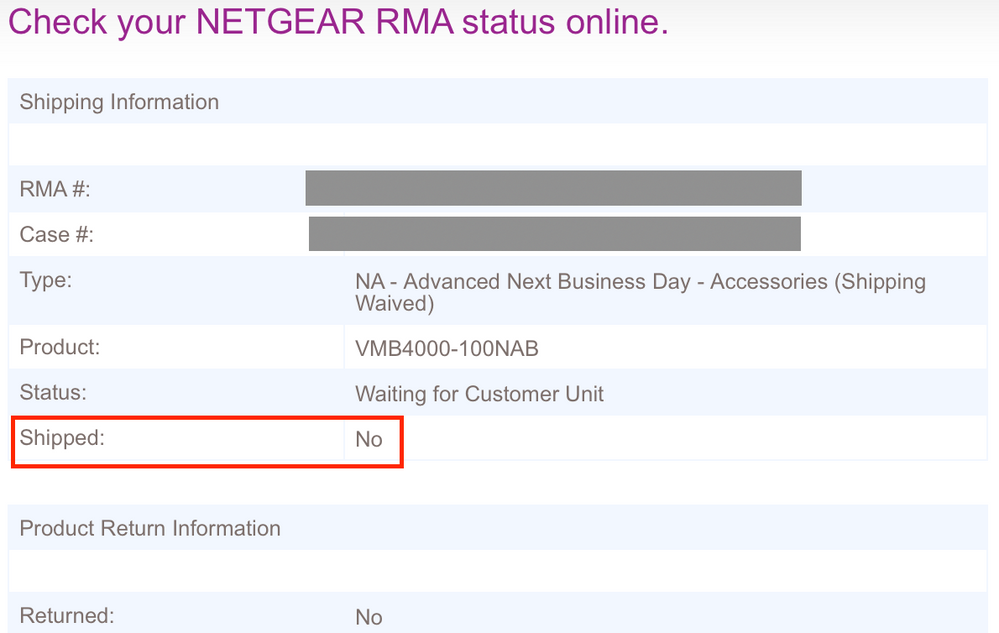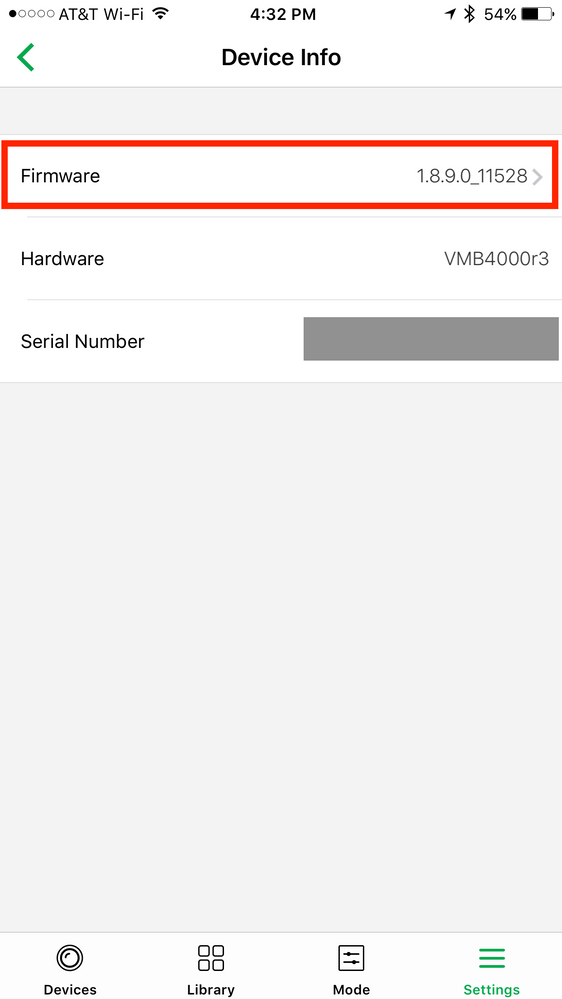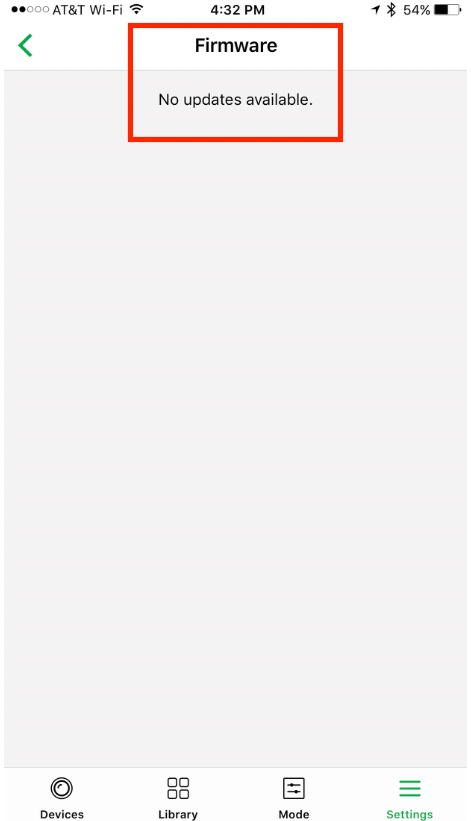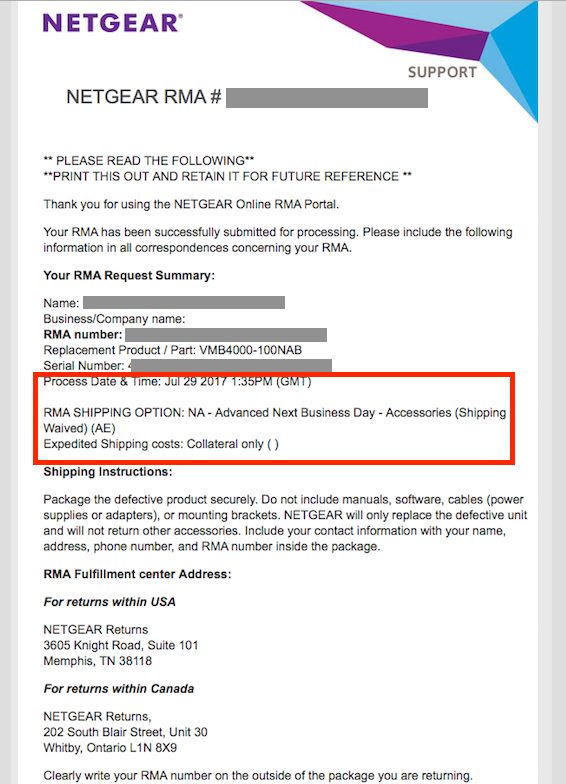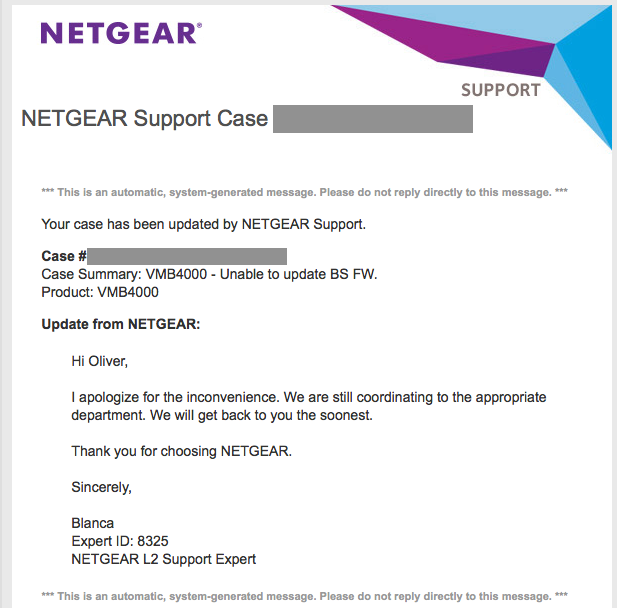- Subscribe to RSS Feed
- Mark Topic as New
- Mark Topic as Read
- Float this Topic for Current User
- Bookmark
- Subscribe
- Printer Friendly Page
- Mark as New
- Bookmark
- Subscribe
- Mute
- Subscribe to RSS Feed
- Permalink
- Report Inappropriate Content
Hello,
I have been fairly happy with my Arlo system + 5 Arlo Pro Security Cameras, except, when Netgear decided to make a new firmware update available, which broke pretty much everything.
So what's the issue?
- My VMB4000 Arlo Hub is trying to download the latest firmware update from netgear, but it fails to do so. I have had "ZERO" issues until the firmware update was released, and now the VMB4000 hub is stuck in a loop, trying to get this latest firmware update. I've tried powercycling, disconnecting from the network (internet), etc. etc. but it won't stop, and becuase Netgear is trying to ENFORCE this update (doesn't give the end user a choice), it makes my security system UNUSEABLE and turns it into a brick!
@netgear, now what?
Cheers,
0lli
Solved! Go to Solution.
- Related Labels:
-
Firmware Release Notes
Accepted Solutions
- Mark as New
- Bookmark
- Subscribe
- Mute
- Subscribe to RSS Feed
- Permalink
- Report Inappropriate Content
Yes, I received the RMA device and it works + I was able to updated the firmware.
All in all, it looks like the RMA Base Station is working, and I'm ready to send the defective unit back to Netgear.
- Mark as New
- Bookmark
- Subscribe
- Mute
- Subscribe to RSS Feed
- Permalink
- Report Inappropriate Content
0lli,
Firmware updates will take place automatically overnight. Are you still seeing this behavior today?
JamesC
- Mark as New
- Bookmark
- Subscribe
- Mute
- Subscribe to RSS Feed
- Permalink
- Report Inappropriate Content
Yes Sir, still happening.
I have reached out to Netgear support and Tier 1 support couldn't help.
I have provided information on my network topology, APs, router, etc, etc, and I'm patiently awaiting a call or email, to get this resolved.
As I mentioned in my initial post, I "really" like the Arlo Pro system, but the firmware update turns it into a brick.
Arlo (Pro) feature request:
Allow customers to "SKIP" a firmware update (don't try to enforce it). At the very least, this will guaarantee that the $1000+ Arlo (Pro) system continues to work, until issues described above have been fixed.
Thanks for your followup and I hope that I can get this resolved before someone tries to break into our house :-).
0lli
- Mark as New
- Bookmark
- Subscribe
- Mute
- Subscribe to RSS Feed
- Permalink
- Report Inappropriate Content
0lli,
I will review your open support case and provide any additional information that I can.
JamesC
- Mark as New
- Bookmark
- Subscribe
- Mute
- Subscribe to RSS Feed
- Permalink
- Report Inappropriate Content
Thank you James. Greatly appreciated!
- 0lli
- Mark as New
- Bookmark
- Subscribe
- Mute
- Subscribe to RSS Feed
- Permalink
- Report Inappropriate Content
Well, day 3 of this little VMB 4000 firmaware journey, and still no resolution.
My Arlo system with 5 Arlo Pro security cameras is officially "unuseable," which is great, becuase now we have a $1000 security system "that's doing nothing + leaves the house unprotected!"
Tier 1 Netgear support promised that someone would reach out, to get this resolved, but after 48h, still nothing!
@JamesC what's next? VMB 4000 Hub replacement? This system is only 2 month old!
HELP!
0lli
- Mark as New
- Bookmark
- Subscribe
- Mute
- Subscribe to RSS Feed
- Permalink
- Report Inappropriate Content
0lli,
I've escalated your case for further review. This could potentially be a hardware issue. I will keep you updated when I receive more information.
JamesC
- Mark as New
- Bookmark
- Subscribe
- Mute
- Subscribe to RSS Feed
- Permalink
- Report Inappropriate Content
- Mark as New
- Bookmark
- Subscribe
- Mute
- Subscribe to RSS Feed
- Permalink
- Report Inappropriate Content
Alright, alright, alright! Some Updates!
I have received an email from Netgear Support, with the following content (see below), and I'm really happy to see that my Arlo Base Station VBM4000 is going to be changed out, but, there are a couple things preventing me from getting this exchange even started.
1. When I select the link, it says: "This RMA has already been completed online. To check the status of your submitted RMA, please visit our ONLINE RMA STATUS page." .... ok, well, I didn't complete it. Also, my address is not on my Netgear profile. So if it was completed, who did it, and where is the new Arlo Base Station VBM4000 send to?
2. Selecting the Online RMA status page is asking for a RMA Number: I do NOT have a RMA number!
Anyhow, I hope @JamesC that you are reading this and HELP!
Thanks again,
0lli
Email from Netgear Support Team - July 26, 2017 - 7:05pm EST
| Dear Olli | ||||||||||
| Your RMA request for VMB4000[xxxxx-xxxxxx-xxxxxx] has been approved by NETGEAR. | ||||||||||
| ** ACTION REQUIRED TO COMPLETE YOUR RMA ** | ||||||||||
| Please have the following information ready: | ||||||||||
| ||||||||||
| To complete your RMA request, please click the following link to access our Online RMA page: | ||||||||||
| https://my.netgear.com/myNETGEAR/OnlineRMA.asp? (sorry, had to modify the url for this post) If clicking the link doesn't work, you can copy the link and paste it into your browser address bar or type it there directly. | ||||||||||
| Instructions for completing the RMA request: | ||||||||||
| ||||||||||
| Thank you for choosing NETGEAR. | ||||||||||
| Team NETGEAR |
- Mark as New
- Bookmark
- Subscribe
- Mute
- Subscribe to RSS Feed
- Permalink
- Report Inappropriate Content
From a great system, to a terrible support experience! Netgear Support, now WHAT????
Disappointed customer (understatement)
- Mark as New
- Bookmark
- Subscribe
- Mute
- Subscribe to RSS Feed
- Permalink
- Report Inappropriate Content
0lli,
I have reviewed your case and it appears an agent has reached out to you to resolve the RMA issue. Please refer to your open support case for any further inquiries.
JamesC
- Mark as New
- Bookmark
- Subscribe
- Mute
- Subscribe to RSS Feed
- Permalink
- Report Inappropriate Content
To keep this post/incident up-to-date.
A Netgear Support Agent - Tier 2 Support called me today, Saturday, July 29, 2017, and passed on the information, that a new Netgear Arlo VMB4000 Base Station will be send to my house via expedited shipping at no cost. I have 10 days to ship the defective VMB4000 unit back to Netgear (also at no cost).
I'm really "hopeful" that the new basestation will handle the nightly firmware updates, and restore my faith in the Netgear Arlo System + Netgear support.
Thx,
0lli
Thx,
0lli
- Mark as New
- Bookmark
- Subscribe
- Mute
- Subscribe to RSS Feed
- Permalink
- Report Inappropriate Content
I have this exact problem and I only bought my system this week - Netgear you need to sort this issue asap
- Mark as New
- Bookmark
- Subscribe
- Mute
- Subscribe to RSS Feed
- Permalink
- Report Inappropriate Content
THE JOURNEY WITH NETGEAR SUPPORT CONTINUES
As per a Tier 2 Support Agent, my Arlo VMB4000 Base Station replacement unit should have shipped out on Monday, July 31, 2017 and arrived on Tuesday, August 1, 2017.
Well, it's Tuesday, August 1, 2017 and no VMB4000 replacement unit has arrived. What's even more concerning, I checked my RMA status and it says, see attachment, the replacement unit hasn't even shipped yet.
With all the time that I'm spending on this, the $1000 Arlo Sequirty package has turned now into a $2000 BRICK!
Netgear Support, can you PLEASE get your things together and make this SIMPLE request/task happen??!!
It's really not that hard isn't it.
Thanks!
- Mark as New
- Bookmark
- Subscribe
- Mute
- Subscribe to RSS Feed
- Permalink
- Report Inappropriate Content
Base Station VMB4000r3, I am also having the same problem. I have performed all the normal steps, reboot, power down, disconnect, etc, still same problem.
What confuses me is the mobile apps for both apple and android are working as expected. The problem seems to be with the web application.
- Mark as New
- Bookmark
- Subscribe
- Mute
- Subscribe to RSS Feed
- Permalink
- Report Inappropriate Content
Dear Happy2CU
I have now fixed the problem and all is working fine. Not sure what caused it but I will explain what I finally did. I was a brand new user and hadnt used my system before now.
After over 2 hours on the phone to the tech support (who tried hard but was difficuly to understand and I had to keep repeating the basic problem to her) we finally got it solved.
Firstly let me tell you my problem (background helps)
1. All initially installed fine as far as the base station and cameras were concerned - synced as expected but kept getting this error on the camera screen on the app saying the firmware needed upgrading for the base station and cameras. I hit the button a thousand different times for this but it kept bringing back the same error message after 20 secs saying the upgrade had failed! Clearly the problem was getting the firmware update to pass through, firstly to the base station then the cameras. By the way once I got it to the base station it updated the cameras with no problem.
2. So they then got me to do all the shutdown and restart stuff (power off) and resync the cameras stuff but none of that worked and then I they wanted me to wait to some ungodly hour of the morning to update automatically but I knew that wouldnt work because I had already passed that hour the night before withour any change to the problem. I knew at all times that the camera's and base station were working because I was still getting movement notifications even though I couldnt see the camera images on the app screens.
3. So finally we did this:
a. under their instructions I turned the mode to 'disarmed' (you can do this from the app) - not sure if that was helpful to the solution but I did it anyway, then
b. turned off the base station, then
c. turned off my main house modem (which the base station was connected to ) - gave it a minute or 2 and then restarted the modem, once that was going I restarted the base station. Once that was going it automatically recognised the cameras (from being sync previously) and then I updated the firmware (from the Arlo app on my phone) and the base station updated..... and in turn the cameras updated.
d. Haven't had any problems since!
Give this a go and see if it solves your problem
Best wishes
Mark
- Mark as New
- Bookmark
- Subscribe
- Mute
- Subscribe to RSS Feed
- Permalink
- Report Inappropriate Content
Hey Mark,
Before I'm going to make a quick joke about these teps, I greatly appreciate your feedback, I really do!
So here it goes, do I have to stand on one foot + playing the violine + eating a foot long subway sandwich, while I'm following these really intuitive "get the Arlo Base Station to work" steps?
I have tried "everything," even the steps you described above, but the thing that doesn't seem to add up fir me is step "C." Based on Netgear's feedback, the firmware updates are "ONLY" available at night (guess vampire time - they didn't share WHEN), therefore, you shouldn't be able to manually trigger a firmware update via the App?!
Just for giggles, here is what I'm getting in my iOS app:
Cheers,
0lli
- Mark as New
- Bookmark
- Subscribe
- Mute
- Subscribe to RSS Feed
- Permalink
- Report Inappropriate Content
Hey, hey, HEY NETGEAR SUPPORT ...
The VMB4000 Arlo Base Station that was promised to arrive on Tuesday, August 1 (by Tier 2 Support), HAS STILL NOT ARRIVED, becuase no one at Netgear Support seems to care!
HELLO, NETGEAR ... anyone out there??????? A CUSTOMER WOULD LIKE TO GET HELP + HIS $1000 Arlo System FIXED!!!!!!
- Mark as New
- Bookmark
- Subscribe
- Mute
- Subscribe to RSS Feed
- Permalink
- Report Inappropriate Content
If you are not getting any 'update to firmware required' type request then that would suggest you already have it! What specifically is your error message? Do your cameras show any images? If your system is on 'armed' do you get movement notification emails?
Regards
Mark
- Mark as New
- Bookmark
- Subscribe
- Mute
- Subscribe to RSS Feed
- Permalink
- Report Inappropriate Content
The firmware on the VMB4000 base station is NOT updating (as per my original post). Every night, when Netgear is pushing out the info that there is a new Firmware update available, I find my system to inform me that there is. FIRMWARE update available, and ALL CAMERAS (5) are displaying that a BASE STATION FIRMWARE UPDATE IS AVAILABLE, and if I try to attemp to run the FIRMWARE UPDATE, it BRICKS the Base Station (base station doesn't connect to the internet anymore, consequently, not reachable through mobile apps, or web portal)
So after I'm left with a Brick, I RESTET THE BASE STATION, start over, until the nightly FirmeWare push triggers the same behavior again.
I talked to Netgera Tier 1 support, and they said that after all kinds of testing, they couldn't help and passed this on to Tier 2 support. After hearing NOTHING for days, Tier 2 finally reached out and after some Q&A, they said it's HARDWARE RELATED and the BASE STATION HAD TO BE EXCHANGED ..... (pls read the communication with Netgear support above).
I'm beyond pissed that a FIRMWARE UPDATE + TERRIBLE NETGEAR SUPPORT, can turn a customer experience to **bleep** (technical term).
- 0lli
- Mark as New
- Bookmark
- Subscribe
- Mute
- Subscribe to RSS Feed
- Permalink
- Report Inappropriate Content
Just about to get on a plane but can reply later tonight my time !
- Mark as New
- Bookmark
- Subscribe
- Mute
- Subscribe to RSS Feed
- Permalink
- Report Inappropriate Content
To answer your question, yes, once I start over by "daily" resetting the base station, "daily" re-adding my cameras, I get movement notifications .... until night time, when the EVIL FIRMWARE hits the base station and in the morning the only message I see on all 5 cameras is "An Base Station Update is available, please update" ..... OK UPDATE ..... wait, it's .... MAYBE .... maybe it will .... nooooo, same S.H.I.T again ..... F'ing Groundhog Day my friend Mark, I'm stuck at Netgear's Friggin' Firmware Groundhog Day.
0lli
- Mark as New
- Bookmark
- Subscribe
- Mute
- Subscribe to RSS Feed
- Permalink
- Report Inappropriate Content
Just to keep this post alive + since I have NO RESOLUTION at this point.
Below is the Support Agent's response (after I send 2 reminders to her over the course of 2 days), that my Arlo Base Station VMB4000, that she promised for Tuesday, August 1, 2017, didn't arrive.
Here is the deal NETGEAR, WHY DO I HAVE SPEND MY TIME, TO REMIND NETGEAR SUPPORT, this should come from the Support Team automatically!
- Mark as New
- Bookmark
- Subscribe
- Mute
- Subscribe to RSS Feed
- Permalink
- Report Inappropriate Content
0lli,
After reviewing your case, it appears you have received and installed the RMA device. If you could, please confirm if you were able to receive and install the RMA device.
JamesC
- Mark as New
- Bookmark
- Subscribe
- Mute
- Subscribe to RSS Feed
- Permalink
- Report Inappropriate Content
Yes, I received the RMA device and it works + I was able to updated the firmware.
All in all, it looks like the RMA Base Station is working, and I'm ready to send the defective unit back to Netgear.
-
Apple HomeKit
1 -
Arlo Mobile App
432 -
Arlo Pro
27 -
Arlo Pro 2
1 -
Arlo Pro 3
2 -
Arlo Secure
1 -
Arlo Smart
101 -
Arlo Ultra
1 -
Arlo Web and Mobile Apps
6 -
Arlo Wire-Free
10 -
Before You Buy
1,200 -
Discovery
1 -
Features
232 -
Firmware
1 -
Firmware Release Notes
119 -
Hardware
2 -
IFTTT
1 -
IFTTT (If This Then That)
48 -
Installation
1,424 -
Installation & Upgrade
1 -
Online and Mobile Apps
1,266 -
Partner Integrations
1 -
Security
1 -
Service and Storage
563 -
Smart Subscription
1 -
SmartThings
39 -
Software & Apps
1 -
Troubleshooting
7,308 -
Videos
1
- « Previous
- Next »