- Subscribe to RSS Feed
- Mark Topic as New
- Mark Topic as Read
- Float this Topic for Current User
- Bookmark
- Subscribe
- Printer Friendly Page
- Mark as New
- Bookmark
- Subscribe
- Mute
- Subscribe to RSS Feed
- Permalink
- Report Inappropriate Content
When I watch a video from the library on my cell phone using the app, the name of the camera and the time stamp are not displayed. All I see is ARLO. That information just disappeared. How do I get it back?
Solved! Go to Solution.
- Related Labels:
-
Arlo Mobile App
-
Troubleshooting
Best answers
-
We have released the latest version of the Android app v3.6.6. This version did not have a slow-roll release, the update was released at 100%. Can you please make sure you have the latest version downloaded.
Thanks
-
The Arlo development team is currently investigating this issue. We will provide an update as soon as we have more information to share with the community.
- Mark as New
- Bookmark
- Subscribe
- Mute
- Subscribe to RSS Feed
- Permalink
- Report Inappropriate Content
IKR, you can just scroll & pay attention to the timestamp as you are going thru the pics.
- Mark as New
- Bookmark
- Subscribe
- Mute
- Subscribe to RSS Feed
- Permalink
- Report Inappropriate Content
Just within the past couple days, whenever I view a video on my Android phone or tablet, the date and time stamp is missing from the top of the video. It is fine on my computer and has always been fine on both phone and tablet until a couple days ago. Any ideas? Thanks in advance.
Ron
- Mark as New
- Bookmark
- Subscribe
- Mute
- Subscribe to RSS Feed
- Permalink
- Report Inappropriate Content
After updating Arlo Android app to version 3.6.3_28450 (released 4/13/22) the video review no longer displays the date/time stamp or camera name on the video in either portrait or landscape views. Viewing video using the app on a Samsung Galaxy S10 5G running Android Version 12. If this is a new app design, it is terrible. It makes it very hard to keep context while reviewing videos. Please either return the date/time stamp and camera name to the video or make it an optional configuration.
- Mark as New
- Bookmark
- Subscribe
- Mute
- Subscribe to RSS Feed
- Permalink
- Report Inappropriate Content
change in OS lately ?? Updated app ??
Also just in case u didn't know , the file name when d/l is is epoch time ( computer time from '80s )
you can convert to people date/time here.
https://www.epochconverter.com/
Morse is faster than texting!
--------------------------------------
- Mark as New
- Bookmark
- Subscribe
- Mute
- Subscribe to RSS Feed
- Permalink
- Report Inappropriate Content
I use local recording and the latest update has got me furious.
When I look at my recordings and want to enlarge and view them, I no LONGER HAVE THE TIME STAMP! It has now been replaced by the word "Arlo"! What is the point of this "upgrade"? What "bug" was fixed? What feature was added or improved?
You have made my life more difficult and, for what, to force me to use Arlo Secure and/or "advertise" the Arlo brand on the product itself??
I would use the time stamp going thru my overnight videos. If a subsequent video was in the same time frame, I would skip over to the next one, etc. etc. We have a fair amount of wildlife going thru our yard and the time stamp was very useful to advance forward to another time sequence. I see NO point in Arlo taking away this convenient feature other than trying to get me to buy their security package (that's assuming they haven't put this ridiculous "upgrade" into on-line storage videos).
I want my video time stamp back! How can I do this?
- Mark as New
- Bookmark
- Subscribe
- Mute
- Subscribe to RSS Feed
- Permalink
- Report Inappropriate Content
- Mark as New
- Bookmark
- Subscribe
- Mute
- Subscribe to RSS Feed
- Permalink
- Report Inappropriate Content
- Mark as New
- Bookmark
- Subscribe
- Mute
- Subscribe to RSS Feed
- Permalink
- Report Inappropriate Content
The Arlo development team is currently investigating this issue. We will provide an update as soon as we have more information to share with the community.
- Mark as New
- Bookmark
- Subscribe
- Mute
- Subscribe to RSS Feed
- Permalink
- Report Inappropriate Content
- Mark as New
- Bookmark
- Subscribe
- Mute
- Subscribe to RSS Feed
- Permalink
- Report Inappropriate Content
- Mark as New
- Bookmark
- Subscribe
- Mute
- Subscribe to RSS Feed
- Permalink
- Report Inappropriate Content
I have experienced jumps to 9 hours prior video, one day prior, etc. very very often.
Really annoying!
- Mark as New
- Bookmark
- Subscribe
- Mute
- Subscribe to RSS Feed
- Permalink
- Report Inappropriate Content
Just wanted to add to the comments regarding 1) missing timestamp and 2) video playback jumping to random videos from the past. We are experiencing the same issues on Samsung devices. The timestamp on the video should definitely be added back because first and foremost this is supposed to be security system.
Thanks!
- Mark as New
- Bookmark
- Subscribe
- Mute
- Subscribe to RSS Feed
- Permalink
- Report Inappropriate Content
Have Arlo ever thought about, I don't know, regression testing their releases ?
- Mark as New
- Bookmark
- Subscribe
- Mute
- Subscribe to RSS Feed
- Permalink
- Report Inappropriate Content
The latest version of the android arlo app (3.6.3_28450) seems to have removed the time stamp as a under label in portrait mode or overlay in landscape mode. This was really useful when scrolling (left or right) through playing videos. ie when viewing the video you could see the time of the video.... but now it's gone. It's just "ARLO" in the top left corner of landscape mode now.
I've had a quick look through configuration and can't find any sneaky additions of options to configure it.
Can we have the time stamp back please? Or at least an option to configure it?
If you're going to rid of anything in the overlay, get rid of that stupid fat play symbol right in the middle that obscures all the activity of the first few seconds of any video.
- Mark as New
- Bookmark
- Subscribe
- Mute
- Subscribe to RSS Feed
- Permalink
- Report Inappropriate Content
- Mark as New
- Bookmark
- Subscribe
- Mute
- Subscribe to RSS Feed
- Permalink
- Report Inappropriate Content
- Mark as New
- Bookmark
- Subscribe
- Mute
- Subscribe to RSS Feed
- Permalink
- Report Inappropriate Content
Overlay or burnt in. Its back on my phone . Updated over night.
- Mark as New
- Bookmark
- Subscribe
- Mute
- Subscribe to RSS Feed
- Permalink
- Report Inappropriate Content
> Timestamp is now back. Not burnt into video. But as part file name.
Ah, so it is, if you update to the later latest android update 3.6.4_28451.
All good now. 🙂
- Mark as New
- Bookmark
- Subscribe
- Mute
- Subscribe to RSS Feed
- Permalink
- Report Inappropriate Content
- Mark as New
- Bookmark
- Subscribe
- Mute
- Subscribe to RSS Feed
- Permalink
- Report Inappropriate Content

- Mark as New
- Bookmark
- Subscribe
- Mute
- Subscribe to RSS Feed
- Permalink
- Report Inappropriate Content
28451
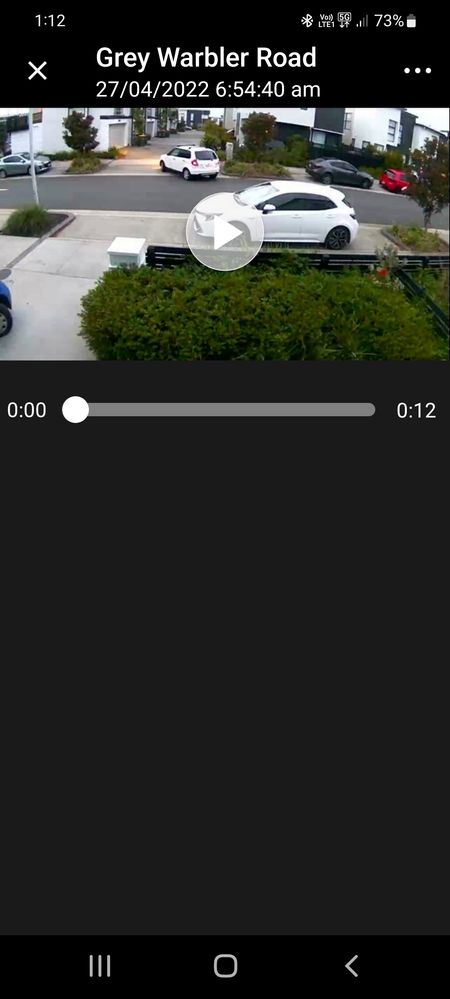
- Mark as New
- Bookmark
- Subscribe
- Mute
- Subscribe to RSS Feed
- Permalink
- Report Inappropriate Content
- Mark as New
- Bookmark
- Subscribe
- Mute
- Subscribe to RSS Feed
- Permalink
- Report Inappropriate Content
At least the time stamp is back. Didn't see the random jump yet.
I am in Seattle.
- Mark as New
- Bookmark
- Subscribe
- Mute
- Subscribe to RSS Feed
- Permalink
- Report Inappropriate Content
Cross fingers that the random timeline jumping, identified by others, has also been fixed.
Meanwhile my faith is restored.
Thanks also to the moderators for escalating this.
Michael
- Mark as New
- Bookmark
- Subscribe
- Mute
- Subscribe to RSS Feed
- Permalink
- Report Inappropriate Content
My faith isn't restored, it would never have happened if Arlo's QA was adequate.
And it took 8 days to fix 😐
This shouldn't be acceptable.
-
Apple HomeKit
1 -
Arlo Mobile App
452 -
Arlo Pro
27 -
Arlo Pro 2
1 -
Arlo Pro 3
2 -
Arlo Secure
1 -
Arlo Smart
102 -
Arlo Ultra
1 -
Arlo Web and Mobile Apps
6 -
Arlo Wire-Free
10 -
Before You Buy
1,208 -
Discovery
1 -
Features
237 -
Firmware
1 -
Firmware Release Notes
119 -
Hardware
2 -
IFTTT
1 -
IFTTT (If This Then That)
48 -
Installation
1,431 -
Installation & Upgrade
1 -
Online and Mobile Apps
1,266 -
Partner Integrations
1 -
Security
1 -
Service and Storage
563 -
Smart Subscription
1 -
SmartThings
39 -
Software & Apps
1 -
Troubleshooting
7,342 -
Videos
1
- « Previous
- Next »

