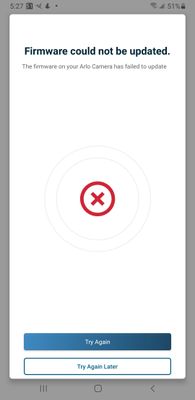This topic has been marked solved and closed to new posts due to inactivity. We hope you'll join the conversation by posting to an open topic or starting a new one.
- Subscribe to RSS Feed
- Mark Topic as New
- Mark Topic as Read
- Float this Topic for Current User
- Bookmark
- Subscribe
- Printer Friendly Page
- Mark as New
- Bookmark
- Subscribe
- Mute
- Subscribe to RSS Feed
- Permalink
- Report Inappropriate Content
I just purchased four new Pro 4 cameras through the EOL offer.
One of the cameras refuses to connect to my VMB4000 Base Station. The blue LED on the camera flashes as it should, the green light on the Base Station flashes as it should, but eventually 'gives up', with one quick amber LED blink on the camera. The Android app then suggests that I 'Manually Sync' the camera by pressing the 'sync' button for 15 seconds and waiting for the LED to blink amber. That never happens, so 'Manual Sync' also fails.
I can sync the camera to my WiFi without issue, but when it attempts to do a firmware update, it times out with 'Firmware Update Failed'. The camera seems to work utilizing the WiFi, but when 'Live' viewing I get an 'Operation Failed' message when I try to turn on the spotlight.
I've tried the 'Factory Reset' on the camera multiple times, rebooted the Base Station, 'Factory Reset' the Base Station to no avail.
One thing I have noticed about this camera is that it has a 'strange' Hardware ID of 'VMC4041PAerH4'. Arlo Hardware ID's are usually just an 'H' followed by one or two digits.
Only this one camera has problems, I believe it may be defective. I've had no issues with the other cameras.
Model : Pro 4, VMC4041P
Firmware : 1.080.18.4_52_ec35062 (Current, but why do I get 'Firmware Update Failed' message?)
Hardware : VMC4041PAerH4
Arlo App : 4.0.3_28510 running on a Samsung S9 edge with Android 10 OS.
Solved! Go to Solution.
- Related Labels:
-
Arlo Mobile App
Accepted Solutions
- Mark as New
- Bookmark
- Subscribe
- Mute
- Subscribe to RSS Feed
- Permalink
- Report Inappropriate Content
In an interesting turn of events, I easily synced my remaining two cameras to the Base Station and updated the firmware. I thought I should give the 'difficult' camera one more go-around. Surprisingly, this time it synced with the Base Station easily, and proceeded to update the firmware to the latest version. Even the Hardware ID changed from 'VMC4041PAerH4' to 'H4', which is what I consider a 'normal' ID. I am at a loss to explain why this camera was SO problematic. I informed the Support group that the case can be closed.....for now. I consider this issue to be 'Resolved'.
- Mark as New
- Bookmark
- Subscribe
- Mute
- Subscribe to RSS Feed
- Permalink
- Report Inappropriate Content
Rabrand1955,
A firmware update was just released today for Pro 4 cameras. Make sure this camera is completely charged, try factory resetting again using the following instructions and then attempt to sync the camera.
https://kb.arlo.com/000062438/How-do-I-factory-reset-and-re-sync-my-Arlo-camera
JamesC
- Mark as New
- Bookmark
- Subscribe
- Mute
- Subscribe to RSS Feed
- Permalink
- Report Inappropriate Content
I've tried the Factory Reset multiple times, and the camera still refuses to sync to the base station. I've also tried the manual sync, removing the camera from my account first, then holding the Sync button down for 15 seconds. That does not work either, the LED never flashes amber like it should. The only way I can add the camera to my account is by syncing with WiFi. Even syncing with WiFi does not work properly, because the 'Firmware Update' continually fails, and the manual firmware update reports 'No updates available', even though it's still at version 1.080.18.4_52_ec35062.
There are other anomalies with this camera also. Any attempt to change video or audio settings results in an 'Operation Failed' message. I did a chat session a couple days ago concerning this problem, and have a case number : 43326307.
This is the Update Failed screen :
- Mark as New
- Bookmark
- Subscribe
- Mute
- Subscribe to RSS Feed
- Permalink
- Report Inappropriate Content
Rabrand1955,
Given the troubleshooting steps you've already taken, I encourage you to continue working with the support team to further investigate this issue. You can refer to your open support ticket within the Arlo Secure mobile app under Settings > Support
JamesC
- Mark as New
- Bookmark
- Subscribe
- Mute
- Subscribe to RSS Feed
- Permalink
- Report Inappropriate Content
Thanks for the tip. I was unaware of the support feature in the Arlo Secure mobile app. I see the case number there, as well as the serial number of the suspect camera. I will indeed work with support, and hopefully solve this. Based on my efforts, I'm 99.9% sure that the camera has an unsolvable issue. Regardless of the outcome, whether it be the camera miraculously starting to work properly, or an RMA/Exchange, I will return here and proclaim this to be 'Resolved'.
Thanks again!
- Mark as New
- Bookmark
- Subscribe
- Mute
- Subscribe to RSS Feed
- Permalink
- Report Inappropriate Content
In an interesting turn of events, I easily synced my remaining two cameras to the Base Station and updated the firmware. I thought I should give the 'difficult' camera one more go-around. Surprisingly, this time it synced with the Base Station easily, and proceeded to update the firmware to the latest version. Even the Hardware ID changed from 'VMC4041PAerH4' to 'H4', which is what I consider a 'normal' ID. I am at a loss to explain why this camera was SO problematic. I informed the Support group that the case can be closed.....for now. I consider this issue to be 'Resolved'.
-
Arlo Mobile App
471 -
Arlo Pro 3
1 -
Arlo Pro 4
2 -
Arlo Secure
3 -
Arlo Smart
223 -
Arlo Wire-Free
1 -
Before You Buy
345 -
Dépannage
1 -
Features
447 -
Installation
446 -
labels
1 -
Samsung SmartThings
1 -
Troubleshooting
1,828