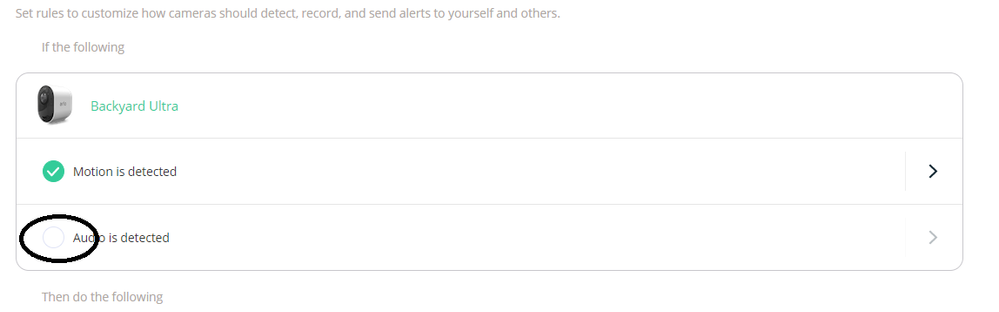This topic has been closed to new posts due to inactivity. We hope you'll join the conversation by posting to an open topic or starting a new one.
Arlo Pro4 XL recording audio. and running down the batteries!
- Subscribe to RSS Feed
- Mark Topic as New
- Mark Topic as Read
- Float this Topic for Current User
- Bookmark
- Subscribe
- Printer Friendly Page
- Mark as New
- Bookmark
- Subscribe
- Mute
- Subscribe to RSS Feed
- Permalink
- Report Inappropriate Content
Please help: suddenly our cameras are recording audio...and running down the batteries! In smart settings we have audio alerts turned off - and only have people and vehicles on. I changed the battery about 6 hours ago with a fully-charged one and it already at 85%. This is new - I don't THINK I've changed any settings that should cause this.
- Related Labels:
-
Troubleshooting
- Mark as New
- Bookmark
- Subscribe
- Mute
- Subscribe to RSS Feed
- Permalink
- Report Inappropriate Content
@IFM wrote:
Please help: suddenly our cameras are recording audio...and running down the batteries! In smart settings we have audio alerts turned off - and only have people and vehicles on. I changed the battery about 6 hours ago with a fully-charged one and it already at 85%. This is new - I don't THINK I've changed any settings that should cause this.
Did you check the mode, and make sure that audio detection is turned off? https://kb.arlo.com/42/What-are-modes-and-rules-and-how-does-Arlo-use-them
- Mark as New
- Bookmark
- Subscribe
- Mute
- Subscribe to RSS Feed
- Permalink
- Report Inappropriate Content
Yes, audio detection is - and always has been - off. The cameras are recording EVERYTHING, although they are set to record only people and vehicles. I really need a solution...I'm changing batteries every couple days.
- Mark as New
- Bookmark
- Subscribe
- Mute
- Subscribe to RSS Feed
- Permalink
- Report Inappropriate Content
@StephenB asked about your modes and rules, not the Smart Notifications settings. Those are two very different things.
- Mark as New
- Bookmark
- Subscribe
- Mute
- Subscribe to RSS Feed
- Permalink
- Report Inappropriate Content
Sorry - audio is turned off in both (or at least set to not record in mode) and I don't see a way to filter out animals in mode.
- Mark as New
- Bookmark
- Subscribe
- Mute
- Subscribe to RSS Feed
- Permalink
- Report Inappropriate Content
@IFM wrote:
Sorry - audio is turned off in both (or at least set to not record in mode) and I don't see a way to filter out animals in mode.
Smart notifications are classified in the cloud, and there are no settings in the mode for them. So you can't filter out animals.
Audio on the other hand should be turned off in the mode (if you don't want audio recordings). You do that by making sure the checkbox is clear (as shown below):
-
Arlo Mobile App
424 -
Arlo Pro 3
1 -
Arlo Pro 4
2 -
Arlo Secure
3 -
Arlo Smart
206 -
Arlo Wire-Free
1 -
Before You Buy
329 -
Dépannage
1 -
Features
412 -
Installation
421 -
labels
1 -
Samsung SmartThings
1 -
Troubleshooting
1,659