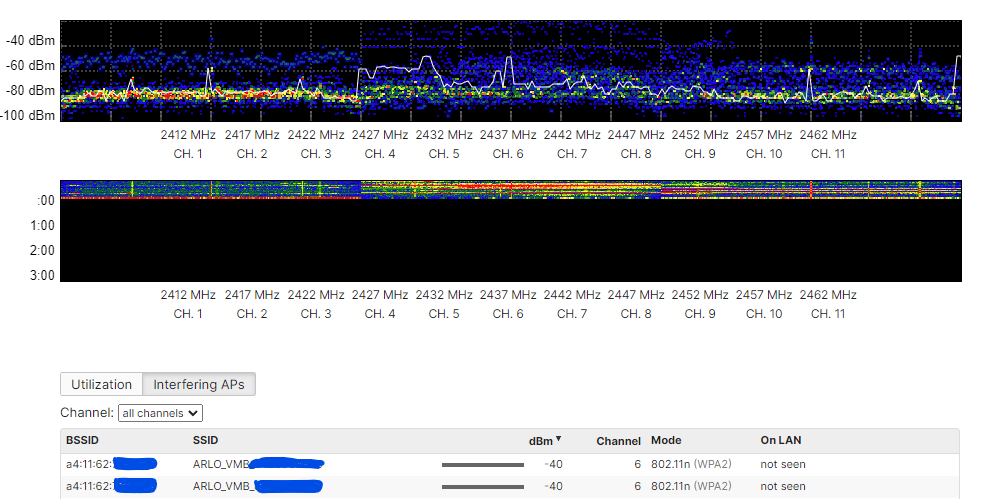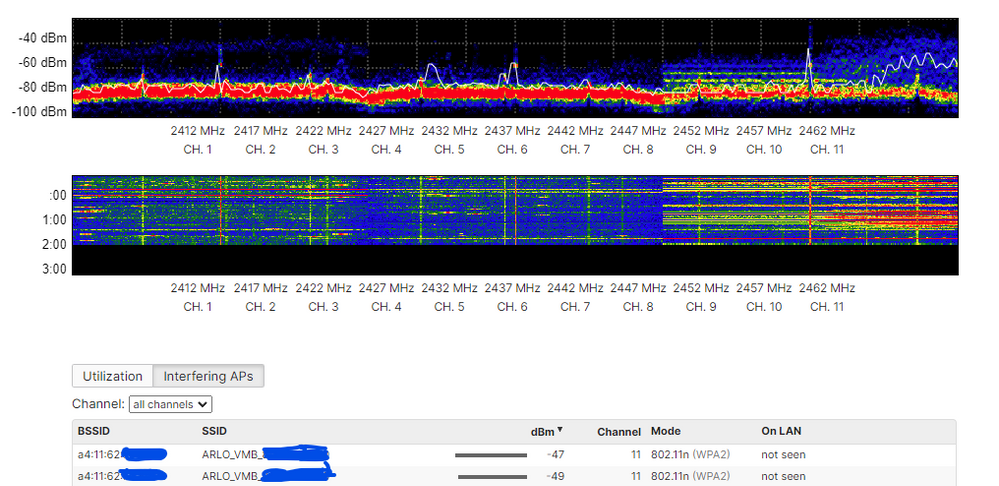This topic has been closed to new posts due to inactivity. We hope you'll join the conversation by posting to an open topic or starting a new one.
- Subscribe to RSS Feed
- Mark Topic as New
- Mark Topic as Read
- Float this Topic for Current User
- Bookmark
- Subscribe
- Printer Friendly Page
- Mark as New
- Bookmark
- Subscribe
- Mute
- Subscribe to RSS Feed
- Permalink
- Report Inappropriate Content
We really need a way to manually set the 802.11 channel that the Arlo uses. It keeps causing interference and performance issues for clients on the network. If I manually set the channel on the wireless APs the Arlo automatically jumps to the same channel within minutes. See the screenshots below. I changed the AP channel from 6 to 11 and the Arlo immediately followed.
- Related Labels:
-
Troubleshooting
- Mark as New
- Bookmark
- Subscribe
- Mute
- Subscribe to RSS Feed
- Permalink
- Report Inappropriate Content
@slash128 wrote:
We really need a way to manually set the 802.11 channel that the Arlo uses.
I agree it is needed.
There is a workaround (though annoying and clumsy). You can get a small AP/extender, and place it near the base. No need to connect that extender to your main network (and I think you can hide the SSID if you like). Arlo should then follow the nearby extender, and not your real APs.
- Mark as New
- Bookmark
- Subscribe
- Mute
- Subscribe to RSS Feed
- Permalink
- Report Inappropriate Content
Appreciate that, I might try it. Would be nice if they just included the setting, like most other APs have...
- Mark as New
- Bookmark
- Subscribe
- Mute
- Subscribe to RSS Feed
- Permalink
- Report Inappropriate Content
@slash128 wrote:
Would be nice if they just included the setting, like most other APs have...
Totally agree.
- Mark as New
- Bookmark
- Subscribe
- Mute
- Subscribe to RSS Feed
- Permalink
- Report Inappropriate Content
Well, the repeater trick seems to have worked for getting the Arlo to stay on a channel other than the WiFi network. I set the repeater channel to 6 and plugged it in within a few feet of the base station and the Arlo has stayed on channel 6 while the two WiFi APs are on channels 1 and 11. Unfortunately, none of the Arlo cameras will connect to the base station like this. If I unplug the repeater the Arlo cameras will reconnect. Appreciate the suggestion but if the cameras don't work this really isn't a solution either.
- Mark as New
- Bookmark
- Subscribe
- Mute
- Subscribe to RSS Feed
- Permalink
- Report Inappropriate Content
Scratch that - the Arlo eventually went back to channel 11... Just took a little bit more time.
- Mark as New
- Bookmark
- Subscribe
- Mute
- Subscribe to RSS Feed
- Permalink
- Report Inappropriate Content
@slash128 wrote:
Unfortunately, none of the Arlo cameras will connect to the base station like this. If I unplug the repeater the Arlo cameras will reconnect. Appreciate the suggestion but if the cameras don't work this really isn't a solution either.
Possibly the repeater was too close to the base? (resulting in wifi interference)??? Anyway, if the base still ends up on channel 11 then it clearly doesn't help.
If you just purchased (and if you aren't using Radius/802.1x authentication), you could exchange the system for Pro 4 cameras. They could connect directly to the APs without a base. You wouldn't get any local storage (and CVR wouldn't be available, since it requires a base).
- Mark as New
- Bookmark
- Subscribe
- Mute
- Subscribe to RSS Feed
- Permalink
- Report Inappropriate Content
Too late for a return.
- Mark as New
- Bookmark
- Subscribe
- Mute
- Subscribe to RSS Feed
- Permalink
- Report Inappropriate Content
Hi there,
Can you confirm whether your SmartHub is still following the channel of the strongest signal it detects at boot?
I've been using the workaround that StephenB mentioned, placing access points beside my SmartHubs to steer them onto the channels I wanted. Occasionally they would jump to other channels by themselves but restarting the SmartHubs would always put them back on the channels I wanted - the channel of the strongest SSID it detects at boot. They would stay on that channel for days to months.
Recently one of my SmartHubs has started behaving differently. It no longer follows the channel of my 'steering' access point (on channel 6) but now always starts on channel 11, the same channel as both my other SmartHub and an access point located at the other side of the house. This is despite the steering AP on channel 6 being located very close to the SmartHub.
Has the WiFi behaviour of the SmartHubs changed with the latest firmware? (I have 4540 hubs, new firmware released on April 26th).
- Mark as New
- Bookmark
- Subscribe
- Mute
- Subscribe to RSS Feed
- Permalink
- Report Inappropriate Content
I haven't attempted any further tests since last time. I had put the repeater right next to the hub and initially the hub locked onto the same channel as the repeater but eventually switched to the channel of an AP on the other side of the house. Could be the AP still had a stronger signal than the repeater, but the repeater was literally right next to the hub.
-
Arlo Mobile App
432 -
Arlo Pro 3
7 -
Arlo Secure
2 -
Arlo Smart
317 -
Before You Buy
296 -
Features
402 -
Firmware Release Notes
4 -
Installation
360 -
Online and Mobile Apps
15 -
Service and Storage
17 -
Troubleshooting
1,878