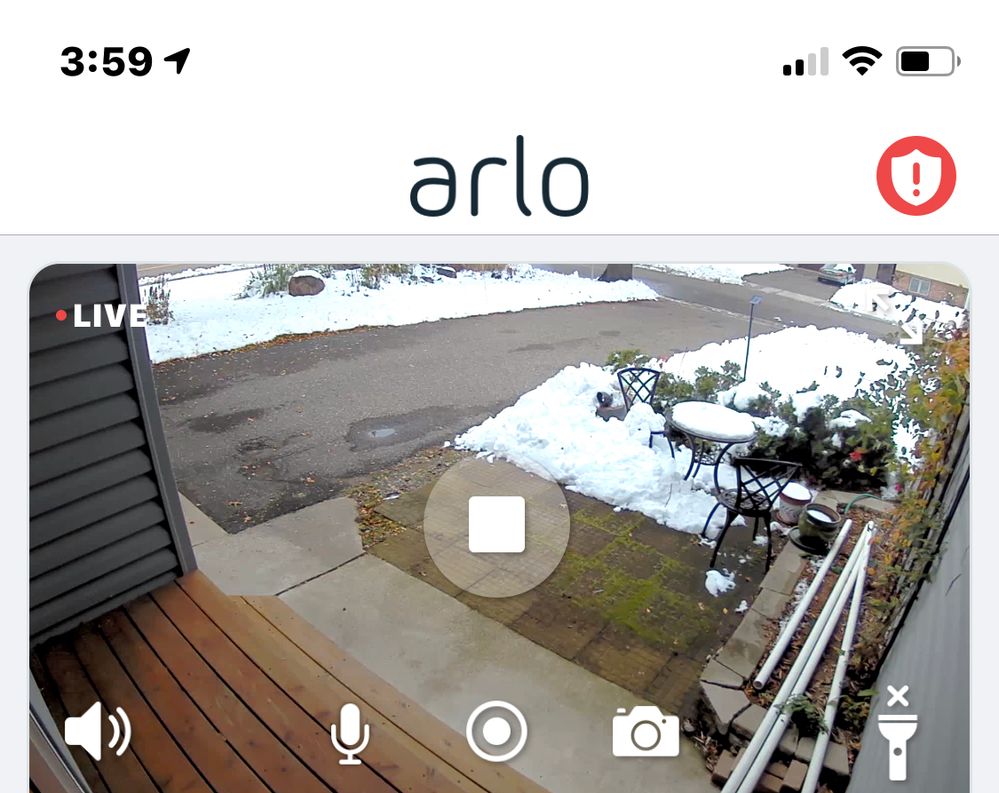This topic has been closed to new posts due to inactivity. We hope you'll join the conversation by posting to an open topic or starting a new one.
Record & snapshot options disappear and reappear randomly
- Subscribe to RSS Feed
- Mark Topic as New
- Mark Topic as Read
- Float this Topic for Current User
- Bookmark
- Subscribe
- Printer Friendly Page
- Mark as New
- Bookmark
- Subscribe
- Mute
- Subscribe to RSS Feed
- Permalink
- Report Inappropriate Content
I knew that I should be able to manually record something but I didn't see the 2 icons for it anymore while live streaming. I got out of the app then back in, then I saw them. But a few moments later, they were gone again! At present I only see the volume, audio and spotlight, as you can see from the photo. 
- Related Labels:
-
Troubleshooting
- Mark as New
- Bookmark
- Subscribe
- Mute
- Subscribe to RSS Feed
- Permalink
- Report Inappropriate Content
If you have 2k live streaming enabled you can't manually record. If that's important, disable 2k live stream.
- Mark as New
- Bookmark
- Subscribe
- Mute
- Subscribe to RSS Feed
- Permalink
- Report Inappropriate Content
IF that is the case, then why did it allow me to do it? The feature comes and goes. If its not "allowed" or not available at all with 2k enabled, then it should NEVER appear to me.
- Mark as New
- Bookmark
- Subscribe
- Mute
- Subscribe to RSS Feed
- Permalink
- Report Inappropriate Content
ERoi50,
2K live streaming is only available when your mobile device is connected to the same network as the cameras. If your device was connected to mobile data or a different network, the stream would have been in 1080p, allowing you to manually record or take a snapshot.
JamesC
- Mark as New
- Bookmark
- Subscribe
- Mute
- Subscribe to RSS Feed
- Permalink
- Report Inappropriate Content
That was NOT the case. I have only tried manually recording while at home, on my local network, all while sitting nary 10 feet away from the wifi antenna. Below is another screenshot from my phone I took just as I was writing this reply. You can see I'm on the wifi and you can see I now have the options for snapshot and recording. After exiting the live streaming, and going back in (without exiting the app) the features were gone again. So, this doesn't track with what you are saying.
- Mark as New
- Bookmark
- Subscribe
- Mute
- Subscribe to RSS Feed
- Permalink
- Report Inappropriate Content
- Mark as New
- Bookmark
- Subscribe
- Mute
- Subscribe to RSS Feed
- Permalink
- Report Inappropriate Content
The stream in your screenshot is not 2K and not recognized as a local stream (no house or 2K icon in the top left hand corner), which is why the manual record and snapshot options are present. If the stream is 2K (or 4K for an Ultra camera), the options to record manually and take snapshots will not be present.
JamesC
- Mark as New
- Bookmark
- Subscribe
- Mute
- Subscribe to RSS Feed
- Permalink
- Report Inappropriate Content
I double checked my settings after you replied and confirmed that "Local 2k Live Streaming" is (and has been) ON for both of my cameras. I now notice that I do see the 2K icon on my rear camera, now that you pointed that icon out. But since both have the setting on, why is the 1 camera inconsistent? They are both equidistant from the hub, they are both H9 hardware and have the same version firmware.
As an aside, I cannot subjectively tell the difference in quality between the 2K and not 2K.
- Mark as New
- Bookmark
- Subscribe
- Mute
- Subscribe to RSS Feed
- Permalink
- Report Inappropriate Content
Just a long shot but have you been perhaps experimenting with the zoom and tracking feature turning it on and off on that cam. It will disable 2k when on and give you 1080p.
- Mark as New
- Bookmark
- Subscribe
- Mute
- Subscribe to RSS Feed
- Permalink
- Report Inappropriate Content
I've never turned that feature on, actually. I have changed the field of view setting back and forth a couple of times if that makes any difference.
- Mark as New
- Bookmark
- Subscribe
- Mute
- Subscribe to RSS Feed
- Permalink
- Report Inappropriate Content
-
Arlo Mobile App
437 -
Arlo Pro 3
7 -
Arlo Secure
2 -
Arlo Smart
317 -
Before You Buy
297 -
Features
405 -
Firmware Release Notes
4 -
Installation
363 -
Online and Mobile Apps
15 -
Service and Storage
17 -
Troubleshooting
1,888