This topic has been closed to new posts due to inactivity. We hope you'll join the conversation by posting to an open topic or starting a new one.
- Subscribe to RSS Feed
- Mark Topic as New
- Mark Topic as Read
- Float this Topic for Current User
- Bookmark
- Subscribe
- Printer Friendly Page
- Mark as New
- Bookmark
- Subscribe
- Mute
- Subscribe to RSS Feed
- Permalink
- Report Inappropriate Content
Pro 3 file downloads or thumbnail views
I guess I do not understand what arlo is doing/has done to us. For years I’ve had a pro 2 subscription with 10 cameras on it and loved it. Could open up arlo and see everything in a few seconds at two separate properties or be notified if anything was going on. That is totally screwed up now. Thank you Arlo!
So now Arlo 3: I purchased a pro 3, three camera kit to see if I could do any better, wrong. I am in the second month of the three month trial subscription. About a week ago I can no longer view thumbnails in my library or the device list displays. It only shown a download arrow and I can not see what has triggered a recording until I download it I guess that is what is going on when I select it. What happened to my thumbnails view?
- Related Labels:
-
Arlo Smart
-
Before You Buy
-
Troubleshooting
- Mark as New
- Bookmark
- Subscribe
- Mute
- Subscribe to RSS Feed
- Permalink
- Report Inappropriate Content
@FirstCup wrote:
About a week ago I can no longer view thumbnails in my library or the device list displays. It only shown a download arrow and I can not see what has triggered a recording until I download it I guess that is what is going on when I select it.
Where are you looking for these thumbnails?
Just another user
Arlo hardware: Q Plus, Pro 2 (X2), Pro 3 (X3), Pro 3 Floodlight, Security Light (X2), Ultra (X2), Doorbell, Chime
- Mark as New
- Bookmark
- Subscribe
- Mute
- Subscribe to RSS Feed
- Permalink
- Report Inappropriate Content
Working fine here so must be a local issue. Start by rebooting the phone and reinstalling the app. Use the web client to see if it's happening there.
- Mark as New
- Bookmark
- Subscribe
- Mute
- Subscribe to RSS Feed
- Permalink
- Report Inappropriate Content
I view what I call "thumbnails" in the library view or device view of the app on my Iphone or Ipad where I could view a snapshot of what is in the video clip. (little pictures). A couple of weeks ago my system stopped generating these (little pictures) thumbnails. Now what shows are a wire frame and an arrow pointing down, which indicates a need to download. About the time this started I did install a 32GB USB thumbdrive in the VMB4540 to have an additional back up. Since I am in the middle of my 90 trial subscription I would assume nothing would have changed for me. I guess I have no understanding of how cloud storage and local usb storage work or don't work in this situation. ??
- Mark as New
- Bookmark
- Subscribe
- Mute
- Subscribe to RSS Feed
- Permalink
- Report Inappropriate Content
I asked because no thumbnails is a "feature" of direct storage access, using the local memory to view recordings.
What is Direct Storage Access and how do I use it?
The cloud should show thumbnails.
If you aren't telling the app to use the local memory – unlikely to happen by accident – you should see thumbnails.
Just another user
Arlo hardware: Q Plus, Pro 2 (X2), Pro 3 (X3), Pro 3 Floodlight, Security Light (X2), Ultra (X2), Doorbell, Chime
- Mark as New
- Bookmark
- Subscribe
- Mute
- Subscribe to RSS Feed
- Permalink
- Report Inappropriate Content
Thank you, I think I see a little light through the fog. From the article you pointed me too I found the Direct Storage Access was enabled which seemed to be my problem, I unchecked it and my library shows my clips now. This must be something I did when I inserted the USB in the base and it is something I thought I needed to do.
If I go out on a limb and start thinking Direct Storage Access is for use when I might not have a subscription plan but want to download videos when I am on my locations network I can read my usb while it is in the base, or I could remove it from the base and view videos. And if I wanted to get files from a remote location I would use this Port Forwarding feature if I choose to do it that way. Thanks again.
- Mark as New
- Bookmark
- Subscribe
- Mute
- Subscribe to RSS Feed
- Permalink
- Report Inappropriate Content
I am too much of a cheapskate to be suckered into the iPhone religion, so I have no idea how that works, but on the Android there is a choice at the top of the Library page.
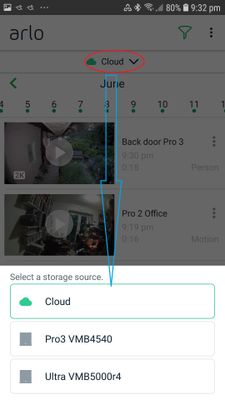
That is the Library screen.
This is connected to the local wifi. Remote access if a completely different mess.
Just another user
Arlo hardware: Q Plus, Pro 2 (X2), Pro 3 (X3), Pro 3 Floodlight, Security Light (X2), Ultra (X2), Doorbell, Chime
- Mark as New
- Bookmark
- Subscribe
- Mute
- Subscribe to RSS Feed
- Permalink
- Report Inappropriate Content
- Mark as New
- Bookmark
- Subscribe
- Mute
- Subscribe to RSS Feed
- Permalink
- Report Inappropriate Content
I agree that thumbnails should show either in Cloud or via local USB drive.
It DOES NOT work for me.
When I disable Direct Access I see no USB files at all.
What do I do ?
- Mark as New
- Bookmark
- Subscribe
- Mute
- Subscribe to RSS Feed
- Permalink
- Report Inappropriate Content
@chudak wrote:
I agree that thumbnails should show either in Cloud or via local USB drive.
It DOES NOT work for me.
When I disable Direct Access I see no USB files at all.
What do I do ?
The USB does not have thumbnails at all just the download icon on phones. I view them on computer with the USB ejected and inserted and I use VCL player.
To record at all to local USB you need need Direct Access "enabled".
https://kb.arlo.com/000062337/What-is-Direct-Storage-Access-and-how-do-I-use-it
- Mark as New
- Bookmark
- Subscribe
- Mute
- Subscribe to RSS Feed
- Permalink
- Report Inappropriate Content
And USB can be shared !
(unless removed)
Very disappointing ...
-
Arlo Mobile App
436 -
Arlo Pro 3
7 -
Arlo Secure
2 -
Arlo Smart
317 -
Before You Buy
297 -
Features
403 -
Firmware Release Notes
4 -
Installation
363 -
Online and Mobile Apps
15 -
Service and Storage
17 -
Troubleshooting
1,887


