This topic has been closed to new posts due to inactivity. We hope you'll join the conversation by posting to an open topic or starting a new one.
- Subscribe to RSS Feed
- Mark Topic as New
- Mark Topic as Read
- Float this Topic for Current User
- Bookmark
- Subscribe
- Printer Friendly Page
- Mark as New
- Bookmark
- Subscribe
- Mute
- Subscribe to RSS Feed
- Permalink
- Report Inappropriate Content
I have checked my nest WiFi stats and it says the camera has a great connection.
Does anyone know how to fix this?
Would having a hub make a difference or having it plugged in?
Thanks in advance
- Related Labels:
-
Troubleshooting
- Mark as New
- Bookmark
- Subscribe
- Mute
- Subscribe to RSS Feed
- Permalink
- Report Inappropriate Content
I am having the same issue. I have done extensive debug on the problem and it appears to be an issue with the Arlo Server. See attached PDF for the documented problem.
- Mark as New
- Bookmark
- Subscribe
- Mute
- Subscribe to RSS Feed
- Permalink
- Report Inappropriate Content
@DaOtherOne wrote:
I am having the same issue. I have done extensive debug on the problem and it appears to be an issue with the Arlo Server. See attached PDF for the documented problem.
It'll be interesting to hear what Arlo says.
It is clear from your traces that the server does terminate the connection sometimes.
It's not so clear that the cameras are intended to always have an active connection to the cloud. (Not saying you are wrong in thinking this, just saying that Arlo could have designed their systems so that the cameras only open up TCP connections when needed).
- Mark as New
- Bookmark
- Subscribe
- Mute
- Subscribe to RSS Feed
- Permalink
- Report Inappropriate Content
I agree it will be interesting to hear their response. I watched the Wireshark trace in real time and when the connection was reset by the Arlo server the application on my iPhone shows it was offline.
There is no way for the Arlo server to initiate a connection to the end-point device (camera) because there is no method for the Arlo server to obtain a public IP for the internet access device. The camera must initiate the connection in order for the Arlo server to obtain this information. The connection needs to be active at all times in order to for the application on the phone or Arlo server to make changes to the camera settings.
I have attached the ping statistics from the Camera and the my.arlo.com server. The internet connection is stable and the camera is always connected to the Wi-Fi.
- Mark as New
- Bookmark
- Subscribe
- Mute
- Subscribe to RSS Feed
- Permalink
- Report Inappropriate Content
@DaOtherOne wrote:
There is no way for the Arlo server to initiate a connection to the end-point device (camera) because there is no method for the Arlo server to obtain a public IP for the internet access device. The camera must initiate the connection in order for the Arlo server to obtain this information.
That is of course correct.
- Mark as New
- Bookmark
- Subscribe
- Mute
- Subscribe to RSS Feed
- Permalink
- Report Inappropriate Content
I am NOT a networking wonk so disregard as needed.
There was another thread recently with a non-typical home network that couldn't get his hub connected. Turned out he also had a DNS server set up inside the network that was causing the issue. The fact that your cameras connect but then show offline would seem to throw that out as being your issue but maybe will click something to check in your network config.
- Mark as New
- Bookmark
- Subscribe
- Mute
- Subscribe to RSS Feed
- Permalink
- Report Inappropriate Content
That's a good suggestion. I use Google 8.8.8.8 and 8.8.4.4. for DNS services. I monitor the availability and response time of their service. They have an uptime of 100% and ping responses are always less that 350 milliseconds.
All Arlo related DNS queries to 8.8.8.8 return valid routing information. See attached PDF
- Mark as New
- Bookmark
- Subscribe
- Mute
- Subscribe to RSS Feed
- Permalink
- Report Inappropriate Content
I had same problem (camera says great connection). I noticed (at night) that my neighbors camera always records (light comes on) at the same time as my camera. I check my router and we were on the same Wifi channel. I changed my Wifi to an unused channel.
Problem solved!
- Mark as New
- Bookmark
- Subscribe
- Mute
- Subscribe to RSS Feed
- Permalink
- Report Inappropriate Content
That's good information. I tried that and still have the issue. Attached is a scan of the WiFi systems near my house. I am using Channel 1.
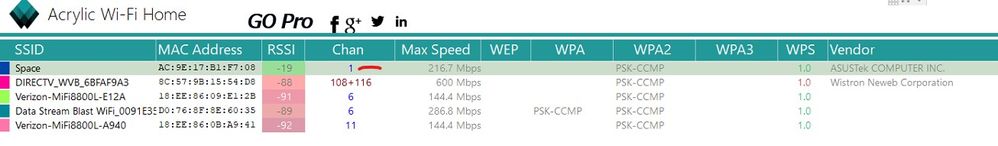
- Mark as New
- Bookmark
- Subscribe
- Mute
- Subscribe to RSS Feed
- Permalink
- Report Inappropriate Content
This probably won't help. In any case, I have a Netgear Modem / Wireless router. It was set to "auto" for the wifi channel. I was on channel 1 which was the same as my next door neighbor. I set the my channel to "5" (see attachment).
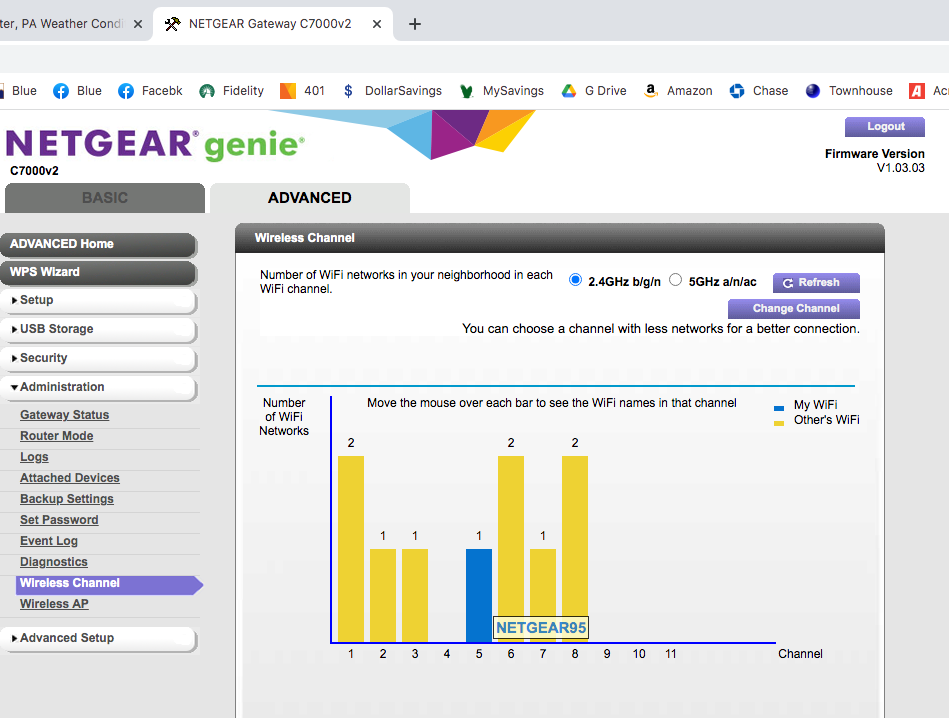
- Mark as New
- Bookmark
- Subscribe
- Mute
- Subscribe to RSS Feed
- Permalink
- Report Inappropriate Content
SAME issue after doing factory reset. The camera works and then it
doesn’t by going offline and not reconnecting. If I have to climb a ladder and take it down and reset every day for it to work it’s hardly worth the effort. I would like my money back because this thing does not work and no one there can see to figure out why.
- Mark as New
- Bookmark
- Subscribe
- Mute
- Subscribe to RSS Feed
- Permalink
- Report Inappropriate Content
I have done multiple reset, changed channel assignments, moved the cameras around. The problem keeps occurring. I noticed the issue right after they December firmware release. That software release is really bad. Unfortunately the company does not have method to run a previous level of the firmware in the event the current version has serious flaws in your application. Still scratching my head on why this capability is missing.
- Mark as New
- Bookmark
- Subscribe
- Mute
- Subscribe to RSS Feed
- Permalink
- Report Inappropriate Content
- Mark as New
- Bookmark
- Subscribe
- Mute
- Subscribe to RSS Feed
- Permalink
- Report Inappropriate Content
Ok. What should my setting be for the 2 cameras I have installed?
Check the attachment and tell me what needs to be in all of the fields.
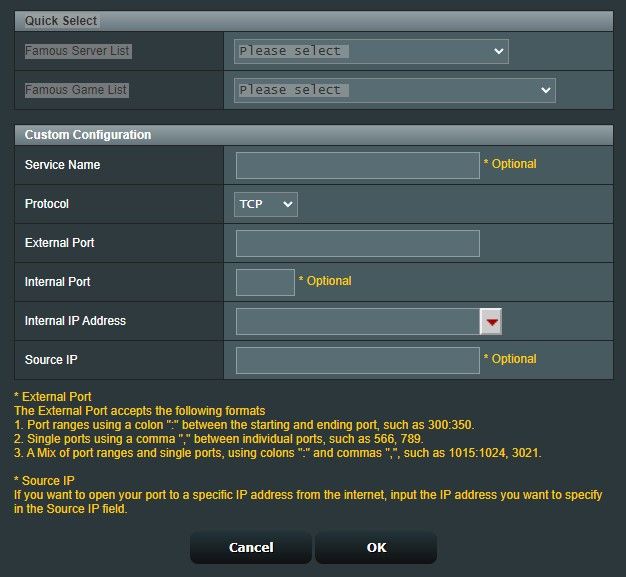
- Mark as New
- Bookmark
- Subscribe
- Mute
- Subscribe to RSS Feed
- Permalink
- Report Inappropriate Content
I had the same issue with my Flood light. It started to go offline for no reason. All my other cameras worked fine. I changed it out with a Pro 4 and still had the same issue off going offline. I did have a arlo solar panel on these cameras. I had the is solar panel on the camera for 6 months with no issues. I took the solar panel off and it seems to be fine. I'm guess this might be my problem.
- Mark as New
- Bookmark
- Subscribe
- Mute
- Subscribe to RSS Feed
- Permalink
- Report Inappropriate Content
Same issue also. I have multiple Arlo's (pro) - they never go offline. One is next to (20 centimeters) the (just purchased) Floodlight (pointing the other way) - and it is fine. I have now re-synced/reset it 4 times over the past 24 hours, it's driving me nuts. Tried connecting to hub and to wifi directly. Even moved the hub. Nothing helps. After I sync, the connection strength is Strong (not strange, hub is like 8 feet away).
This product is flawed - and Arlo knows it.
Sending it back soon and get my money back. A security product that is unreliable as hell - what a joke. No response to the support casus yet (00454592).
- Mark as New
- Bookmark
- Subscribe
- Mute
- Subscribe to RSS Feed
- Permalink
- Report Inappropriate Content
I gave up. It does not work. Won't refund. Send me a new one with heavy threats about charging me full price if the old one does not reach their warehouse within 7days. I find support unreasonable and unprofessional.
I now have a very expensive security light.
I simple will not pay subscription to a product that does not work.
I bought a very cheap camera. Installed it right next to the Floodlight and I go there to see my recordings. It works!
- Mark as New
- Bookmark
- Subscribe
- Mute
- Subscribe to RSS Feed
- Permalink
- Report Inappropriate Content
The whole situation is embarrassing. I feel sorry for the employees of this company.
- Mark as New
- Bookmark
- Subscribe
- Mute
- Subscribe to RSS Feed
- Permalink
- Report Inappropriate Content
- Mark as New
- Bookmark
- Subscribe
- Mute
- Subscribe to RSS Feed
- Permalink
- Report Inappropriate Content
When I first purchased and installed past spring the floodlight did the same thing as mentioned. Would go off at night or early morning. After several week it started working fine. My initial subscription ran out and I just restarted to be able to save the videos. Ever since the subscription restarted I'm now have the problem again with camera going offline and having to reset every day. I have noticed it goes offline when motion activates. The light will flicker once and then shut done.
- Mark as New
- Bookmark
- Subscribe
- Mute
- Subscribe to RSS Feed
- Permalink
- Report Inappropriate Content
Same here but it never reconnects. This just started to happen after my service expired. Nothing else changed and no troubleshooting works.
- Mark as New
- Bookmark
- Subscribe
- Mute
- Subscribe to RSS Feed
- Permalink
- Report Inappropriate Content
I have no idea how to resolve this and am now hesitant to even call in fear of having to hassle with them that “it’s not me, it’s you” and prove all the troubleshooting I’ve already done.
- Mark as New
- Bookmark
- Subscribe
- Mute
- Subscribe to RSS Feed
- Permalink
- Report Inappropriate Content
To reset I would pull battery and unit would go back online. Same problem would continue to occur. I opened a case with Arlo and started communicating with them. Walked through different scenarios with them where the camera would work, but not the spot light. The did replace the unit for me and the new unit has been working great for the past several weeks.
- Mark as New
- Bookmark
- Subscribe
- Mute
- Subscribe to RSS Feed
- Permalink
- Report Inappropriate Content
I just bought one Essential cam and one floodlight cam. The floodlight cam will not stay online and has never shown the first camera image. At first I thought it was because it was charging. But now have tried plugged in, not plugged in, fully charged both times. Reconnected/login to WiFi repeatedly. I am very disappointed that what appears to be a common issue does not have a ready resolution. Should I return everything and go with Ring?
- Mark as New
- Bookmark
- Subscribe
- Mute
- Subscribe to RSS Feed
- Permalink
- Report Inappropriate Content
Have you brought the floodlight closer to your router or hub for testing? Have you removed and reconnected the camera in your account?
- Mark as New
- Bookmark
- Subscribe
- Mute
- Subscribe to RSS Feed
- Permalink
- Report Inappropriate Content
Camera is 10’ from WiFi unit. Removed and re-added multiple times.
I get the chime, then nothing. Device can’t be found.
-
Arlo Mobile App
86 -
Arlo Pro 3 Floodlight
1 -
Arlo Smart
64 -
Before You Buy
81 -
Features
113 -
Installation
130 -
Troubleshooting
542

