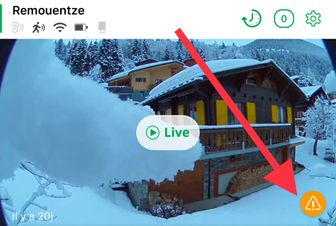What is this orange dot warning, bottom right on the video view on App?
- Subscribe to RSS Feed
- Mark Topic as New
- Mark Topic as Read
- Float this Topic for Current User
- Bookmark
- Subscribe
- Printer Friendly Page
- Mark as New
- Bookmark
- Subscribe
- Mute
- Subscribe to RSS Feed
- Permalink
- Report Inappropriate Content
Hello everyone,
Does someone knows what does this orange dot with an exclamation mark mean ?
I've got it on my iPhone 7 but not on my iPad Pro... ??? Strange isn't it ?
When I click on the "Live" button, it dissapears and then come again with "stand-by"
Any idea ?
- Related Labels:
-
Online and Mobile Apps
-
Troubleshooting
- Mark as New
- Bookmark
- Subscribe
- Mute
- Subscribe to RSS Feed
- Permalink
- Report Inappropriate Content
- Mark as New
- Bookmark
- Subscribe
- Mute
- Subscribe to RSS Feed
- Permalink
- Report Inappropriate Content
- Mark as New
- Bookmark
- Subscribe
- Mute
- Subscribe to RSS Feed
- Permalink
- Report Inappropriate Content
- Mark as New
- Bookmark
- Subscribe
- Mute
- Subscribe to RSS Feed
- Permalink
- Report Inappropriate Content
The orange warning icon just says that the Arlo Pro 2 you are using doesn't have AC power and thus CVR cannot work. Have you got a CVR subscription? Or perhaps some zones enabled?
- Mark as New
- Bookmark
- Subscribe
- Mute
- Subscribe to RSS Feed
- Permalink
- Report Inappropriate Content
The warning just popped up out of the blue and the firmware says it’s up to date.
Why is the warning there? Do I need to reset my base and cameras?
- Mark as New
- Bookmark
- Subscribe
- Mute
- Subscribe to RSS Feed
- Permalink
- Report Inappropriate Content
Other people have said to uninstall the app and reinstall the app and it'll go away
- Mark as New
- Bookmark
- Subscribe
- Mute
- Subscribe to RSS Feed
- Permalink
- Report Inappropriate Content
- Mark as New
- Bookmark
- Subscribe
- Mute
- Subscribe to RSS Feed
- Permalink
- Report Inappropriate Content
- Mark as New
- Bookmark
- Subscribe
- Mute
- Subscribe to RSS Feed
- Permalink
- Report Inappropriate Content
- Mark as New
- Bookmark
- Subscribe
- Mute
- Subscribe to RSS Feed
- Permalink
- Report Inappropriate Content
- Mark as New
- Bookmark
- Subscribe
- Mute
- Subscribe to RSS Feed
- Permalink
- Report Inappropriate Content
- Mark as New
- Bookmark
- Subscribe
- Mute
- Subscribe to RSS Feed
- Permalink
- Report Inappropriate Content
This worked for me too... but I still don’t know the real reason of this bluddy orange dot !
Never mind it’s away!
- Mark as New
- Bookmark
- Subscribe
- Mute
- Subscribe to RSS Feed
- Permalink
- Report Inappropriate Content
I was going to buy more cameras, but I think it’s getting returned.
- Mark as New
- Bookmark
- Subscribe
- Mute
- Subscribe to RSS Feed
- Permalink
- Report Inappropriate Content

There is a persistent alert icon at the bottom right hand side of my camera feed. I found no reference to this in the manual. What information is this icon representing?
- Mark as New
- Bookmark
- Subscribe
- Mute
- Subscribe to RSS Feed
- Permalink
- Report Inappropriate Content
I found the answer. Delete and reinstall the Arlo app. This problem goes away. What is going on at Arlo? I’ve spent too much money (4 cameras) to have to deal with this foolishness from Arlo.
- Mark as New
- Bookmark
- Subscribe
- Mute
- Subscribe to RSS Feed
- Permalink
- Report Inappropriate Content
Is anyone still experiencing this behavior? As mentioned above, this icon will display if you have CVR or Activity Zones enabled on your Pro 2 while the camera is not plugged in. The purpose of the icon is to indicate that these features will not work unless your camera is plugged in.
JamesC
-
Arlo Mobile App
626 -
Arlo Pro 2
11 -
Arlo Smart
177 -
Before You Buy
992 -
Features
440 -
Firmware Release Notes
57 -
Google Assistant
1 -
IFTTT (If This Then That)
24 -
Installation
1,147 -
Online and Mobile Apps
865 -
Service and Storage
317 -
SmartThings
37 -
Troubleshooting
6,320