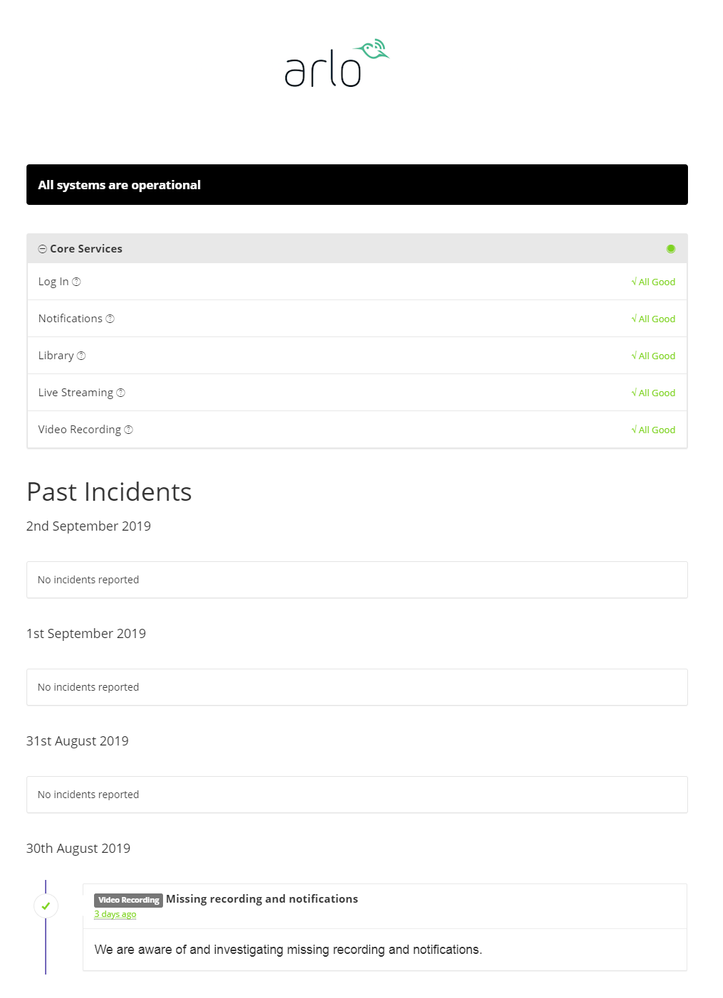- Subscribe to RSS Feed
- Mark Topic as New
- Mark Topic as Read
- Float this Topic for Current User
- Bookmark
- Subscribe
- Printer Friendly Page
- Mark as New
- Bookmark
- Subscribe
- Mute
- Subscribe to RSS Feed
- Permalink
- Report Inappropriate Content
All my operational settings have been corrupted that relate to modes, rules and schedules.
Looks like a complete rebuild will be required.
Good luck to all.
Solved! Go to Solution.
- Related Labels:
-
Firmware Release Notes
- Mark as New
- Bookmark
- Subscribe
- Mute
- Subscribe to RSS Feed
- Permalink
- Report Inappropriate Content
Yup I have had about enough with Arlo you would think the new CEO would jump in and make changes to there software and tech employees cause its evident they don't know what there doing. They don't test new firmware before rolling out? And were are the employees that responded to this site there never around when stuff like this happens.
I have 2 base stations 1 for the front of the house and 1 for the rear and the modes for the rear base are the same as before but the front base has different style modes and I had to redo them for the front base as I lost those, both bases have the new screwed up firmware WTF is up with that? GET YOUR ACT TOGETHER ARLO I have almost 2 grand tied up in this system and iam pissed. ARE YOU READING THIS MISTER CEO AND ARLO EMPLOYEES ON THIS SITE? No your not and you will not respond.
Video quality has really gone down the tubes then before and now signal strength has dropped.
My brother-in-law whats to get the same system I have and I flat out told him don't get it do to these constant issues, no I didn't make this up cause iam pissed its true.
- Mark as New
- Bookmark
- Subscribe
- Mute
- Subscribe to RSS Feed
- Permalink
- Report Inappropriate Content
- Mark as New
- Bookmark
- Subscribe
- Mute
- Subscribe to RSS Feed
- Permalink
- Report Inappropriate Content
the system when it works is the best "Self Monitor" free system out there, paid subscribe is useless. My question is why so many different problems with different people on this Update? I see maybe what the "UpDate" Purpose was designed for, reduce Cam transmitt power for longer battery life. The elimination of the "Add device" button in the rules make linking a pain and as yet have not figured out why no linking to turn on Spot Lights. I was involved with the Dept Heads in the Solar Panel Firmware fix, talked to them on Conference calls to Identify Problems and Report on Firmware fix results. I've had a few Hiccups in the system since then, but all "Self Fixed" with in hours. Tomrrow should be interesting, when full staff gets in for work.
- Mark as New
- Bookmark
- Subscribe
- Mute
- Subscribe to RSS Feed
- Permalink
- Report Inappropriate Content
The Android app is working for me, so I think they've resolved it.
If you are still using the netgear app, you should uninstall it and install the new arlo one (released last week).
- Mark as New
- Bookmark
- Subscribe
- Mute
- Subscribe to RSS Feed
- Permalink
- Report Inappropriate Content
I think they really should avoid pushing new firmware right before a holiday weekend (which I'm sure does limit their US support staff).
- Mark as New
- Bookmark
- Subscribe
- Mute
- Subscribe to RSS Feed
- Permalink
- Report Inappropriate Content
The development team is investigating the reports of the issues being discussed here and working hard on a solution. I will provide an update as soon as we have more informtion to share.
JamesC
- Mark as New
- Bookmark
- Subscribe
- Mute
- Subscribe to RSS Feed
- Permalink
- Report Inappropriate Content
I agree the Arlo system is a very good system and until the recent issues I would not have hesistated to reccomend it. But and it is a big but the Firmware was awful...if this had happened in the UK with Bank software it would be all over the press and if the same applied to this awful rollout the Arlo product would be DEAD!
The true test of a Company is when things go wrong they react quickly to resolve the issues and if necessary to compensate Customers, e.g. refund those poor souls who pay for services that are not working. Netgear have failed to do this.
Arlo is a security product which the Customers rely upon to protect their houses. A reckless update has rendered these systems inoperative. It is fortunate I am hot on holiday or the implications would have been far worse. Netgear need to understand that Customers rely on their products and if they are unreliable they will lose their income from this product line and others as disgruntled Customers go elsewhere...and with the impact of Social Media they may find other Customers start to avoid buying Arlo and all other Netgear products. Any Company who does not understand this is going to find it self dead quickly.
Netgear need to fix these issues immediatlely and the fact that there are no staff around until Monday to deal with this mess (according to your post) simply makes matter worse as it means Netgear do not and are not taking Customer Support seriously. If this was my Organisation we would have pulled people in over the weekend to deal with the problem.
- Mark as New
- Bookmark
- Subscribe
- Mute
- Subscribe to RSS Feed
- Permalink
- Report Inappropriate Content
I forgot to add. My Base Station has lost connectivity with the Cameras again!
I basically have no Security system in place now until Netgear resolve. Little point trying to do a clean install until the Firmware issues are rectified. The Support team are clueless as the problems but there are plenty of them looking at the Forums and I agree with what most people are saying. Rollback the Firmware update although that assumes the Developers are able to do that...depends how professional they are. Based on the lack of testing that has gone into this I would have to question that.
- Mark as New
- Bookmark
- Subscribe
- Mute
- Subscribe to RSS Feed
- Permalink
- Report Inappropriate Content
ROLL BACK THE FIRMWARE TO THE PREVIOUS VERSION
This would be a good start to get things at least working again....
- Mark as New
- Bookmark
- Subscribe
- Mute
- Subscribe to RSS Feed
- Permalink
- Report Inappropriate Content
The development team has released a fix on the back end that should resolve the modes issues some users were experiencing.
Please close and relaunch your mobile app and test again to see if you experience the same issue.
JamesC
(marking solved to float this answer to the top of the thread, please let us know here if you still have issues)
- Mark as New
- Bookmark
- Subscribe
- Mute
- Subscribe to RSS Feed
- Permalink
- Report Inappropriate Content
The latest Android app is still heavily broken .
- Mark as New
- Bookmark
- Subscribe
- Mute
- Subscribe to RSS Feed
- Permalink
- Report Inappropriate Content
- Mark as New
- Bookmark
- Subscribe
- Mute
- Subscribe to RSS Feed
- Permalink
- Report Inappropriate Content
Thank you James C. for the update. It is appreciated. My goal is here is not to pick on the messenger, but to document for your escalation to management.
While just now indeed I noticed that due to whatever backend update was made I can now go into my modes and once again “add device” to allow smart integrations camera to camera, camera to light, etc., however, I do not think this partial fix warrants a “solved” yet.
Specifically:
- our modes with integrations were wiped out as a result of this botched firmware update out and it now appears we must now recreate all of them . . .hours of work ahead for each of us when all was just fine before.
1)Are we all supposed to have to go through that because of this botched update?
2) What steps are being assured to assure better testing before release? In other words can we be assured the effort we will now all put in to get our systems working properly again will not be wiped out once again? Including going into a holiday (for the US) weekend!!!!
3) Any thought of even an apology from Arlo?
- the signal strength indicators remain all at the same clearly bogus “two bars” level
- Mark as New
- Bookmark
- Subscribe
- Mute
- Subscribe to RSS Feed
- Permalink
- Report Inappropriate Content
Third firmware update pushed out in as many days - seriously? Is Arlo's QA staff THAT deficient?
Perhaps, but it's much more probable that Arlo takes the lazy route. Push out firmware, no matter HOW buggy, and then wait for their customers (read GUINEA PIGS) to point out the issues...
Third firmware update blew out some of my rules... again... thanks Arlo...
- Mark as New
- Bookmark
- Subscribe
- Mute
- Subscribe to RSS Feed
- Permalink
- Report Inappropriate Content
- Mark as New
- Bookmark
- Subscribe
- Mute
- Subscribe to RSS Feed
- Permalink
- Report Inappropriate Content
- Mark as New
- Bookmark
- Subscribe
- Mute
- Subscribe to RSS Feed
- Permalink
- Report Inappropriate Content
Whoever deleted my post "I Had Enough of this Crap Arlo 2", curse you!!! I have the right to be pissed because I am a paying customer (with Smart Subscription) and with big time screw up from the recent firmware update, I am entitled to say my sentiments.
You incompetent people from Arlo, you all deserve to lose your jobs. You are endangering peoples' lives and properties.
Here in Australia, I will push towards ACCC to issue product recall across the country. Arlo should cease operation immediately.
- Mark as New
- Bookmark
- Subscribe
- Mute
- Subscribe to RSS Feed
- Permalink
- Report Inappropriate Content
@JamesC Issue is not fixed. Armed mode is still messed up, WiFi strength reported is totally wrong, video quality is junk and all my cameras are set to record 30 seconds yet I'm seeing 27 and 29 second clips.
- Mark as New
- Bookmark
- Subscribe
- Mute
- Subscribe to RSS Feed
- Permalink
- Report Inappropriate Content
@JamesC
I am seeing most things are back to normal now. The only issue that doesn’t seem back to normal that I can find right now is that in the doorbell settings there is no “pencil” image to adjust the “motion triggered alerts” under the “motion settings”.
Other than that, it’s all back to where the system was a few days ago. Just need to keep working away at my list of other issues that I have already submitted to arlo support.
Also, does this mean the USB drive issue is resolved now? Or should I be unplugging it again?
- Mark as New
- Bookmark
- Subscribe
- Mute
- Subscribe to RSS Feed
- Permalink
- Report Inappropriate Content
All problems I observed, except the Wi-Fi signal reported uncorrectly and unreliable cloud activity zones, seem resolved now.
Thank you.
- Mark as New
- Bookmark
- Subscribe
- Mute
- Subscribe to RSS Feed
- Permalink
- Report Inappropriate Content
@DoNotBuyArlo wrote:
Whoever deleted my post "I Had Enough of this Crap Arlo 2", curse you!!!
You mean this message?
Solved: I Had Enough of this Crap Arlo Pro 2 - Page 4 - Arlo Communities
You seem to have a problem with how to use this place. No one has deleted that message. Maybe you meant something else.
Just another user
Arlo hardware: Q Plus, Pro 2 (X2), Pro 3 (X3), Pro 3 Floodlight, Security Light (X2), Ultra (X2), Doorbell, Chime
- Mark as New
- Bookmark
- Subscribe
- Mute
- Subscribe to RSS Feed
- Permalink
- Report Inappropriate Content
Still have problems. System was active but not detecting motion. Now I have just lost 2 cameras out of 3. And having clicked on live view I have just lost camera 3. Base now shows Connectivity to Cameras as no longer available as usual, i.e. 3rd LED has gone from Green to Blank.
So, nothing has changed. Still have a security system that is about as useful as a chocolate teapot!
- Mark as New
- Bookmark
- Subscribe
- Mute
- Subscribe to RSS Feed
- Permalink
- Report Inappropriate Content
I'd say labeling 31th of August and 1st of September as "No incidents reported" in https://status.arlo.com/ doesn't describe the actual situation...
Regards.
- Mark as New
- Bookmark
- Subscribe
- Mute
- Subscribe to RSS Feed
- Permalink
- Report Inappropriate Content
I’m still getting motion detection issues. I’ve adjusted motion detection down to 3 yet it still picks up cars about 25ft away but does not detect my van when I leave or park it back on the drive that’s just 7ft from the camera.
Perhaps I’ll try removing the camera and setting it back up.
I can only think it’s a firmware issue.
- Mark as New
- Bookmark
- Subscribe
- Mute
- Subscribe to RSS Feed
- Permalink
- Report Inappropriate Content
@StephenB ha scritto:
I think they really should avoid pushing new firmware right before a holiday weekend (which I'm sure does limit their US support staff).
In my very small software company we religiously follow the golden rule of "no updates after Wednesday"...
Thursday and Friday are reserved for solving potential problems... just in case.
Regards.
-
Arlo Mobile App
628 -
Arlo Pro 2
11 -
Arlo Smart
179 -
Before You Buy
995 -
Features
441 -
Firmware Release Notes
57 -
Google Assistant
1 -
IFTTT (If This Then That)
24 -
Installation
1,148 -
Online and Mobile Apps
865 -
Service and Storage
317 -
SmartThings
37 -
Troubleshooting
6,322