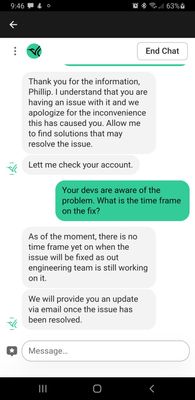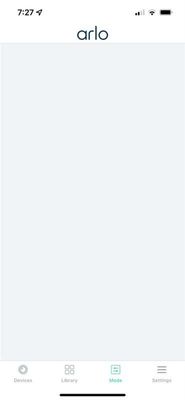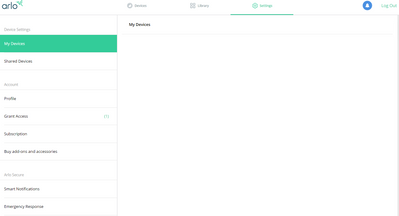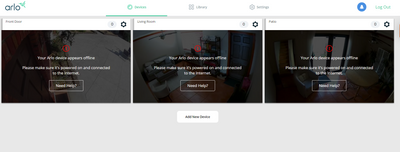- Subscribe to RSS Feed
- Mark Topic as New
- Mark Topic as Read
- Float this Topic for Current User
- Bookmark
- Subscribe
- Printer Friendly Page
- Mark as New
- Bookmark
- Subscribe
- Mute
- Subscribe to RSS Feed
- Permalink
- Report Inappropriate Content
I’ve been an Arlo user for many years. Running Pro 2 cameras and a Ultra SmartHub base. I use an iPhone 10 to operate the app and my internet is not the issue. Everything is fully updated to whatever the most recent available updates are.
Anyways, I disarmed my system today to do yard work. When I tried to rearm the system I noticed nothing appeared on the “Mode” tab of the app. It should allow me to arm or disarm the system. Instead I’m greeted with an empty screen. I went back to the “device” tab and it says all cameras are offline.
I’ve rebooted, reset, etc. everything multiple times. If it’s a possible trouble shooting method, I’ve done it. Trust me. I’ve done it. Nothing helped. All I did was waste my entire evening that I should have been spending with my family…thanks Arlo.
I redid my entire system. Set up the SmartHub and all my cameras across my property as if they were new. This worked. The “new” hub appeared in the app and each camera did as well once I synced and named them. The cameras picked up my movement and I have those recordings in my library. I turned off each camera, using the “device” tab, after I set up them up and confirmed it worked. Thinking my issue was solved, I went inside to call it a night. Once inside my home I opened the app and clicked the “mode” tab to arm all devices and was once again greeted with a blank screen…fantastic.
I went back to the “device” tab and noticed the SmartHub device was no longer appearing on the list below my cameras. When I clicked on a camera it said it was connected to “base station”. This is not what I named my SmartHub. It’s as if app forgot my SmartHub existed in the time it took me to walk inside and made my cameras revert connection to some bogus placeholder hub name.
Long story short, I’ve wasted hours on this stupid system and gone in a giant circle accomplishing nothing. It would be one thing if my Smarthub randomly crapped out while I was doing yard work and never worked again. But the fact that I redid the entire system, confirmed it worked, then minutes later my Hub magically disappears the moment I’m ready to turn everything on seems very suspicious. Arlo, fix this nonsense immediately. I’ve wasted enough time on this.
Solved! Go to Solution.
- Related Labels:
-
Arlo Mobile App
Best answers
-
The development team is investigating an issue with VMB4000 and VMB4500 base stations being removed when adjusting device order within Arlo account settings.
We apologize for any inconvenience caused and are working on a resolution.
For additional updates on status, please refer to status.arlo.com
JamesC
-
This topic has been escalated to the development team and these reports are currently being investigated. I will provide an update as soon as more information becomes available.
JamesC
- Mark as New
- Bookmark
- Subscribe
- Mute
- Subscribe to RSS Feed
- Permalink
- Report Inappropriate Content
I've had an Arlo Pro 2 with hub (VMB4000) for several years. The last couple days I noticed my cameras no longer sending notifications and checking in the app shows them with connectivity error.
When I check the settings > devices the Hub is no longer present.
I attempted to factory reset the hub and resynced all cameras and it seemed to work okay for a bit when the same thing happened. I've since factory reset the hub again and it worked for a few hours before doing the same behaviour.
When the hub becomes no longer visible, all three LEDs on the device appear as if it's operating normally and rebooting the device didn't result in addressing the issue. Only factory reset seems to temporarily fix it. The devices have been running without issue for years in my home and I've been quite happy with them until this point.
Has anyone experienced a similar issue? Or any further support recommendations?
- Mark as New
- Bookmark
- Subscribe
- Mute
- Subscribe to RSS Feed
- Permalink
- Report Inappropriate Content
mine seems to have done the same thing. i have just factory reset my hubs and in the emorning i will resync cameras and see how that goes.
- Mark as New
- Bookmark
- Subscribe
- Mute
- Subscribe to RSS Feed
- Permalink
- Report Inappropriate Content
I am going to wait and see if you guys have any long term success. It looks like you got it working for a short time and right back to the same issue. It's pathetic we have to get support this way. I did the online chat wasted time and the emails have been even a bigger waste of time.
- Mark as New
- Bookmark
- Subscribe
- Mute
- Subscribe to RSS Feed
- Permalink
- Report Inappropriate Content
So it looks like you didn't totally fix the issue either. Mine is .ore than the phone app. It is on the dashboard from the internet saode also. Go log into to Arlo from the internet and see what your dashboard does.
- Mark as New
- Bookmark
- Subscribe
- Mute
- Subscribe to RSS Feed
- Permalink
- Report Inappropriate Content
No time frame for fix as of 9/19/22 at 9:49pm PDT
- Mark as New
- Bookmark
- Subscribe
- Mute
- Subscribe to RSS Feed
- Permalink
- Report Inappropriate Content
I'm not exactly sure of how I did it, but my system is up and running again. Taking your advice, I deleted "everything Arlo" from my all my devices. Went back and re-installed everything all over again. A couple of cameras and the doorbell finally kicked in. But it was only by the hardest. Still have to connect a pair of cameras that are too high on the side of the house - couldn't reach them in the dead of night. Seems like it took forever to get everything done. Came within an eyelash of beating a path to Best Buy and/or Home Depot to see what they had in stock just to get something that works. A couple of friends (former Arlo owners) suggested brands that I'd never heard of. But I'm going to look at them and probably switch. Anyway . . . thanks for the help.
- Mark as New
- Bookmark
- Subscribe
- Mute
- Subscribe to RSS Feed
- Permalink
- Report Inappropriate Content
Is this via the app or web access?
If app, try the web with your browser, if the web , clear your Cache ( under settings ) and try again.
( I had it happen recently and had to clear cache )
Morse is faster than texting!
--------------------------------------
- Mark as New
- Bookmark
- Subscribe
- Mute
- Subscribe to RSS Feed
- Permalink
- Report Inappropriate Content
Yesterday, I had to relocate my Arlo base (VMB4000) to another room. Once I plugged everything back up, the cameras in my app no longer connects. The app opens and just spins on the video screen. I click Mode button and the app crashes. I uninstalled and reinstalled. I am on Arlo 3.6_9 now, but still does the same thing. Help!
Thanks,
- Mark as New
- Bookmark
- Subscribe
- Mute
- Subscribe to RSS Feed
- Permalink
- Report Inappropriate Content
Hi There:
On Sunday, I added an Essential Arlo camera out front. We had two Pro 2 cameras inside.
Yesterday, all three cameras appeared offline. Also, the "Mode" tab was completely blank. I went home, deleted the cameras, reset the base, and got everything up and running again.
Today, when I woke up, the cameras work fine. However, once again, the "Mode" tab is not working again. I included a photo for reference.
This is extremely frustrating, as the purchase of the Essential indoor/outdoor camera came out of necessity (we think we had a potential break in that the interior cameras did not catch.
Any suggestions on how to permanently solve this problem?
Thank you.
- Mark as New
- Bookmark
- Subscribe
- Mute
- Subscribe to RSS Feed
- Permalink
- Report Inappropriate Content
The support email I got today has put me on the edge. They suggested I do things that I have already told them three times I have done. Things like resetting etc. They also told me "Please be informed that we are aware of the live streaming issue and our senior technician is already working on it and it will be resolved as soon as possible"
Wow 😲 no kidding. Do you mind sharing some of those other brands ? I can give you my email if you rather send them there. I have a kuna security camera light in my back yard. I am happy with it more so than I am with Arlo. This is past ridiculous.
- Mark as New
- Bookmark
- Subscribe
- Mute
- Subscribe to RSS Feed
- Permalink
- Report Inappropriate Content
What happens if you use the web client (my.arlo.com)?
- Mark as New
- Bookmark
- Subscribe
- Mute
- Subscribe to RSS Feed
- Permalink
- Report Inappropriate Content
It's possible that the cameras no longer have a signal from the base. I'd return the base to its original location to verify that nothing else has gone wrong.
- Mark as New
- Bookmark
- Subscribe
- Mute
- Subscribe to RSS Feed
- Permalink
- Report Inappropriate Content
Thanks for the reply. Here are some screenshots: It says the cameras are offline, but the Arlo App doesn't and let's me view them live. Not sure why they aren't synced.
- Mark as New
- Bookmark
- Subscribe
- Mute
- Subscribe to RSS Feed
- Permalink
- Report Inappropriate Content
There's odd things going on recently that have been reported a lot. I'd use Settings, Support to open a case to raise awareness. You need a subscription to do so.
- Mark as New
- Bookmark
- Subscribe
- Mute
- Subscribe to RSS Feed
- Permalink
- Report Inappropriate Content
Well almost 24 hours and everything has been working fine now.
Since Arlo support hasn't done anything to officially let anyone know what the problem is, what causes it, or how to fix it here you go...
If you try and reorder any of your devices your Base stations will disappear off your account. Your cameras will stay connected for live view and will say they are connected to "Base Station", your Modes tab will be empty (no base stations to change a mode to), your recordings will not save to the cloud but will save to a USB in the base station.
Here is how to get it working again.
You have to reset your hub with a paperclip. Then readd the hub and readd your cameras. IMPORTANT! Add them in the order you want them to appear in your app as once you do this DO NOT TRY AND REORDER YOUR CAMERAS. As soon as you do the hubs all disappear again and you have to do this all over.
Note this is a workaround figured out by users to get going again. The problem still remains so don't even risk it and open up the reorder option or you will start all over again.
- Mark as New
- Bookmark
- Subscribe
- Mute
- Subscribe to RSS Feed
- Permalink
- Report Inappropriate Content
More people with this problem here...
https://community.arlo.com/t5/Arlo-Pro-2/SmartHub-disappeared-from-Arlo-app/td-p/1878271
Since Arlo support hasn't done anything to officially let anyone know what the problem is, what causes it, or how to fix it here you go...
If you try and reorder any of your devices your Base stations will disappear off your account. Your cameras will stay connected for live view and will say they are connected to "Base Station", your Modes tab will be empty (no base stations to change a mode to), your recordings will not save to the cloud but will save to a USB in the base station.
Here is how to get it working again.
You have to reset your hub with a paperclip. Then readd the hub and readd your cameras. IMPORTANT! Add them in the order you want them to appear in your app as once you do this DO NOT TRY AND REORDER YOUR CAMERAS. As soon as you do the hubs all disappear again and you have to do this all over.
Note this is a workaround figured out by users to get going again. The problem still remains so don't even risk it and open up the reorder option or you will start all over again.
- Mark as New
- Bookmark
- Subscribe
- Mute
- Subscribe to RSS Feed
- Permalink
- Report Inappropriate Content
Thanks, Guru. I will do that.
Come on, Arlo!!! Help us out 😠
- Mark as New
- Bookmark
- Subscribe
- Mute
- Subscribe to RSS Feed
- Permalink
- Report Inappropriate Content
Here is what I got back from support:
"As per checking on our end, there are multiple contacts regarding on the concern with the "Mode" tab showing blank on the Arlo app. Arlo DevOps team is investigating an issue where the "Modes" page is showing blank. We apologize for this inconvenience we are working on resolving this issue."
They opened a ticket for my issue. Lets see how long it takes em 🙂
- Mark as New
- Bookmark
- Subscribe
- Mute
- Subscribe to RSS Feed
- Permalink
- Report Inappropriate Content
I did return the base to the original spot, still not connecting. Also, I have another base in another location miles away that I monitor remotely. I've lost connection to those cameras too. However, I can still access each camera to view past recorded videos.
- Mark as New
- Bookmark
- Subscribe
- Mute
- Subscribe to RSS Feed
- Permalink
- Report Inappropriate Content
I am having a similar problem on iPhone where the app just shows a scrolling wheel when trying to load my devices, and shows nothing when I select the mode tab. I can view video from the Google Home application, so the camera's are up, but the app just doesn't work for anything any more. I have tried all the recommended fixes of restarting phone, logging out, logging back in, deleting the app and reinstalling and nothing is working. There does not appear to be an update for the app either that I'm not downloading, so increasingly frustrating that the application doesnt work and therefore the geolocating isnt operational. Any help from anyone would be extremely helpful.
- Mark as New
- Bookmark
- Subscribe
- Mute
- Subscribe to RSS Feed
- Permalink
- Report Inappropriate Content
tschn it's not you its them. No amount of reinstalling or level one help desk will work.
It breaks when you try and reorder the devices.
In order to get them back right now you have to reset your hub (all cameras hooked to it will then disappear) then readd the hub and add the cameras back in the order you want them on the screen. Then DO NOT try and reorder the devices or the hub or hubs will disappear again.
- Mark as New
- Bookmark
- Subscribe
- Mute
- Subscribe to RSS Feed
- Permalink
- Report Inappropriate Content
I added my hub and it got "magically removed" three times yesterday, throughout the day. I added it a 4th time right before I went to bed, as well as adding one camera. I woke up this morning and the hub was still showing in the Arlo app and I was able to live view the one camera.
I added 2 other cameras over 2 hours ago. I am still able to view a live feed and the hub has not disappeared. It sounds like it is also working for waynetravels. Fingers crossed that it is fixed.
FYI...below are the questions that I was asked from support last night. While I like technology and play around with technology, I am by no means a tech person. My final comment on answering them was that I had been using the Arlo for several years with the same set-up. It wasnt until the latest update where I started having the major issue that made me open the ticket.
- What is the make and model of the device you use to access your Arlo account?
- What are the version of your Arlo Secure app and the browser you use for your Arlo account?
- Network topology (Modem → Router →Switch → Extender→ devices attached to switch - Arlo device)
- How many devices are connected to your network aside from Arlo? Both wired and wireless devices.
- Kindly collect app logs and attach the file to your next response or send the gathered information to Customerservice@arlo.com and use the case ID as your Subject.
- Mark as New
- Bookmark
- Subscribe
- Mute
- Subscribe to RSS Feed
- Permalink
- Report Inappropriate Content
You mentioned something about a “ Friend“ account. I have such an account in which I added five additional cameras on the non-paid subscription plan with an additional base unit. Is it possible that Arlo is going through all accounts and deciding not to allow any free access with additional bae stations other than the one main account? My “ Friend account“ is still working but my main subscription account where I pay fees for the cameras is not available any longer other than the cameras are still viewable but do not record. Have a hit on it here?
- Mark as New
- Bookmark
- Subscribe
- Mute
- Subscribe to RSS Feed
- Permalink
- Report Inappropriate Content
This is a major bug in Arlos system that happens when you try and reorder your cameras.
WARNINGS TO ALL: DO NOT TRY AND REORDER ANY OF YOUR DEVICES.
This is a verified by users bug that if you do your smart hubs will all disappear.
Cameras will only work on live view.
Modes tab will be empty.
System will not upload videos to cloud if you do this!
Right now the only way to get them back is to reset your base station. Then add your base station back via the app and then add each camera back one at a time. MAKE SURE YOU ADD THEM IN THE ORDER YOU WANT THEM!
Why? Because if you add them and then try and reorder them BOOM your base stations will disappear again! Arlo knows of the issue but has no timeline for a fix.
- Mark as New
- Bookmark
- Subscribe
- Mute
- Subscribe to RSS Feed
- Permalink
- Report Inappropriate Content
It's the next day and after factory resetting both hub's and readding all camera, and re-creating all modes, my cameras appear to be still working the next day.
My app on my android phone no longer crashes if I click on the modes section.....however there is still a problem with the modes noted in another thread. On my PC browser app, I'm using a schedule for both hubs. However, on my phone the mode for both cameras shows "disabled". I can confirm that even though the PC browser says I'm using my daytime mode (as of now) my cameras are not recording or following the correct mode.
I can confirm that if I change the mode on my phone directly to "daytime mode" instead of schedule, it works correctly and records and sends push notifications.
Clearly there is still a problem with either the phone app or the modes. (and not being able to change the order of cameras)
So I can confirm the factory reset workaround worked for me. But I am waiting for more info on the modes problem.
-
Arlo Mobile App
634 -
Arlo Pro 2
11 -
Arlo Smart
180 -
Before You Buy
997 -
Features
445 -
Firmware Release Notes
57 -
Google Assistant
1 -
IFTTT (If This Then That)
24 -
Installation
1,150 -
Online and Mobile Apps
865 -
Service and Storage
317 -
SmartThings
37 -
Troubleshooting
6,336