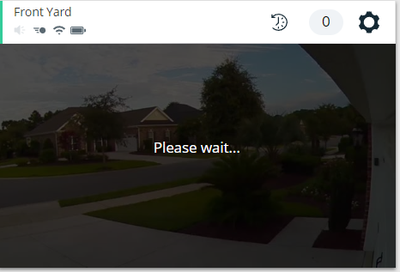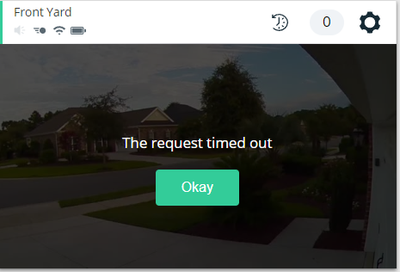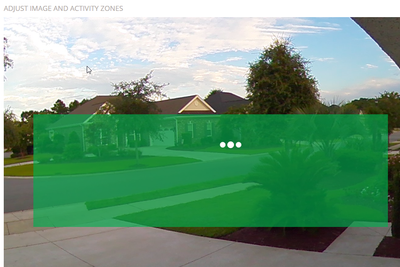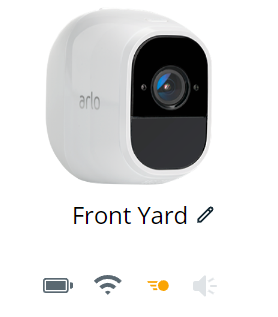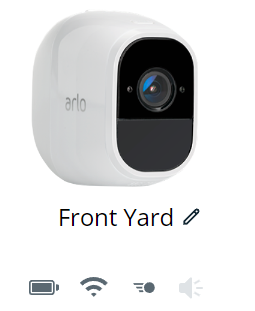- Subscribe to RSS Feed
- Mark Topic as New
- Mark Topic as Read
- Float this Topic for Current User
- Bookmark
- Subscribe
- Printer Friendly Page
- Mark as New
- Bookmark
- Subscribe
- Mute
- Subscribe to RSS Feed
- Permalink
- Report Inappropriate Content
I have a camera that WAS recording but has stopped. I get push notifications of motion but no videos recorded. I can't get the live feed to show either. I get a timed out message on the feed.
When I look at the video settings, I get the zone activity shown below with a "3 dot" waiting indication.
I can't reset the screen to remove the zone.
Any thoughts on how to get the camera to respond? I am viewing it remotely.
Thanks
- Related Labels:
-
Troubleshooting
- Mark as New
- Bookmark
- Subscribe
- Mute
- Subscribe to RSS Feed
- Permalink
- Report Inappropriate Content
@DaveJN wrote:
I have a camera that WAS recording but has stopped. I get push notifications of motion but no videos recorded. I can't get the live feed to show either. I get a timed out message on the feed.
What camera model? Is it paired with a base station/smarthub? Or connected to home wifi?
- Mark as New
- Bookmark
- Subscribe
- Mute
- Subscribe to RSS Feed
- Permalink
- Report Inappropriate Content
It is a Pro 2 camera, as well as the other four cameras that I have. Also a door bell. All are paired to a base station.
I recently moved the camera farther away from the base station. It was recording motion for a couple days, until yesterday morning, when it stopped recording.
- Mark as New
- Bookmark
- Subscribe
- Mute
- Subscribe to RSS Feed
- Permalink
- Report Inappropriate Content
I'm not sure I answered your question entirely. I use a base station which all the cameras are paired to, but it's also through the wifi since they are wireless cameras. The one that is not recording is also on a power cord. So it shouldn't be a power issue.
- Mark as New
- Bookmark
- Subscribe
- Mute
- Subscribe to RSS Feed
- Permalink
- Report Inappropriate Content
I also noticed a little icon under the camera changing from yellow to gray to black.
- Mark as New
- Bookmark
- Subscribe
- Mute
- Subscribe to RSS Feed
- Permalink
- Report Inappropriate Content
@DaveJN wrote:
It is a Pro 2 camera, as well as the other four cameras that I have. Also a door bell. All are paired to a base station.
I recently moved the camera farther away from the base station. It was recording motion for a couple days, until yesterday morning, when it stopped recording.
I suggest either moving it closer to the base again, or swapping it with another camera and see if the problem moves with the camera (or not).
- Mark as New
- Bookmark
- Subscribe
- Mute
- Subscribe to RSS Feed
- Permalink
- Report Inappropriate Content
That was my thought but unfortunately I'm 600 miles away right now. I was hoping there was some way I could correct the issue remotely. Thanks.
-
Arlo Mobile App
615 -
Arlo Pro 2
11 -
Arlo Smart
176 -
Before You Buy
990 -
Features
439 -
Firmware Release Notes
57 -
Google Assistant
1 -
IFTTT (If This Then That)
24 -
Installation
1,143 -
Online and Mobile Apps
865 -
Service and Storage
317 -
SmartThings
37 -
Troubleshooting
6,290