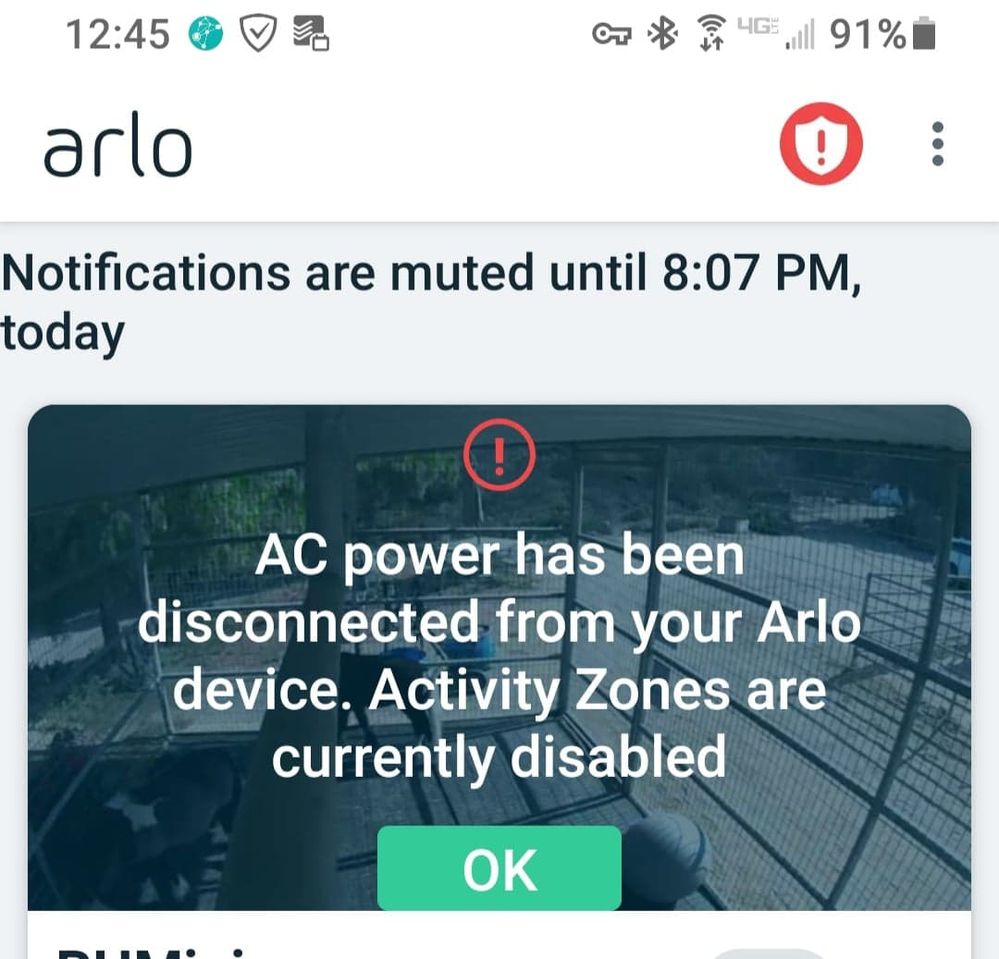- Subscribe to RSS Feed
- Mark Topic as New
- Mark Topic as Read
- Float this Topic for Current User
- Bookmark
- Subscribe
- Printer Friendly Page
- Mark as New
- Bookmark
- Subscribe
- Mute
- Subscribe to RSS Feed
- Permalink
- Report Inappropriate Content
Ac power has been disconnected from your Arlo device.Activity zones are currently disabled. and a red circle with a ! in it shows on both the Arlo pro and the Arlo pro 2. We checked and they are online and the power is NOT OFF. Any idea whats wrong?
Solved! Go to Solution.
- Related Labels:
-
Troubleshooting
- Mark as New
- Bookmark
- Subscribe
- Mute
- Subscribe to RSS Feed
- Permalink
- Report Inappropriate Content
Yet another broken update (see picture below). I have never used a cord for this camera- always the battery- keep it above 30%. With app update I cannot get past this screen. Cannot click "OK". What the heck! The camera is too expensive for all of these issues. I get that Arlo is not a software company but a hardware company. HOWEVER when you sell the hardware the app needs to work or you have a brick. Anyone know how to find a previous version of the app online? I do not want to wait a month until the software crew get around to fixing the app.
BTW the adobe flash clusteryouknowhat is right around the corner. December.
- Mark as New
- Bookmark
- Subscribe
- Mute
- Subscribe to RSS Feed
- Permalink
- Report Inappropriate Content
- Mark as New
- Bookmark
- Subscribe
- Mute
- Subscribe to RSS Feed
- Permalink
- Report Inappropriate Content
I want to thank everyone here on the CF for all your help. After spending over an hour in futility searching on Arlo's Tech Support site and then doing all the same troubleshooting it appears everyone else has done, it was only when we came to the "community" forum did we find answers. Not even an acknowledgement (tech alert) on their support site of the issue. Shame on Arlo internal CX/UX teams. Where are the PMs? @arlosmarthome (Twitter, Instagram) I agree with the poster that suggested raising visibility by social media- Maybe that will get their attention. SMH
- Mark as New
- Bookmark
- Subscribe
- Mute
- Subscribe to RSS Feed
- Permalink
- Report Inappropriate Content
Thanks for the reply. Much to my annoyance I discovered the 'live view' problem not long after posting my original message. Oh well, I look forward to an eventual app update.
- Mark as New
- Bookmark
- Subscribe
- Mute
- Subscribe to RSS Feed
- Permalink
- Report Inappropriate Content
Yes a as posted in multiple threads across this board there is a problem with the lasted Android update just released and Arlo is aware of it. So it is a matter of waiting for a fix on Android. It is fine on IOS and web.
- Mark as New
- Bookmark
- Subscribe
- Mute
- Subscribe to RSS Feed
- Permalink
- Report Inappropriate Content
- Mark as New
- Bookmark
- Subscribe
- Mute
- Subscribe to RSS Feed
- Permalink
- Report Inappropriate Content
thx
- Mark as New
- Bookmark
- Subscribe
- Mute
- Subscribe to RSS Feed
- Permalink
- Report Inappropriate Content
- Mark as New
- Bookmark
- Subscribe
- Mute
- Subscribe to RSS Feed
- Permalink
- Report Inappropriate Content
- Mark as New
- Bookmark
- Subscribe
- Mute
- Subscribe to RSS Feed
- Permalink
- Report Inappropriate Content
- Mark as New
- Bookmark
- Subscribe
- Mute
- Subscribe to RSS Feed
- Permalink
- Report Inappropriate Content
- Mark as New
- Bookmark
- Subscribe
- Mute
- Subscribe to RSS Feed
- Permalink
- Report Inappropriate Content
- Mark as New
- Bookmark
- Subscribe
- Mute
- Subscribe to RSS Feed
- Permalink
- Report Inappropriate Content
Same thought here. I don't have android but if I did I would just wait for the next update "fix".
- Mark as New
- Bookmark
- Subscribe
- Mute
- Subscribe to RSS Feed
- Permalink
- Report Inappropriate Content
- Mark as New
- Bookmark
- Subscribe
- Mute
- Subscribe to RSS Feed
- Permalink
- Report Inappropriate Content
- Mark as New
- Bookmark
- Subscribe
- Mute
- Subscribe to RSS Feed
- Permalink
- Report Inappropriate Content
I can't get my to come on. all five give me the same message which says " AC power has been disconnected from your Arlo device. Activity Zones are currently disabled. How do i get rid of this and get my cameras up and running? The routers are plugged in and all the lights are yellow/green showing that they are on line.
- Mark as New
- Bookmark
- Subscribe
- Mute
- Subscribe to RSS Feed
- Permalink
- Report Inappropriate Content
All cameras on android arlo app says Ac power is disconnected. Activity zones are currently disabled. I am not using any Ac power, using batteries only. Checked to make sure activity zone not being used. But can’t get rid of the message covering the cameras, to see live feed. Support not answering after waiting for over an hour.
- Mark as New
- Bookmark
- Subscribe
- Mute
- Subscribe to RSS Feed
- Permalink
- Report Inappropriate Content
Great messages from all on this site. I'm having the same problem as the same with my neighbor. It's only the app that is affected and we can see "live" using profile. Please let us know if you hear on the fix and thanks for posting.
- Mark as New
- Bookmark
- Subscribe
- Mute
- Subscribe to RSS Feed
- Permalink
- Report Inappropriate Content
- Mark as New
- Bookmark
- Subscribe
- Mute
- Subscribe to RSS Feed
- Permalink
- Report Inappropriate Content
- Mark as New
- Bookmark
- Subscribe
- Mute
- Subscribe to RSS Feed
- Permalink
- Report Inappropriate Content
- Mark as New
- Bookmark
- Subscribe
- Mute
- Subscribe to RSS Feed
- Permalink
- Report Inappropriate Content
Anyone else having this problem?
- Mark as New
- Bookmark
- Subscribe
- Mute
- Subscribe to RSS Feed
- Permalink
- Report Inappropriate Content
Evidently the picture was not permitted to show in the message. I posted a screenshot of my arlo app with the "AC power has been disconnected" message. Cannot click the OK button and move to the live video screen.
- Mark as New
- Bookmark
- Subscribe
- Mute
- Subscribe to RSS Feed
- Permalink
- Report Inappropriate Content
not sure of my base version, but about 2 days ago, i started getting that message as well. on my primary phone i would at least see a ok button that i could hit to make it go away for that session, but on the guest with full admin they can only see recordings
- Mark as New
- Bookmark
- Subscribe
- Mute
- Subscribe to RSS Feed
- Permalink
- Report Inappropriate Content
-
Arlo Mobile App
596 -
Arlo Pro 2
11 -
Arlo Smart
174 -
Before You Buy
985 -
Features
429 -
Firmware Release Notes
57 -
Google Assistant
1 -
IFTTT (If This Then That)
24 -
Installation
1,131 -
Online and Mobile Apps
865 -
Service and Storage
317 -
SmartThings
37 -
Troubleshooting
6,231