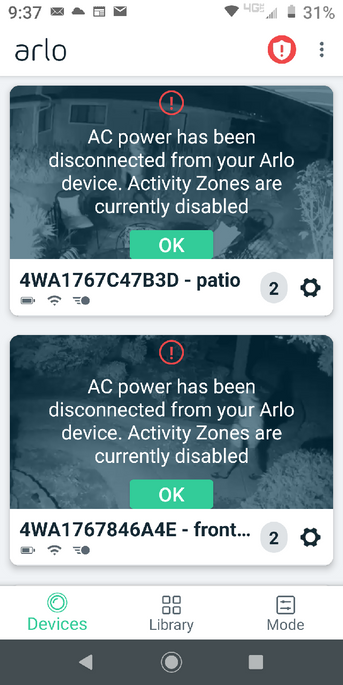- Subscribe to RSS Feed
- Mark Topic as New
- Mark Topic as Read
- Float this Topic for Current User
- Bookmark
- Subscribe
- Printer Friendly Page
- Mark as New
- Bookmark
- Subscribe
- Mute
- Subscribe to RSS Feed
- Permalink
- Report Inappropriate Content
Ac power has been disconnected from your Arlo device.Activity zones are currently disabled. and a red circle with a ! in it shows on both the Arlo pro and the Arlo pro 2. We checked and they are online and the power is NOT OFF. Any idea whats wrong?
Solved! Go to Solution.
- Related Labels:
-
Troubleshooting
- Mark as New
- Bookmark
- Subscribe
- Mute
- Subscribe to RSS Feed
- Permalink
- Report Inappropriate Content
Yea that AC error started again with the lasted Android Update and the are several threads about that problem.
- Mark as New
- Bookmark
- Subscribe
- Mute
- Subscribe to RSS Feed
- Permalink
- Report Inappropriate Content
- Mark as New
- Bookmark
- Subscribe
- Mute
- Subscribe to RSS Feed
- Permalink
- Report Inappropriate Content
well shane - there is 115 posts. of same issue.
i must assume - update went sideways.. & yes ive had issues with battery drain on cameras 4& 5 but i dealt with it.
even geofencing would not work so well for about 3 weeks before failed arlo 10/16 update. but i dealt with it.
arlo - ur last update - just aint right. still shows no ac pwr - when im battery powered. - ( android onl;y)
ysa got a mess here - - re write it correctly. you all had it fine about 3 mths ago - then YOU did WHAT ?
go back to there - since we cant roll back out up dates . back to skool.
plz fix - thx you
- Mark as New
- Bookmark
- Subscribe
- Mute
- Subscribe to RSS Feed
- Permalink
- Report Inappropriate Content
- Mark as New
- Bookmark
- Subscribe
- Mute
- Subscribe to RSS Feed
- Permalink
- Report Inappropriate Content
This is also the same for me... App is broken again and unusable, i cant get rid of the notification and there is no options to turn off activity zones (which i dont have anyway or have arlo smart)
I have nothing plugged into any of my arlo 2x cameras.
IOS is fine and pc browser its fine, just the android app update from the 15th broken again..
- Mark as New
- Bookmark
- Subscribe
- Mute
- Subscribe to RSS Feed
- Permalink
- Report Inappropriate Content
App is also broken for me rendering my cameras unusable...yet again. They are slowely but surely starting to fall into the expensive junk category over time.
In the next update that potentially might fix this issue, can you also remove or at least cut down the irritating spam screens for me to subscribe to arlo smart, its really annoying to have to click "no thanks" everytime i open a different screen.
- Mark as New
- Bookmark
- Subscribe
- Mute
- Subscribe to RSS Feed
- Permalink
- Report Inappropriate Content
- Mark as New
- Bookmark
- Subscribe
- Mute
- Subscribe to RSS Feed
- Permalink
- Report Inappropriate Content

- Mark as New
- Bookmark
- Subscribe
- Mute
- Subscribe to RSS Feed
- Permalink
- Report Inappropriate Content
Receiving this error only on my Samsung/ Android devices. iPhone is fine. Don't have an Arlo subscription (has always worked without one) and the "activity zones" feature that was mentioned in previous posts are not in the app. Have disconnected and reconnected the power from the base, uninstall/reinstall the apps and checked settings, nothing. Please help.
- Mark as New
- Bookmark
- Subscribe
- Mute
- Subscribe to RSS Feed
- Permalink
- Report Inappropriate Content
Looks like a bad update. Only android phone has this error message.
- Mark as New
- Bookmark
- Subscribe
- Mute
- Subscribe to RSS Feed
- Permalink
- Report Inappropriate Content
- Mark as New
- Bookmark
- Subscribe
- Mute
- Subscribe to RSS Feed
- Permalink
- Report Inappropriate Content
- Mark as New
- Bookmark
- Subscribe
- Mute
- Subscribe to RSS Feed
- Permalink
- Report Inappropriate Content
I have the same issue, it started popping up today, it never did that before.
I do not have any activity zones setup and never had. Must be a bug on Arlo's side?
If you find a solution, please let me know.
1. I made sure no Cameras had Activity Zones Setup
2. I rebooted the base station already.
3. I powered the cameras off and on.
Still the same message.

- Mark as New
- Bookmark
- Subscribe
- Mute
- Subscribe to RSS Feed
- Permalink
- Report Inappropriate Content
- Mark as New
- Bookmark
- Subscribe
- Mute
- Subscribe to RSS Feed
- Permalink
- Report Inappropriate Content
- Mark as New
- Bookmark
- Subscribe
- Mute
- Subscribe to RSS Feed
- Permalink
- Report Inappropriate Content
- Mark as New
- Bookmark
- Subscribe
- Mute
- Subscribe to RSS Feed
- Permalink
- Report Inappropriate Content
- Mark as New
- Bookmark
- Subscribe
- Mute
- Subscribe to RSS Feed
- Permalink
- Report Inappropriate Content
Same thing
- Mark as New
- Bookmark
- Subscribe
- Mute
- Subscribe to RSS Feed
- Permalink
- Report Inappropriate Content
- Mark as New
- Bookmark
- Subscribe
- Mute
- Subscribe to RSS Feed
- Permalink
- Report Inappropriate Content
- Mark as New
- Bookmark
- Subscribe
- Mute
- Subscribe to RSS Feed
- Permalink
- Report Inappropriate Content
Having the same problem with both of my cameras on the android app, only. Just started today. Help!!!!
- Mark as New
- Bookmark
- Subscribe
- Mute
- Subscribe to RSS Feed
- Permalink
- Report Inappropriate Content
Today, I received this error when looking at my cameras on my android. When I look at the cameras on my computer, the camera is fine. Can anyone tell me what has happened, and how do I fixt it.
- Mark as New
- Bookmark
- Subscribe
- Mute
- Subscribe to RSS Feed
- Permalink
- Report Inappropriate Content
Mine just started doing this as well. About ready to switch systems...this is getting cumbersome.
- Mark as New
- Bookmark
- Subscribe
- Mute
- Subscribe to RSS Feed
- Permalink
- Report Inappropriate Content
yes how are we coming to fix it?
- Mark as New
- Bookmark
- Subscribe
- Mute
- Subscribe to RSS Feed
- Permalink
- Report Inappropriate Content
-
Arlo Mobile App
596 -
Arlo Pro 2
11 -
Arlo Smart
174 -
Before You Buy
985 -
Features
429 -
Firmware Release Notes
57 -
Google Assistant
1 -
IFTTT (If This Then That)
24 -
Installation
1,131 -
Online and Mobile Apps
865 -
Service and Storage
317 -
SmartThings
37 -
Troubleshooting
6,230