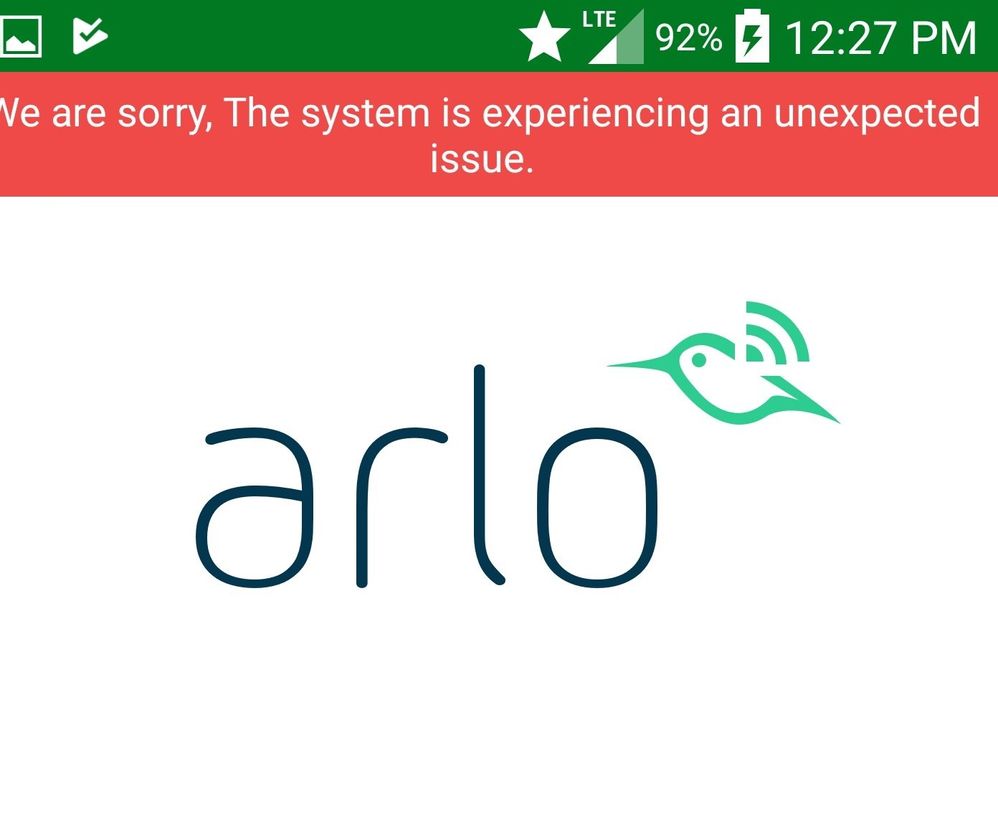- Subscribe to RSS Feed
- Mark Topic as New
- Mark Topic as Read
- Float this Topic for Current User
- Bookmark
- Subscribe
- Printer Friendly Page
- Mark as New
- Bookmark
- Subscribe
- Mute
- Subscribe to RSS Feed
- Permalink
- Report Inappropriate Content
Solved! Go to Solution.
- Related Labels:
-
Online and Mobile Apps
- Mark as New
- Bookmark
- Subscribe
- Mute
- Subscribe to RSS Feed
- Permalink
- Report Inappropriate Content
- Mark as New
- Bookmark
- Subscribe
- Mute
- Subscribe to RSS Feed
- Permalink
- Report Inappropriate Content
- Mark as New
- Bookmark
- Subscribe
- Mute
- Subscribe to RSS Feed
- Permalink
- Report Inappropriate Content
Hey the new app it's on AppStore but I needed to look for it not as Arlo but as Arlo App and it's the same as the Arlo Legacy app, I guess they improved the code instead of fix the old one bringing a new app. It works perfectly and the only thing you have to do is login and accept some permissions as when first use of the first app.
- Mark as New
- Bookmark
- Subscribe
- Mute
- Subscribe to RSS Feed
- Permalink
- Report Inappropriate Content
- Mark as New
- Bookmark
- Subscribe
- Mute
- Subscribe to RSS Feed
- Permalink
- Report Inappropriate Content
@Retired_Member wrote:
On the previous app when using a tablet such as an iPad the multiple cameras would fill the screen, now there are small boxes only. any plans to fix this to make it like the old app? Using as baby monitor and want to actually be able to see the images
I still see 9 thumbnails in the new app on my 11” iPad Pro. I pressed Live View on three of them and they all came on. I’m traveling, so I can’t check my other iPads to be sure they all still work. The only time I recall this being broken by Arlo was in a previous catastrophic release like 2.6 or something like that when they destroyed the app for two months. V2.8 works the same as 2.7.14 does for me.
- Mark as New
- Bookmark
- Subscribe
- Mute
- Subscribe to RSS Feed
- Permalink
- Report Inappropriate Content
@RChobby wrote:
I am running Arlo 2.6.3 (because it works!). Do I have to download and then run the “arlo legacy” app, and then download and use version 2.7? Confused.
You should just download the new Arlo app and use that. There should be no reason to update the 2.6.3 to 2.7.x prior to using the end app.
- Mark as New
- Bookmark
- Subscribe
- Mute
- Subscribe to RSS Feed
- Permalink
- Report Inappropriate Content
Did the geofencing worked at the end of this saga?
seems not to work for me....
@AncientGeek wrote:
What a PITA.
We have two iPhones and five iPads with the Arlo app installed. So I have to pull down the new 2.8 app on seven devices. I started with my 11” iPad Pro and after installing it, I learned that my Geofencing would be turned off because I only use our iPhones for controlling geofencing and neither of those have the new app installed yet. So I grab my iPhone and install the new app there as well. I answer all of the usual questions for granting permissions as I did on my iPad. And, of course, I save the now “legacy” app because Arlo has pretty much a 100% history of screwing up software and sometime with horribly catastrophic consequences. For me both versions show up with the same logo on my devices, so it is impossible to discern between them without opening them up. So I had to sequester the old version in locations where I would not confuse the two icons and I placed the new version in its rightful place on my iOS screens. Now I start to add my iPhone Xs as my tracked device. My wife’s iPhone doesn’t show up, of course, because it doesn’t have the new version of the app loaded yet. So I proceed to save the setting and also as usual, I get the notifications telling me my Geofencing settings have changed and I need to open my Arlo app (which is open, of course, already open). Then my Arlo app gets logged out. I log back in and I get logged back out a second time. This also happens on my iPhone which is logged into a different Arlo count and which has shared access to the devices owned by the account I use on my iPad. Why that device gets logged out, is beyond me, but maybe it is because that is the “tracked” device. So this is a pain, right? Well, I have 12 Arlo devices that each have their own Geofencing settings, so I get to do this 12 times. We also use four different Arlo accounts on our iPhones and iPads, so my wife and I can each look at our Arlo devices on our iPhones and on iPad without being logged out of one of them. I shall see exactly how that factors into the workload Arlo just handed me (again) for no obvious benefit on my part, Actually, I misspoke, I think this update may finally eliminate the long list of irrelevant historical devices from my list of Geofencing eligible devices. If it is true, that will be a small help.
Hours wasted...
- Mark as New
- Bookmark
- Subscribe
- Mute
- Subscribe to RSS Feed
- Permalink
- Report Inappropriate Content
@Ran1 wrote:
Did the geofencing worked at the end of this saga?
seems not to work for me....
After painfully setting my Geofencing devices up again, it shows our devices properly as out of zone. We are traveling, so I don’t yet know if it handles transitions in and out of zone properly.
- Mark as New
- Bookmark
- Subscribe
- Mute
- Subscribe to RSS Feed
- Permalink
- Report Inappropriate Content
@AncientGeek wrote:
@Ran1 wrote:
Did the geofencing worked at the end of this saga?
seems not to work for me....
After painfully setting my Geofencing devices up again, it shows our devices properly as out of zone. We are traveling, so I don’t yet know if it handles transitions in and out of zone properly.
Thanks for the info - mine do not transit well. It seems that while both iphones are at home, the system do not apply that although it can recongnize that both phones are at home.
- Mark as New
- Bookmark
- Subscribe
- Mute
- Subscribe to RSS Feed
- Permalink
- Report Inappropriate Content
Running Android on a Samsung Galaxy Note 10+ 5G.
The new app is not available on the Play store. This really does not bode well, it was allegedly available on ? 26th August.
I was on the point of buying & installing another couple of Arlo devices as I have a 2 day opportunity to get a discount - maybe the discount is because thing are going very wrong?
I'm now seriously thinking of uninstalling the Arlo kit, selling it on eBay and installing Ring kit.
NJSS
- Mark as New
- Bookmark
- Subscribe
- Mute
- Subscribe to RSS Feed
- Permalink
- Report Inappropriate Content
I am using iOS 12.4 on my iPhone XS and do not have any issues with the new app.
- Mark as New
- Bookmark
- Subscribe
- Mute
- Subscribe to RSS Feed
- Permalink
- Report Inappropriate Content
@NJSS wrote:
The new app is not available on the Play store.
I'm seeing it. Where are you located? Sometimes it can take a while.
There's no reason to get too heated up on this - they are giving you about a month to switch over to the new app.
- Mark as New
- Bookmark
- Subscribe
- Mute
- Subscribe to RSS Feed
- Permalink
- Report Inappropriate Content
- Mark as New
- Bookmark
- Subscribe
- Mute
- Subscribe to RSS Feed
- Permalink
- Report Inappropriate Content
- Mark as New
- Bookmark
- Subscribe
- Mute
- Subscribe to RSS Feed
- Permalink
- Report Inappropriate Content
I was on the point of buying & installing another couple of Arlo devices as I have a 2 day opportunity to get a discount - maybe the discount is because thing are going very wrong?
I'm now seriously thinking of uninstalling the Arlo kit, selling it on eBay and installing Ring kit.
I got both ring and arlo - and Arlo is way more adpative than ring.
Ring is maony good for doors. but if you are for cameras than Arlo is better by far.
I assume that few of the glitches will fixed soon.
If you are in doubt and have enough time than switch for the new app, later in spetember and nt now.
- Mark as New
- Bookmark
- Subscribe
- Mute
- Subscribe to RSS Feed
- Permalink
- Report Inappropriate Content
@Ran1 wrote:
I was on the point of buying & installing another couple of Arlo devices as I have a 2 day opportunity to get a discount - maybe the discount is because thing are going very wrong?
I'm now seriously thinking of uninstalling the Arlo kit, selling it on eBay and installing Ring kit.
I got both ring and arlo - and Arlo is way more adpative than ring.
Ring is maony good for doors. but if you are for cameras than Arlo is better by far.
I assume that few of the glitches will fixed soon.
If you are in doubt and have enough time than switch for the new app, later in spetember and nt now.
I have Ring, Nest, Arlo, Axis, Logitech Circle, TP Link, they all have pros and cons. There is no clear winner for a “ one size fits a solution “. The best answer is to use two complimentary products to leverage their relative strengths and avoid a single point of failure.
- Mark as New
- Bookmark
- Subscribe
- Mute
- Subscribe to RSS Feed
- Permalink
- Report Inappropriate Content
- Mark as New
- Bookmark
- Subscribe
- Mute
- Subscribe to RSS Feed
- Permalink
- Report Inappropriate Content
I'm not receiving ANY push notifications on my iPhone X after updating to the new arlo app, but my wife is still getting the notifications on her iPhone X since she is still logged into the old app (I don't believe she has updated that one to the "legacy" version with a different icon color)
Any idea why she's still getting notifications and I'm getting none?
- Mark as New
- Bookmark
- Subscribe
- Mute
- Subscribe to RSS Feed
- Permalink
- Report Inappropriate Content
I'm in the UK & can now see & have downloaded the new app.
It appears OK except, as with the old app there are problems with downloading an upgrade to Adobe Flash.
Why Flash is required I can't think.
NJSS
- Mark as New
- Bookmark
- Subscribe
- Mute
- Subscribe to RSS Feed
- Permalink
- Report Inappropriate Content
@NJSS wrote:
It appears OK except, as with the old app there are problems with downloading an upgrade to Adobe Flash.
You are seeing this on the app???
Or are you seeing it in a web browser?
- Mark as New
- Bookmark
- Subscribe
- Mute
- Subscribe to RSS Feed
- Permalink
- Report Inappropriate Content
On the Chrome Book, shortly Adobe Flash will no longer work.
- Mark as New
- Bookmark
- Subscribe
- Mute
- Subscribe to RSS Feed
- Permalink
- Report Inappropriate Content
I received the same message about updating the app. I am running a LG G3 Android phone with 5.0.1. version. However; I cannot log into my account and get a "system is experiencing an unexpected issue" error message. Has anyone else seen or solved this log in problem on the new application?
- Mark as New
- Bookmark
- Subscribe
- Mute
- Subscribe to RSS Feed
- Permalink
- Report Inappropriate Content
@coyotealarm wrote:
On the Chrome Book, shortly Adobe Flash will no longer work.
I think it's on the same schedule as the Chrome Browser (ends in Dec 2020).
- Mark as New
- Bookmark
- Subscribe
- Mute
- Subscribe to RSS Feed
- Permalink
- Report Inappropriate Content
@Scorpion1967 wrote:
I received the same message about updating the app. I am running a LG G3 Android phone with 5.0.1. version. However; I cannot log into my account and get a "system is experiencing an unexpected issue" error message.
What "same message"? Are you saying you are seeing a message about flash on your phone?
- Mark as New
- Bookmark
- Subscribe
- Mute
- Subscribe to RSS Feed
- Permalink
- Report Inappropriate Content
No. I received the email regarding the Arlo app update and the Netgear version ending on Sept. 30. The problem I have is logging back into the new application on Android 5.0.1.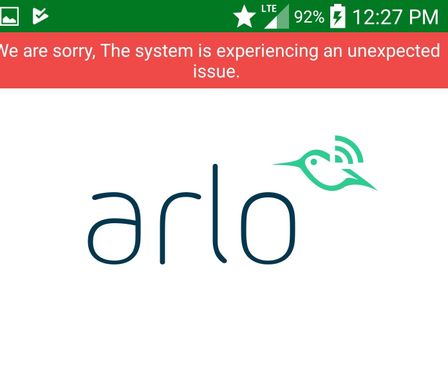
-
Arlo Mobile App
564 -
Arlo Pro 2
11 -
Arlo Smart
169 -
Before You Buy
971 -
Features
407 -
Firmware Release Notes
57 -
Google Assistant
1 -
IFTTT (If This Then That)
24 -
Installation
1,121 -
Online and Mobile Apps
865 -
Service and Storage
317 -
SmartThings
37 -
Troubleshooting
6,116