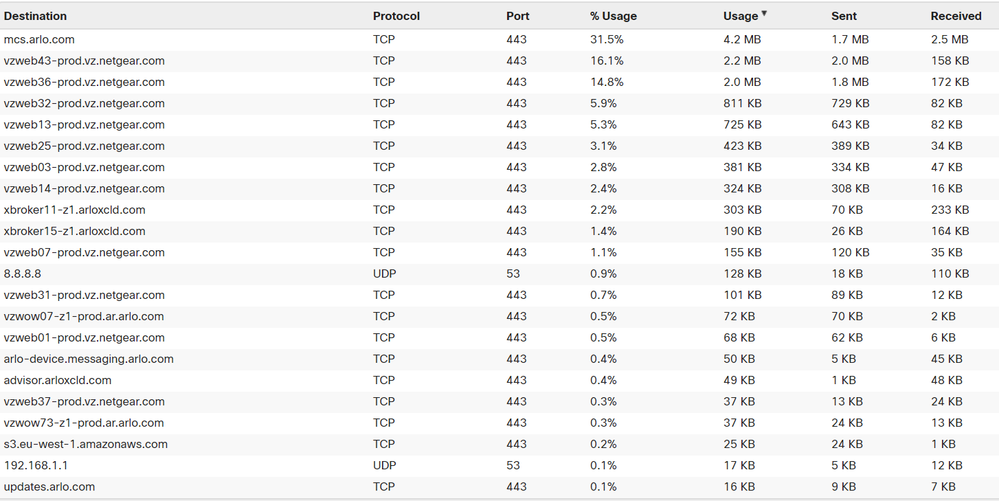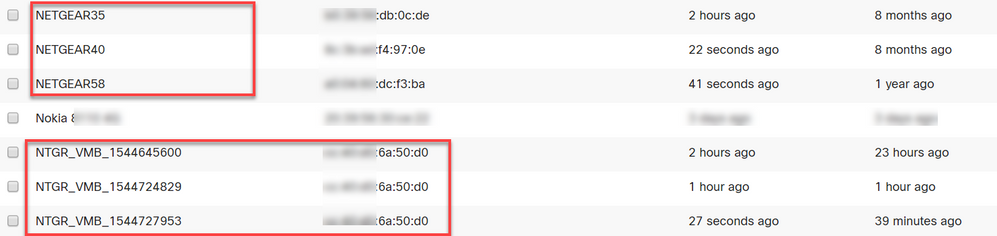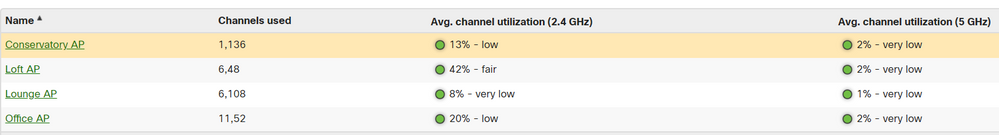- Subscribe to RSS Feed
- Mark Topic as New
- Mark Topic as Read
- Float this Topic for Current User
- Bookmark
- Subscribe
- Printer Friendly Page
- Mark as New
- Bookmark
- Subscribe
- Mute
- Subscribe to RSS Feed
- Permalink
- Report Inappropriate Content
3 X Arlo Pro 2 base stations and 10x cameras all working fine(ish) for last few months. Since the weekend however I am not able to connect to any of the cameras, nothing is recorded. If I try and live view I get a message along the lines of 'unable to establish a connection', I am able to use the app/web browser to do a base station restart, but this does not fix the problem. It is as if everything is connected, but offline. The base stations all show 3 green lights (middle one intermittently flashing). I am not able to get into the device settings for the cameras. If I try and change the time zone on the base station (either with the iPhone app or web app) it just tries for ages and then times out without saving the setting. Steps I have taken/tried:
- Restart (remove power, wait, and reapply power) base station and cameras
- Restart internet router
- Factory reset base station (when I add back to my account, the app detects the base station and allows me to add it and name it)
- Add camera back to base station - the iphone app does not detect the camera being added (takes ages then says try again), but the camera changes and shows rapid blue blinking and right-hand light on base station goes solid green - looks like it is added successfully but not picked up by the app?
- Tried brand new camera - same problem as 4 above.
- Tried repeatedly banging my head against the wall - sore head, but still no connection to cameras

I'm now at a loss as to what to try next? Very frustrating and worrying having lost all of my camera feeds so need to get this working ASAP. Any help gratefully received.
Simon
- Related Labels:
-
Troubleshooting
- Mark as New
- Bookmark
- Subscribe
- Mute
- Subscribe to RSS Feed
- Permalink
- Report Inappropriate Content
Banging your head repeatedly usually works, so that is indeed perplexing!
It sounds like you have tried access the cameras from multiple devices. Is that right? Otherwise, I woul suggest deleting the app, rebooting your mobile device and reloading the app.
Have you tried isolating the base stations. Perhaps unplugging two of them to see if you can get one to show the cameras? Try that with all three to see if one base station could be messing things up. No idea how or why, but just something to try.
- Mark as New
- Bookmark
- Subscribe
- Mute
- Subscribe to RSS Feed
- Permalink
- Report Inappropriate Content
Yes I have tried accessing from both the iPhone app and a web browser on a Windows PC, using the same network as the cameras, and externally. There is no difference.
I've not tried isolating the base stations, but I can try that this evening to see if it makes any difference. I will post the result.
Thanks for the suggestion
- Mark as New
- Bookmark
- Subscribe
- Mute
- Subscribe to RSS Feed
- Permalink
- Report Inappropriate Content
My pleasure. That's a standard technique for isolating problems with complex systems. Start simple, see if some parts work in isolation and then work back up until something fails.
- Mark as New
- Bookmark
- Subscribe
- Mute
- Subscribe to RSS Feed
- Permalink
- Report Inappropriate Content
Also some browsers have been problematic, so hopefully you tried Firefox or whatever inaddition to Edge or IE.
- Mark as New
- Bookmark
- Subscribe
- Mute
- Subscribe to RSS Feed
- Permalink
- Report Inappropriate Content
Further steps/testing carried out this evening:
- Yes, tried with various browsers - Chrome, Firefox, Safari (on a Mac), and good old IE. No Difference.
- Tried switching off the other base stations and 2 x Arlo bridges (for my lights). No difference.
- Removed base station from my account, did a factory reset, logged into a different Arlo account and tried adding. Base station is detected and added, but again the camera is not found by the iPhone app.
- As I mentioned above, although the camera is not found by the app when adding, the right hand light on the base station indicates (goes solid green) that the camera is paired and connected. I verified this by removing the battery from the camera and after a minute or so the right hand light goes out.
- I also tried removing the DHCP lease for the base station on my router to force it to obtain a new one.
I also have two Arlo Bridges for the 3 lights I have. One of these works fine, the other is like the cameras and I cannot communicate with it.
The app and the web browser both detect if the base stations are online or offline (when I pulled the power the status changed) but it looks like they are not communicating anything else. If I look at the 'Mode' on the iPhone app it just says 'getting information'. as if they are not talking. The fact that the camera appears to pair, but the base station does not communicate this back to the app or web browser session.
My head hurts............help!
- Mark as New
- Bookmark
- Subscribe
- Mute
- Subscribe to RSS Feed
- Permalink
- Report Inappropriate Content
I have just looked on my router and I can see that the base station is communicating with the outside world.
- Mark as New
- Bookmark
- Subscribe
- Mute
- Subscribe to RSS Feed
- Permalink
- Report Inappropriate Content
@Simon-G wrote:
I have just looked on my router and I can see that the base station is communicating with the outside world.
Do you have a WiFi scanner to check out the channels and possible interference that may have been recently introduced nearby? The base stations are obviously wired connections, so wireless would seem to be suspect here. As I recall Arlo base stations actually seek out the same channel as the MODEM/router/WAP. Reportedly (and counter-intuitively) to minimize interferance. When I moved my WiFi channel to deconflict, the base station followed my move a day or so later.
- Mark as New
- Bookmark
- Subscribe
- Mute
- Subscribe to RSS Feed
- Permalink
- Report Inappropriate Content
I used insidder on my laptop and there is no issue with interference, with my APs stronger than anything else around. We live in a rural location so there are very few other APs around to interfere.
I did look at the broadcast names that the base stations use. The base stations that I have not reset all use the naming convention 'NETGEARxx' whereas the one I have tried removing and adding several times uses 'NTGR_VMB_xxxxxxxxxxxx'. Is this difference just down to a later firmware then that used when originally setting up or an indication that something is amiss?
- Mark as New
- Bookmark
- Subscribe
- Mute
- Subscribe to RSS Feed
- Permalink
- Report Inappropriate Content
@Simon-G wrote:
I used insidder on my laptop and there is no issue with interference, with my APs stronger than anything else around. We live in a rural location so there are very few other APs around to interfere.
I did look at the broadcast names that the base stations use. The base stations that I have not reset all use the naming convention 'NETGEARxx' whereas the one I have tried removing and adding several times uses 'NTGR_VMB_xxxxxxxxxxxx'. Is this difference just down to a later firmware then that used when originally setting up or an indication that something is amis..
I also have two named 'NETGEARxx“ and one named ”NTGR_VMB_xxxxxxxxxxxx” like you. I can’t see my other two location bases. The three here are all Pro bases. I have one remaining standard base at one location I can’t see from here.
Do you have USB devices in your base stations? Can you pull those and see if there are any recordings? Grasping at straws here, but wondering if the base really can see the cameras, but they are not streaming to Arlo Cloud services. Possibly some weird router filter.
- Mark as New
- Bookmark
- Subscribe
- Mute
- Subscribe to RSS Feed
- Permalink
- Report Inappropriate Content
I've not tried looking at my attached USB drive (two of my base stations use these) to see if there are any recordings taking place, but will check that this evening.
What I did do today was to bring one of my base stations and cameras into work. I have two separate internet networks here (one using the exact same hardware as home) and the base station and camera both work perfectly on either network.
It is now clearly a problem with my home network that is stopping them from working. Working fine for months and nothing has really changed recently, so I am at a loss, especially as one of the Arlo Bridges is still happily working on the same network as everything else.
Any further thoughts/ideas?
- Mark as New
- Bookmark
- Subscribe
- Mute
- Subscribe to RSS Feed
- Permalink
- Report Inappropriate Content
That was a good diagnostic move. As I mentioned in my last sentence, perhaps there is some filter on your router which is preventing Arlo packets from flowing for some reason.
https://community.arlo.com/t5/Arlo-Pro/Live-Stream-blocked-by-watchguard-router/td-p/1344313
I also found these comments in the KB from this link.
https://kb.arlo.com/996/My-Arlo-base-station-is-offline-how-can-I-troubleshoot-it. The bullet points below automatically renumbered when I pasted them here. They were originally #7 and #8.
- You might want to temporarily lower the security settings on the router or temporarily place the base station in the DMZ to rule out any firewall restrictions. If you make these changes, power cycle your base station as described in Step 4.
- Check to make sure that ports 443 and 80 are open on your router.
Note: If you do not manage your Internet environment, contact your IT department for assistance with any firewall or router configurations. The Arlo base station cannot connect through most proxy servers. Check with your IT team and Internet service provider (ISP) about ways to bypass any proxy servers. Ask your IT team to ensure that ports 443 and 80 are open.
- Mark as New
- Bookmark
- Subscribe
- Mute
- Subscribe to RSS Feed
- Permalink
- Report Inappropriate Content
Solved...All cameras now working again ![]()
I am still a little confused as to what was causing it, but all now working perfectly. As I had determined it was something on my network, I decided to start at the beginning and look at my VDSL modem. I have a Meraki MX security appliance as my router, so use an external VDSL modem (Netgear DM200) in bridge mode to make the connection to my internet service. In bridge mode there are no settings to configure on the modem, it is controlled by the Meraki to establish the PPPoE connection. Even though everything else on my network was working fine, including one Arlo Bridge + Light, I thought I would swap the modem out as I have an identical spare. Low and behold, having done that the Arlo base stations and cameras all came back online.
I don't understand what the problem was, as the modem in bridge mode does very little. There is no filtering, NAT, forwarding or anything else as this all happens on the Meraki. There is literally one setting on the modem - 'Modem Only (bridge) mode' enabled. Both modems have the same firmware version, one works one doesn't. Go figure!
Anyway, very happy to have it all working again and thanks to those that helped me along the way.
Simon
- Mark as New
- Bookmark
- Subscribe
- Mute
- Subscribe to RSS Feed
- Permalink
- Report Inappropriate Content
@Simon-G wrote:
Solved...All cameras now working again
I am still a little confused as to what was causing it, but all now working perfectly. As I had determined it was something on my network, I decided to start at the beginning and look at my VDSL modem. I have a Meraki MX security appliance as my router, so use an external VDSL modem (Netgear DM200) in bridge mode to make the connection to my internet service. In bridge mode there are no settings to configure on the modem, it is controlled by the Meraki to establish the PPPoE connection. Even though everything else on my network was working fine, including one Arlo Bridge + Light, I thought I would swap the modem out as I have an identical spare. Low and behold, having done that the Arlo base stations and cameras all came back online.
I don't understand what the problem was, as the modem in bridge mode does very little. There is no filtering, NAT, forwarding or anything else as this all happens on the Meraki. There is literally one setting on the modem - 'Modem Only (bridge) mode' enabled. Both modems have the same firmware version, one works one doesn't. Go figure!
Anyway, very happy to have it all working again and thanks to those that helped me along the way.
Simon
Good to hear you discovered the source of the problem even if the cause is more elusive.
The DM200 clearly is capable of more functionality, but as you said, in bridge mode it should not utilize that functionality. I wonder what happened. Those likely do not do automatic firmware updates, so that should rule that out. I wondered if something identified your Arlo bases has being a bit too chatty and shut down their access. I had something like that happen once. I have forgotten the specifics. I have too many gadgets and too many years of history to recall that one specifically.
Any chance your new VDSL modem received a new IP address from your ISP? I wonder if they might have filtered your traffic if they saw some spike they didn't lke.
- Mark as New
- Bookmark
- Subscribe
- Mute
- Subscribe to RSS Feed
- Permalink
- Report Inappropriate Content
Sometimes, it's a simple restart of all network devices that fixes the issue. Windows isn't the only operating system that needs an occasional reboot.
- Mark as New
- Bookmark
- Subscribe
- Mute
- Subscribe to RSS Feed
- Permalink
- Report Inappropriate Content
@jguerdat wrote:
Sometimes, it's a simple restart of all network devices that fixes the issue. Windows isn't the only operating system that needs an occasional reboot.
So true. I mucked around with my home network one day when installing a new MODEM/Router/WAP and finally realized I needed to shut off every network device in my house and start things up in an orderly manner to get everyone talking nicely again. Too many moving parts with memories!
- Mark as New
- Bookmark
- Subscribe
- Mute
- Subscribe to RSS Feed
- Permalink
- Report Inappropriate Content
I had power cycled the modem, router, APs, switches several times as part of my troubleshooting, so it was not something that simple in this case.
I have had the same fixed public IP address for around 15 years, so again not that in this case.
The only thing I did wonder is if it was some strange routing/ARP issue linked to the MAC address of the modem (or does it use the router MAC when in bridged mode?).
It will probably remain a mystery, but at least I am back in business again.
- Mark as New
- Bookmark
- Subscribe
- Mute
- Subscribe to RSS Feed
- Permalink
- Report Inappropriate Content
@Simon-G wrote:
I had power cycled the modem, router, APs, switches several times as part of my troubleshooting, so it was not something that simple in this case.
I have had the same fixed public IP address for around 15 years, so again not that in this case.
The only thing I did wonder is if it was some strange routing/ARP issue linked to the MAC address of the modem (or does it use the router MAC when in bridged mode?).
It will probably remain a mystery, but at least I am back in business again.
IP packet handling it not my core expertise. Seems like your DM200 would have your external fixed IP address and its MAC address associated back at your ISP. Your Router should see your DM200 as an external IP address since your DM200 isn't configured to do NAT and doesn't have an IP address from your internal address scope.
It is good that it works. It would be handy to know what broke it, because if it broke once, depending on the root cause, it might do it again. Perhaps you will be lucky and it will have been a total fluke that will not repeat in the future. Good luck! Some sort of traffic filter seems likely.
-
Arlo Mobile App
652 -
Arlo Pro 2
11 -
Arlo Smart
183 -
Before You Buy
1,001 -
Features
455 -
Firmware Release Notes
57 -
Google Assistant
1 -
IFTTT (If This Then That)
24 -
Installation
1,154 -
Online and Mobile Apps
865 -
Service and Storage
317 -
SmartThings
37 -
Troubleshooting
6,355