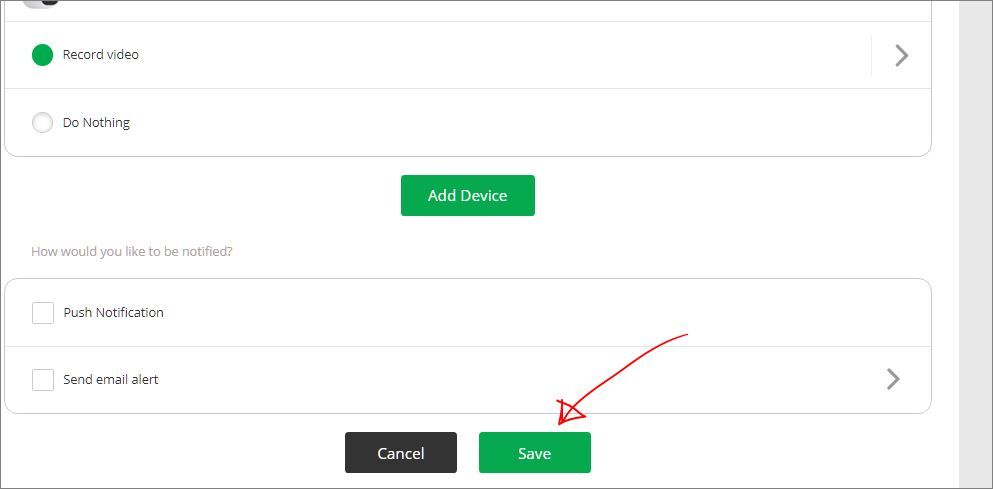Issue on video recording length for Arlo Pro 2?
- Subscribe to RSS Feed
- Mark Topic as New
- Mark Topic as Read
- Float this Topic for Current User
- Bookmark
- Subscribe
- Printer Friendly Page
- Mark as New
- Bookmark
- Subscribe
- Mute
- Subscribe to RSS Feed
- Permalink
- Report Inappropriate Content
Hi,
As a relatively new owner of the Arlo Pro 2, I would be grateful for your advice on the following:-
Is there a default video recording length when a motion triggers it? I noted for my camera, it is set to record until activity stops (up to 300 secs)? What happens if someone is still in my garage after the 300 secs? Will the camera continue to record the activity after 300 secs? I posed this question as recently I had someone in the garage for a few minutes & then he exited through the garage. I had a recording from the time he was moving in the garage but did not see the garage opening & him actually exiting. I thought the recording would only end after he has made his exit & the garage door closing.
Thanks,
- Related Labels:
-
Troubleshooting
- Mark as New
- Bookmark
- Subscribe
- Mute
- Subscribe to RSS Feed
- Permalink
- Report Inappropriate Content
I've noticed something similar with my Arlo Pro 2 cameras, if the motion stops long enough that the camera no longer detects motion then it seems the camera goes into a mode to transmit the video to the base station during which time no other motion or recording can happen even if the motion continues again. There is an option under settings for individual cameras in Modes to record for a fixed number of seconds, but you run the risk that if set for say 30 seconds the really interesting activity you would like to see begins at the 31 second mark.
- Mark as New
- Bookmark
- Subscribe
- Mute
- Subscribe to RSS Feed
- Permalink
- Report Inappropriate Content
Where are you seeing 300 sec recording length? Mine only record for about 25 seconds per clip unless you stand around and continously trip motion.
- Mark as New
- Bookmark
- Subscribe
- Mute
- Subscribe to RSS Feed
- Permalink
- Report Inappropriate Content
Disregard misunderstood the question.
- Mark as New
- Bookmark
- Subscribe
- Mute
- Subscribe to RSS Feed
- Permalink
- Report Inappropriate Content
I've found that setting the recording length through the app works, but if you set through a web browser it doesn't work.
- Mark as New
- Bookmark
- Subscribe
- Mute
- Subscribe to RSS Feed
- Permalink
- Report Inappropriate Content
I've found just the opposite. Try both if one doesn't work.
- Mark as New
- Bookmark
- Subscribe
- Mute
- Subscribe to RSS Feed
- Permalink
- Report Inappropriate Content
@Grego30 wrote:
I've found that setting the recording length through the app works, but if you set through a web browser it doesn't work.
In the web app make sure when you edit a rule that you scroll all the way to the web page to see "SAVE" to save the settings otherwise no changes will be saved. The SAVE button is not obvious because as you scroll down you first see "Add Device" which you think is the end of the sceren, but there is more. The user interface could be tweaked so the SAVE is at the top or more visible.
- Mark as New
- Bookmark
- Subscribe
- Mute
- Subscribe to RSS Feed
- Permalink
- Report Inappropriate Content
Thanks to all for your advice & suggestion. Much appreciated.
-
Arlo Mobile App
619 -
Arlo Pro 2
11 -
Arlo Smart
176 -
Before You Buy
990 -
Features
438 -
Firmware Release Notes
57 -
Google Assistant
1 -
IFTTT (If This Then That)
24 -
Installation
1,145 -
Online and Mobile Apps
865 -
Service and Storage
317 -
SmartThings
37 -
Troubleshooting
6,305