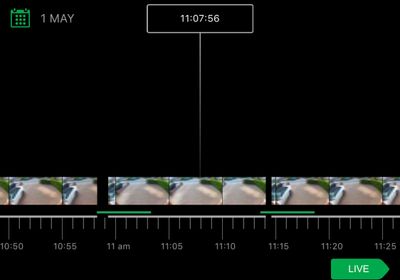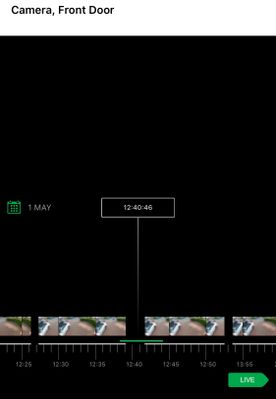Frequent gaps when recording video with CVR on Arlo Pro 2. See pictures on post.
- Subscribe to RSS Feed
- Mark Topic as New
- Mark Topic as Read
- Float this Topic for Current User
- Bookmark
- Subscribe
- Printer Friendly Page
- Mark as New
- Bookmark
- Subscribe
- Mute
- Subscribe to RSS Feed
- Permalink
- Report Inappropriate Content
I have CVR on an arlo Pro 2.
There are frequently gaps in recording the video represented by black space.
Some of these appear to playback the video anyway, but only if the playhead is set before those areas and plays. Setting the playhead TO the actual black area just causes continual loading.
More recently the video has actually cut altogether. This happened during motion of someone looking in to my window; the camera went offline! and then back online once they had left.
Frequently during MOTION the camera acts up. The camera was set as the doorbell camera AND to record based on a trigger from an action zone. Does the recording due to an action zone or doorbell prevent the CVR recording in the background? That's what appears to be happeneing at random.
- Related Labels:
-
Troubleshooting
- Mark as New
- Bookmark
- Subscribe
- Mute
- Subscribe to RSS Feed
- Permalink
- Report Inappropriate Content
In continuation from my original post. See the images below.
1) showing that there are black gaps in the video timeline. These often coincide with motion as indicated by green bars, although in my experience the green bars appear when there is no action and sometimes don't appear when there is motion.
2) showing that again, the video went black duuring a green bar section. Also, the video above the timeline is black because I placed the playhead over this area. HOWEVER if I place the playhead before the black area abd let us play, sometimes the area shown as black will actually play as normal when the playead gets there. It just cannot be started in the black area.
Basically it's buggy and unreliable which is not ideal for home security, espeically a costly one.
- Mark as New
- Bookmark
- Subscribe
- Mute
- Subscribe to RSS Feed
- Permalink
- Report Inappropriate Content
Hi @LordRegis,
Our development team is aware where some users are experiencing some gaps in CVR timeline for Arlo Pro 2 and is looking into this issue. We will update the community when we hear more information. We appreciate your patience and understanding regarding this.
- Mark as New
- Bookmark
- Subscribe
- Mute
- Subscribe to RSS Feed
- Permalink
- Report Inappropriate Content
I am having this exact same issue where the CVR playback turns black after a couple of seconds on the Arlo Q. I just subscribed to the CVR plan a couple days ago and have not been able to get it to playback correctly yet. I am also using iOS. I have not downloaded iOS 12.3 yet. I have also purchased 4 Arlo Ultra cameras and have pre-ordered the 25' outdoor charging cables. I was planning on ordering the CVR for these 4 cameras as well when I get the charging cords, but having second thoughts now. Any help or information would be greatly appreciated.
- Mark as New
- Bookmark
- Subscribe
- Mute
- Subscribe to RSS Feed
- Permalink
- Report Inappropriate Content
- Mark as New
- Bookmark
- Subscribe
- Mute
- Subscribe to RSS Feed
- Permalink
- Report Inappropriate Content
I have also been having issues with CVR on 3x cameras ever since I bought them 6 months ago. Timeline jumps around, video not viewable or missing. I have tried multuple browsers and an up to date iPhone. All platforms have the same issue viewing saved video from my camears. It cannot be reliabliy brought up for viewing most of the time. Not to mention even if I could there is no way to save clips off and there are no timestamps readily displayed on the video.
I already invested a lot in this Arlo system and have been really hoping they would fix these issues. Very disappointed and am seriously considering taking the loss and trying something else...
- Mark as New
- Bookmark
- Subscribe
- Mute
- Subscribe to RSS Feed
- Permalink
- Report Inappropriate Content
When will fix be available for the CVR drop out issues. Cameras that fail to record, whats the point!!!!!!not happy. Won,t buy any more till fix is issued. Won,t be prompoting or recommending either. This fix is fundermental to the integrity of the system, you must realise this and put all efforts in to putting it right...
- Mark as New
- Bookmark
- Subscribe
- Mute
- Subscribe to RSS Feed
- Permalink
- Report Inappropriate Content
This is just like everything else Arlo does..... Here are the steps:
1) Roll our firmware "updates" that users have no choice in - and generally screw up 1-3 functions of the useability of these "security" cameras
2) Users report issues - Arlo apologizes and says they are working to resolve the issue with engineers
3) Nothing happens for months (like this 6+ month old thread) - and people are still paying for these non-existent services with no actual fix/resolution to speak of
This company is doomed. You all are wasting your time thinking this will ever be the "security" system you invested heavily in - to find it provides no security at all. Completely unreliable.
Sorry to bear the bad news kids
- Mark as New
- Bookmark
- Subscribe
- Mute
- Subscribe to RSS Feed
- Permalink
- Report Inappropriate Content
- Mark as New
- Bookmark
- Subscribe
- Mute
- Subscribe to RSS Feed
- Permalink
- Report Inappropriate Content
@Abby11 wrote:
I'm having the same problem. Today, there was one gap of about 3 hours along with several smaller gaps in my video for one camera. I've also wondered if it could be related to multiple cameras picking up motion at the same time.
How many cameras are connected to the base station? Also, how far is the CVR camera from the base?
- Mark as New
- Bookmark
- Subscribe
- Mute
- Subscribe to RSS Feed
- Permalink
- Report Inappropriate Content
- Mark as New
- Bookmark
- Subscribe
- Mute
- Subscribe to RSS Feed
- Permalink
- Report Inappropriate Content
I'm in the same boat where CVR works on my two Arlo Pro 2 cameras very intermittently if at all - I needed it today for when I had contractors in but that's when it blacked out. Tried troubleshooting, restarting the hub, etc... seemed to work initially but stopped already. Before anyone does ask the generic questions, they're all within 10m of the hub, great connection, all powered fine, etc...
I'm actually asking for a refund now since it's never actually worked.
It's funny that the free bit of recording motion video/pictures works great, but the paid subscription doesn't. Go figure.
- Mark as New
- Bookmark
- Subscribe
- Mute
- Subscribe to RSS Feed
- Permalink
- Report Inappropriate Content
@jace88 wrote:
I'm in the same boat where CVR works on my two Arlo Pro 2 cameras very intermittently if at all - I needed it today for when I had contractors in but that's when it blacked out.
If it's always been intermittent, then of course you should cancel/ask for a refund.
The contractor's work might have interfered though - power tools do create electrical noise (e.g., wifi interference). They could also have unplugged the cameras if they needed an outlet.
- Mark as New
- Bookmark
- Subscribe
- Mute
- Subscribe to RSS Feed
- Permalink
- Report Inappropriate Content
It has been intermittent since the beginning and I've tried all the troubleshooting the Arlo support team offered me - just feels like I'm beta testing something and paying for the privilege.
I also did consider if the contractors impacted it but given they were installing an AC outside, and the Arlo Pro 2 cameras are all wired permanently through other outlets/circuits and the CVR was totally blank for the whole of the day (according to the app/website) I just gave up. I'm thinking of going back to my old IP cameras and Synology NAS for 24/7 recording, and just using the Arlos for easy remote admin, alerts and the baby camera.
- Mark as New
- Bookmark
- Subscribe
- Mute
- Subscribe to RSS Feed
- Permalink
- Report Inappropriate Content
- Mark as New
- Bookmark
- Subscribe
- Mute
- Subscribe to RSS Feed
- Permalink
- Report Inappropriate Content
Interesting. It should work given the CVR timeline feature deliberately shows you colour bands to indicate if there was an event triggered but I wouldn't be surprised if it was causing the Arlo to be overloaded or something. Either way, seems flawed.
- Mark as New
- Bookmark
- Subscribe
- Mute
- Subscribe to RSS Feed
- Permalink
- Report Inappropriate Content
I have 3 Pro 2 cameras. I have subscribed to Smart Notifications, then yesterday I put 2 cameras on CVR. I noticed like a few of you that I was getting gaps in the CVR video at very inappropriate times, just after motion detection.
I have now stopped the 2 CVR cameras recording on motion. I still get a notification but not a smart notification as the camera needs to record on motion detection for smart notifications to work.
I don’t get any missing CVR video now, especially at the crucial point of motion detection.
My only moans now are I only get standard notifications on the 2 CVR cameras. I no longer get 30 days of motion detection video snippets, they have in effect been replaced with 15 days of CVR.
- Mark as New
- Bookmark
- Subscribe
- Mute
- Subscribe to RSS Feed
- Permalink
- Report Inappropriate Content
- Mark as New
- Bookmark
- Subscribe
- Mute
- Subscribe to RSS Feed
- Permalink
- Report Inappropriate Content
So we have 4 Arlo Q+ cameras in 4 different places (1 camera per router), and we have exactly the same issue with all cameras. If there is a black gap in CVR, all the remaining recording for that day is unavailable because if you try to play video after gap, screen remains black and keeps loading forever. Which means camera becomes absolutely useless.
This is surely a problem with camera itself because the same happens with different browsers and Arlo app.
We kindly request Arlo representative to update this topic with more details because the issue was reported more 6 months ago, many other users confirmed they have the same issue, and yet Arlo absolutely ignores this problem for months.
- Mark as New
- Bookmark
- Subscribe
- Mute
- Subscribe to RSS Feed
- Permalink
- Report Inappropriate Content
If you're experiencing problems where you're getting frequent gaps from your CVR recordings, please contact the Support Team to further investigate this issue. You will find several options for contacting support in the provided link.
- Mark as New
- Bookmark
- Subscribe
- Mute
- Subscribe to RSS Feed
- Permalink
- Report Inappropriate Content
Wow, you mean that my account is so special that support team will exclusively make a fix for me, even if they NEVER fixed the issue for hundreds of other users? That's amazing!
-
Arlo Mobile App
618 -
Arlo Pro 2
11 -
Arlo Smart
176 -
Before You Buy
991 -
Features
438 -
Firmware Release Notes
57 -
Google Assistant
1 -
IFTTT (If This Then That)
24 -
Installation
1,144 -
Online and Mobile Apps
865 -
Service and Storage
317 -
SmartThings
37 -
Troubleshooting
6,298