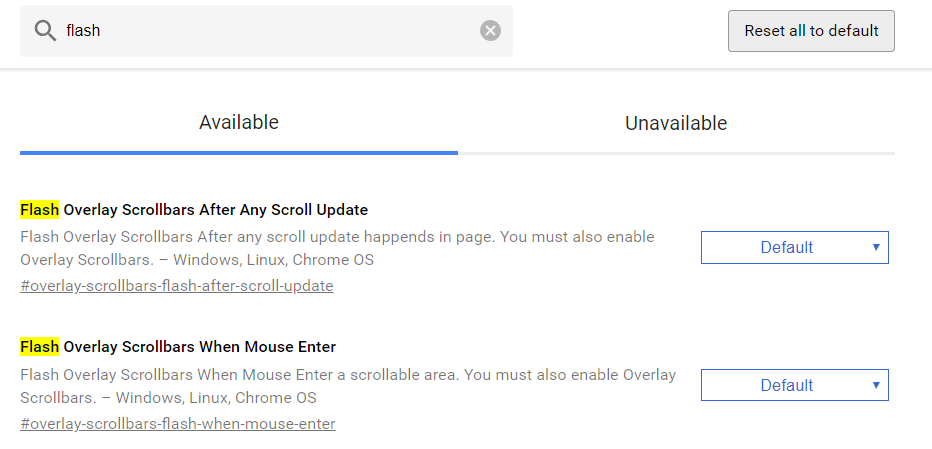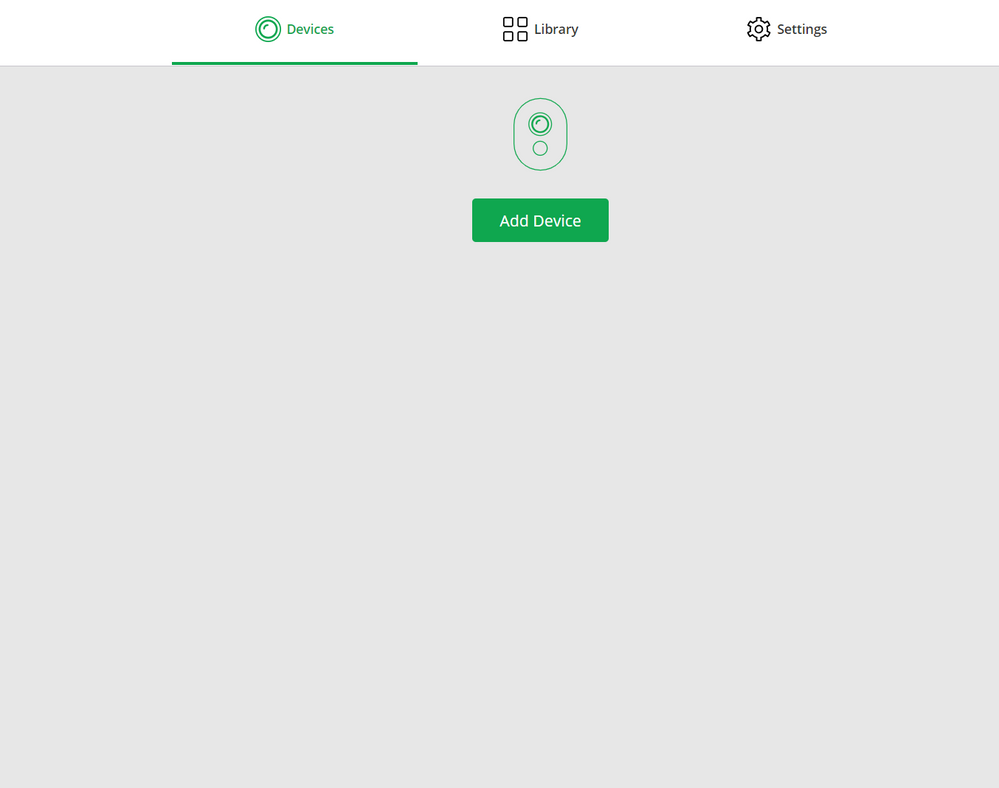- Subscribe to RSS Feed
- Mark Topic as New
- Mark Topic as Read
- Float this Topic for Current User
- Bookmark
- Subscribe
- Printer Friendly Page
- « Previous
-
- 1
- 2
- Next »
- Mark as New
- Bookmark
- Subscribe
- Mute
- Subscribe to RSS Feed
- Permalink
- Report Inappropriate Content
I have tried every availble setting posted from 2017 and no fixes. I can't get my cameras to load. I have used the setting in this thread https://community.netgear.com/t5/Arlo-Pro/Arlo-Pro-cameras-will-not-stream-live-image/m-p/1333915#M1... with the exception of the chrome://flags" (no quotes) and search for flash. I only get two options when searching for flash and those are. What's next, any other reccomendations?
Solved! Go to Solution.
- Related Labels:
-
Troubleshooting
- Mark as New
- Bookmark
- Subscribe
- Mute
- Subscribe to RSS Feed
- Permalink
- Report Inappropriate Content
It does work with computers if you take the time to force 2000 era technology to run in your browser. Which is very annoying.
Agree Arlo needs to come up to speed with the web programming. They might have one of the last flash based websites on the planet.
- Mark as New
- Bookmark
- Subscribe
- Mute
- Subscribe to RSS Feed
- Permalink
- Report Inappropriate Content
Version 70.0.3538.110 (Official Build) (64-bit)
Still same issue..
- Mark as New
- Bookmark
- Subscribe
- Mute
- Subscribe to RSS Feed
- Permalink
- Report Inappropriate Content
Even when allow "Run Flash this time" and the promoted fix - the plugin does not work. On the next view, it says the camera is not connected, and the browser does continue to block (and the previously active "Run Flash this time" is not callable anymore.
---
Please click on thumbs up if this answer was useful - thank you!
- Mark as New
- Bookmark
- Subscribe
- Mute
- Subscribe to RSS Feed
- Permalink
- Report Inappropriate Content
Updated info underlined and in bold black font below:
Actually, yes you can - I do it daily. Chrome 69 introduced another Flash wrinkle but it's my understanding that if you ignore the Flash warning at the top live view will still work. I found a setting that will get rid of the message. I'm not on a PC at the moment but try this:
//chrome:flags should actually be: chrome://flags
Search for "ephemral" (I think). should be: Ephemeral (for: Enable Ephemeral Flash Permissions)
change it to disabled.
Restart Chrome.
- Mark as New
- Bookmark
- Subscribe
- Mute
- Subscribe to RSS Feed
- Permalink
- Report Inappropriate Content
Works for me, on MAC using Chrome Version 70.0.3538.110 (Official Build) (64-bit)
- Mark as New
- Bookmark
- Subscribe
- Mute
- Subscribe to RSS Feed
- Permalink
- Report Inappropriate Content
Hi there,
i just did a fresh install of windows 10 and am facing the same issues. But i remembered that i had this problem before. I read this entire thread when it hit me that it might be the antivirus...
For some this solution might help. If you are using Kaspersky then you need to set the https://arlo.netgear.com/ URL to your trusted zone. This might also work for other antivirus software. For Kaspersky there is a solution over here https://community.arlo.com/t5/Arlo/VMB3000-and-Kaspersky-blocking-access-to-Arlo-Website/m-p/1378099...
Hope this helps.
- Mark as New
- Bookmark
- Subscribe
- Mute
- Subscribe to RSS Feed
- Permalink
- Report Inappropriate Content
Works on my MAC at home but does not work on my PC at the office. When I log in I see nothing and when I click on Library it logs me out and goes back to log in screen. The KASPERSKY option did fix my issue at the office.
- Mark as New
- Bookmark
- Subscribe
- Mute
- Subscribe to RSS Feed
- Permalink
- Report Inappropriate Content
Hey @D4wyne,
Are you experiencing this problem on your Mac at home or PC at the office?
- Mark as New
- Bookmark
- Subscribe
- Mute
- Subscribe to RSS Feed
- Permalink
- Report Inappropriate Content
- Mark as New
- Bookmark
- Subscribe
- Mute
- Subscribe to RSS Feed
- Permalink
- Report Inappropriate Content
Have you tried reinstalling Chrome as jguerdat mentioned earlier? Are you experiencing this problem when viewing on your mobile app or other browsers?
- Mark as New
- Bookmark
- Subscribe
- Mute
- Subscribe to RSS Feed
- Permalink
- Report Inappropriate Content
The Enable Ephemeral Flash Permissions control does no longer exist on Windows 10 64-bit, Chrome Version 71.0.3578.80 (Official Build) (64-bit). Game over, Arlo - for how long was this predictable?
---
Please click on thumbs up if this answer was useful - thank you!
- « Previous
-
- 1
- 2
- Next »
-
Arlo Mobile App
637 -
Arlo Pro 2
11 -
Arlo Smart
181 -
Before You Buy
999 -
Features
448 -
Firmware Release Notes
57 -
Google Assistant
1 -
IFTTT (If This Then That)
24 -
Installation
1,151 -
Online and Mobile Apps
865 -
Service and Storage
317 -
SmartThings
37 -
Troubleshooting
6,341