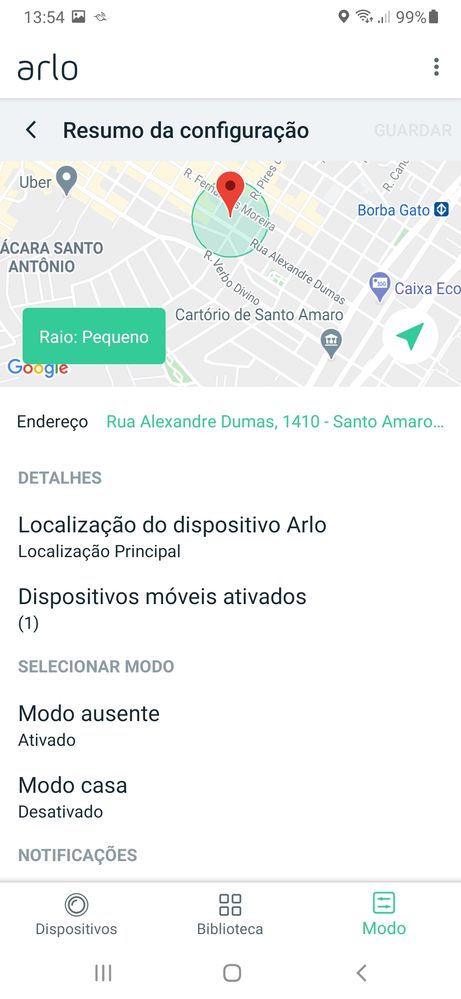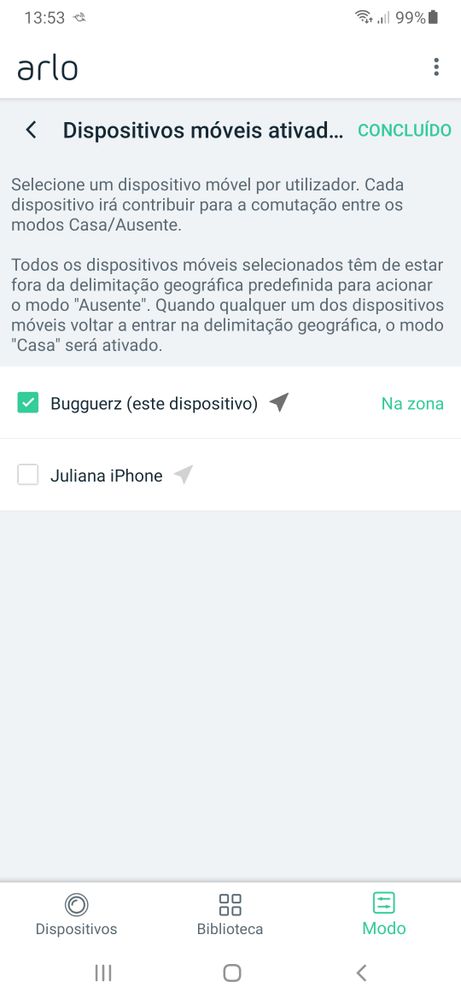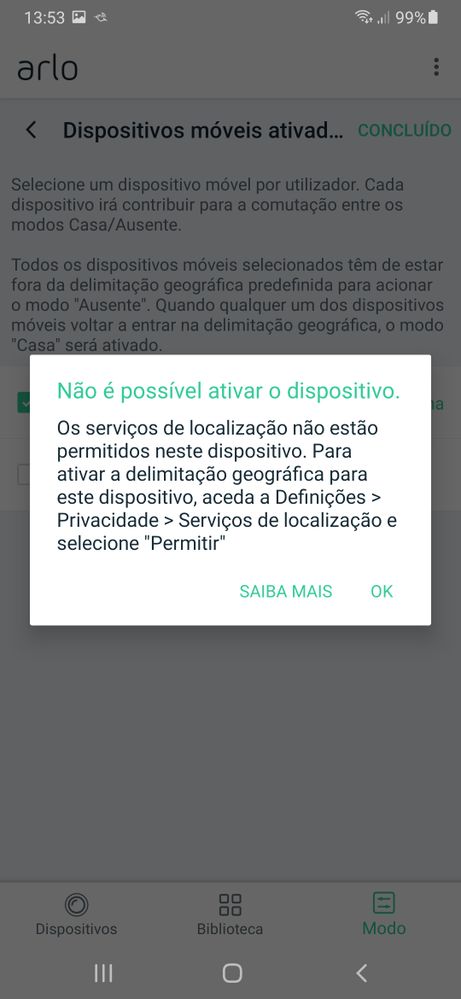Can't turn on GPS-based base enabling (geographical location) of granted user using iPhone
- Subscribe to RSS Feed
- Mark Topic as New
- Mark Topic as Read
- Float this Topic for Current User
- Bookmark
- Subscribe
- Printer Friendly Page
- Mark as New
- Bookmark
- Subscribe
- Mute
- Subscribe to RSS Feed
- Permalink
- Report Inappropriate Content
Hi all,
I know this might sound tricky, but here I go:
I have an Android phone running Arlo app perfectly, enabling/disabling the Arlo Base based on my geographical location (GPS).
My wife has been granted with proper (all) access to all devices (base + camera): invite sent, accepted, access granted, and she can visualize pretty much the whole setup online (camera view, recording, mic etc.)
Tricky part is: I want to enable her iPhone to enable/disable based on her geographical position too (when either me or she are at home, base is disabled. When BOTH of us are away, base is enabled). When I try to add her phone in the configuration screen of the geographical setup, a popup message displays “Can’t activate the device. Enable it at Definitions -> Privacy -> Localization services and click “Allow”” (pictures below).
Although it is in Portuguese, I believe the screenshots are self-explanatory.
My kit is the Arlo 2 Pro (VMS4430P-100NAS): 1 base + 4 cameras.
Thank you very much!
Rodrigo
- Related Labels:
-
Installation
-
Troubleshooting
- Mark as New
- Bookmark
- Subscribe
- Mute
- Subscribe to RSS Feed
- Permalink
- Report Inappropriate Content
Hi rricardi,
As the message shows, has your wife tried allowing "Location Services" through Privacy settings on her iPhone? Try having her disable and enable again. If that still doesn't work, try to have her delete the Arlo app, restart her iPhone, and reinstall the Arlo app and make sure she has location enabled for app permission.
- Mark as New
- Bookmark
- Subscribe
- Mute
- Subscribe to RSS Feed
- Permalink
- Report Inappropriate Content
I'm afraid it didn't work, even reinstalling apps in both phones, disabling/enabling localization services etc...
Would you have other suggestion?
Thanks again!
RR
- Mark as New
- Bookmark
- Subscribe
- Mute
- Subscribe to RSS Feed
- Permalink
- Report Inappropriate Content
I would suggest to contact the Support Team to further investigate this issue. You will find several options for contacting support in the provided link.
-
Arlo Mobile App
613 -
Arlo Pro 2
11 -
Arlo Smart
176 -
Before You Buy
988 -
Features
435 -
Firmware Release Notes
57 -
Google Assistant
1 -
IFTTT (If This Then That)
24 -
Installation
1,142 -
Online and Mobile Apps
865 -
Service and Storage
317 -
SmartThings
37 -
Troubleshooting
6,282