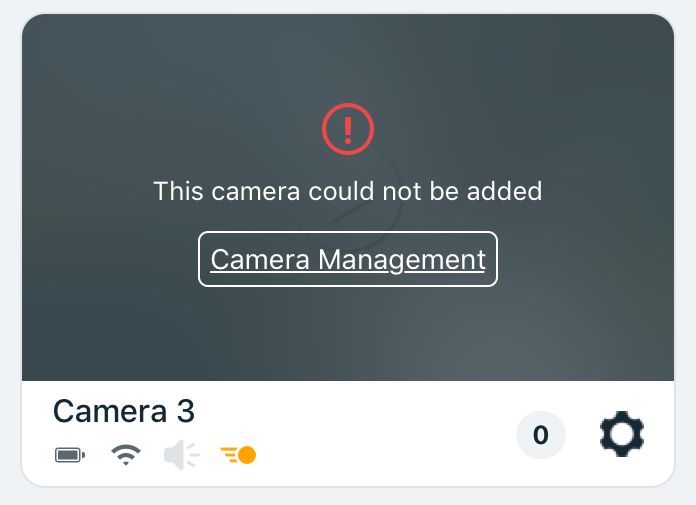Turn on suggestions
Auto-suggest helps you quickly narrow down your search results by suggesting possible matches as you type.
Showing results for
Reply
Topic Options
- Subscribe to RSS Feed
- Mark Topic as New
- Mark Topic as Read
- Float this Topic for Current User
- Bookmark
- Subscribe
- Printer Friendly Page
- Mark as New
- Bookmark
- Subscribe
- Mute
- Subscribe to RSS Feed
- Permalink
- Report Inappropriate Content
Got an Arlo pro 2 system with 3 pro 2 cameras. The first 2 cameras connected and work fine but the third will sync and connect but when I open the Arlo app, there is an error message on that camera that’s says it failed to connect.
Deleting the camera from the base station and trying again does the same thing. I’ve tried every trouble shooting step I can find online or think of.
Any help is appreciated.
Deleting the camera from the base station and trying again does the same thing. I’ve tried every trouble shooting step I can find online or think of.
Any help is appreciated.
Labels:
- Related Labels:
-
Troubleshooting
5 REPLIES 5
- Mark as New
- Bookmark
- Subscribe
- Mute
- Subscribe to RSS Feed
- Permalink
- Report Inappropriate Content
Have you tried both the app and browser to see if there's a difference? Also, try logging out and back in.
- Mark as New
- Bookmark
- Subscribe
- Mute
- Subscribe to RSS Feed
- Permalink
- Report Inappropriate Content
Don’t have access to a browser but tried everything else.
the attached pictures is the error I get. It syncs but doesn’t work
- Mark as New
- Bookmark
- Subscribe
- Mute
- Subscribe to RSS Feed
- Permalink
- Report Inappropriate Content
Can't see the image until approved. You can use a mobile browser by telling the browser to use the desktop site.
- Mark as New
- Bookmark
- Subscribe
- Mute
- Subscribe to RSS Feed
- Permalink
- Report Inappropriate Content
Is it possible to escalate this issue to get help from Arlo? I’ve tried everything I’ve read online and the Arlo website just directs me to forums or FAQ’s.
- Mark as New
- Bookmark
- Subscribe
- Mute
- Subscribe to RSS Feed
- Permalink
- Report Inappropriate Content
Use the Contact Support link at the bottom here and again on the 2nd page. On the 3rd page you get contact info:
Related Labels
-
Arlo Mobile App
618 -
Arlo Pro 2
11 -
Arlo Smart
176 -
Before You Buy
991 -
Features
438 -
Firmware Release Notes
57 -
Google Assistant
1 -
IFTTT (If This Then That)
24 -
Installation
1,144 -
Online and Mobile Apps
865 -
Service and Storage
317 -
SmartThings
37 -
Troubleshooting
6,298